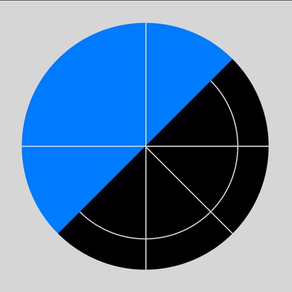
ClinoScope
Dynamic Clinometer & Gyroscope
$2.99
5.0for iPhone
Age Rating
ClinoScope 螢幕截圖
About ClinoScope
"ClinoScope" is an incline analysis tool for measuring angles of tilt, 3D inclination of an object with respect to gravity by using iPhone's acceleration/gyro sensor.
You can easily measure the slope of a variety of locations, such as the distortion of the floor, the inclination of buildings.
It can display the current terminal posture in real time, and has three measurement modes, Inclinometer in INCLINE mode, Gyro-positioning time graph in TIME mode.
Features:
- Optimized for iPhone, Compact code size.
- Measuring 3-dimintional angles of elevation, slope, or incline.
- Inclination measurement function (INCLINE)
- Gyro-positioning time graph function (TIME)
- Snapshot function (SNAP): Capture the measurement results to Photos.
Applications:
- Measurement of tilt states, such as furniture and floors.
- Adjustment of the horizontal reference level when installing the equipment.
- Measuring angle on moving vehicles.
- Setting adjustment, such as audio equipment.
- Use in various Sports, for example, measurement of the green inclination angle of the golf.
Functions:
1) INCLINE (3-dimensional inclinometer)
This mode utilizes the information of the acceleration sensor and operates as a three-dimensional inclinometer. It displays the angle and gradient in visually in accordance with the spatial attitude of the iPhone devices.
The measurement display is slightly different by the terminal posture state (FaceUp, Portrait, Landscape) as follows:
- FaceUP (Terminal horizontal, Flat): FaceUP is the state that the terminal has become horizontal to the ground plane. In this case, it appears the angle of pitch and roll in the arc, and the angle of yaw in the circle needle. It also displays the cross mark (+) on the position of the zenith (or the nadir), such as seeing the terminal from directly above.
- Portrait (Vertical possession): Portrait is a state that you have hold the terminal to the vertical. The lower side of the Home button is standard. In this case, it appears the angle of pitch and yaw in the arc, and the angle of the roll in a circle needle.
- Landscape (Horizontal possession): Landscape is the state that you have got sideways a terminal, the home button right side will be the standard. In this case, it appears the angle of roll and yaw in the arc, and the angle of the pitch in the circle needle.
2) TIME (time graph)
This mode is used to see in real time the data of the 3-axis (pitch / yaw / roll) angle and the angular velocity output from the gyro sensor to display the graph. Please use this mode in the state of FaceUP.
- Angle display:
pitch : -π/2 - π/2 [rad] (-90° - +90°)
yaw : -π - π [rad] (-180° - +180°)
roll : -π - π [rad] (-180°- +180°)
- Acceleration:
pitch/yaw/roll: -4π(-12.56) - +4π(12.56) [rad/sec]
3) Snapshot
Measurement results can be saved as a picture image in the Photo Library. Time stamp and device orientation information will also be displayed.
# Display of device orientation:
- Flat: indicates terminal horizontal and is synonymous with FaceUP.
- Portrait: indicates Vertical possession.
- Landscape: indicates Horizontal possession.
Note:
Avoid using the device with excessive acceleration as it may cause device malfunction.
Please visit our iOS app support page for more information on this app.
You can easily measure the slope of a variety of locations, such as the distortion of the floor, the inclination of buildings.
It can display the current terminal posture in real time, and has three measurement modes, Inclinometer in INCLINE mode, Gyro-positioning time graph in TIME mode.
Features:
- Optimized for iPhone, Compact code size.
- Measuring 3-dimintional angles of elevation, slope, or incline.
- Inclination measurement function (INCLINE)
- Gyro-positioning time graph function (TIME)
- Snapshot function (SNAP): Capture the measurement results to Photos.
Applications:
- Measurement of tilt states, such as furniture and floors.
- Adjustment of the horizontal reference level when installing the equipment.
- Measuring angle on moving vehicles.
- Setting adjustment, such as audio equipment.
- Use in various Sports, for example, measurement of the green inclination angle of the golf.
Functions:
1) INCLINE (3-dimensional inclinometer)
This mode utilizes the information of the acceleration sensor and operates as a three-dimensional inclinometer. It displays the angle and gradient in visually in accordance with the spatial attitude of the iPhone devices.
The measurement display is slightly different by the terminal posture state (FaceUp, Portrait, Landscape) as follows:
- FaceUP (Terminal horizontal, Flat): FaceUP is the state that the terminal has become horizontal to the ground plane. In this case, it appears the angle of pitch and roll in the arc, and the angle of yaw in the circle needle. It also displays the cross mark (+) on the position of the zenith (or the nadir), such as seeing the terminal from directly above.
- Portrait (Vertical possession): Portrait is a state that you have hold the terminal to the vertical. The lower side of the Home button is standard. In this case, it appears the angle of pitch and yaw in the arc, and the angle of the roll in a circle needle.
- Landscape (Horizontal possession): Landscape is the state that you have got sideways a terminal, the home button right side will be the standard. In this case, it appears the angle of roll and yaw in the arc, and the angle of the pitch in the circle needle.
2) TIME (time graph)
This mode is used to see in real time the data of the 3-axis (pitch / yaw / roll) angle and the angular velocity output from the gyro sensor to display the graph. Please use this mode in the state of FaceUP.
- Angle display:
pitch : -π/2 - π/2 [rad] (-90° - +90°)
yaw : -π - π [rad] (-180° - +180°)
roll : -π - π [rad] (-180°- +180°)
- Acceleration:
pitch/yaw/roll: -4π(-12.56) - +4π(12.56) [rad/sec]
3) Snapshot
Measurement results can be saved as a picture image in the Photo Library. Time stamp and device orientation information will also be displayed.
# Display of device orientation:
- Flat: indicates terminal horizontal and is synonymous with FaceUP.
- Portrait: indicates Vertical possession.
- Landscape: indicates Horizontal possession.
Note:
Avoid using the device with excessive acceleration as it may cause device malfunction.
Please visit our iOS app support page for more information on this app.
Show More
最新版本5.0更新日誌
Last updated on 2024年01月18日
歷史版本
- Improved internal processing and performance.
- Requires iOS 17.1 or later.
- Requires iOS 17.1 or later.
Show More
Version History
5.0
2024年01月18日
- Improved internal processing and performance.
- Requires iOS 17.1 or later.
- Requires iOS 17.1 or later.
4.0
2023年02月09日
- Improved internal processing and performance.
- Renewed UI design.
- Requires iOS 15.0 or later.
- Renewed UI design.
- Requires iOS 15.0 or later.
3.0
2022年06月27日
- Improved internal processing and performance.
- Added device orientation information to snapshot images.
- Changed UI design.
- Requires iOS15.0 or later.
- Added device orientation information to snapshot images.
- Changed UI design.
- Requires iOS15.0 or later.
2.1
2021年04月23日
- Minor improvements.
2.0
2021年04月22日
- Improve processing and functional updates.
- UI design updates.
- Requires iOS12.5 or later.
- UI design updates.
- Requires iOS12.5 or later.
1.0
2016年04月26日
This update is signed with Apple’s latest signing certificate. No new features are included.
ClinoScope FAQ
ClinoScope在以下限制國家以外的其他地區可用:
South Korea,Belarus,China,Hong Kong,Russia
ClinoScope支持English
點擊此處瞭解如何在受限國家或地區下載ClinoScope。
以下為ClinoScope的最低配置要求。
iPhone
Requires iOS 17.1 or later.
相關視頻
Latest introduction video of ClinoScope on iPhone






























