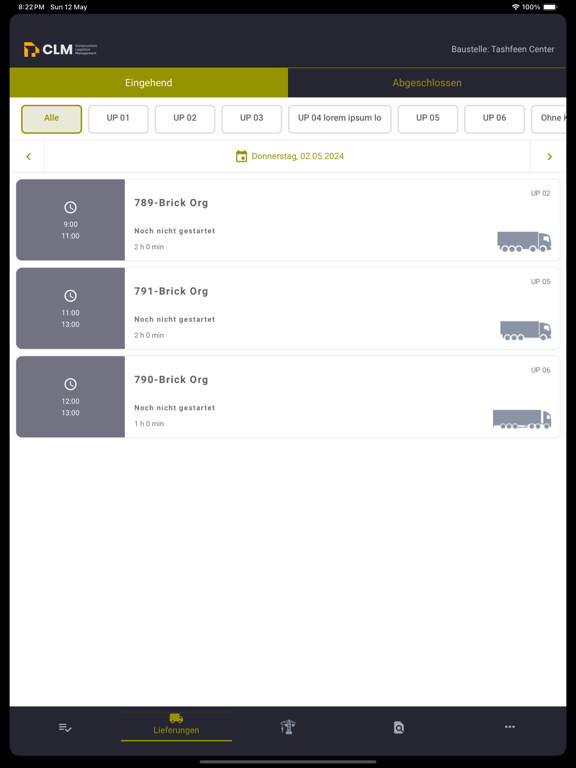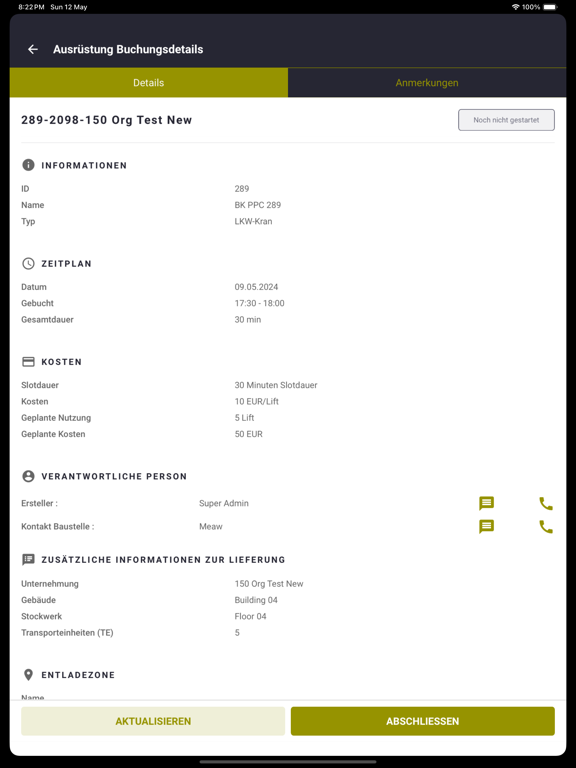CLM Mobile
Mobile Logistics Management
Free
240512.1for iPhone, iPad and more
Secure Link Services Limited
Developer
139.9 MB
Size
2024年05月12日
Update Date
Productivity
Category
4+
Age Rating
Age Rating
CLM Mobile 螢幕截圖
About CLM Mobile
CLM - Construction Logistics Management is an all-in-one web application for managing logistics on your construction site. CLM Mobile is bringing it to the field:
> See what happens on the site.
> Check your shipments and bookings.
> Find and add information and photos.
> See the status of your shipments.
> Track your shipment all the way to the working area, where you need it.
> See what happens on the site.
> Check your shipments and bookings.
> Find and add information and photos.
> See the status of your shipments.
> Track your shipment all the way to the working area, where you need it.
Show More
最新版本240512.1更新日誌
Last updated on 2024年05月12日
歷史版本
1. Social sign-in options with Google and Microsoft accounts have been expanded, allowing users to seamlessly log in with their work Gmail or Outlook accounts.
2. The login screen now features a dark theme for a sleeker appearance.
3. The app version number is now displayed on the login screen.
4. Solo ad-hoc equipment booking creation has been introduced for the current date only.
5. Slots of a equipment can be freed up upon completing a UP shipment if users wish to do so.
6. Translation update feature has been updated for easier language management within the Blocks app.
7. Users will remain logged in to the application when updating to a new version.
8. UI enhancement with tab view.
9. Cancel UP booking without cancelling its associated equipment booking.
10. UI updated and bug resolved.
2. The login screen now features a dark theme for a sleeker appearance.
3. The app version number is now displayed on the login screen.
4. Solo ad-hoc equipment booking creation has been introduced for the current date only.
5. Slots of a equipment can be freed up upon completing a UP shipment if users wish to do so.
6. Translation update feature has been updated for easier language management within the Blocks app.
7. Users will remain logged in to the application when updating to a new version.
8. UI enhancement with tab view.
9. Cancel UP booking without cancelling its associated equipment booking.
10. UI updated and bug resolved.
Show More
Version History
240512.1
2024年05月12日
1. Social sign-in options with Google and Microsoft accounts have been expanded, allowing users to seamlessly log in with their work Gmail or Outlook accounts.
2. The login screen now features a dark theme for a sleeker appearance.
3. The app version number is now displayed on the login screen.
4. Solo ad-hoc equipment booking creation has been introduced for the current date only.
5. Slots of a equipment can be freed up upon completing a UP shipment if users wish to do so.
6. Translation update feature has been updated for easier language management within the Blocks app.
7. Users will remain logged in to the application when updating to a new version.
8. UI enhancement with tab view.
9. Cancel UP booking without cancelling its associated equipment booking.
10. UI updated and bug resolved.
2. The login screen now features a dark theme for a sleeker appearance.
3. The app version number is now displayed on the login screen.
4. Solo ad-hoc equipment booking creation has been introduced for the current date only.
5. Slots of a equipment can be freed up upon completing a UP shipment if users wish to do so.
6. Translation update feature has been updated for easier language management within the Blocks app.
7. Users will remain logged in to the application when updating to a new version.
8. UI enhancement with tab view.
9. Cancel UP booking without cancelling its associated equipment booking.
10. UI updated and bug resolved.
230820.1
2023年08月20日
1. Multiple handovers can be created for a Logistic Zone Delivery
2. UI Enhancement
2. UI Enhancement
230627.1
2023年06月28日
* Unique QR code for each user changes every 60 seconds to keep track of the handover process.
* Shipment handover completion by scanning the QR code
* Additional equipment usage in the handover process
* Ad hoc deliveries
* Two new mobile-only roles: Site Manager Mobile, Vendor Admin Mobile
* Special Equipment usage can be given when completing the shipment
* Shipment handover completion by scanning the QR code
* Additional equipment usage in the handover process
* Ad hoc deliveries
* Two new mobile-only roles: Site Manager Mobile, Vendor Admin Mobile
* Special Equipment usage can be given when completing the shipment
230626.1
2023年06月26日
* Unique QR code for each user changes every 60 seconds to keep track of the handover process.
* Shipment handover completion by scanning the QR code
* Additional equipment usage in the handover process
* Ad hoc deliveries
* Two new mobile-only roles: Site Manager Mobile, Vendor Admin Mobile
* Special Equipment usage can be given when completing the shipment
* Shipment handover completion by scanning the QR code
* Additional equipment usage in the handover process
* Ad hoc deliveries
* Two new mobile-only roles: Site Manager Mobile, Vendor Admin Mobile
* Special Equipment usage can be given when completing the shipment
230613.1
2023年06月14日
* Unique QR code for each user changes every 60 seconds to keep track of the handover process.
* Shipment handover completion by scanning the QR code
* Additional equipment usage in the handover process
* Ad hoc deliveries
* Two new mobile-only roles: Site Manager Mobile, Vendor Admin Mobile
* UI improvement
* Shipment handover completion by scanning the QR code
* Additional equipment usage in the handover process
* Ad hoc deliveries
* Two new mobile-only roles: Site Manager Mobile, Vendor Admin Mobile
* UI improvement
230612.1
2023年06月12日
* Unique QR code for each user changes every 60 seconds to keep track of the handover process.
* Shipment handover completion by scanning the QR code
* Additional equipment usage in the handover process
* Ad hoc deliveries
* Two new mobile-only roles: Site Manager Mobile, Vendor Admin Mobile
* UI improvement
* Shipment handover completion by scanning the QR code
* Additional equipment usage in the handover process
* Ad hoc deliveries
* Two new mobile-only roles: Site Manager Mobile, Vendor Admin Mobile
* UI improvement
230222.1
2023年02月22日
Bug Fix
230220.1
2023年02月20日
1. New UI for unloading Zone booking details
2. Solo equipment booking details view
3. Annotation for equipment booking
4. Bug Fix
5. UI enhanced
2. Solo equipment booking details view
3. Annotation for equipment booking
4. Bug Fix
5. UI enhanced
220911.1
2022年09月12日
1. UI Update
220731.1
2022年07月31日
1. Project Planner can login and add annotations to deliveries
2. Material image can be attached before starting the handover
3. Deliveries can be declared as arrived from its details page
4. UI update
2. Material image can be attached before starting the handover
3. Deliveries can be declared as arrived from its details page
4. UI update
220427.1
2022年04月29日
- Better File Sync
- UI update
- UI update
220208.1
2022年02月10日
220208.1
220207.1
2022年02月07日
220207.1 Feature updates
220122.1
2022年01月24日
1. Material handover tracking with event log
2. Reporting with Text and Photos
3. Shipment can be searched by its number or by scanning QR code
2. Reporting with Text and Photos
3. Shipment can be searched by its number or by scanning QR code
211224.1
2021年12月24日
Minor bug fixes.
210810.1
2021年08月11日
* Incident report for shipment.
* Date picker re-positioned on the shipment list for better navigation.
* Date picker re-positioned on the shipment list for better navigation.
1.4
2021年04月26日
"All" filter in shipment list page has been changed to "Incoming".
1.3
2021年04月11日
See details shipment information by scanning QR code.
1.2
2021年03月09日
New features and improvements added.
1.1
2021年02月15日
Previously selected UP remains selected after coming back from the shipment details.
1.0
2021年02月09日
CLM Mobile FAQ
點擊此處瞭解如何在受限國家或地區下載CLM Mobile。
以下為CLM Mobile的最低配置要求。
iPhone
Requires iOS 12.0 or later.
iPad
Requires iPadOS 12.0 or later.
iPod touch
Requires iOS 12.0 or later.
CLM Mobile支持English