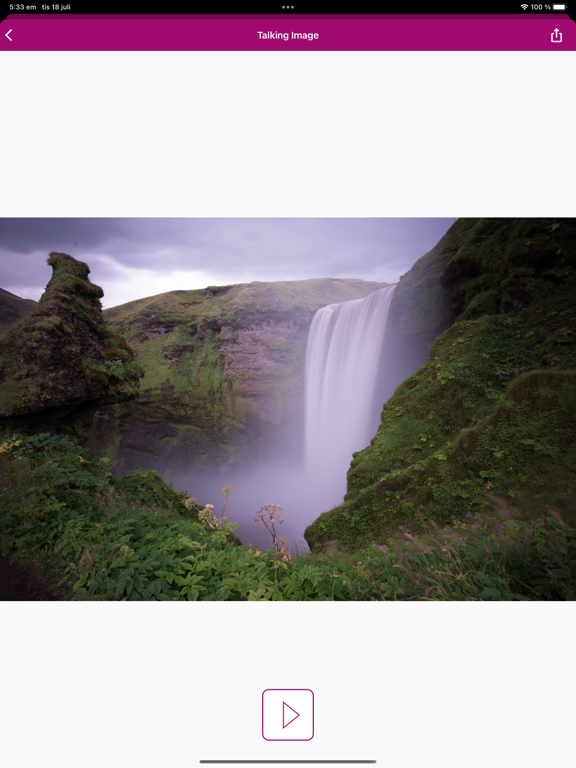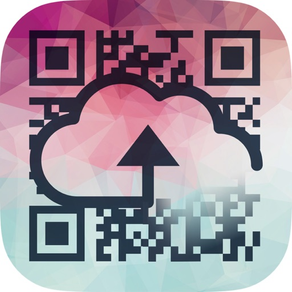
9.3
359 Ratings
Digitalt Hjarta AB
Developer
20.3 MB
Size
2024年04月09日
Update Date
Education
Category
4+
Age Rating
Age Rating
Cloud QR Generator 螢幕截圖
About Cloud QR Generator
Create beautiful QR codes from images, video or audio on your iPhone or iPad. You can easily select an image from your image library and upload it to the cloud and create a colorful QR code from the online URL. Videos are uploaded to your own Youtube account, or to Cloud QR's servers.
With Talking image you can select an image and record your voice while talking about it. It's a fun och interesting way for publish your work, story behind a painting or information about places along a hike.
You can also use the app to record audio, upload the clip to the cloud and create QR codes for that. Why not use that to let a child talk about a drawing, paste the QR code on the drawing and let parents scan the code and hear their child's story about the drawing?
FEATURES
· Create QR codes from text
· Create QR codes from URL's
· Create QR codes from image + sounds. Files are uploaded to the Internet.
· Create QR codes from images from your image library or camera. Images are uploaded to the Internet.
· Create QR codes with slideshows.
· Create QR codes from videos from your image library or video camera. Videos are uploaded to your YouTube account or Cloud QR.
· Create QR codes from recorded audio. Audio clips are uploaded to the Internet.
· Create QR codes from files in iCloud Drive, Google Drive, Dropbox, OneDrive and more.
· Colorize QR codes
· Save your QR code to your image library
· Scan codes using the built-in QR Reader
· Print QR codes
· Password protect QR codes
· Scan codes and make them available offline, so you can scan it again without an internet connection.
· Organize QR codes in folders
· Create dynamic QR codes that can change content without modifying the QR code image.
Files are stored on Cloud QR's servers located within the EU.
This app is free from ads and does not track what you do.
You can try the app for free and create 5 free QR codes. To unlock everything and create unlimited number of QR codes, you'll need a Cloud QR Premium subscription. The subscription will renew automatically until you cancel it.
IDEAS
· Let children talk about their drawings and paste the QR code on the drawings. When someone scans the code they can hear the story about the drawing
· Create a code with contact information and paste the QR code on each child's locker
· Create a treasure hunt with QR code and let children scan codes to reveal clues
· Create an QR Advent Calendar and link to images, audio, text or YouTube video clips
Privacy Policy
https://cloud-qr.se/privacy
User license agreement
https://www.apple.com/legal/internet-services/itunes/dev/stdeula/
- - -
Icons from the Noun Project.
With Talking image you can select an image and record your voice while talking about it. It's a fun och interesting way for publish your work, story behind a painting or information about places along a hike.
You can also use the app to record audio, upload the clip to the cloud and create QR codes for that. Why not use that to let a child talk about a drawing, paste the QR code on the drawing and let parents scan the code and hear their child's story about the drawing?
FEATURES
· Create QR codes from text
· Create QR codes from URL's
· Create QR codes from image + sounds. Files are uploaded to the Internet.
· Create QR codes from images from your image library or camera. Images are uploaded to the Internet.
· Create QR codes with slideshows.
· Create QR codes from videos from your image library or video camera. Videos are uploaded to your YouTube account or Cloud QR.
· Create QR codes from recorded audio. Audio clips are uploaded to the Internet.
· Create QR codes from files in iCloud Drive, Google Drive, Dropbox, OneDrive and more.
· Colorize QR codes
· Save your QR code to your image library
· Scan codes using the built-in QR Reader
· Print QR codes
· Password protect QR codes
· Scan codes and make them available offline, so you can scan it again without an internet connection.
· Organize QR codes in folders
· Create dynamic QR codes that can change content without modifying the QR code image.
Files are stored on Cloud QR's servers located within the EU.
This app is free from ads and does not track what you do.
You can try the app for free and create 5 free QR codes. To unlock everything and create unlimited number of QR codes, you'll need a Cloud QR Premium subscription. The subscription will renew automatically until you cancel it.
IDEAS
· Let children talk about their drawings and paste the QR code on the drawings. When someone scans the code they can hear the story about the drawing
· Create a code with contact information and paste the QR code on each child's locker
· Create a treasure hunt with QR code and let children scan codes to reveal clues
· Create an QR Advent Calendar and link to images, audio, text or YouTube video clips
Privacy Policy
https://cloud-qr.se/privacy
User license agreement
https://www.apple.com/legal/internet-services/itunes/dev/stdeula/
- - -
Icons from the Noun Project.
Show More
最新版本6.17更新日誌
Last updated on 2024年04月09日
歷史版本
You can now transfer the ownership of QR codes to another account.
Show More
Version History
6.17
2024年04月09日
You can now transfer the ownership of QR codes to another account.
6.16
2024年03月15日
Improvements to video uploads and playback.
6.15
2024年03月04日
Just some minor fixes.
6.14
2024年02月20日
Show better error messages when Youtube uploads fail.
6.13
2024年01月04日
Cloud QR Premium users can now view statistics for the whole account and individual QR codes.
6.11
2023年11月20日
It's now possible to restore previously purchased subscriptions. Just go to Settings, Cloud QR Premium to retry the receipt validation.
6.10
2023年11月03日
Adds support for sharing QR to any app
6.9
2023年10月27日
Some minor bug fixes.
6.8
2023年10月11日
Fixes some bugs regarding making QR available offline.
6.7
2023年10月01日
Adds improvements for Cloud QR for Organizations.
Fixes bug regarding Cloud QR Wifi.
Fixes bug regarding Cloud QR Wifi.
6.6
2023年09月10日
Password protect your QR codes.
6.5
2023年08月22日
Fixes a bug where app could crash if the url in a URL code was invalid.
6.4
2023年08月13日
You can now edit all type of QR codes, even video and documents.
6.3
2023年08月11日
You can now export files for individual QR codes or your whole account.
6.2
2023年08月06日
Fixes a problem where it could take a long time for a video to start uploading.
6.1
2023年07月31日
If a text QR codes only contains a URL it will be opened in the browser.
6.0
2023年07月27日
Completely new app from the ground app. Please report bugs to bugs@digitalthjarta.se. Avoid leaving bug report in reviews, since it's impossible to help you in any meaningful way.
5.3
2022年08月10日
Minor changes behind the scene
5.2
2022年08月05日
Mostly updates behind the scene.
5.1.6
2021年11月12日
Filename of shared QR code is the name of the QR code.
5.1.5
2021年11月11日
Fixes some bugs related to iOS 15 and Dark mode.
5.1.4
2020年11月15日
Disabled support for OneDrive for now, since OneDrives expires links so codes stops working after 24 hours.
5.1.3
2020年05月14日
Minor fix to stop videos when going back before video has ended.
5.1.2
2020年05月02日
Fix a bug where OneDrive would overwrite old files
5.1.1
2020年04月19日
You can now choose to store uploaded files on Cloud QR servers, Google Drive or Microsoft OneDrive. Files will be uploaded to your own drive and you have full control of the files.
Cloud QR Generator 價格
今日:
免費
最低價格:
免費
最高價格:
HK$ 38.00
Cloud QR Generator FAQ
點擊此處瞭解如何在受限國家或地區下載Cloud QR Generator。
以下為Cloud QR Generator的最低配置要求。
iPhone
須使用 iOS 12.4 或以上版本。
iPad
須使用 iPadOS 12.4 或以上版本。
iPod touch
須使用 iOS 12.4 或以上版本。
Cloud QR Generator支持英文
Cloud QR Generator包含應用內購買。 以下為Cloud QR Generator應用內購買價格清單。
Månadsvis
HK$ 2.00
Årsvis
HK$ 38.00