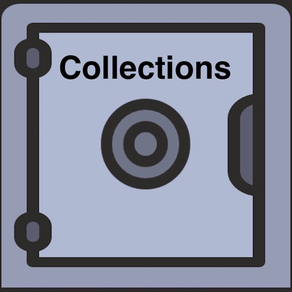
Collections
Your Favourite Things Vault
HK$ 8.00
3.8for iPhone, iPad and more
Age Rating
Collections 螢幕截圖
About Collections
What do you collect??
Watches, jewellery, stamps, memorabilia, stickers, artwork, cars, boats.....
The list goes on, we all collect something that means so much to us. So why not catalogue your pride and joy for safekeeping in this quick, easy to use, safe and secure app.
Collections is your goto app to keep a digital record of what is most important to you. All this information is then locked in your own special Collections vault.
You can backup your data for safekeeping in your own personal iCloud.
We even support dark mode too if that is your thing!!
And remember, we don't store your data, see your data or interact with your data. Your data is stored locally on your device and when backed up, goes to your private iCloud account only. No data is ever shared, your data is yours and yours alone, safely locked up on your favourite iOS device.
Watches, jewellery, stamps, memorabilia, stickers, artwork, cars, boats.....
The list goes on, we all collect something that means so much to us. So why not catalogue your pride and joy for safekeeping in this quick, easy to use, safe and secure app.
Collections is your goto app to keep a digital record of what is most important to you. All this information is then locked in your own special Collections vault.
You can backup your data for safekeeping in your own personal iCloud.
We even support dark mode too if that is your thing!!
And remember, we don't store your data, see your data or interact with your data. Your data is stored locally on your device and when backed up, goes to your private iCloud account only. No data is ever shared, your data is yours and yours alone, safely locked up on your favourite iOS device.
Show More
最新版本3.8更新日誌
Last updated on 2020年07月10日
歷史版本
Hi all, just another little update!
The Security Screen Toggle Switch which turns on your thumbnails in the list view always showed on when you opened the app, even if you switched thumbnails off previously.
We have corrected this, so now once you set thumbnails off (or on) they stay that way, until you change it again.
We are constantly trying to make sure everything works seamlessly, thank you so much for your support!
The Security Screen Toggle Switch which turns on your thumbnails in the list view always showed on when you opened the app, even if you switched thumbnails off previously.
We have corrected this, so now once you set thumbnails off (or on) they stay that way, until you change it again.
We are constantly trying to make sure everything works seamlessly, thank you so much for your support!
Show More
Version History
3.8
2020年07月10日
Hi all, just another little update!
The Security Screen Toggle Switch which turns on your thumbnails in the list view always showed on when you opened the app, even if you switched thumbnails off previously.
We have corrected this, so now once you set thumbnails off (or on) they stay that way, until you change it again.
We are constantly trying to make sure everything works seamlessly, thank you so much for your support!
The Security Screen Toggle Switch which turns on your thumbnails in the list view always showed on when you opened the app, even if you switched thumbnails off previously.
We have corrected this, so now once you set thumbnails off (or on) they stay that way, until you change it again.
We are constantly trying to make sure everything works seamlessly, thank you so much for your support!
3.7
2020年07月09日
Just a quick update this time!
We have fixed a bug where after iCloud loaded your data, the security screen showed up unannounced and then misbehaved a little.
All sorted now.
We have fixed a bug where after iCloud loaded your data, the security screen showed up unannounced and then misbehaved a little.
All sorted now.
3.6
2020年07月08日
Hey everyone, another update for you!
This time we have added a toggle switch on the startup lock screen. Down in the bottom right. What does it do???... Well this toggles thumbnails on or off in the list view. So if you want thumbnails, they are set on as default, but you can flick the switch and remove them if you prefer. The images are still there assigned to each item, they are only removed from the list view. Some prefer it like that and we would like to give the option to choose. And now you can.
We now add for you a Collections album within your Photos. In this album are all the images you assign to your Collections items. This makes it nice and easy to manage and assign to new devices if you require. It keeps them all nice and neat in one easy to find place.
We have tidied up the list view text as well, so you should see more text where it may have been cut off before.
And we have also fixed a couple of bugs and done a little housekeeping as usual.
This time we have added a toggle switch on the startup lock screen. Down in the bottom right. What does it do???... Well this toggles thumbnails on or off in the list view. So if you want thumbnails, they are set on as default, but you can flick the switch and remove them if you prefer. The images are still there assigned to each item, they are only removed from the list view. Some prefer it like that and we would like to give the option to choose. And now you can.
We now add for you a Collections album within your Photos. In this album are all the images you assign to your Collections items. This makes it nice and easy to manage and assign to new devices if you require. It keeps them all nice and neat in one easy to find place.
We have tidied up the list view text as well, so you should see more text where it may have been cut off before.
And we have also fixed a couple of bugs and done a little housekeeping as usual.
3.5
2020年07月07日
We have added a Show All Photos option in the main menu. This way, if you have a lot of items in your Collections and just want to browse through all the photos, well... now you can!!!
We have also added some nice animations between views to give the app an overall better feel.
We have also squashed a couple of little bugs to do with the Lock Screen in our usual housekeeping exercise.
We hope you like the new additions!
We have also added some nice animations between views to give the app an overall better feel.
We have also squashed a couple of little bugs to do with the Lock Screen in our usual housekeeping exercise.
We hope you like the new additions!
3.2
2020年07月05日
Sharing is caring!!!
We have added a small SHARE button on the detail screen, so if you want, you can share your new collection item with whoever person or whatever service you want.
Sometimes it's great to be able to show your latest addition with friends or family and our new SHARE button will enable you to do just that.
We have also fixed a couple of bugs which caused an issue if you downloaded your data onto a new device, but didn't already have the photos associated on your device as well.
And a nice little tidy up as always.
We hope you enjoy the new features!!!
We have added a small SHARE button on the detail screen, so if you want, you can share your new collection item with whoever person or whatever service you want.
Sometimes it's great to be able to show your latest addition with friends or family and our new SHARE button will enable you to do just that.
We have also fixed a couple of bugs which caused an issue if you downloaded your data onto a new device, but didn't already have the photos associated on your device as well.
And a nice little tidy up as always.
We hope you enjoy the new features!!!
2.9
2020年07月03日
Backups are here!!!
You can now backup your data to your iCloud account for safekeeping. It feels good to have a backup of all your important data!!!
Also you can retrieve the data on a different device (providing they are both logged into the same iCloud account, of course) - anything to save all that extra typing, right.
We have colour coded the menu buttons, makes it a little nicer looking we think.
We have lowered the resolution of the images in the list view (only in the list view, elsewhere you get the full image) which should make your list of goodies scroll a little better.
And we have done the usual tidying up and housekeeping. We hope you like the new features!
You can now backup your data to your iCloud account for safekeeping. It feels good to have a backup of all your important data!!!
Also you can retrieve the data on a different device (providing they are both logged into the same iCloud account, of course) - anything to save all that extra typing, right.
We have colour coded the menu buttons, makes it a little nicer looking we think.
We have lowered the resolution of the images in the list view (only in the list view, elsewhere you get the full image) which should make your list of goodies scroll a little better.
And we have done the usual tidying up and housekeeping. We hope you like the new features!
2.8
2020年05月15日
We have been working hard to make this app the easiest and friendliest app to use.
And with that in mind, we have introduced an edit button (small and discrete), you won't even know it's there, until you need it of course.
You can edit the text, the image or duplicate your item entirely. Nice and easy for you.
Plus the usual housekeeping, we hope you like it!
And with that in mind, we have introduced an edit button (small and discrete), you won't even know it's there, until you need it of course.
You can edit the text, the image or duplicate your item entirely. Nice and easy for you.
Plus the usual housekeeping, we hope you like it!
2.7
2020年05月14日
A few minor updates and bug fixes here!
We have also adjusted the view when using the iPad keyboard on certain inputs, just to make everything look better.
We hope you like the update.
We have also adjusted the view when using the iPad keyboard on certain inputs, just to make everything look better.
We hope you like the update.
2.5
2020年05月14日
Bug fixes and general upkeep in this one!
We have also tested this version of our app with the new iPad Magic Keyboard and Trackpad.
We are happy to report that it works like a charm! Touch screen or mouse and keyboard, whatever you prefer, we are all good here.
We have also tested this version of our app with the new iPad Magic Keyboard and Trackpad.
We are happy to report that it works like a charm! Touch screen or mouse and keyboard, whatever you prefer, we are all good here.
2.4
2020年05月13日
We bring you iPad support!!
A nice landscape format for your lovely iPad.
All the same great features, now on a super sized screen.
We have also made a few tweaks to the look of the whole app.
We hope you like the changes.
A nice landscape format for your lovely iPad.
All the same great features, now on a super sized screen.
We have also made a few tweaks to the look of the whole app.
We hope you like the changes.
2.1
2020年05月12日
Big changes in this version!!
We have added new fields for your data.
We have tidied up the layout, your Collections look so much better now and much more organised.
If you have a previous version installed:- Because we have made it possible for you to enter more information in a much more organised manner. (This will require you to delete / re-install the app or delete all your old data before upgrading). We apologise for this, but we promise it will be worth every second of the hassle and we promise we will never ask you to do this again. The way your collections are now stored is so much more robust.
We hope you love the updates as much as us.
We have added new fields for your data.
We have tidied up the layout, your Collections look so much better now and much more organised.
If you have a previous version installed:- Because we have made it possible for you to enter more information in a much more organised manner. (This will require you to delete / re-install the app or delete all your old data before upgrading). We apologise for this, but we promise it will be worth every second of the hassle and we promise we will never ask you to do this again. The way your collections are now stored is so much more robust.
We hope you love the updates as much as us.
1.2
2020年05月11日
Collections FAQ
點擊此處瞭解如何在受限國家或地區下載Collections。
以下為Collections的最低配置要求。
iPhone
須使用 iOS 13.4 或以上版本。
iPad
須使用 iPadOS 13.4 或以上版本。
iPod touch
須使用 iOS 13.4 或以上版本。
Collections支持英文







































