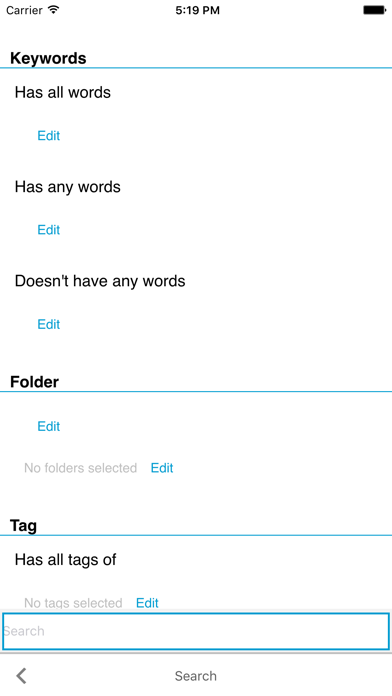colocolomemo
免費Offers In-App Purchases
2.0.3for iPhone, iPad and more
Age Rating
colocolomemo 螢幕截圖
About colocolomemo
"colocolomemo" is a tiny cloud memo app for texts, images and checklists.
Quick thoughts, dayly records, important things, trivial things.
You can make a lot of text and images.
"colocolomemo for iOS" works in conjunction with the "colocolomemo Web Service".
Your data is stored on the web storage.
Your memo data will be synchronized online in all environments and devices such as iOS application, the web browser of PC and other devices.
Therefore, you can access to all your memo anytime, anywhere.
https://colocolomemo.com/
In order to use, you need to create account of the "colocolomemo".
It is free.
Please feel free to try.
[Features]
* Divide a memo into several sections
- Easy to treat the long memo to divide into several sections.
- Can sort the sections.
- Can send the content of the section to the clipboard.
* Write plain text
- Write simple, for there are no special notations.
- Display the number of characters in the memo.
- Open the URL in the content by the web browser.
- Can open URL starts with http: https: mailto: tel: sms: ...
* Insert the images
- Can insert the images picked from the gallery.
- Can also save the image data to the gallery.
- Several image sections in a memo.
* Make the checklists
- Shopping list, TODO list, etc.
- Several checklist sections in a memo.
* Tags
- Can manage memos with the tags.
- Show memos assigned with the specified tag quickly.
* Stars
- The priority of the memo by 7 levels star (from -3 to 3).
- Show the memo which assigned with some star.
* Sort the memos in order by date or title or star
- Can sort the memos in order by date or title or star.
- Reverse sort.
* Editable date
- Write a diary of yesterday.
- Write the future plan.
* Search
- Full text search.
- Search with date, tags and other attributes.
- For example, you can search the memos which has the title contains the word "Shinjuku" and has the date "Jan. 2013" and has some star and has the tag "noodle" or "curry" and has the text content contains the word "sweet" or "spicy" and has some pictures.
* Create smart folder from the search keywords
- The smart folder is the folder to display the memos matches the search keywords.
- You will find it seems like the folder collects the matching memos automatically.
* Read sometimes casually
- By "Next / Prev" button, you can see the memos with feeling like turning the pages.
* Safety
- Stores all your data to the cloud service, so your data is backed up always.
- Passcode lock.
[Notes]
- Required the internet connection.
- Can upload 60MB per a month in free plan.
(Be careful on uploading some large pictures)
[Plans]
Fuji Plan - JPY 960 / Month
- Max Memo Size : 500,000
- Max Folder Size : 2,000
- Max Tag Size : 2,000
Taka Plan - JPY 480 / Month
- Max Memo Size : 300,000
- Max Folder Size : 1,500
- Max Tag Size : 1,500
Nasu Plan - Free
- Max Memo Size : 100,000
- Max Folder Size : 1,000
- Max Tag Size : 1,000
* About payment for paid plan
- The above amount will be charged to your iTunes account every month.
- The subscription is updated automatically and the above amount will be charged continuously until you change the plan.
* Cancellation of paid plan
- You can cancel paid plan in App Store management view.
- Select the free Nasu plan in the plan changing view, then App Store management view will be displayed.
* Restoration of paid plan
- When you change the phone or tablet, you need to restore the paid plan.
- You can restore the paid plan in the plna changing view.
[Terms of use & Privacy policy]
https://colocolomemo.com/en/terms/
Quick thoughts, dayly records, important things, trivial things.
You can make a lot of text and images.
"colocolomemo for iOS" works in conjunction with the "colocolomemo Web Service".
Your data is stored on the web storage.
Your memo data will be synchronized online in all environments and devices such as iOS application, the web browser of PC and other devices.
Therefore, you can access to all your memo anytime, anywhere.
https://colocolomemo.com/
In order to use, you need to create account of the "colocolomemo".
It is free.
Please feel free to try.
[Features]
* Divide a memo into several sections
- Easy to treat the long memo to divide into several sections.
- Can sort the sections.
- Can send the content of the section to the clipboard.
* Write plain text
- Write simple, for there are no special notations.
- Display the number of characters in the memo.
- Open the URL in the content by the web browser.
- Can open URL starts with http: https: mailto: tel: sms: ...
* Insert the images
- Can insert the images picked from the gallery.
- Can also save the image data to the gallery.
- Several image sections in a memo.
* Make the checklists
- Shopping list, TODO list, etc.
- Several checklist sections in a memo.
* Tags
- Can manage memos with the tags.
- Show memos assigned with the specified tag quickly.
* Stars
- The priority of the memo by 7 levels star (from -3 to 3).
- Show the memo which assigned with some star.
* Sort the memos in order by date or title or star
- Can sort the memos in order by date or title or star.
- Reverse sort.
* Editable date
- Write a diary of yesterday.
- Write the future plan.
* Search
- Full text search.
- Search with date, tags and other attributes.
- For example, you can search the memos which has the title contains the word "Shinjuku" and has the date "Jan. 2013" and has some star and has the tag "noodle" or "curry" and has the text content contains the word "sweet" or "spicy" and has some pictures.
* Create smart folder from the search keywords
- The smart folder is the folder to display the memos matches the search keywords.
- You will find it seems like the folder collects the matching memos automatically.
* Read sometimes casually
- By "Next / Prev" button, you can see the memos with feeling like turning the pages.
* Safety
- Stores all your data to the cloud service, so your data is backed up always.
- Passcode lock.
[Notes]
- Required the internet connection.
- Can upload 60MB per a month in free plan.
(Be careful on uploading some large pictures)
[Plans]
Fuji Plan - JPY 960 / Month
- Max Memo Size : 500,000
- Max Folder Size : 2,000
- Max Tag Size : 2,000
Taka Plan - JPY 480 / Month
- Max Memo Size : 300,000
- Max Folder Size : 1,500
- Max Tag Size : 1,500
Nasu Plan - Free
- Max Memo Size : 100,000
- Max Folder Size : 1,000
- Max Tag Size : 1,000
* About payment for paid plan
- The above amount will be charged to your iTunes account every month.
- The subscription is updated automatically and the above amount will be charged continuously until you change the plan.
* Cancellation of paid plan
- You can cancel paid plan in App Store management view.
- Select the free Nasu plan in the plan changing view, then App Store management view will be displayed.
* Restoration of paid plan
- When you change the phone or tablet, you need to restore the paid plan.
- You can restore the paid plan in the plna changing view.
[Terms of use & Privacy policy]
https://colocolomemo.com/en/terms/
Show More
最新版本2.0.3更新日誌
Last updated on 2019年12月17日
歷史版本
- Fixed: The display issue about iOS 13 dark mode
- Fixed: The text characters count is displayed as 0 when opened the editing screen
- Fixed: Some bug/design fixes
Update Info:
https://colocolomemo.com/en/news/
- Fixed: The text characters count is displayed as 0 when opened the editing screen
- Fixed: Some bug/design fixes
Update Info:
https://colocolomemo.com/en/news/
Show More
Version History
2.0.3
2019年12月17日
- Fixed: The display issue about iOS 13 dark mode
- Fixed: The text characters count is displayed as 0 when opened the editing screen
- Fixed: Some bug/design fixes
Update Info:
https://colocolomemo.com/en/news/
- Fixed: The text characters count is displayed as 0 when opened the editing screen
- Fixed: Some bug/design fixes
Update Info:
https://colocolomemo.com/en/news/
2.0.2
2019年12月15日
- Fixed: Some bug/design fixes
Update Info:
https://colocolomemo.com/en/news/
Update Info:
https://colocolomemo.com/en/news/
2.0.1
2018年10月11日
- Fixed: Some bug/design fixes
Update Info:
https://colocolomemo.com/en/news/
Update Info:
https://colocolomemo.com/en/news/
2.0.0
2018年10月01日
- New: In-app paid plan subscription
- Fixed: iOS 12 support
- Fixed: Some bug/design fixes
Update Info:
http://colocolomemo.com/en/news/
- Fixed: iOS 12 support
- Fixed: Some bug/design fixes
Update Info:
http://colocolomemo.com/en/news/
1.9.4
2018年07月20日
- Fixed: Some bug/design fixes
Update Info:
https://colocolomemo.com/en/news/
Update Info:
https://colocolomemo.com/en/news/
1.9.3
2018年03月19日
- Fixed: Can't copy text to clipboard from the section menu on iOS 11
- Fixed: Displays wrong status bar color in some cases
- Fixed: The issues about sign-in view
- Fixed: Some bug/design fixes
Update Info:
http://colocolomemo.com/news/
- Fixed: Displays wrong status bar color in some cases
- Fixed: The issues about sign-in view
- Fixed: Some bug/design fixes
Update Info:
http://colocolomemo.com/news/
1.9.2
2018年03月12日
- Fixed: The issue about tap operation for sections
- Fixed: Didn't delete passcode either if signed out
- Fixed: Didn't show ID and creation timestamp in memo view
- Fixed: Some bug/design fixes
Update Info:
http://colocolomemo.com/news/
- Fixed: Didn't delete passcode either if signed out
- Fixed: Didn't show ID and creation timestamp in memo view
- Fixed: Some bug/design fixes
Update Info:
http://colocolomemo.com/news/
1.9.1
2018年03月04日
- Fixed: It may crash at app startup if passcode lock is set
- Fixed: When editing the section with long tap the caret doesn't move to tapped position but to the end
- Fixed: Some bug/design fixes
Update Info:
http://colocolomemo.com/news/
- Fixed: When editing the section with long tap the caret doesn't move to tapped position but to the end
- Fixed: Some bug/design fixes
Update Info:
http://colocolomemo.com/news/
1.9.0
2018年03月02日
- New: Setting to disable passcode lock on edit screen
- New: Menu to disable passcode lock for 10 minutes
- Updated: The trashed memos can not be editable.
- Fixed: Improvements for iPhone X
- Fixed: Some bug/design fixes
Update Info:
http://colocolomemo.com/news/
- New: Menu to disable passcode lock for 10 minutes
- Updated: The trashed memos can not be editable.
- Fixed: Improvements for iPhone X
- Fixed: Some bug/design fixes
Update Info:
http://colocolomemo.com/news/
1.8.1
2017年01月31日
- Fixed: Crash on older devices (32bit CPU)
- Fixed: Some bug/design fixes
Update Info:
http://colocolomemo.com/news/
- Fixed: Some bug/design fixes
Update Info:
http://colocolomemo.com/news/
1.8.0
2017年01月24日
- Updated: Can create and edit the data in also temporarily offline situation.
- Fixed: Supports IPv6 network
- Fixed: Some bug/design fixes
Update Info:
http://colocolomemo.com/news/
- Fixed: Supports IPv6 network
- Fixed: Some bug/design fixes
Update Info:
http://colocolomemo.com/news/
1.7.1
2016年09月27日
- Fixed: Crash on iPad at sharing the memo data
- Fixed: The issue of being able to create the folders which have the same name
- Fixed: Some bug/design fixes
Update Info:
http://colocolomemo.com/news/
- Fixed: The issue of being able to create the folders which have the same name
- Fixed: Some bug/design fixes
Update Info:
http://colocolomemo.com/news/
1.7.0
2016年09月18日
- New: Edit the uploading file size
- New: Send or receive data with other apps
- Improved: Arrange order of checklist items by drag & drop
- Changed: Stop supporting iOS 7
- Fixed: some bugs/design fixes
Update Info:
http://colocolomemo.com/news/
- New: Send or receive data with other apps
- Improved: Arrange order of checklist items by drag & drop
- Changed: Stop supporting iOS 7
- Fixed: some bugs/design fixes
Update Info:
http://colocolomemo.com/news/
1.6.5
2015年08月07日
- Fixed: some bugs
Update Info:
http://colocolomemo.com/news/
Update Info:
http://colocolomemo.com/news/
1.6.4
2015年07月24日
- Fixed: The wrong size of multi-byte characters was displayed
Update Info:
http://colocolomemo.com/news/
Update Info:
http://colocolomemo.com/news/
1.6.3
2015年07月16日
- Fixed: Improved the response
- Fixed: Cannot open sub menu in the menu list
- Fixed: Some bug/design fixes
Update Info:
http://colocolomemo.com/news/
- Fixed: Cannot open sub menu in the menu list
- Fixed: Some bug/design fixes
Update Info:
http://colocolomemo.com/news/
1.6.2
2015年07月07日
- Fixed: Improved the response
- Fixed: Crash on saving the data by software keyboard toolbar
- New: Animated GIF support
- Fixed: Some bug/design fixes
Update Info:
http://colocolomemo.com/news/
- Fixed: Crash on saving the data by software keyboard toolbar
- New: Animated GIF support
- Fixed: Some bug/design fixes
Update Info:
http://colocolomemo.com/news/
1.6.1
2015年06月30日
- Fixed: Improved the response
- New: "Line height" setting
- Fixed: Some bug/design fixes
Update Info:
http://colocolomemo.com/news/
- New: "Line height" setting
- Fixed: Some bug/design fixes
Update Info:
http://colocolomemo.com/news/
1.6.0
2015年05月09日
- New: Color feature - Folder color, Section color, Tag color
- Fixed: Some bug/design fixes
Update Info:
http://colocolomemo.com/en/news/
- Fixed: Some bug/design fixes
Update Info:
http://colocolomemo.com/en/news/
1.5.2
2014年12月27日
- Fixed: The issue that the title of the memo doesn't show in memo list view when opening the folder.
- Fixed: Some bug/design fixes
Update Info:
http://colocolomemo.com/en/news/
- Fixed: Some bug/design fixes
Update Info:
http://colocolomemo.com/en/news/
1.5.1
2014年11月05日
- Fixed: The issue that the input area doesn't scroll in memo editing view.
- Fixed: Some bug/design fixes
Update Info:
http://colocolomemo.com/en/news/
- Fixed: Some bug/design fixes
Update Info:
http://colocolomemo.com/en/news/
1.5.0
2014年07月20日
- Changed: Design changed
- Changed: "List" feature renamed to "Folder" feature
- Changed: "Section" feature renamed to "Block" feature
- Fixed: Some bug/design fixes
Update Info:
http://colocolomemo.com/en/news/
- Changed: "List" feature renamed to "Folder" feature
- Changed: "Section" feature renamed to "Block" feature
- Fixed: Some bug/design fixes
Update Info:
http://colocolomemo.com/en/news/
1.4.0
2014年04月20日
- New: Trash box
- New: Can change the width of the section [1/2, 1/3, 2/3]
- Fix: Some bug/design fixes
Update Info:
http://colocolomemo.com/en/news/
- New: Can change the width of the section [1/2, 1/3, 2/3]
- Fix: Some bug/design fixes
Update Info:
http://colocolomemo.com/en/news/
1.3.0
2014年03月16日
- Changed: Spec has been changed as the memo can be contained in only one list.
- New: Show the week name of the memo
- New: Show the list name of the memo in the "All Memo" and "Star" list
- New: Customize tap actions in the memo view and memo list view
- Fix: Some bug/design fixes
Update Info:
http://colocolomemo.com/en/news/
- New: Show the week name of the memo
- New: Show the list name of the memo in the "All Memo" and "Star" list
- New: Customize tap actions in the memo view and memo list view
- Fix: Some bug/design fixes
Update Info:
http://colocolomemo.com/en/news/
1.2.0
2013年10月31日
- New: Added the options to the memo duplication feature.
- New: Minimize the memo, fold the section.
- New: Passcode lock.
- New: Font size settings.
- New: Settings for the summary display in the memo list screen.
- New: Settings to control the sleep state of the app in use.
- Fix: Changed the text size that can be stored in one section from 8KB to 30KB.
- Fix: Other some fixes.
- New: Minimize the memo, fold the section.
- New: Passcode lock.
- New: Font size settings.
- New: Settings for the summary display in the memo list screen.
- New: Settings to control the sleep state of the app in use.
- Fix: Changed the text size that can be stored in one section from 8KB to 30KB.
- Fix: Other some fixes.
colocolomemo FAQ
點擊此處瞭解如何在受限國家或地區下載colocolomemo。
以下為colocolomemo的最低配置要求。
iPhone
須使用 iOS 8.0 或以上版本。
iPad
須使用 iPadOS 8.0 或以上版本。
iPod touch
須使用 iOS 8.0 或以上版本。
colocolomemo支持日文, 英文
colocolomemo包含應用內購買。 以下為colocolomemo應用內購買價格清單。
Fuji Plan Monthly
HK$ 68.00
Taka Plan Monthly
HK$ 33.00