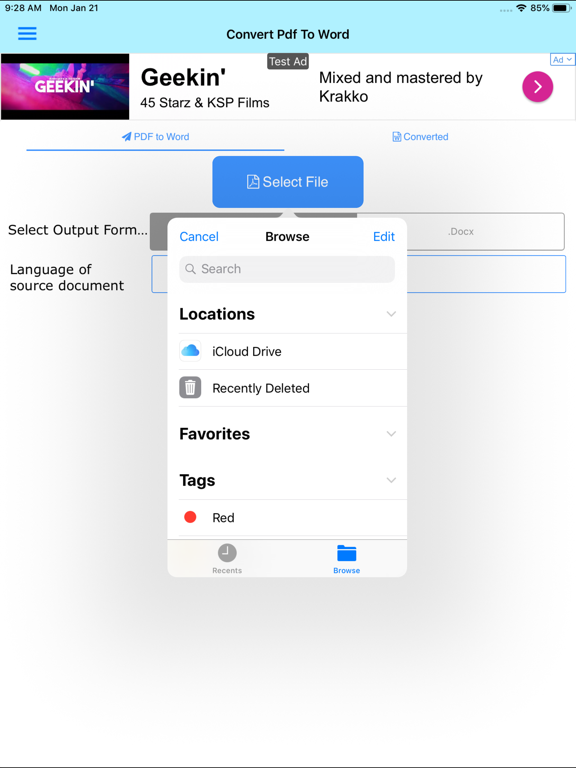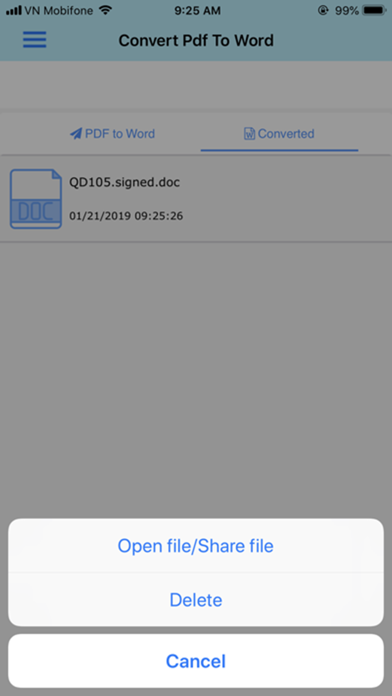Age Rating
將PDF轉換為Word 螢幕截圖
About 將PDF轉換為Word
快速,可編輯地將PDF轉換為Word(將PDF轉換為DOC和DOCX)!
將pdf轉換為可編輯的word文件。
PDF格式現在非常受歡迎,因為它具有體積小,與許多設備的高兼容性,包括字體,以及防止複制和編輯的便利性。
但是,想要將PDF文件的文本內容轉換為其他文本編輯器或編輯PDF內容的用戶很難。
你想將pdf改成word文件嗎?如何轉換pdfto字?此應用程序將幫助您將PDF轉換為DOC和DOCX(將pdf轉換為word)
該應用程序的優點:
- 這是pdf到word轉換器在線
- 小型pdf轉換器,無危險許可。
- 完全免費,廣告非常小而且友好,對用戶沒有影響。
- 應用程序界面非常專業,美觀,易於使用。
- 文本識別準確率達到95%。
- 允許用戶指定源PDF文檔的語言,以改善文本識別。
- 完成轉換後的文件Word可以正常編輯,複製,更新。
- 支持pdf到doc轉換器和docx文件格式,這是最受歡迎的。
- 轉換是在線convertpdf到word,所以不需要高級電話。
- 轉換速度非常快,消耗較少的網絡流量Wifi或3G。
- 轉換後文件將自動刪除,完全隱私。
- 支持多源PDF(來自本地存儲,Google Driver,OneDriver,Dropbox等)。
- 管理文件DOC(DOCX)在“轉換”選項卡中轉換為app“converter pdf to word”
- 非常快速地將pdf轉換為doc,無需等待1小時,100%免費!Pro,無限制,無需購買任何東西將pdf轉換為word。
如何使用pdf轉換為word:
- 首先,您需要通過單擊“選擇文件”對話框在手機或平板電腦中選擇PDF文件。
注意:您應該將PDF重命名為不具有特殊字符,PDF文件必須沒有密碼,並且在第一個版本中只有20頁PDF文件。
應用程序將幫助您選擇PDF,您可以在手機上手動選擇或自動掃描PDF並選擇。
您可以打開Dropbox,Google Driver,OneDriver,...來選擇您的PDF。
- 選擇PDF文件後,您可以選擇輸出格式為Word Doc或Docx文件。
- 識別應用程序的重要選項,即部分選擇“文本文件源語言”,這樣你想用英文轉換文檔PDF,你應該選擇它為“英文”,將有助於快速轉換並具有正確的結果,應用程序將自動保存此選項,因此下次您不需要再次選擇。
- 最後,只需單擊“轉換”,所有剩餘的操作應用程序將自動為您執行。
- 應用程序將通知您並轉到在線轉換!當完成將pdf轉換為word文件時,您會收到通知!
如果您的PDF版本較大,通常需要2-3分鐘才能完成或更長時間!轉換時間非常快,您應該選擇正確的源語言以獲得最佳效果。
希望這個小應用程序將幫助您在工作和學習。
由於時間和技巧有限,app難以避免錯誤,希望收到用戶的評論!
將pdf轉換為可編輯的word文件。
PDF格式現在非常受歡迎,因為它具有體積小,與許多設備的高兼容性,包括字體,以及防止複制和編輯的便利性。
但是,想要將PDF文件的文本內容轉換為其他文本編輯器或編輯PDF內容的用戶很難。
你想將pdf改成word文件嗎?如何轉換pdfto字?此應用程序將幫助您將PDF轉換為DOC和DOCX(將pdf轉換為word)
該應用程序的優點:
- 這是pdf到word轉換器在線
- 小型pdf轉換器,無危險許可。
- 完全免費,廣告非常小而且友好,對用戶沒有影響。
- 應用程序界面非常專業,美觀,易於使用。
- 文本識別準確率達到95%。
- 允許用戶指定源PDF文檔的語言,以改善文本識別。
- 完成轉換後的文件Word可以正常編輯,複製,更新。
- 支持pdf到doc轉換器和docx文件格式,這是最受歡迎的。
- 轉換是在線convertpdf到word,所以不需要高級電話。
- 轉換速度非常快,消耗較少的網絡流量Wifi或3G。
- 轉換後文件將自動刪除,完全隱私。
- 支持多源PDF(來自本地存儲,Google Driver,OneDriver,Dropbox等)。
- 管理文件DOC(DOCX)在“轉換”選項卡中轉換為app“converter pdf to word”
- 非常快速地將pdf轉換為doc,無需等待1小時,100%免費!Pro,無限制,無需購買任何東西將pdf轉換為word。
如何使用pdf轉換為word:
- 首先,您需要通過單擊“選擇文件”對話框在手機或平板電腦中選擇PDF文件。
注意:您應該將PDF重命名為不具有特殊字符,PDF文件必須沒有密碼,並且在第一個版本中只有20頁PDF文件。
應用程序將幫助您選擇PDF,您可以在手機上手動選擇或自動掃描PDF並選擇。
您可以打開Dropbox,Google Driver,OneDriver,...來選擇您的PDF。
- 選擇PDF文件後,您可以選擇輸出格式為Word Doc或Docx文件。
- 識別應用程序的重要選項,即部分選擇“文本文件源語言”,這樣你想用英文轉換文檔PDF,你應該選擇它為“英文”,將有助於快速轉換並具有正確的結果,應用程序將自動保存此選項,因此下次您不需要再次選擇。
- 最後,只需單擊“轉換”,所有剩餘的操作應用程序將自動為您執行。
- 應用程序將通知您並轉到在線轉換!當完成將pdf轉換為word文件時,您會收到通知!
如果您的PDF版本較大,通常需要2-3分鐘才能完成或更長時間!轉換時間非常快,您應該選擇正確的源語言以獲得最佳效果。
希望這個小應用程序將幫助您在工作和學習。
由於時間和技巧有限,app難以避免錯誤,希望收到用戶的評論!
Show More
最新版本5.5更新日誌
Last updated on 2024年01月11日
歷史版本
Fix current version can not convert!
Show More
Version History
5.5
2024年01月11日
Fix current version can not convert!
2.3
2020年01月13日
- Fix bugs on iPad with IOS > 13
2.2
2019年12月06日
happy new year 2020 and fix problem can not convert in current version!
2.1
2019年11月25日
Fix problem make current version can not convert !
2.0
2019年07月10日
添加新服務器以進行快速轉換
1.1
2019年01月21日
將PDF轉換為Word 價格
今日:
免費
最低價格:
免費
最高價格:
HK$ 18.00
將PDF轉換為Word FAQ
點擊此處瞭解如何在受限國家或地區下載將PDF轉換為Word。
以下為將PDF轉換為Word的最低配置要求。
iPhone
須使用 iOS 11.0 或以上版本。
iPad
須使用 iPadOS 11.0 或以上版本。
iPod touch
須使用 iOS 11.0 或以上版本。
將PDF轉換為Word支持英文