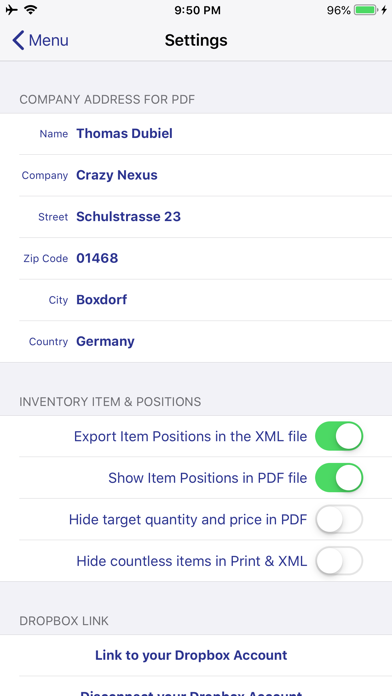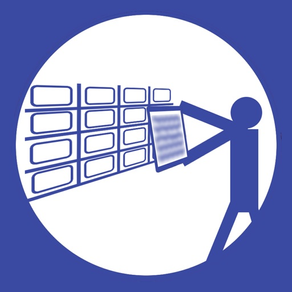
Crazy Inventory
Simply Count Everything
$2.99
2.1.3for iPhone, iPad and more
Age Rating
Crazy Inventory 螢幕截圖
About Crazy Inventory
You are looking for an app which supports your manual inventory? Here it is! It will reduce effort and error rate at manual inventories!
The app is kept as simple as possible:
1) Create or import an inventory!
2) Add products to this inventory or select an imported product!
3) Collect counted amounts (positive or negative) until the amount was completely counted!
4) Export the inventory report or send it as pdf-data-file, labeled with your individual company address.
Ready!
■ You can create and delete inventories, products and counted amounts.
■ You can easily import the products you have to count.
■ You can search for articles within an inventory
■ You can scan items via a barcode to find them quickly in the list
■ For processing an inventory you dont need an internet connection.
■ You can also get different products at one time and you dont need to sum up.
■ You can rearrange the list of your products.
■ You can acquire storage locations and storage areas.
■ You can record the inventory date in your inventory.
■ You dont need to sum up.
■ You will always have the overview of target and actual.
■ You have a steady balance between target and actual.
■ You can import and export the inventory and its counted amounts.
■ The import and export of your inventory into your dropbox ist carrie out as an xml file.
■ You can choose, whether the export contains the counted amounts only or the product's target and actual.
■ You can export your inventory as pdf data file into your dropbox.
■ You can send your inventories as pdf data files via e-mail.
■ You can identify the items in your journal according to order and value.
■ An internet connection is only required for for import or export of data.
■ You can use Crazy Inventory on your iPad or iPhone.
■ You can rename inventories
The app is kept as simple as possible:
1) Create or import an inventory!
2) Add products to this inventory or select an imported product!
3) Collect counted amounts (positive or negative) until the amount was completely counted!
4) Export the inventory report or send it as pdf-data-file, labeled with your individual company address.
Ready!
■ You can create and delete inventories, products and counted amounts.
■ You can easily import the products you have to count.
■ You can search for articles within an inventory
■ You can scan items via a barcode to find them quickly in the list
■ For processing an inventory you dont need an internet connection.
■ You can also get different products at one time and you dont need to sum up.
■ You can rearrange the list of your products.
■ You can acquire storage locations and storage areas.
■ You can record the inventory date in your inventory.
■ You dont need to sum up.
■ You will always have the overview of target and actual.
■ You have a steady balance between target and actual.
■ You can import and export the inventory and its counted amounts.
■ The import and export of your inventory into your dropbox ist carrie out as an xml file.
■ You can choose, whether the export contains the counted amounts only or the product's target and actual.
■ You can export your inventory as pdf data file into your dropbox.
■ You can send your inventories as pdf data files via e-mail.
■ You can identify the items in your journal according to order and value.
■ An internet connection is only required for for import or export of data.
■ You can use Crazy Inventory on your iPad or iPhone.
■ You can rename inventories
Show More
最新版本2.1.3更新日誌
Last updated on 2023年12月05日
歷史版本
- Update to the latest Dropbox SDK
- minor bugs fixed
- minor bugs fixed
Show More
Version History
2.1.3
2023年12月05日
- Update to the latest Dropbox SDK
- minor bugs fixed
- minor bugs fixed
2.1.2
2022年11月25日
Extension of the search for a barcode during the inventory, if it was scanned. If no suitable value is found in the "Article ID" field of the article, the "Information" field is then searched. Also, the Dropbox SDK has been updated.
2.1.1
2022年06月30日
Updates have been made to the libraries used and a few minor bugs have been fixed.
2.1
2021年10月07日
* Adaptations to iOS 15 and the new iPad mini 6th generation.
* Update of the existing Dropbox SDK to the current version
* Elimination of small bugs that have accumulated over time
* Update of the existing Dropbox SDK to the current version
* Elimination of small bugs that have accumulated over time
2.0
2019年10月29日
* The app has been fundamentally revised and adapted to the requirements of iOS 13 / iPadOS 13 and supports the new devices.
* Crazy Inventur finally supports multitasking and can be run parallel to other apps on the iPad.
* Now it is possible to add a Note on each article.
* Counted articles can now be hidden in the article list of an inventory. Only the uncounted articles are then visible.
* It is now possible to hide the target quantity and the price in the count list and the inventory list.
* An additional date is available for each article.
Please note that when importing a date, the value in the XML file must match your system settings (General >> Language & Region). If, for example, you have selected the languege "English", your date must be in the format "18. Aug 2018 at 18:18:00" in order to be able to be imported successfully. If you are not sure, create a test inventory with an article and set a date. Export this inventory and view the value in the XML file.
Solved Issues:
* Export of inventories and handling of special characters revised
* Furthermore a few minor and major bugs have been fixed that have accumulated over time.
* Crazy Inventur finally supports multitasking and can be run parallel to other apps on the iPad.
* Now it is possible to add a Note on each article.
* Counted articles can now be hidden in the article list of an inventory. Only the uncounted articles are then visible.
* It is now possible to hide the target quantity and the price in the count list and the inventory list.
* An additional date is available for each article.
Please note that when importing a date, the value in the XML file must match your system settings (General >> Language & Region). If, for example, you have selected the languege "English", your date must be in the format "18. Aug 2018 at 18:18:00" in order to be able to be imported successfully. If you are not sure, create a test inventory with an article and set a date. Export this inventory and view the value in the XML file.
Solved Issues:
* Export of inventories and handling of special characters revised
* Furthermore a few minor and major bugs have been fixed that have accumulated over time.
1.11.2
2018年12月18日
Removes an error that caused problems when exporting inventory data to Microsoft Excel when importing the data. A number of special characters can now be successfully processed.
1.11.1
2017年10月31日
Unfortunately, the conversion of the app to the new requirements of the iPhone X turned out to be a bigger project and some adjustments are still necessary. In order to be able to run the app on an iPhone X, I created this small update. Please see it as an intermediate step. I am working hard on a version 2.0 with comprehensive support for all devices and the modern requirements of iOS 11.
1.11
2017年09月18日
Thank you for the feedback and the many suggestions for further features. If you have a suggestion or an idea for an additional function, just send me an email.
It is now possible to copy an existing inventory in the app. To do this, go to the actions that can be found behind the inventory name and select "Copy Inventory". All data of the inventory is copied. If you want to create an empty inventory, choose the action "Reset inventory" afterwards.
Furthermore some minor bugs have been fixed.
It is now possible to copy an existing inventory in the app. To do this, go to the actions that can be found behind the inventory name and select "Copy Inventory". All data of the inventory is copied. If you want to create an empty inventory, choose the action "Reset inventory" afterwards.
Furthermore some minor bugs have been fixed.
1.10
2017年07月20日
What is New:
Print inventory lists to a physical printer via AirPrint or the manufacturer app (Share Dialog)
Solved Issues:
If an error was detected when importing an inventory so that the inventory could not be saved, the app crashed. Now it will be checked if all necessary attributes, which are necessary to store an inventory, item, or position are available. If it is not, the element will not imported and a corresponding message is displayed.
Incorrect behavior when using "Print Inventory" and no Internet connection is available, is solved.
Print inventory lists to a physical printer via AirPrint or the manufacturer app (Share Dialog)
Solved Issues:
If an error was detected when importing an inventory so that the inventory could not be saved, the app crashed. Now it will be checked if all necessary attributes, which are necessary to store an inventory, item, or position are available. If it is not, the element will not imported and a corresponding message is displayed.
Incorrect behavior when using "Print Inventory" and no Internet connection is available, is solved.
1.9
2017年05月25日
It was a important customer request to simply reset existing inventories without going through the export and re-import.
In the new version it is now possible. To do this, simply swipe the inventory name to the left in the inventory list. Tap the "Actions" pane and choose "Reset Inventory".
In the new version it is now possible. To do this, simply swipe the inventory name to the left in the inventory list. Tap the "Actions" pane and choose "Reset Inventory".
1.8
2017年03月11日
Thank you for your feedback and suggestions for improvement!
If you want to find errors or suggest new features, just send me an email.
I'm looking forward to your messages.
New in this version:
* Change to Dropbox API v2
* Minor improvements
If you want to find errors or suggest new features, just send me an email.
I'm looking forward to your messages.
New in this version:
* Change to Dropbox API v2
* Minor improvements
1.7
2017年01月19日
Fixed an error that may occur when you start the app or open the database.
1.6
2017年01月17日
Thanks for all the positive feedback I received from you in the past days and weeks. As your wishes are close to my heart, I have add them in the new version. It includes the following extensions:
* In an inventory, you can search for the following properties:
- Item Code
- Item Description
- Additional Description
- Storage Location
- Additional Information
* Item Code can be scanned when editing an article
* Inventories can now be renamed
- In the list of inventories, simply swipe inventory cell to the left
- Enter a new inventory name and save
- The filename is also reset
Solved Issues:
* The Item Code is printed slightly larger on the inventory list because it was difficult to read
If you have a good idea or wish to have a function that makes the Crazy Inventory even better, I am looking forward to your feedback and an email from you.
* In an inventory, you can search for the following properties:
- Item Code
- Item Description
- Additional Description
- Storage Location
- Additional Information
* Item Code can be scanned when editing an article
* Inventories can now be renamed
- In the list of inventories, simply swipe inventory cell to the left
- Enter a new inventory name and save
- The filename is also reset
Solved Issues:
* The Item Code is printed slightly larger on the inventory list because it was difficult to read
If you have a good idea or wish to have a function that makes the Crazy Inventory even better, I am looking forward to your feedback and an email from you.
1.5.1
2016年10月19日
Solve an issue when printing an inventory list which can crash the app.
1.5
2016年10月17日
* Now you can hide items with no counting positions at the inventory list and XML export file.
* When send an email, the XML export file is attached.
* Item ID is displayed on the inventory list
* When send an email, the XML export file is attached.
* Item ID is displayed on the inventory list
1.4
2016年10月09日
New Features:
* Total sum of the item rating in the inventory list
* Import of paid positions possible (after confirmation)
Solved Issues:
* The inventory list is now printed as an A4 page
Special thanks for all suggestions for improvement. If you have any further suggestions, I would be very pleased to receive an e-mail from you.
* Total sum of the item rating in the inventory list
* Import of paid positions possible (after confirmation)
Solved Issues:
* The inventory list is now printed as an A4 page
Special thanks for all suggestions for improvement. If you have any further suggestions, I would be very pleased to receive an e-mail from you.
1.3
2016年02月15日
Based on customer feedback, the Dropbox login in the PDF preview and save inventories no longer appears so often.
Furthermore, made some minor adjustments when rendering the PDF file.
Furthermore, made some minor adjustments when rendering the PDF file.
1.2
2015年12月01日
The new version gives you even more possibilities to collect information about your products. There are new attributes to make it easier to find products in the inventory later on. On the one hand the product name has been extended to take additional information such as the serial- or batch number. Furthermore a rating price can be added to the article. With this price, the inventory difference can be evaluated financially.
A brand new feature is the ability to scan items. Here you have the choice to count automatically or manually. In the manual method, you have the possibility to find an article on the basis of its bar code and capture the counted quantities manually, as you are used to. With the automatic method, the amount of the scanned article is increased by the value 1. So you only have to scan the barcode and the app is doing the rest for you. The only requirement to scan products is a registered "Article ID" in the article. The Supported barcode types are:
UPC-A
UPC-E
Code 39
Code 39 mod 43
Code 93
Code 128
EAN-8
EAN-13
Aztec
PDF417
QR
Furthermore some minor issues was fixed.
A brand new feature is the ability to scan items. Here you have the choice to count automatically or manually. In the manual method, you have the possibility to find an article on the basis of its bar code and capture the counted quantities manually, as you are used to. With the automatic method, the amount of the scanned article is increased by the value 1. So you only have to scan the barcode and the app is doing the rest for you. The only requirement to scan products is a registered "Article ID" in the article. The Supported barcode types are:
UPC-A
UPC-E
Code 39
Code 39 mod 43
Code 93
Code 128
EAN-8
EAN-13
Aztec
PDF417
QR
Furthermore some minor issues was fixed.
1.1
2015年02月11日
Troubleshooting:
* Sometimes an empty XML file is created when you export an inventory
* It was possible to save empty target values. So the app is crashing when you will save or send a PDF file
* Small errors could occur in conjunction with iOS 8
* Sometimes an empty XML file is created when you export an inventory
* It was possible to save empty target values. So the app is crashing when you will save or send a PDF file
* Small errors could occur in conjunction with iOS 8
1.0
2014年09月11日
Crazy Inventory FAQ
Crazy Inventory在以下限制國家以外的其他地區可用:
Hong Kong,Belarus,South Korea,China,Romania,Singapore
Crazy Inventory支持English, German
點擊此處瞭解如何在受限國家或地區下載Crazy Inventory。
以下為Crazy Inventory的最低配置要求。
iPhone
Requires iOS 12.0 or later.
iPad
Requires iPadOS 12.0 or later.
iPod touch
Requires iOS 12.0 or later.