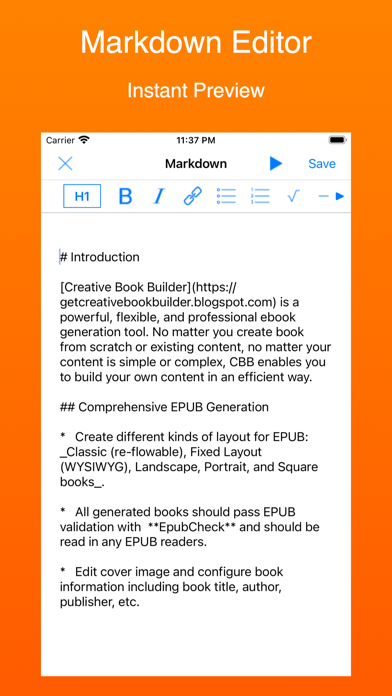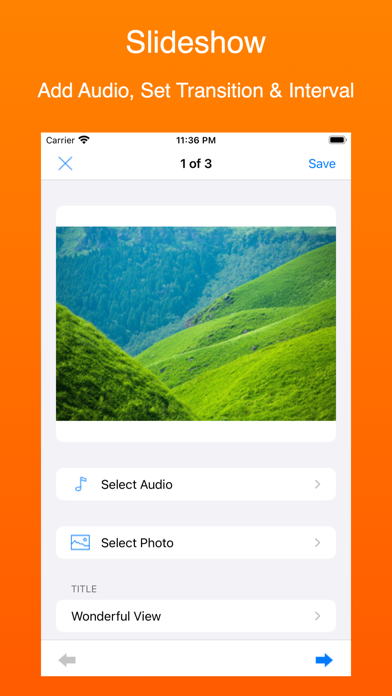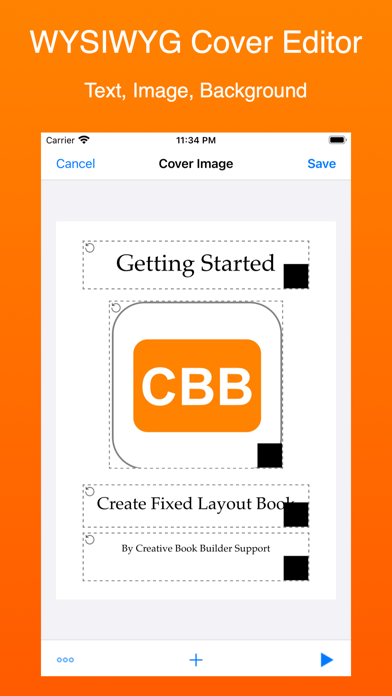Creative Book Builder
HK$ 38.00
5.9.1for iPhone, iPad and more
Age Rating
Creative Book Builder 螢幕截圖
About Creative Book Builder
Creative Book Builder is a powerful, flexible, and professional ebook generation tool. No matter you create book from scratch or existing content, no matter your content is simple or complex, CBB enables you to build your own content in an efficient way.
Comprehensive EPUB Generation
* Create different kinds of layout for EPUB: Classic (re-flowable), Fixed Layout (WYSIWYG), Landscape, Portrait, and Square books.
* All generated books should pass EPUB validation with EpubCheck and should be read in any EPUB readers.
* Edit cover image and configure book information including book title, author, publisher, etc.
* Change book style including font, indentation, direction (left-to-right, right-to-left or vertical text).
* Add soundtrack, your own font, and custom stylesheet to the book.
* Customize page size of fixed layout books.
Powerful & Flexible Widgets
* Besides title, paragraph, photos, videos, audio recording, markdown, and other basic elements, CBB offers a lot of powerful widgets: Read Aloud, Quiz, Slideshow, Table, Chart, Question, Equation (LaTeX), Drawing, Shapes, Checklist, Expandable Content, Screen Recording, Panorama, 360 Degree Image, QR Code, Online Image, Online Video, YouTube Video.
* Popup footnotes and glossary can be defined and linked from content.
* All widgets can be customizable.
Multiple Output Format
* Besides EPUB, CBB offers other types of output to maximize your content usage: HTML5, PDF, Audio, Photo & Video.
* HTML5 books can be read in any browser on any platform without EPUB limitation, e.g. embed html code and iframe. HTML5 books can be hosted on Google Drive and exported as zip file for offline reading.
Reuse Your Existing Content
* Import your great content from Blogger, WordPress or RSS/Atom feed directly.
* Convert your web apps generated by TouchAppCreator into books.
* Specifically, Google Documents, Slides, Sheets, and Drawings can be imported into CBB as easy as possible.
* Import any files from iCloud, Dropbox, Google Drive, OneDrive & FTP Server.
* Smart Merge: define place holder and merge with different values.
Editing Tools
* Edit image directly (filters, add text, etc).
* Cut, copy, and paste elements from page to page.
* Lock element to avoid movement.
* Find and replace string for elements.
* Mark pages as draft version.
* All paragraph, title, markdown & HTML elements are saved automatically.
* Backup book to Dropbox automatically after generating book.
* Synchronize books with iCloud.
* Deleted books can be restored until the books are deleted permanently.
* Navigate whole book while recording audio.
* Edit two books at the same time by using multiple windows (iOS 13).
Sharing Tools
* Share page or whole book via iCloud, Dropbox, Google Drive, OneDrive, FTP Server & WebDAV Server.
* Share book between devices via browser by using QR code.
* Transfer book to desktop via iTunes File Sharing (USB without WiFi).
* Batch upload your books to cloud services.
Comprehensive EPUB Generation
* Create different kinds of layout for EPUB: Classic (re-flowable), Fixed Layout (WYSIWYG), Landscape, Portrait, and Square books.
* All generated books should pass EPUB validation with EpubCheck and should be read in any EPUB readers.
* Edit cover image and configure book information including book title, author, publisher, etc.
* Change book style including font, indentation, direction (left-to-right, right-to-left or vertical text).
* Add soundtrack, your own font, and custom stylesheet to the book.
* Customize page size of fixed layout books.
Powerful & Flexible Widgets
* Besides title, paragraph, photos, videos, audio recording, markdown, and other basic elements, CBB offers a lot of powerful widgets: Read Aloud, Quiz, Slideshow, Table, Chart, Question, Equation (LaTeX), Drawing, Shapes, Checklist, Expandable Content, Screen Recording, Panorama, 360 Degree Image, QR Code, Online Image, Online Video, YouTube Video.
* Popup footnotes and glossary can be defined and linked from content.
* All widgets can be customizable.
Multiple Output Format
* Besides EPUB, CBB offers other types of output to maximize your content usage: HTML5, PDF, Audio, Photo & Video.
* HTML5 books can be read in any browser on any platform without EPUB limitation, e.g. embed html code and iframe. HTML5 books can be hosted on Google Drive and exported as zip file for offline reading.
Reuse Your Existing Content
* Import your great content from Blogger, WordPress or RSS/Atom feed directly.
* Convert your web apps generated by TouchAppCreator into books.
* Specifically, Google Documents, Slides, Sheets, and Drawings can be imported into CBB as easy as possible.
* Import any files from iCloud, Dropbox, Google Drive, OneDrive & FTP Server.
* Smart Merge: define place holder and merge with different values.
Editing Tools
* Edit image directly (filters, add text, etc).
* Cut, copy, and paste elements from page to page.
* Lock element to avoid movement.
* Find and replace string for elements.
* Mark pages as draft version.
* All paragraph, title, markdown & HTML elements are saved automatically.
* Backup book to Dropbox automatically after generating book.
* Synchronize books with iCloud.
* Deleted books can be restored until the books are deleted permanently.
* Navigate whole book while recording audio.
* Edit two books at the same time by using multiple windows (iOS 13).
Sharing Tools
* Share page or whole book via iCloud, Dropbox, Google Drive, OneDrive, FTP Server & WebDAV Server.
* Share book between devices via browser by using QR code.
* Transfer book to desktop via iTunes File Sharing (USB without WiFi).
* Batch upload your books to cloud services.
Show More
最新版本5.9.1更新日誌
Last updated on 2023年11月22日
歷史版本
Bug fix
Show More
Version History
5.9.1
2023年11月22日
Bug fix
5.9
2023年11月08日
Bug fix
5.8
2023年10月11日
Bug fix
5.7
2023年04月12日
1. Optimized for iOS 16
2. Bug fix and enhancement
2. Bug fix and enhancement
5.6
2021年12月26日
1. Configure font color (enable or not) in book style
2. Show text statistics (# of nouns, verbs, etc.) by paragraph, markdown, page and book
3. Import Blogger: add published date to the content
4. Embed YouTube playlist
5. Storage: quickly delete all generated files for books
6. Support WebP image file
7. Fix bug for keyboard shortcuts (copy, cut, paste)
8. Bug fix
2. Show text statistics (# of nouns, verbs, etc.) by paragraph, markdown, page and book
3. Import Blogger: add published date to the content
4. Embed YouTube playlist
5. Storage: quickly delete all generated files for books
6. Support WebP image file
7. Fix bug for keyboard shortcuts (copy, cut, paste)
8. Bug fix
5.5
2021年08月15日
1. Publish book online
2. Bug fix
2. Bug fix
5.4
2021年05月21日
1. WYSIWYG book style editor
2. Option to delete custom font files in book (book style -> custom font files)
3. Size Picker: pick recent used size from history
4. Import Blogger: support embedded youtube video & import xml content (backup from blogger)
5. Bug fix
2. Option to delete custom font files in book (book style -> custom font files)
3. Size Picker: pick recent used size from history
4. Import Blogger: support embedded youtube video & import xml content (backup from blogger)
5. Bug fix
5.3
2021年04月11日
1. Transcribe audio file or audio recording into text (support different languages)
2. Specify language preference for transcription (Speech Recognition)
3. Suggest image's caption and alternative text using Image Labeling with AI
4. Audio Settings: image is allowed for button view (button is placed in the middle of image)
5. Use markdown for footnote's content
6. Export to EPUB or preview book directly in book list (swipe right or long press)
7. Search and import GIF from Tenor
8. Support GIF better
9. New color picker for iOS 14
10. New photo picker for iOS 14
11. Drag book item to open new window for iPad
12. Bug fix
2. Specify language preference for transcription (Speech Recognition)
3. Suggest image's caption and alternative text using Image Labeling with AI
4. Audio Settings: image is allowed for button view (button is placed in the middle of image)
5. Use markdown for footnote's content
6. Export to EPUB or preview book directly in book list (swipe right or long press)
7. Search and import GIF from Tenor
8. Support GIF better
9. New color picker for iOS 14
10. New photo picker for iOS 14
11. Drag book item to open new window for iPad
12. Bug fix
5.2
2021年01月06日
1. Support new iOS 14 widgets: show your favorite book or recent books on home screen
2. Filter books by EPUB generated or not
3. Audio can be hidden
4. Add link to audio in paragraph
5. Default chapter in group can be deleted
6. Default chapter in group will not be generated automatically
7. Default chapter in group will not be default chapter anymore after importing or duplicating book
8. Auto-generated group index page can be disabled (Book Style > Group Index Page)
9. Bug fix
2. Filter books by EPUB generated or not
3. Audio can be hidden
4. Add link to audio in paragraph
5. Default chapter in group can be deleted
6. Default chapter in group will not be generated automatically
7. Default chapter in group will not be default chapter anymore after importing or duplicating book
8. Auto-generated group index page can be disabled (Book Style > Group Index Page)
9. Bug fix
5.1.1
2020年11月20日
Bug fix
5.1
2020年08月16日
1. Rich Text Editor: option to choose paste as plain or html
2. Insert audio and video to Rich Table
3. Insert audio and video to Question
4. Instant Preview in Markdown Editor (iPad & Mac)
5. Instant Preview in HTML Editor (iPad & Mac)
6. Scan Document: support images
7. More keyboard shortcuts for question and slideshow
8. External Widget can be hidden and launched via link
9. Sort books by author
10. UI refinement
11. Bug fix
2. Insert audio and video to Rich Table
3. Insert audio and video to Question
4. Instant Preview in Markdown Editor (iPad & Mac)
5. Instant Preview in HTML Editor (iPad & Mac)
6. Scan Document: support images
7. More keyboard shortcuts for question and slideshow
8. External Widget can be hidden and launched via link
9. Sort books by author
10. UI refinement
11. Bug fix
5.0
2020年03月19日
1. Revamp Quiz & Question Editor
2. Quick Add Questions
3. Import Questions from CSV file
4. Question supports rich text
5. Quiz supports page break between questions and hides title
6. Revamp Slideshow Editor
7. Keyboard Shortcuts for Rich Text Editor, Markdown Editor, and HTML Editor Interface
8. Context Menu for Book List, Page List, and Element List
9. New duplicate function for elements
10. UI enhancement
11. Fix dark mode issues
12. Bug fix
2. Quick Add Questions
3. Import Questions from CSV file
4. Question supports rich text
5. Quiz supports page break between questions and hides title
6. Revamp Slideshow Editor
7. Keyboard Shortcuts for Rich Text Editor, Markdown Editor, and HTML Editor Interface
8. Context Menu for Book List, Page List, and Element List
9. New duplicate function for elements
10. UI enhancement
11. Fix dark mode issues
12. Bug fix
4.9
2019年12月27日
1. Support Dark Mode (iOS 13 only)
2. New drawing tool using PencilKit (iOS 13 only)
3. Support Multiple Windows (iOS 13 only)
4. Scan document & extract text from document (iOS 13 only)
5. Optimized for iOS 13
6. Fix Quiz bug
7. Bug fix
2. New drawing tool using PencilKit (iOS 13 only)
3. Support Multiple Windows (iOS 13 only)
4. Scan document & extract text from document (iOS 13 only)
5. Optimized for iOS 13
6. Fix Quiz bug
7. Bug fix
4.8.1
2019年08月24日
Bug fix
4.8
2019年07月22日
New features:
1. Importation of book: fixed layout size will be adjusted according to image, slide, pdf size.
2. Add caption to video
3. Add caption to audio
4. Bug fix
1. Importation of book: fixed layout size will be adjusted according to image, slide, pdf size.
2. Add caption to video
3. Add caption to audio
4. Bug fix
4.7
2019年03月05日
New features:
1. Revamp Markdown Editor
- Redesigned toolbar
- Insert inline equation
2. Revamp HTML Editor
3. Add caption to image
4. Add map link
5. Select multiple files from Files app
6. Swipe actions for the row in Book List, Chapter List & Element List
7. Support drag and drop text, images or files from other apps (Element List, Cover Editor, Page Editor & Slideshow Editor)
8. Keyboard shortcuts
9. Fix unlink google drive login issues
10. Bug fix
1. Revamp Markdown Editor
- Redesigned toolbar
- Insert inline equation
2. Revamp HTML Editor
3. Add caption to image
4. Add map link
5. Select multiple files from Files app
6. Swipe actions for the row in Book List, Chapter List & Element List
7. Support drag and drop text, images or files from other apps (Element List, Cover Editor, Page Editor & Slideshow Editor)
8. Keyboard shortcuts
9. Fix unlink google drive login issues
10. Bug fix
4.6
2018年11月06日
New features:
1. Revamp Rich Text Editor
- Scroll toolbar horizontally to see more buttons
- Easier to change font name, font size and color
- Easier to align text
- Insert Heading (H1, H2, H3, H4, H5, H6)
- Go to next or previous paragraph element without leaving editor
- Tap save button to save the content without leaving editor
2. Revamp Title Editor, LaTeX Editor and Cover Text Editor's toolbar like Rich Text Editor's toolbar
3. Customize title in Table of Contents
4. Support OpenDyslexic Font
5. Optimized for iPhone XS, XS Max and XR
6. Bug fix
1. Revamp Rich Text Editor
- Scroll toolbar horizontally to see more buttons
- Easier to change font name, font size and color
- Easier to align text
- Insert Heading (H1, H2, H3, H4, H5, H6)
- Go to next or previous paragraph element without leaving editor
- Tap save button to save the content without leaving editor
2. Revamp Title Editor, LaTeX Editor and Cover Text Editor's toolbar like Rich Text Editor's toolbar
3. Customize title in Table of Contents
4. Support OpenDyslexic Font
5. Optimized for iPhone XS, XS Max and XR
6. Bug fix
4.5.1
2018年04月14日
bug fix
4.5
2018年03月26日
1. Create new book from template via Creative Book Classroom
2. Bug fix
2. Bug fix
4.4
2018年03月07日
1. Upload EPUB to Creative Book Classroom
2. Bug fix
2. Bug fix
4.3
2018年02月06日
1. Import or download files to resources library directly
2. Integrate with Creative Book Classroom
3. Optimized for iOS 11
4. Optimized for iPhone X
2. Integrate with Creative Book Classroom
3. Optimized for iOS 11
4. Optimized for iPhone X
4.2
2017年08月18日
1. Revamp Fixed Layout Editing Interface
2. Create fixed layout book with customized page size
3. Smart Merge: define place holder and merge with different values
4. Today Widget: show recent books on the today view
5. Navigate whole book while recording audio
6. Bug fix
2. Create fixed layout book with customized page size
3. Smart Merge: define place holder and merge with different values
4. Today Widget: show recent books on the today view
5. Navigate whole book while recording audio
6. Bug fix
4.1
2017年06月14日
New features
1. Expandable Content: tap expand icon to show hidden text
2. Rich Table supports full screen mode
3. Add custom language for language field of the book information
4. Cover Editor: add background image
5. Import files from WebDAV server
6. Share text and image from Notes app into CBB
7. Update Dropbox SDK
8. Make use of beautiful and high-resolution Unsplash photos
9. Fix WebDAV problems
10. Bug fix
1. Expandable Content: tap expand icon to show hidden text
2. Rich Table supports full screen mode
3. Add custom language for language field of the book information
4. Cover Editor: add background image
5. Import files from WebDAV server
6. Share text and image from Notes app into CBB
7. Update Dropbox SDK
8. Make use of beautiful and high-resolution Unsplash photos
9. Fix WebDAV problems
10. Bug fix
4.0
2017年04月12日
1. Redundant images are not kept
2. More style option for paragraph element: quick style, padding, border style, background color
3. Streamline book generation flow
4. Bug fix
2. More style option for paragraph element: quick style, padding, border style, background color
3. Streamline book generation flow
4. Bug fix
3.9
2017年03月02日
New features:
1. Compliant to EPUB: file extension is changed from html to xhtml.
2. Bug fix for custom font and large content
1. Compliant to EPUB: file extension is changed from html to xhtml.
2. Bug fix for custom font and large content
Creative Book Builder FAQ
點擊此處瞭解如何在受限國家或地區下載Creative Book Builder。
以下為Creative Book Builder的最低配置要求。
iPhone
須使用 iOS 15.6 或以上版本。
iPad
須使用 iPadOS 15.6 或以上版本。
Mac
須使用 macOS 12.5 或以上版本。
iPod touch
須使用 iOS 15.6 或以上版本。
Creative Book Builder支持法文, 簡體中文, 繁體中文, 英文