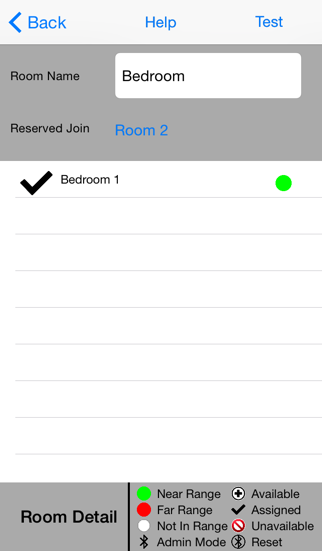Crestron Home Beacon Setup
免費
1.2.1for iPhone, iPod touch
7.9
2 Ratings
Crestron Electronics, Inc.
Developer
2.6 MB
Size
2016年02月18日
Update Date
Lifestyle
Category
4+
Age Rating
Age Rating
Crestron Home Beacon Setup 螢幕截圖
About Crestron Home Beacon Setup
Crestron makes smart homes even more intelligent and personalized with the PinPoint™ proximity detection beacon. Integrating PinPoint into a whole-house automation system is simple using this free PinPoint setup app. Add a PinPoint beacon to a room to add proximity detection capabilities to the space. Increase coverage in a room by adding multiple beacons, and you can configure beacons in up to 100 rooms in a home. This app is intended for use by an authorized Crestron partner to install, set the range, and name PinPoint beacons in a room/home. Please visit the Crestron Website to locate an ELITE partner.
PinPoint works in conjunction with the Crestron app and Crestron for iPad app to solve the room default problem associated with mobile devices. PinPoint knows what room a person is in and automatically displays controls for that space on their iOS® device. Homeowners are no longer inconvenienced by navigating to different room menus on the app as they move through their home.
Requires Crestron PinPoint (PP-100) beacon(s) and Crestron App for iPhone or iPad.
PinPoint works in conjunction with the Crestron app and Crestron for iPad app to solve the room default problem associated with mobile devices. PinPoint knows what room a person is in and automatically displays controls for that space on their iOS® device. Homeowners are no longer inconvenienced by navigating to different room menus on the app as they move through their home.
Requires Crestron PinPoint (PP-100) beacon(s) and Crestron App for iPhone or iPad.
Show More
最新版本1.2.1更新日誌
Last updated on 2016年02月18日
歷史版本
This app has been updated by Apple to display the Apple Watch app icon.
- Changed app name to “Crestron Home Beacon Setup”.
- Corrected issue where sliders on testing page do not always show correct beacon calibration when beacon is in deployment mode.
- Changed app name to “Crestron Home Beacon Setup”.
- Corrected issue where sliders on testing page do not always show correct beacon calibration when beacon is in deployment mode.
Show More
Version History
1.2.1
2016年02月18日
This app has been updated by Apple to display the Apple Watch app icon.
- Changed app name to “Crestron Home Beacon Setup”.
- Corrected issue where sliders on testing page do not always show correct beacon calibration when beacon is in deployment mode.
- Changed app name to “Crestron Home Beacon Setup”.
- Corrected issue where sliders on testing page do not always show correct beacon calibration when beacon is in deployment mode.
1.01.01
2015年02月09日
Crestron Home Beacon Setup FAQ
點擊此處瞭解如何在受限國家或地區下載Crestron Home Beacon Setup。
以下為Crestron Home Beacon Setup的最低配置要求。
iPhone
須使用 iOS 7.0 或以上版本。
iPod touch
須使用 iOS 7.0 或以上版本。
Crestron Home Beacon Setup支持英文