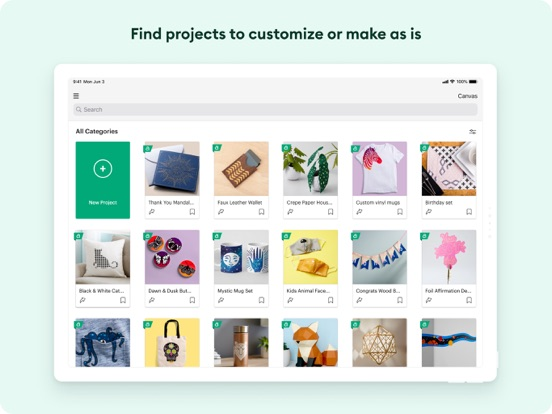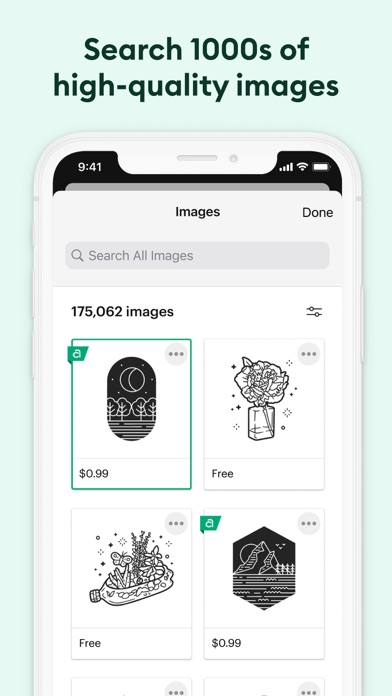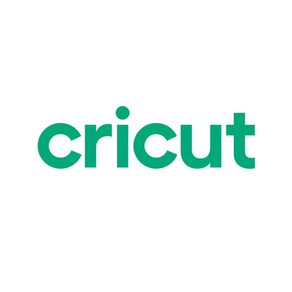
Cricut Design Space
免費Offers In-App Purchases
5.66.0for iPhone, iPad and more
9.5
130K+ Ratings
Cricut, Inc.
Developer
219.6 MB
Size
2024年05月06日
Update Date
#13
in Graphics & Design
4+
Age Rating
Age Rating
Cricut Design Space 螢幕截圖
About Cricut Design Space
Enjoy total creative freedom over your next DIY project with Cricut Design Space™. Design, cut, or draw by connecting to Cricut Explore™ or Cricut Maker™ machines.
Start your project from scratch or browse thousands of images, ready-to-make projects, and unique fonts in the Cricut Image Library.
Create from anywhere, any time inspiration sparks with cloud-based syncing across devices.
Make the most of every last scrap with the SnapMat™ feature.
Connect to your compatible Cricut cutting machine with a Bluetooth® connection.
Experience brand-new features like kerning, spell check, right-to-left text & more by upgrading your device to iOS 14 or above.
New to Cricut? Welcome! To use this companion Design Space app, first activate your new machine at cricut.com/setup
Existing members with Cricut Joy™ machines? For fun or functional projects in 15 minutes or less, use the companion Cricut Joy™ app.
Features:
• Over 50,000 FREE images, fonts & projects
• Upload & edit your own compatible image files (jpg, .bmp, .png, .gif, .svg, and .dxf)
• Browse Cricut fonts or use your own system fonts
• Cut predesigned Make It Now projects quickly & easily
• Make cards, invitations, 3D models & more
• Design home & party decor, jewelry, and fashion accessories
• Get perfect cut settings for your material type
• Visualize & position artwork on scrap material with SnapMat™ feature
• Access images & projects and make purchases on cricut.com or Design Space with Cricut ID.
• Setup & activate machine right from app
• Bluetooth® capability (Bluetooth adapter may be required, sold separately)
• Easily position, resize & rotate text
• Kerning for fonts
• Follow step-by-step project instructions
• Ready-to-make mug designs
• Auto-save projects
Cricut Access:
https://cricut.com/legal#terms-of-use
Start your project from scratch or browse thousands of images, ready-to-make projects, and unique fonts in the Cricut Image Library.
Create from anywhere, any time inspiration sparks with cloud-based syncing across devices.
Make the most of every last scrap with the SnapMat™ feature.
Connect to your compatible Cricut cutting machine with a Bluetooth® connection.
Experience brand-new features like kerning, spell check, right-to-left text & more by upgrading your device to iOS 14 or above.
New to Cricut? Welcome! To use this companion Design Space app, first activate your new machine at cricut.com/setup
Existing members with Cricut Joy™ machines? For fun or functional projects in 15 minutes or less, use the companion Cricut Joy™ app.
Features:
• Over 50,000 FREE images, fonts & projects
• Upload & edit your own compatible image files (jpg, .bmp, .png, .gif, .svg, and .dxf)
• Browse Cricut fonts or use your own system fonts
• Cut predesigned Make It Now projects quickly & easily
• Make cards, invitations, 3D models & more
• Design home & party decor, jewelry, and fashion accessories
• Get perfect cut settings for your material type
• Visualize & position artwork on scrap material with SnapMat™ feature
• Access images & projects and make purchases on cricut.com or Design Space with Cricut ID.
• Setup & activate machine right from app
• Bluetooth® capability (Bluetooth adapter may be required, sold separately)
• Easily position, resize & rotate text
• Kerning for fonts
• Follow step-by-step project instructions
• Ready-to-make mug designs
• Auto-save projects
Cricut Access:
https://cricut.com/legal#terms-of-use
Show More
最新版本5.66.0更新日誌
Last updated on 2024年05月06日
歷史版本
• This update contains bug fixes and performance enhancements.
Show More
Version History
5.66.0
2024年05月06日
• This update contains bug fixes and performance enhancements.
5.64.0
2024年04月22日
• This update contains bug fixes and performance enhancements.
5.63.0
2024年04月15日
• This update contains bug fixes and performance enhancements.
5.62.0
2024年04月08日
• This update contains bug fixes and performance enhancements.
5.61.0
2024年04月01日
• This update contains bug fixes and performance enhancements.
5.60.0
2024年03月25日
• This update contains bug fixes and performance enhancements.
5.58.0
2024年03月11日
• This update contains bug fixes and performance enhancements.
5.57.0
2024年03月04日
• This update contains bug fixes and performance enhancements.
5.56.0
2024年02月22日
Convert to Layers
Yes, you read that right! Now you can instantly convert an uploaded multicolored image into separate layers. Once you upload an image, select Multiple Layers, then select how many layers (separated by color) you want to work with on the Canvas. Anyone can preview the results of the Convert to Layers feature. To add it to your Canvas, you'll need a Cricut Access™ subscription.
Yes, you read that right! Now you can instantly convert an uploaded multicolored image into separate layers. Once you upload an image, select Multiple Layers, then select how many layers (separated by color) you want to work with on the Canvas. Anyone can preview the results of the Convert to Layers feature. To add it to your Canvas, you'll need a Cricut Access™ subscription.
5.55.0
2024年02月20日
• This update contains bug fixes and performance enhancements.
5.54.0
2024年02月12日
• This update contains bug fixes and performance enhancements.
5.53.0
2024年02月05日
• This update contains bug fixes and performance enhancements.
5.52.0
2024年01月29日
• This update contains bug fixes and performance enhancements.
5.50.0
2024年01月16日
This update contains bug fixes and performance enhancements.
5.47.1
2023年12月11日
• This update contains bug fixes and performance enhancements.
5.47.0
2023年12月06日
Create Sticker
Create pro-looking kiss- or die-cut printable stickers in a snap with the new Create Sticker tool! Select your desired text and/or image, then tap Create Sticker. Follow the on-screen prompts to dial in your dream sticker, then click Make It. That's it! (Requires a home inkjet printer and compatible printable materials.) Anyone can preview Create Sticker designs for free but making them requires a Cricut Access™ subscription.
Create pro-looking kiss- or die-cut printable stickers in a snap with the new Create Sticker tool! Select your desired text and/or image, then tap Create Sticker. Follow the on-screen prompts to dial in your dream sticker, then click Make It. That's it! (Requires a home inkjet printer and compatible printable materials.) Anyone can preview Create Sticker designs for free but making them requires a Cricut Access™ subscription.
5.46.0
2023年11月13日
• This update contains bug fixes and performance enhancements.
5.45.0
2023年11月06日
• This update contains bug fixes and performance enhancements.
5.44.0
2023年10月23日
Warp Everything
Warp just got warp-ier! Now you can twist, turn, and contort multi-layer text as well as images and shapes! (The only thing you cannot warp is a printable image for Print Then Cut.) Just select your layer/group, then click Warp from the toolbar (on mobile: Actions > Warp), then use the control slider to dial in your design. Anyone can preview unlimited Warp effects for free. Only making them requires a Cricut Access™ subscription.
Warp just got warp-ier! Now you can twist, turn, and contort multi-layer text as well as images and shapes! (The only thing you cannot warp is a printable image for Print Then Cut.) Just select your layer/group, then click Warp from the toolbar (on mobile: Actions > Warp), then use the control slider to dial in your design. Anyone can preview unlimited Warp effects for free. Only making them requires a Cricut Access™ subscription.
5.43.0
2023年10月09日
This update contains bug fixes and performance enhancements.
5.42.0
2023年09月25日
Warp Everything
Warp just got warp-ier! Now you can twist, turn, and contort multi-layer text as well as images and shapes! (The only thing you cannot warp is a printable image for Print Then Cut.) Just select your layer/group, then click Warp from the toolbar (on mobile: Actions > Warp), then use the control slider to dial in your design. Anyone can preview unlimited Warp effects for free. Only making them requires a Cricut Access™ subscription.
Warp just got warp-ier! Now you can twist, turn, and contort multi-layer text as well as images and shapes! (The only thing you cannot warp is a printable image for Print Then Cut.) Just select your layer/group, then click Warp from the toolbar (on mobile: Actions > Warp), then use the control slider to dial in your design. Anyone can preview unlimited Warp effects for free. Only making them requires a Cricut Access™ subscription.
5.41.0
2023年09月11日
• This update contains bug fixes and performance enhancements.
5.40.1
2023年08月29日
• This update contains bug fixes and performance enhancements.
5.39.0
2023年08月14日
• This update contains bug fixes and performance enhancements.
5.38.0
2023年07月31日
• This update contains bug fixes and performance enhancements.
Cricut Design Space FAQ
Cricut Design Space在以下限制國家以外的其他地區可用:
Venezuela,British Virgin Islands,Liberia,Anguilla,Myanmar,Macao,Congo, Democratic Republic,Turks and Caicos,Belarus,Bermuda,Montserrat,Zimbabwe,Iraq,Cayman Islands,Cote Divoire
Cricut Design Space支持丹麥文, 俄文, 匈牙利文, 土耳其文, 巴克摩挪威文, 德文, 意大利文, 捷克文, 日文, 法文, 波蘭文, 泰文, 瑞典文, 簡體中文, 繁體中文, 羅馬尼亞文, 芬蘭文, 英文, 荷蘭文, 葡萄牙文, 西班牙文, 韓文
Cricut Design Space包含應用內購買。 以下為Cricut Design Space應用內購買價格清單。
Cricut Access
$9.99
item(s)
$0.99
item(s)
$4.99
item(s)
$1.99
Cricut Access
$99.99
item(s)
$6.99
item(s)
$2.99
item(s)
$5.99
item(s)
$3.99
item(s)
$9.99
點擊此處瞭解如何在受限國家或地區下載Cricut Design Space。
以下為Cricut Design Space的最低配置要求。
iPhone
須使用 iOS 15.0 或以上版本。
iPad
須使用 iPadOS 15.0 或以上版本。
iPod touch
須使用 iOS 15.0 或以上版本。