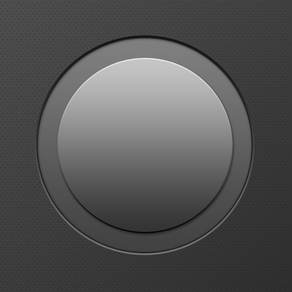
Custom Keypad
HK$ 38.00
3.0for iPhone, iPad and more
7.7
15 Ratings
Out of Web Site!
Developer
10.6 MB
Size
2016年08月05日
Update Date
Productivity
Category
4+
Age Rating
Age Rating
Custom Keypad 螢幕截圖
About Custom Keypad
For connection instructions, and more information, please visit our website : http://keypad.iosproapps.com
This app allows you to create custom keypads or keyboards that you can use to control your computer over the network from your iOS device. You start by creating a keypad layout, which includes buttons and other controls that you can easily arrange and customize. Then for each control, you define which actions to send to your computer when the control is touched. Actions can be keystrokes, such as keyboard shortcut commands, or mouse clicks such as the left, right or middle mouse buttons. Once you are connected to your computer, simply touch the controls on your keypad to control your computer from your iOS device!
A SIMPLE EXAMPLE
For example, the keyboard shortcuts for copy, cut, and paste, are common to most programs. So using this app, you can create a simple keypad layout with three buttons, assigning each button to one of these keyboard shortcuts. Then with your new keypad, you can send copy, cut, or paste commands to your computer, just as if you were typing directly on your computer!
FOR WORK OR PLAY
People typically use this app to increase productivity by creating layouts that control software on their computer. Many people use this with software such as Photoshop, Word, Excel, PowerPoint, CAD, Sibelius, web browsers, games, and more. Basically any software that has keyboard shortcuts can be controlled with this app!
FULLY CUSTOMIZABLE
- Unlimited number of layouts.
- Single or multi-page layouts.
- Unlimited number of controls.
- Easily move or rearrange controls anywhere.
- Customize the size, color, image, and label of the buttons.
- Supports multiple gestures for each control (single tap, double tap, etc).
- Send any combination of keys, keyboard shortcuts, or mouse clicks.
- Send an unlimited number of keystrokes or mouse clicks.
CONTROLS
You can add the following controls to a keypad layout. For each control, you can define which actions to send to your computer when the user touches the control. You can send a different action for each type of touch.
Rectangular Button
A rectangular shaped button that you can define actions for the following touches: single tap, double tap, triple tap.
Circular Button
A circular shaped button that you can define actions for the following touches: single tap, double tap, triple tap.
Trackpad (Not recommended for Windows computers due to VNC lag)
A rectangular control that moves the mouse, and accepts gestures and taps.
Gesture Pad
A rectangular control that accepts multi-finger gestures as well as taps. You can define actions for the following touches: single tap, double tap, triple tap, as well as the following gestures: swipes, pinches, and rotations.
Directional Pad
A 4 or 8-axis control with directional buttons. Each directional button can be defined individually for the following touches: single tap, double tap, triple tap.
Joystick
A 4 or 8-axis joystick control that will allow you to define different actions when the joystick is moved.
Text Label
Additional text labels can be added anywhere on the layout.
TECH SPECS
Keystrokes
Please visit our web site for a list of keystrokes which are supported.
Mouse Clicks
The following mouse clicks can be sent: left mouse, middle mouse, and right mouse. The scroll up and scroll down scroll wheel mouse commands can also be sent, if your system supports it.
CONNECTION INSTRUCTIONS
Note if you are using the built-in Mac VNC, then you need to 1) log out of your Mac, 2) connect with the app, and 3) log back into your Mac.
SYSTEM REQUIREMENTS
iOS Requirements
Requires iOS 5.1.1 or higher
iPhone, iPad, or iPod touch
Computer Requirements
Works on any platform. Your computer must have VNC server software installed and running in order for this device to communicate with it. VNC server software can be downloaded for free from the Internet. Mac users can use the built-in VNC server.
This app allows you to create custom keypads or keyboards that you can use to control your computer over the network from your iOS device. You start by creating a keypad layout, which includes buttons and other controls that you can easily arrange and customize. Then for each control, you define which actions to send to your computer when the control is touched. Actions can be keystrokes, such as keyboard shortcut commands, or mouse clicks such as the left, right or middle mouse buttons. Once you are connected to your computer, simply touch the controls on your keypad to control your computer from your iOS device!
A SIMPLE EXAMPLE
For example, the keyboard shortcuts for copy, cut, and paste, are common to most programs. So using this app, you can create a simple keypad layout with three buttons, assigning each button to one of these keyboard shortcuts. Then with your new keypad, you can send copy, cut, or paste commands to your computer, just as if you were typing directly on your computer!
FOR WORK OR PLAY
People typically use this app to increase productivity by creating layouts that control software on their computer. Many people use this with software such as Photoshop, Word, Excel, PowerPoint, CAD, Sibelius, web browsers, games, and more. Basically any software that has keyboard shortcuts can be controlled with this app!
FULLY CUSTOMIZABLE
- Unlimited number of layouts.
- Single or multi-page layouts.
- Unlimited number of controls.
- Easily move or rearrange controls anywhere.
- Customize the size, color, image, and label of the buttons.
- Supports multiple gestures for each control (single tap, double tap, etc).
- Send any combination of keys, keyboard shortcuts, or mouse clicks.
- Send an unlimited number of keystrokes or mouse clicks.
CONTROLS
You can add the following controls to a keypad layout. For each control, you can define which actions to send to your computer when the user touches the control. You can send a different action for each type of touch.
Rectangular Button
A rectangular shaped button that you can define actions for the following touches: single tap, double tap, triple tap.
Circular Button
A circular shaped button that you can define actions for the following touches: single tap, double tap, triple tap.
Trackpad (Not recommended for Windows computers due to VNC lag)
A rectangular control that moves the mouse, and accepts gestures and taps.
Gesture Pad
A rectangular control that accepts multi-finger gestures as well as taps. You can define actions for the following touches: single tap, double tap, triple tap, as well as the following gestures: swipes, pinches, and rotations.
Directional Pad
A 4 or 8-axis control with directional buttons. Each directional button can be defined individually for the following touches: single tap, double tap, triple tap.
Joystick
A 4 or 8-axis joystick control that will allow you to define different actions when the joystick is moved.
Text Label
Additional text labels can be added anywhere on the layout.
TECH SPECS
Keystrokes
Please visit our web site for a list of keystrokes which are supported.
Mouse Clicks
The following mouse clicks can be sent: left mouse, middle mouse, and right mouse. The scroll up and scroll down scroll wheel mouse commands can also be sent, if your system supports it.
CONNECTION INSTRUCTIONS
Note if you are using the built-in Mac VNC, then you need to 1) log out of your Mac, 2) connect with the app, and 3) log back into your Mac.
SYSTEM REQUIREMENTS
iOS Requirements
Requires iOS 5.1.1 or higher
iPhone, iPad, or iPod touch
Computer Requirements
Works on any platform. Your computer must have VNC server software installed and running in order for this device to communicate with it. VNC server software can be downloaded for free from the Internet. Mac users can use the built-in VNC server.
Show More
最新版本3.0更新日誌
Last updated on 2016年08月05日
歷史版本
This app has been updated by Apple to display the Apple Watch app icon.
Compatibility updates.
Compatibility updates.
Show More
Version History
3.0
2016年08月05日
This app has been updated by Apple to display the Apple Watch app icon.
Compatibility updates.
Compatibility updates.
2.9
2016年06月07日
Added Reconnect button to the disconnect alert to allow for faster reconnects.
2.8
2016年03月15日
Edited Email Layout feature for compatibility with iPad Pro.
2.7
2015年11月03日
New Features:
Added the ability to add time delays between keystrokes.
Fixes:
iOS 9 fixes
Reminder:
With RealVNC server, Mac users do not have to log out to make a connection.
Added the ability to add time delays between keystrokes.
Fixes:
iOS 9 fixes
Reminder:
With RealVNC server, Mac users do not have to log out to make a connection.
2.6
2014年09月17日
iOS 8 Compatibility
2.5
2014年03月29日
The button graphics can now be hidden. This allows for buttons that are invisible, or buttons that show just the label or the attached background image.
This is useful if you use your own graphics, and don't need to display the default button graphics.
This is useful if you use your own graphics, and don't need to display the default button graphics.
2.4.1
2013年10月04日
The Photoshop layout in-app purchase was renamed to indicate that it also works with Photoshop CC.
2.4.0
2013年09月14日
Added iOS 7 compatibility.
2.3.0
2013年05月30日
NEW FEATURES:
For iPad users, it is now much easier to add keystrokes. Keystrokes are now entered using a keyboard, instead of picking from a list. This makes adding keystrokes much faster and easier!
VOTE FOR MORE LAYOUTS:
Visit keypad.iosproapps.com, and let us know which software you would like us to design a new layout for. Cast your vote on our blog page.
PREVIOUS RELEASES:
- Added two Photoshop layouts to In-App Purchases.
- Added three keyboard layouts to In-App Purchases.
PLEASE SUBMIT A REVIEW:
If you like this app, please submit a review.
For iPad users, it is now much easier to add keystrokes. Keystrokes are now entered using a keyboard, instead of picking from a list. This makes adding keystrokes much faster and easier!
VOTE FOR MORE LAYOUTS:
Visit keypad.iosproapps.com, and let us know which software you would like us to design a new layout for. Cast your vote on our blog page.
PREVIOUS RELEASES:
- Added two Photoshop layouts to In-App Purchases.
- Added three keyboard layouts to In-App Purchases.
PLEASE SUBMIT A REVIEW:
If you like this app, please submit a review.
2.2.3
2013年04月25日
MINOR UPDATE:
Updated links to point to our new website.
VOTE FOR MORE LAYOUTS:
Visit our site, and let us know which software you would like us to design a new layout for. Cast your vote on our blog page.
PREVIOUS RELEASES:
- Added two Photoshop layouts to In-App Purchases.
- Added three keyboard layouts to In-App Purchases.
PLEASE SUBMIT A REVIEW:
If you like this app, please submit a review.
Updated links to point to our new website.
VOTE FOR MORE LAYOUTS:
Visit our site, and let us know which software you would like us to design a new layout for. Cast your vote on our blog page.
PREVIOUS RELEASES:
- Added two Photoshop layouts to In-App Purchases.
- Added three keyboard layouts to In-App Purchases.
PLEASE SUBMIT A REVIEW:
If you like this app, please submit a review.
2.2.2
2013年04月17日
NEW FEATURES:
Two new Photoshop layouts have been added and are available as In-App purchases. To view the new layouts, go to Layouts and tap the Buy More Layouts button. Then tap any layout for more info.
VOTE FOR MORE LAYOUTS:
Let us know which software you would like us to design a new layout for.
PREVIOUS RELEASES:
- Added three keyboard layouts to In-App Purchases.
- Added the ability to add images on the layout.
- Controls are now able to send both simultaneous and sequential tasks within a single action.
PLEASE SUBMIT A REVIEW:
If you like this app, please submit a review.
Two new Photoshop layouts have been added and are available as In-App purchases. To view the new layouts, go to Layouts and tap the Buy More Layouts button. Then tap any layout for more info.
VOTE FOR MORE LAYOUTS:
Let us know which software you would like us to design a new layout for.
PREVIOUS RELEASES:
- Added three keyboard layouts to In-App Purchases.
- Added the ability to add images on the layout.
- Controls are now able to send both simultaneous and sequential tasks within a single action.
PLEASE SUBMIT A REVIEW:
If you like this app, please submit a review.
2.2.1
2013年04月05日
NEW FEATURES:
Three new layouts have been added and are available as In-App purchases. To view the new layouts, go to Layouts and tap the Buy More Layouts button. Then tap any layout for more info.
VOTE FOR MORE LAYOUTS:
Let us know which software you would like us to design a new layout for.
PREVIOUS RELEASES:
- Added the ability to add images on the layout.
- Controls are now able to send both simultaneous and sequential tasks within a single action.
PLEASE SUBMIT A REVIEW:
If you like this app, please submit a review.
Three new layouts have been added and are available as In-App purchases. To view the new layouts, go to Layouts and tap the Buy More Layouts button. Then tap any layout for more info.
VOTE FOR MORE LAYOUTS:
Let us know which software you would like us to design a new layout for.
PREVIOUS RELEASES:
- Added the ability to add images on the layout.
- Controls are now able to send both simultaneous and sequential tasks within a single action.
PLEASE SUBMIT A REVIEW:
If you like this app, please submit a review.
2.2.0
2013年04月04日
NEW FEATURES:
New layouts will be available soon as In-App Purchases.
PREVIOUS RELEASES:
- Added the ability to add images on the layout.
- Controls are now able to send both simultaneous and sequential tasks within a single action.
PLEASE SUBMIT A REVIEW:
If you like this app, please submit a review.
New layouts will be available soon as In-App Purchases.
PREVIOUS RELEASES:
- Added the ability to add images on the layout.
- Controls are now able to send both simultaneous and sequential tasks within a single action.
PLEASE SUBMIT A REVIEW:
If you like this app, please submit a review.
2.1.0
2013年03月13日
NEW FEATURES:
- Added the ability to add images on the layout.
- To prevent inadvertent presses, the lock icon now requires a double tap to activate.
- Increased the max allowed size for several controls.
- Increased the max allowed font size for controls.
- Added euro, sterling, and yen keystrokes.
- Fixed snapping on multipage layouts.
- Internal bug fixes.
PREVIOUS RELEASE:
Controls are now able to send both simultaneous and sequential tasks within a single action. So you can mix-and-match and send any combination of simultaneous and sequential tasks that you need.
PLEASE SUBMIT A REVIEW:
If you like this app, please submit a review.
- Added the ability to add images on the layout.
- To prevent inadvertent presses, the lock icon now requires a double tap to activate.
- Increased the max allowed size for several controls.
- Increased the max allowed font size for controls.
- Added euro, sterling, and yen keystrokes.
- Fixed snapping on multipage layouts.
- Internal bug fixes.
PREVIOUS RELEASE:
Controls are now able to send both simultaneous and sequential tasks within a single action. So you can mix-and-match and send any combination of simultaneous and sequential tasks that you need.
PLEASE SUBMIT A REVIEW:
If you like this app, please submit a review.
2.00
2013年03月04日
GREAT NEW FEATURE:
Controls are now able to send both simultaneous and sequential tasks within a single action. So you can mix-and-match and send any combination of simultaneous and sequential tasks that you need.
A great use for this is the ability to send multiple keyboard shortcuts in a single action. For example, to send the Cmd-a shortcut, followed by the Cmd-c shortcut, you would define the action with two groups of simultaneous tasks:
Send Tasks: Simultaneously
Keystroke: Cmd
Keystroke: a
Send Tasks: Simultaneously
Keystroke: Cmd
Keystroke: c
To find these new features, edit your control, then edit an action, press the + button, and select Add Group. Click the info icon on the bottom toolbar for detailed instructions.
PLEASE SUBMIT A REVIEW:
If you like this app, please submit a review.
Controls are now able to send both simultaneous and sequential tasks within a single action. So you can mix-and-match and send any combination of simultaneous and sequential tasks that you need.
A great use for this is the ability to send multiple keyboard shortcuts in a single action. For example, to send the Cmd-a shortcut, followed by the Cmd-c shortcut, you would define the action with two groups of simultaneous tasks:
Send Tasks: Simultaneously
Keystroke: Cmd
Keystroke: a
Send Tasks: Simultaneously
Keystroke: Cmd
Keystroke: c
To find these new features, edit your control, then edit an action, press the + button, and select Add Group. Click the info icon on the bottom toolbar for detailed instructions.
PLEASE SUBMIT A REVIEW:
If you like this app, please submit a review.
1.97
2013年02月02日
NEW FEATURES:
In preparation for future updates, a slight change was made to the UI for selecting the task send order (sequentially or simultaneously).
Also added two new keystrokes for controlling Windows computers:
- Menu Key
- Windows Key
PREVIOUS UPDATE:
Added ability to move or copy and paste multiple controls at once.
BACKUP YOUR LAYOUTS BEFORE UPGRADING
Use the email layout feature to back up your layouts.
SUBMIT A REVIEW:
If you like this app, please submit a review.
In preparation for future updates, a slight change was made to the UI for selecting the task send order (sequentially or simultaneously).
Also added two new keystrokes for controlling Windows computers:
- Menu Key
- Windows Key
PREVIOUS UPDATE:
Added ability to move or copy and paste multiple controls at once.
BACKUP YOUR LAYOUTS BEFORE UPGRADING
Use the email layout feature to back up your layouts.
SUBMIT A REVIEW:
If you like this app, please submit a review.
1.96
2012年10月13日
NEW FEATURES:
In design mode, you can now copy and paste multiple controls at once.
To copy multiple controls, enter design mode and drag your finger in an open area until a selection rectangle appears. Drag the rectangle over the controls you want to select, and let go. A white border will be displayed around the selected controls. Then just copy one of the selected controls, and they will all be copied.
To paste the controls that you copied, tap and hold an empty area, then select Paste.
PREVIOUS UPDATE:
Added ability to move multiple controls at once using the selection rectangle.
BACKUP YOUR LAYOUTS BEFORE UPGRADING
Use the email layout feature to back up!
SUBMIT A REVIEW:
If you like this app, please submit a review.
In design mode, you can now copy and paste multiple controls at once.
To copy multiple controls, enter design mode and drag your finger in an open area until a selection rectangle appears. Drag the rectangle over the controls you want to select, and let go. A white border will be displayed around the selected controls. Then just copy one of the selected controls, and they will all be copied.
To paste the controls that you copied, tap and hold an empty area, then select Paste.
PREVIOUS UPDATE:
Added ability to move multiple controls at once using the selection rectangle.
BACKUP YOUR LAYOUTS BEFORE UPGRADING
Use the email layout feature to back up!
SUBMIT A REVIEW:
If you like this app, please submit a review.
1.95
2012年09月27日
UPDATES:
This update provides support for iPhone 5 and iOS 6.
Also fixes the orientation rotation bug from the previous version.
NEW FEATURES:
In design mode, you can now move multiple controls at once.
To move multiple controls, enter design mode and drag your finger in an open area until a selection rectangle appears. Drag the rectangle over the controls you want to select, and let go. A white border will be displayed around the selected controls. Then just drag one of the selected controls, and they will all move.
Note for multipage layouts, creating the selection rectangle works best if you drag in an up and down motion. Or it may help if you disable scrolling via the Layout Settings.
SUBMIT A REVIEW:
If you like this app, please submit a review.
This update provides support for iPhone 5 and iOS 6.
Also fixes the orientation rotation bug from the previous version.
NEW FEATURES:
In design mode, you can now move multiple controls at once.
To move multiple controls, enter design mode and drag your finger in an open area until a selection rectangle appears. Drag the rectangle over the controls you want to select, and let go. A white border will be displayed around the selected controls. Then just drag one of the selected controls, and they will all move.
Note for multipage layouts, creating the selection rectangle works best if you drag in an up and down motion. Or it may help if you disable scrolling via the Layout Settings.
SUBMIT A REVIEW:
If you like this app, please submit a review.
1.94
2012年09月26日
iOS 6 USERS: do not update to this version. There is a bug preventing the orientation rotation. Will fix ASAP.
New Features:
Added iPhone 5 compatibility.
Submit A Review:
If you like this app, please submit a review.
New Features:
Added iPhone 5 compatibility.
Submit A Review:
If you like this app, please submit a review.
1.93
2012年07月31日
Important! Remember to save all your layouts (using the email feature) before upgrading.
New Features
Added new instructions for connecting to Macs running OS 10.7 or 10.8. All Mac users should use these new instructions.
Submit A Review
If you like this app, please submit a review in the App Store.
New Features
Added new instructions for connecting to Macs running OS 10.7 or 10.8. All Mac users should use these new instructions.
Submit A Review
If you like this app, please submit a review in the App Store.
1.92
2012年07月03日
Important! Remember to save all your layouts (using the email feature) before upgrading.
New Features
Added more instructions on how to connect to your computer. Added detailed instructions for connecting to Macs running OS 10.7 or higher.
Submit A Review
If you like this app, please submit a review in the App Store.
New Features
Added more instructions on how to connect to your computer. Added detailed instructions for connecting to Macs running OS 10.7 or higher.
Submit A Review
If you like this app, please submit a review in the App Store.
1.91
2012年02月24日
If you like this app, please submit a review!
This Release:
- A new Text Label control has been added that will allow you to place a text label anywhere in the layout.
Previous Release:
For iOS 5 Users:
- Images can be added to buttons.
- The layout can have a background image.
All Users:
- The color of the layout background can now be changed.
- The color of the text label can now be changed.
- Millions of colors are now supported for buttons.
This Release:
- A new Text Label control has been added that will allow you to place a text label anywhere in the layout.
Previous Release:
For iOS 5 Users:
- Images can be added to buttons.
- The layout can have a background image.
All Users:
- The color of the layout background can now be changed.
- The color of the text label can now be changed.
- Millions of colors are now supported for buttons.
1.9
2012年01月26日
For iOS 5 Users:
- Images can be added to buttons.
- The layout can have a background image.
All Users:
- The color of the layout background can now be changed.
- The color of the text label can now be changed.
- Millions of colors are now supported for buttons.
- Images can be added to buttons.
- The layout can have a background image.
All Users:
- The color of the layout background can now be changed.
- The color of the text label can now be changed.
- Millions of colors are now supported for buttons.
1.81
2011年12月11日
Fixed bug that caused crash when device wakes up from sleep.
1.8
2011年10月27日
Fixes required for all iOS 5 users.
Custom Keypad FAQ
點擊此處瞭解如何在受限國家或地區下載Custom Keypad。
以下為Custom Keypad的最低配置要求。
iPhone
須使用 iOS 5.1.1 或以上版本。
iPad
須使用 iPadOS 5.1.1 或以上版本。
iPod touch
須使用 iOS 5.1.1 或以上版本。
Custom Keypad支持英文
Custom Keypad包含應用內購買。 以下為Custom Keypad應用內購買價格清單。
Photoshop Keypad - PC
HK$ 22.00
Photoshop Keypad - Mac
HK$ 22.00
US Keyboard - Full Style - PC
HK$ 8.00
US Keyboard - Full Style - Mac
HK$ 8.00
US Keyboard - iOS Style
HK$ 8.00






























