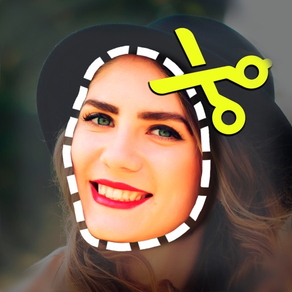
摳圖編輯照片處理器
搞笑趣味圖片合成大師
免費Offers In-App Purchases
1.7for iPhone, iPad and more
9.1
9 Ratings
Isabel Zaballos
Developer
108.6 MB
Size
2024年02月29日
Update Date
Entertainment
Category
4+
Age Rating
Age Rating
摳圖編輯照片處理器 螢幕截圖
About 摳圖編輯照片處理器
此應用程序可讓您從您的手機攝像頭或你有你的手機圖庫照片創建自己的個性化的貼紙。導入您的個人照片圖像,或用相機拍照。再與提供的趣味搞笑圖片合成創建有趣的蒙太奇照片剪輯和有趣圖片。簡單裁剪ps照片,與趣味搞笑圖片合成即可。
有了這個有趣的應用程序,你可以調整圖片大小、旋轉圖片或者剪切並粘貼到你想另一張照片。您還可以刪除背景圖像和切割多餘圖像,並把裁剪出的圖片放到另一個圖片背景裡。魔法摳圖專業處理照片的神器,讓你變身照片處理達人而無需。
使用方法簡單:
第1步:選擇照片庫的圖片,刪除你不想要的部分圖像,編輯處理成貼紙。
第2步:點擊圖片背景裡某一處,用手放置裁剪出的貼紙圖片部分。
第3步:把貼紙與圖片背景生成的圖片保存在照片庫。
第4步:從照片庫選擇趣味圖像,並插入貼紙。您創建的所有的貼紙都存儲在一個獨立的專輯里以供你隨時隨地取用。
您可以選擇購買這款應用的無廣告高級版本。
有了這個有趣的應用程序,你可以調整圖片大小、旋轉圖片或者剪切並粘貼到你想另一張照片。您還可以刪除背景圖像和切割多餘圖像,並把裁剪出的圖片放到另一個圖片背景裡。魔法摳圖專業處理照片的神器,讓你變身照片處理達人而無需。
使用方法簡單:
第1步:選擇照片庫的圖片,刪除你不想要的部分圖像,編輯處理成貼紙。
第2步:點擊圖片背景裡某一處,用手放置裁剪出的貼紙圖片部分。
第3步:把貼紙與圖片背景生成的圖片保存在照片庫。
第4步:從照片庫選擇趣味圖像,並插入貼紙。您創建的所有的貼紙都存儲在一個獨立的專輯里以供你隨時隨地取用。
您可以選擇購買這款應用的無廣告高級版本。
Show More
最新版本1.7更新日誌
Last updated on 2024年02月29日
歷史版本
- 核心ML對象檢測模型:
介紹用於對象檢測的核心ML模型。
目的:貼紙裁剪的自動化。
- 改進的手冊編輯器:
對貼紙裁剪的手動編輯功能的增強功能。
- 重新設計的屏幕:
屏幕的總體重新設計,具有更易於用戶友好的體驗。
- 增強的貼紙畫廊:
提高了貼紙畫廊的可訪問性。
用戶現在可以下載貼紙。
介紹用於對象檢測的核心ML模型。
目的:貼紙裁剪的自動化。
- 改進的手冊編輯器:
對貼紙裁剪的手動編輯功能的增強功能。
- 重新設計的屏幕:
屏幕的總體重新設計,具有更易於用戶友好的體驗。
- 增強的貼紙畫廊:
提高了貼紙畫廊的可訪問性。
用戶現在可以下載貼紙。
Show More
Version History
1.7
2024年02月29日
- 核心ML對象檢測模型:
介紹用於對象檢測的核心ML模型。
目的:貼紙裁剪的自動化。
- 改進的手冊編輯器:
對貼紙裁剪的手動編輯功能的增強功能。
- 重新設計的屏幕:
屏幕的總體重新設計,具有更易於用戶友好的體驗。
- 增強的貼紙畫廊:
提高了貼紙畫廊的可訪問性。
用戶現在可以下載貼紙。
介紹用於對象檢測的核心ML模型。
目的:貼紙裁剪的自動化。
- 改進的手冊編輯器:
對貼紙裁剪的手動編輯功能的增強功能。
- 重新設計的屏幕:
屏幕的總體重新設計,具有更易於用戶友好的體驗。
- 增強的貼紙畫廊:
提高了貼紙畫廊的可訪問性。
用戶現在可以下載貼紙。
1.6
2023年06月03日
重新設計的應用程序
修復了導致貼紙不出現的一些問題
更新的庫
修復了導致貼紙不出現的一些問題
更新的庫
1.5
2022年04月21日
Updated libraries for proper operation on new versions of iOS and devices
Added IDFA permission dialog
Added IDFA permission dialog
1.4
2019年10月15日
The image quality has been improved in the creation of stickers and the interface has been improved, the user experience has been improved with clearer buttons and small visual tutorials.
1.3
2019年02月13日
Fixed some errors
Added notification for "saved sticker"
Added notification for "saved sticker"
1.2
2019年02月08日
- App redesigned to make it easier to use.
- Visual errors with iPhone X fixed.
- Improvements in the performance of the app
- Visual errors with iPhone X fixed.
- Improvements in the performance of the app
1.1
2018年09月12日
Some improvements
1.0
2016年09月29日
摳圖編輯照片處理器 FAQ
點擊此處瞭解如何在受限國家或地區下載摳圖編輯照片處理器。
以下為摳圖編輯照片處理器的最低配置要求。
iPhone
須使用 iOS 13.0 或以上版本。
iPad
須使用 iPadOS 13.0 或以上版本。
iPod touch
須使用 iOS 13.0 或以上版本。
摳圖編輯照片處理器支持英文, 西班牙文
摳圖編輯照片處理器包含應用內購買。 以下為摳圖編輯照片處理器應用內購買價格清單。
Remove Ads.
HK$ 32.00
相關視頻
Latest introduction video of 摳圖編輯照片處理器 on iPhone
































