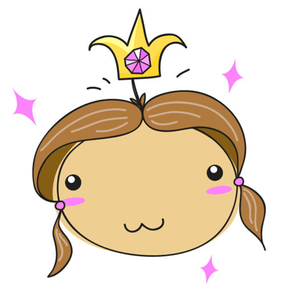
Cute Sticker Set
iMessage Stickers
$0.99
1.0for iPhone, iPad
Age Rating
Cute Sticker Set 螢幕截圖
About Cute Sticker Set
Meet Cute Sticker Set!
Add more emotion to your text with stickers by Julia Boyko!
How to use iMessage Stickers:
• Tap the App Store icon alongside the message box in iMessage to open the app drawer.
• Swipe left or right over the apps to find the one that you want to use. Then tap the app to open it.
If you want to add a sticker, touch and hold a sticker, then drag it to the message bubble. The sticker will automatically send once you add it to the message.
If you want to send a sticker in your message, open it or tap the sticker that you want to add to your message.
• Tap the upwards arrow to send.
Collaborate with us: my@sticker.place
Add more emotion to your text with stickers by Julia Boyko!
How to use iMessage Stickers:
• Tap the App Store icon alongside the message box in iMessage to open the app drawer.
• Swipe left or right over the apps to find the one that you want to use. Then tap the app to open it.
If you want to add a sticker, touch and hold a sticker, then drag it to the message bubble. The sticker will automatically send once you add it to the message.
If you want to send a sticker in your message, open it or tap the sticker that you want to add to your message.
• Tap the upwards arrow to send.
Collaborate with us: my@sticker.place
Show More
最新版本1.0更新日誌
Last updated on 2018年02月26日
Version History
1.0
2018年02月27日
Cute Sticker Set FAQ
點擊此處瞭解如何在受限國家或地區下載Cute Sticker Set。
以下為Cute Sticker Set的最低配置要求。
iPhone
iPad
Cute Sticker Set支持English























