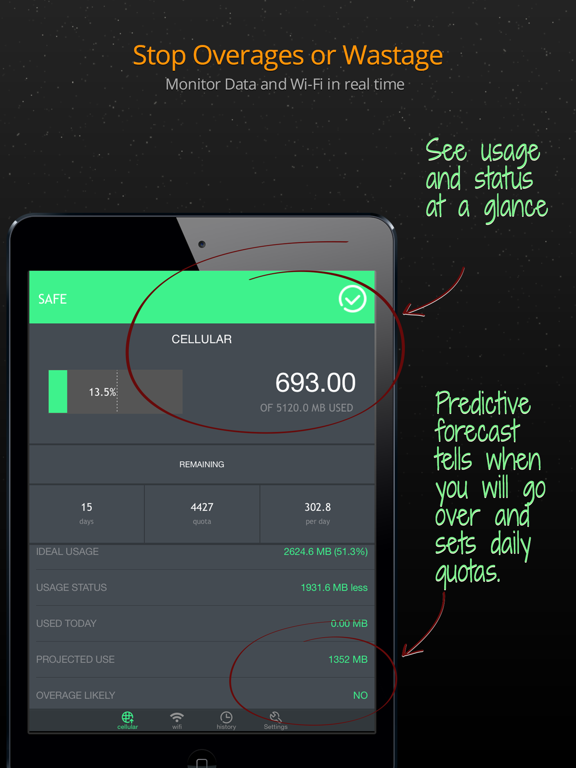Data Usage
HK$ 8.00
6.4for iPhone, iPad and more
Age Rating
Data Usage 螢幕截圖
About Data Usage
Take back control of your data usage. It’s time to stop paying overages.
• Monitor Mobile Data and Wi-Fi in real time.
• Today Widget
• Predictive forecast tells when you will go over and sets daily quotas.
• Simple and intuitive design reflects current usage status.
• Works with any carrier, any plan, and any billing cycle.
• Set usage alerts.
#1 paid utility in UAE & Malaysia; top 10 paid utilities in Canada, U.K., Spain & Hong Kong.
Four things that set us apart:
1. App Badge Monitoring-
• Monitor usage % as app badge without ever opening app again
2. Visual Monitoring-
• Theme colors will change to reflect your current usage status.
3. Accurate History, Export, and Charts-
• Keep your cellular providers in check with the ability to export accurate history of your data usage.
4. Today Widget-
•Monitor Data Usage like a pro with a widget that shows cellular data usage on notification screen under today.
"...to get into the nitty-gritty of your data usage you may want to splurge for Data Usage." -AllThingsD
Check out Data Usage Pro for custom usage counters.
• Monitor Mobile Data and Wi-Fi in real time.
• Today Widget
• Predictive forecast tells when you will go over and sets daily quotas.
• Simple and intuitive design reflects current usage status.
• Works with any carrier, any plan, and any billing cycle.
• Set usage alerts.
#1 paid utility in UAE & Malaysia; top 10 paid utilities in Canada, U.K., Spain & Hong Kong.
Four things that set us apart:
1. App Badge Monitoring-
• Monitor usage % as app badge without ever opening app again
2. Visual Monitoring-
• Theme colors will change to reflect your current usage status.
3. Accurate History, Export, and Charts-
• Keep your cellular providers in check with the ability to export accurate history of your data usage.
4. Today Widget-
•Monitor Data Usage like a pro with a widget that shows cellular data usage on notification screen under today.
"...to get into the nitty-gritty of your data usage you may want to splurge for Data Usage." -AllThingsD
Check out Data Usage Pro for custom usage counters.
Show More
最新版本6.4更新日誌
Last updated on 2017年12月21日
歷史版本
This app has been updated by Apple to display the Apple Watch app icon.
- iPhone X Support
- iPhone X Support
Show More
Version History
6.4
2017年12月21日
This app has been updated by Apple to display the Apple Watch app icon.
- iPhone X Support
- iPhone X Support
6.3
2017年02月15日
- updated widget for iOS 10
6.2
2017年01月03日
- improved stability and minor bug fixes
- updated help & faq links
- updated help & faq links
6.1.2
2016年06月10日
- Fixed random crashes on launching app for some users
- Fixed showing white background on iPad usage usage details
- Fixed showing white background on iPad usage usage details
6.1
2015年10月07日
- fixed crash on deleting custom counters
- fix for showing charts on iPad
- new in 6.0 - widgets are updated real time
- fix for showing charts on iPad
- new in 6.0 - widgets are updated real time
6.0
2015年09月13日
Thank you for all the feedback - we're listening to you!!
- We made changes from ground up to make widget update real time
- also fixed crashes and improved performance.
- We made changes from ground up to make widget update real time
- also fixed crashes and improved performance.
5.7.4
2015年08月10日
minor updates and stability improvements
5.7.2
2015年03月14日
performance and stability improvements
5.7.1
2015年01月28日
Fixed an issue with showing excessive usage when data display unit is set to GB.
5.7
2015年01月15日
- some more fixes around application badge permission on iOS8
- fixed random crash on adjusting usage
- now allowing location service will result into greater data tracking accuracy
**************High Usage Bug introduced in 5.7 **************
it's counting MB as GB so as a work around please set your data display unit to MB. (Settings > Advanced > Data Display Unit > MB)
A fix will be forthcoming very soon...
- fixed random crash on adjusting usage
- now allowing location service will result into greater data tracking accuracy
**************High Usage Bug introduced in 5.7 **************
it's counting MB as GB so as a work around please set your data display unit to MB. (Settings > Advanced > Data Display Unit > MB)
A fix will be forthcoming very soon...
5.6
2014年12月19日
- Data Usage widget for today screen and other improvements.
- Support for iPhone 6 and 6 Plus
- Ready for iOS8
- Bug fixes for app badge on iOS8
- Support for iPhone 6 and 6 Plus
- Ready for iOS8
- Bug fixes for app badge on iOS8
5.3
2014年10月20日
- Data Usage widget for today screen via pro upgrade and other improvements.
- Support for iPhone 6 and 6 Plus
- Ready for iOS8
- Support for iPhone 6 and 6 Plus
- Ready for iOS8
5.1
2013年10月10日
Improved readability, better stats and new icon.
Improved readability - We are listening to your feedback - the usage screens provide higher contrast now making stats more readable.
Better Stats - difference between ideal and actual usage is now available.
New Icons - Introducing new icons for iOS7
Improved readability - We are listening to your feedback - the usage screens provide higher contrast now making stats more readable.
Better Stats - difference between ideal and actual usage is now available.
New Icons - Introducing new icons for iOS7
5.0
2013年09月24日
Enhanced Accuracy. Less Battery Used. New Interface.
Enhanced accuracy- We have been hard at work making sure that we give you the most accurate data possible. With this new update we are able to provide you with extremely accurate date usage statistics.
Less battery used- You can never get enough battery. Our goal is to use as little battery power as possible without compromising on accuracy. With out new update we made this possible.
New Interface- We are proud to introduce a clean and intuitive interface. The new app design is more visually appealing and the theme colors change with your usage status. Making it very clear if you need to slow down a bit.
Enhanced accuracy- We have been hard at work making sure that we give you the most accurate data possible. With this new update we are able to provide you with extremely accurate date usage statistics.
Less battery used- You can never get enough battery. Our goal is to use as little battery power as possible without compromising on accuracy. With out new update we made this possible.
New Interface- We are proud to introduce a clean and intuitive interface. The new app design is more visually appealing and the theme colors change with your usage status. Making it very clear if you need to slow down a bit.
4.6.2
2013年03月14日
enhancements and bug fixes:
- Percentage on the bar shows as 0% for unlimited plans now.
- fixed data usage bar not updating issue.
- fixed issue where launching app in landscape mode on ipad was not updating data usage info.
- fixed details scrolling issue on iPhone 5.
- iPhone 3GS crash on switching to cellular tab.
- fixed scrolling where details were scrolling too far.
- Percentage on the bar shows as 0% for unlimited plans now.
- fixed data usage bar not updating issue.
- fixed issue where launching app in landscape mode on ipad was not updating data usage info.
- fixed details scrolling issue on iPhone 5.
- iPhone 3GS crash on switching to cellular tab.
- fixed scrolling where details were scrolling too far.
4.6.1
2013年02月15日
Bug Fixes:
fixed usage view background image for iPads.
fixed usage view background image for iPads.
4.6
2013年02月08日
Enhancements:
-iPhone 5 (4-inch) display support.
-Billing cycle setup workflow enhancements.
-Improved help section: added FAQs.
Said goodbye to these bugs:
-Fixed incorrect billing cycle calculation for feb end.
-Adjust/reset data usage will now work in landscape mode.
-When the actual usage exceeds the month quota, the quota per day for the remaining days will be 0 instead of negative number.
-(Pro) Fixed issue where custom counters edit screen was missing save/cancel buttons in landscape mode.
-iPhone 5 (4-inch) display support.
-Billing cycle setup workflow enhancements.
-Improved help section: added FAQs.
Said goodbye to these bugs:
-Fixed incorrect billing cycle calculation for feb end.
-Adjust/reset data usage will now work in landscape mode.
-When the actual usage exceeds the month quota, the quota per day for the remaining days will be 0 instead of negative number.
-(Pro) Fixed issue where custom counters edit screen was missing save/cancel buttons in landscape mode.
4.5.1
2012年08月25日
Critical Bug Fixes:
- fixed the issue where launching app in landscape mode didn't show cellular usage information screen at all on switching tabs. short term fix was to disallow launching ipad app in landscape mode by default.
- fixed the issue where launching app in landscape mode didn't show cellular usage information screen at all on switching tabs. short term fix was to disallow launching ipad app in landscape mode by default.
4.5
2012年08月14日
New Features:
Daily billing periods with notifications.
Flexible Billing period just pick number of days and start date. Now supports 30 day / x number of days billing period.
Landscape support for both iPhone and iPad.
Simplified settings tab.
Bug Fixes:
Adjust / reset fix for iOS 6.
Daily billing periods with notifications.
Flexible Billing period just pick number of days and start date. Now supports 30 day / x number of days billing period.
Landscape support for both iPhone and iPad.
Simplified settings tab.
Bug Fixes:
Adjust / reset fix for iOS 6.
4.4.1
2012年05月25日
critical bug fix for pro upgrade module
4.4
2012年05月15日
Enhancements:
Custom counter via pro upgrade is back due to popular demand.
Bug Fixes:
Fix for incorrect value under current cellular and WiFi counters on History tab.
Fixed alignment of Last Place label on iPad view.
Custom counter via pro upgrade is back due to popular demand.
Bug Fixes:
Fix for incorrect value under current cellular and WiFi counters on History tab.
Fixed alignment of Last Place label on iPad view.
4.3.1
2012年02月21日
bug fixes for custom counter reset function
4.3
2012年02月13日
History: See billing cycle and daily usage history for cellular and WiFi.
Charts for History: Visualize billing usage and daily usage data on bar charts.
Export Historical Data to CSV: Now you are able to export billing usage data to a CSV file and send it via email.
Removed in-purchase pro upgrade option: Added history,charts and export features for free. Added restore pro upgrade purchase option in settings, if you have already purchased upgrade and need need to restore it.
Charts for History: Visualize billing usage and daily usage data on bar charts.
Export Historical Data to CSV: Now you are able to export billing usage data to a CSV file and send it via email.
Removed in-purchase pro upgrade option: Added history,charts and export features for free. Added restore pro upgrade purchase option in settings, if you have already purchased upgrade and need need to restore it.
4.2
2011年11月15日
***New Features***
Two new badge options - Projected use & Remaining use badge. Now monitor Cellular or WiFi remaining usage or projected usage percentage as a badge. Projected use percentage is a great way to ensure you are not going over suggested usage.
Charts for History: Visualize billing usage and daily usage data on bar charts. (Pro Upgrade)
Export Historical Data to CSV: Now you are able to export billing usage data to a CSV file and send it via email. (Pro Upgrade)
Bug fixes:
Fixed an issue experienced in only certain regional settings when tapping on adjust and leaving decimal place in resulted into adjusting usage to zero.
Two new badge options - Projected use & Remaining use badge. Now monitor Cellular or WiFi remaining usage or projected usage percentage as a badge. Projected use percentage is a great way to ensure you are not going over suggested usage.
Charts for History: Visualize billing usage and daily usage data on bar charts. (Pro Upgrade)
Export Historical Data to CSV: Now you are able to export billing usage data to a CSV file and send it via email. (Pro Upgrade)
Bug fixes:
Fixed an issue experienced in only certain regional settings when tapping on adjust and leaving decimal place in resulted into adjusting usage to zero.
4.1.2
2011年10月25日
*****Important Announcement*****
Application badge is set OFF by default after upgrade to iOS 5. Please go to iPhone settings app > Notifications > Data Usage (Pro) allow icon badge. That will ensure that application badge shows up again.
Improvements & Fixes:
- Application will no longer pull in-app product details from Apple on opening app.
- Fixed issue where automatic billing reset didn't occur if application was opened few days after start of billing period.
Application badge is set OFF by default after upgrade to iOS 5. Please go to iPhone settings app > Notifications > Data Usage (Pro) allow icon badge. That will ensure that application badge shows up again.
Improvements & Fixes:
- Application will no longer pull in-app product details from Apple on opening app.
- Fixed issue where automatic billing reset didn't occur if application was opened few days after start of billing period.
Data Usage FAQ
點擊此處瞭解如何在受限國家或地區下載Data Usage。
以下為Data Usage的最低配置要求。
iPhone
須使用 iOS 9.0 或以上版本。
iPad
須使用 iPadOS 9.0 或以上版本。
iPod touch
須使用 iOS 9.0 或以上版本。
Data Usage支持英文
Data Usage包含應用內購買。 以下為Data Usage應用內購買價格清單。
Pro Upgrade - Custom Counters
$0.99