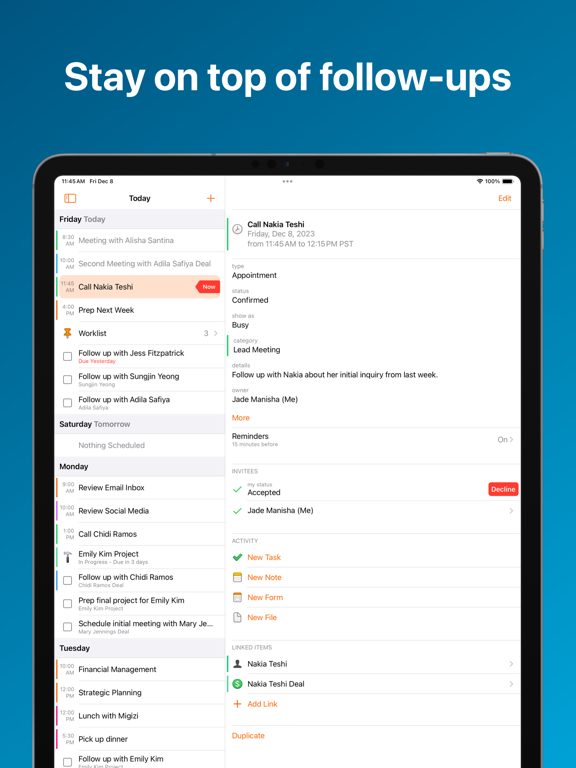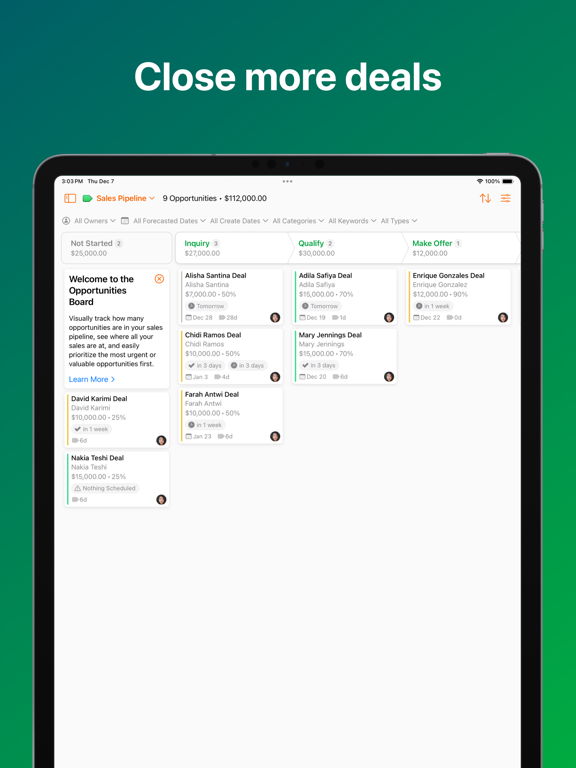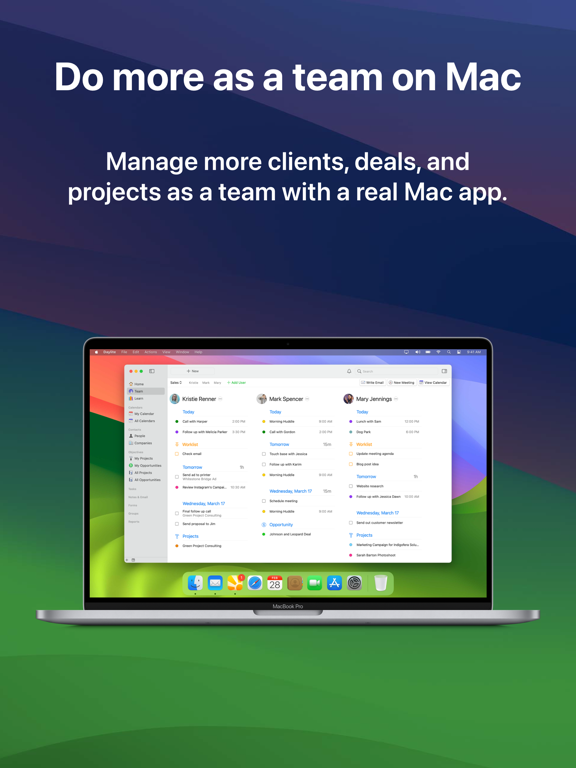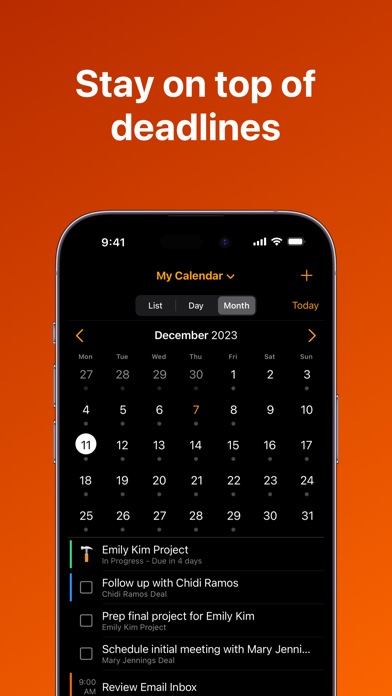Daylite
CRM todo en uno para equipos
免費Offers In-App Purchases
2024.17for iPhone, iPad and more
Age Rating
Daylite 螢幕截圖
About Daylite
Daylite is a CRM and business productivity app for teams on Mac, iPhone, and iPad. With Daylite, you and your team can keep track of communication with clients and follow-ups, stay on top of every deal in the pipeline, and know what’s been done on each project and what needs to be done next.
Manage more clients, close more deals, and finish more projects than you and your team thought possible!
Awards:
*Macworld Best of Show*
4 1/2 mice Macworld
4 star MacFormat
4 mice - MacUser*
Daylite works with many of the built-in Apple apps you already know and love!
- Apple Calendar: See your personal appointments in your Apple Calendar right in Daylite and vice versa.
- Apple Contacts: Start FaceTime calls right from Daylite and use CallerID by setting up Apple Contacts sharing.
- Siri: Add Reminders to your iPhone or iPad hands-free while you’re on the go, and have them sync to Daylite.
- FaceID & TouchID: Keep your business data private by enabling FaceID, TouchID, and Passcode protection on iPhone and iPad.
- Apple Mail: Daylite integrates seamlessly with Apple Mail on Mac. Save emails in one click. Create tasks, schedule appointments, and more without leaving your inbox.
With Daylite you can:
- Track client communication: View a history of communication including emails, calls, appointments, and notes in one place.
- Stay on top of follow-ups: Set reminders to follow-up with clients and leads so nothing slips through the cracks.
- Be prepared for meetings: Keep track of you and your team’s calendars and quickly review notes or emails tied to the meeting.
- Track deals in the pipeline: View a list of each Opportunity you have on the go, what stage it’s in, and what needs to be done next to push the deal forward.
- Track projects: Keep track of all your client and internal projects. Know what’s been done, what needs to be done next, and who’s responsible.
- Delegate tasks: Assign tasks to other team members and get notified when they’ve been checked off.
Terms of Service: https://www.marketcircle.com/terms/
Privacy Policy: https://www.marketcircle.com/privacy/
Manage more clients, close more deals, and finish more projects than you and your team thought possible!
Awards:
*Macworld Best of Show*
4 1/2 mice Macworld
4 star MacFormat
4 mice - MacUser*
Daylite works with many of the built-in Apple apps you already know and love!
- Apple Calendar: See your personal appointments in your Apple Calendar right in Daylite and vice versa.
- Apple Contacts: Start FaceTime calls right from Daylite and use CallerID by setting up Apple Contacts sharing.
- Siri: Add Reminders to your iPhone or iPad hands-free while you’re on the go, and have them sync to Daylite.
- FaceID & TouchID: Keep your business data private by enabling FaceID, TouchID, and Passcode protection on iPhone and iPad.
- Apple Mail: Daylite integrates seamlessly with Apple Mail on Mac. Save emails in one click. Create tasks, schedule appointments, and more without leaving your inbox.
With Daylite you can:
- Track client communication: View a history of communication including emails, calls, appointments, and notes in one place.
- Stay on top of follow-ups: Set reminders to follow-up with clients and leads so nothing slips through the cracks.
- Be prepared for meetings: Keep track of you and your team’s calendars and quickly review notes or emails tied to the meeting.
- Track deals in the pipeline: View a list of each Opportunity you have on the go, what stage it’s in, and what needs to be done next to push the deal forward.
- Track projects: Keep track of all your client and internal projects. Know what’s been done, what needs to be done next, and who’s responsible.
- Delegate tasks: Assign tasks to other team members and get notified when they’ve been checked off.
Terms of Service: https://www.marketcircle.com/terms/
Privacy Policy: https://www.marketcircle.com/privacy/
Show More
最新版本2024.17更新日誌
Last updated on 2024年04月23日
歷史版本
Fixes
• Fixes an issue where the Projects/Opportunities Board was showing inaccurate Task and Appointment dates.
• Fixes an issue where the Calendar week view was not restored when leaving and returning to Daylite on iPad.
• Fixes an issue where Daylite could repeatedly crash in the Calendar Month view when rescheduling/deleting the last Appointment for a day.
• Fixes an issue that could cause the wrong attachment to display.
• Fixes an issue where the Projects/Opportunities Board was showing inaccurate Task and Appointment dates.
• Fixes an issue where the Calendar week view was not restored when leaving and returning to Daylite on iPad.
• Fixes an issue where Daylite could repeatedly crash in the Calendar Month view when rescheduling/deleting the last Appointment for a day.
• Fixes an issue that could cause the wrong attachment to display.
Show More
Version History
2024.17
2024年04月23日
Fixes
• Fixes an issue where the Projects/Opportunities Board was showing inaccurate Task and Appointment dates.
• Fixes an issue where the Calendar week view was not restored when leaving and returning to Daylite on iPad.
• Fixes an issue where Daylite could repeatedly crash in the Calendar Month view when rescheduling/deleting the last Appointment for a day.
• Fixes an issue that could cause the wrong attachment to display.
• Fixes an issue where the Projects/Opportunities Board was showing inaccurate Task and Appointment dates.
• Fixes an issue where the Calendar week view was not restored when leaving and returning to Daylite on iPad.
• Fixes an issue where Daylite could repeatedly crash in the Calendar Month view when rescheduling/deleting the last Appointment for a day.
• Fixes an issue that could cause the wrong attachment to display.
2024.13
2024年03月27日
Fixes
• Fixed a crash when a new linked task is added to an Appointment, Opportunity or Project.
• Fixed issues that could occur when logging out and logging back in again.
• Fixed a crash when a new linked task is added to an Appointment, Opportunity or Project.
• Fixed issues that could occur when logging out and logging back in again.
2024.12
2024年03月20日
Bug fixes and performance improvements.
2024.11
2024年03月14日
Bug fixes and performance improvements.
2024.10
2024年03月06日
Improvements
• Restores the Company call prompt actions for recording the time or creating a follow-up.
Fixes
• Fixed an issue where editing an All Day event caused the time picker to become unusable.
• Fixed an issue that caused the Start Week On setting to not be restored when relaunching Daylite.
• Restores the Company call prompt actions for recording the time or creating a follow-up.
Fixes
• Fixed an issue where editing an All Day event caused the time picker to become unusable.
• Fixed an issue that caused the Start Week On setting to not be restored when relaunching Daylite.
2024.8
2024年02月22日
Improvements
• Improved selection in many lists where newly created objects are automatically selected.
• Today's date in the Calendar Week view is now highlighted.
• Open a New Window on iPad and Apple Vision Pro by navigating to “+ > New Window” from the sidebar.
Fixes
• Fixed an issue where some details labels would be truncated.
• Fixed an issue preventing logging in on Apple Vision Pro.
• Improved selection in many lists where newly created objects are automatically selected.
• Today's date in the Calendar Week view is now highlighted.
• Open a New Window on iPad and Apple Vision Pro by navigating to “+ > New Window” from the sidebar.
Fixes
• Fixed an issue where some details labels would be truncated.
• Fixed an issue preventing logging in on Apple Vision Pro.
2024.4
2024年01月25日
Improvements
• While viewing the Calendar, rotating an iPhone to landscape will show the calendar week view.
• Pull-to-refresh is back: Swipe down on the Today view to trigger a sync.
Fixes
• Fixed an issue where Daylite could become unresponsive when trying to edit a repeating appointment.
• Fixed an issue where incorrect Appointment details could be displayed when viewing a repeating Appointment.
• Fixed an issue where Appointment titles in the Day or Week views appear cut off.
• While viewing the Calendar, rotating an iPhone to landscape will show the calendar week view.
• Pull-to-refresh is back: Swipe down on the Today view to trigger a sync.
Fixes
• Fixed an issue where Daylite could become unresponsive when trying to edit a repeating appointment.
• Fixed an issue where incorrect Appointment details could be displayed when viewing a repeating Appointment.
• Fixed an issue where Appointment titles in the Day or Week views appear cut off.
2024.3
2024年01月17日
Bug fixes and performance improvements.
2024.2
2024年01月09日
Bug fixes and performance improvements.
2023.51
2024年01月02日
This Daylite update introduces an all-new sidebar on iPad and a new dynamic tab bar on iPhone that helps you navigate the app more efficiently. Use multiple windows on iPad to multitask with ease.
• The all-new sidebar on iPad helps you quickly navigate to different areas of Daylite.
• The tab bar on iPhone shows the Today tab on the left, followed by the three most recently used tabs, and the All tab on the right for quick access to all of Daylite.
• The “Home” view has been renamed to “Today”.
• Sync, Notifications, Search, and Settings have been moved to the sidebar on iPad or the All tab on iPhone.
• Pull-to-sync on the Home view is now replaced by the “Sync Now” button at the bottom of the sidebar or All tab.
• The sync status is now located below the “Sync Now” button at the bottom of the sidebar or All tab.
• Notification badges are shown in the sidebar or All tab.
• iPad now supports multiple windows.
• To open a new window, tap the three dots at the top of the screen, then tap New Window.
• With Stage Manager enabled, tap the three dots at the top of the screen, then tap “Add Another Window”.
• Most list items can be opened separately in a new window by dragging the item to the edge of the screen.
• Creating a new item will open a new window (e.g. New Person, New Appointment etc.).
• A new Learn view has been added to the sidebar or All tab.
• Edit mode now supports cancelling by using the Cancel button.
• The all-new sidebar on iPad helps you quickly navigate to different areas of Daylite.
• The tab bar on iPhone shows the Today tab on the left, followed by the three most recently used tabs, and the All tab on the right for quick access to all of Daylite.
• The “Home” view has been renamed to “Today”.
• Sync, Notifications, Search, and Settings have been moved to the sidebar on iPad or the All tab on iPhone.
• Pull-to-sync on the Home view is now replaced by the “Sync Now” button at the bottom of the sidebar or All tab.
• The sync status is now located below the “Sync Now” button at the bottom of the sidebar or All tab.
• Notification badges are shown in the sidebar or All tab.
• iPad now supports multiple windows.
• To open a new window, tap the three dots at the top of the screen, then tap New Window.
• With Stage Manager enabled, tap the three dots at the top of the screen, then tap “Add Another Window”.
• Most list items can be opened separately in a new window by dragging the item to the edge of the screen.
• Creating a new item will open a new window (e.g. New Person, New Appointment etc.).
• A new Learn view has been added to the sidebar or All tab.
• Edit mode now supports cancelling by using the Cancel button.
2023.48
2023年12月01日
Bug fixes and performance improvements.
2023.45
2023年11月08日
Bug fixes and performance improvements.
2023.42
2023年10月19日
Bug fixes and performance improvements.
2023.37
2023年09月17日
Bug fixes and performance improvements.
2023.28.5
2023年08月22日
Bug fixes and performance improvements.
2023.28.4
2023年08月16日
Bug fixes and performance improvements.
2023.28.2
2023年08月01日
Bug fixes and performance improvements.
2023.28.1
2023年07月28日
Bug fixes and performance improvements.
2023.28
2023年07月25日
Bug fixes and performance improvements
2023.20.1
2023年05月30日
Bug fixes and performance improvements.
2023.20
2023年05月16日
Bug fixes and performance improvements.
2023.12.1
2023年04月01日
Bug fixes and performance improvements.
2023.12
2023年03月27日
Improvements
• Added the ability to edit the Opportunity Probability field.
• The Opportunity "amount" field has been renamed "value" to be consistent with Opportunities throughout Daylite.
• Appointments with a meeting link in the Location or Details now display a convenient Join button when they’re starting.
• Meeting attendees’ decline reasons will now be displayed inline for the attendee in the Appointment Detail view.
Fixes
• Fixed an issue where Daylite Mail accounts stayed logged in after logging out of Daylite.
• Added the ability to edit the Opportunity Probability field.
• The Opportunity "amount" field has been renamed "value" to be consistent with Opportunities throughout Daylite.
• Appointments with a meeting link in the Location or Details now display a convenient Join button when they’re starting.
• Meeting attendees’ decline reasons will now be displayed inline for the attendee in the Appointment Detail view.
Fixes
• Fixed an issue where Daylite Mail accounts stayed logged in after logging out of Daylite.
2023.7
2023年02月21日
Improvements
• Further improvements to date selection so Tasks, Projects, Opportunities, and all other fields use the system calendar picker.
• Added the ability to filter the Opportunities Board and Projects Board by keyword.
• Added the ability to view and edit the Person Alias and Nickname fields.
• Further improvements to date selection so Tasks, Projects, Opportunities, and all other fields use the system calendar picker.
• Added the ability to filter the Opportunities Board and Projects Board by keyword.
• Added the ability to view and edit the Person Alias and Nickname fields.
2023.3.1
2023年02月01日
Bug fixes and performance improvements.
Daylite FAQ
Daylite在以下限制國家以外的其他地區可用:
Russia
Daylite支持德文, 法文, 英文, 荷蘭文, 西班牙文
Daylite包含應用內購買。 以下為Daylite應用內購買價格清單。
Daylite Business
₩1,190,000
Daylite Business
₩899,000
Daylite Business
₩179,000
Daylite Business
₩110,000
Daylite Business
₩179,000
Daylite Business
₩99,000
Daylite Projects
₩1,490,000
Daylite Projects
₩899,000
Daylite Projects
₩1,290,000
Daylite Projects
₩699,000
點擊此處瞭解如何在受限國家或地區下載Daylite。
以下為Daylite的最低配置要求。
iPhone
須使用 iOS 16.0 或以上版本。
iPad
須使用 iPadOS 16.0 或以上版本。
Mac
須使用 macOS 12.6 或以上版本。