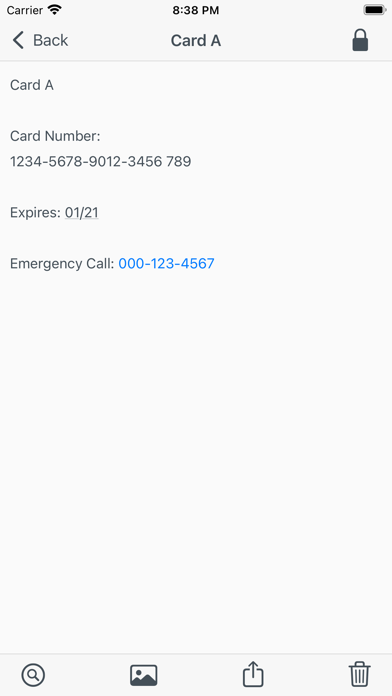dMemo
免費
3.0.5for iPhone, iPad and more
Age Rating
dMemo 螢幕截圖
About dMemo
dMemo is a simple memo application.
Features
- The folder for grouping can be chosen from twenty-eight colors as theme color.
- You can search text from all memos.
- Font style setting. (Bold, Italic, and Underline)
- A picture can be attached to a memo.
- The memo file can be exported by e-mail.
- Swipe (left or right) cursor function in the memo view.
- The track pad (keyboard accessory) for cursor movement in the memo view.
- All memo can protect by a passcode.
- Unlock with Touch ID/Face ID.
Features
- The folder for grouping can be chosen from twenty-eight colors as theme color.
- You can search text from all memos.
- Font style setting. (Bold, Italic, and Underline)
- A picture can be attached to a memo.
- The memo file can be exported by e-mail.
- Swipe (left or right) cursor function in the memo view.
- The track pad (keyboard accessory) for cursor movement in the memo view.
- All memo can protect by a passcode.
- Unlock with Touch ID/Face ID.
Show More
最新版本3.0.5更新日誌
Last updated on 2022年09月19日
歷史版本
- iOS 16 support.
- iPhone 14 series support.
- UI changes. Color status bar discontinued in the memo list/content view.
- iPhone 14 series support.
- UI changes. Color status bar discontinued in the memo list/content view.
Show More
Version History
3.0.5
2022年09月19日
- iOS 16 support.
- iPhone 14 series support.
- UI changes. Color status bar discontinued in the memo list/content view.
- iPhone 14 series support.
- UI changes. Color status bar discontinued in the memo list/content view.
3.0.4
2021年09月18日
- iOS 15 support.
- Added text search function in the memo content view.
- Added text search function in the memo content view.
3.0.3
2021年04月25日
- Fixed couldn't restore from a backup file saved in iCloud Drive.
- Fixed dead links on tutrial page.
- Fixed dead links on tutrial page.
3.0.2
2021年02月11日
- Fixed a crash on the iPad.
- Minor bug fixes.
- Minor bug fixes.
3.0.1
2021年02月07日
- Improved UI.
- Long press the folder on the Home screen, all memos in the folder convert to plain/rich text file as a zip file and share.
- Fixed a crash on the iPad.
- Long press the folder on the Home screen, all memos in the folder convert to plain/rich text file as a zip file and share.
- Fixed a crash on the iPad.
3.0
2021年01月23日
- Improved UI.
- Optimized for iOS 14.
- Dark Mode support.
- Inline image can be pasted on memo text (from keyboard accessory tap only).
Note: The previous version of the Widget function has not been implemented as it does not fit the iOS 14 Widget policy.
- Optimized for iOS 14.
- Dark Mode support.
- Inline image can be pasted on memo text (from keyboard accessory tap only).
Note: The previous version of the Widget function has not been implemented as it does not fit the iOS 14 Widget policy.
2.0.25
2020年10月24日
- iPhone 12 series support.
2.0.24
2020年09月23日
- iOS 14 support.
2.0.23
2019年09月02日
- Minor bug fixes.
2.0.22
2019年01月08日
- Add support sharing extension.
- Minor bug fixes.
- Minor bug fixes.
2.0.21
2018年09月20日
- iOS 12 support.
2.0.20
2018年04月27日
- Minor bug fixes.
2.0.19
2018年04月10日
- Minor bug fixes.
2.0.18
2018年03月26日
- Bug fixes.
2.0.17
2018年03月23日
- Bug fixes.
2.0.16
2018年03月15日
- Minor bug fixes.
2.0.15
2018年03月04日
- Minor bug fixes.
2.0.14
2018年03月03日
- Bug fixes. Sorry, this bug fixes for Japanese setting user.
2.0.13
2018年02月26日
- Add more menu which change from attributed text to plain text in the memo editor view.
- Bug fixes.
- Bug fixes.
2.0.12
2018年02月24日
- Bug fixes.
2.0.11
2018年02月21日
- Bug fixes (Granting access to Photo library).
2.0.10
2018年02月18日
- Disable Auto saving switch in the setting view
- Bug fixes.
- Bug fixes.
2.0.9
2018年01月25日
- Possible to import Photo from library.
- In the memo list view, you can now select the subtitle as a modification date or memo content (second line).
- In the memo list view, you can now select the subtitle as a modification date or memo content (second line).
2.0.8
2017年11月24日
- iPhone X support.
- Minor bug fixes.
- Minor bug fixes.
2.0.7
2017年09月18日
- iOS 11 support.
- Minor bug fixes.
- Minor bug fixes.
dMemo FAQ
點擊此處瞭解如何在受限國家或地區下載dMemo。
以下為dMemo的最低配置要求。
iPhone
須使用 iOS 14.0 或以上版本。
iPad
須使用 iPadOS 14.0 或以上版本。
iPod touch
須使用 iOS 14.0 或以上版本。
dMemo支持日文, 英文