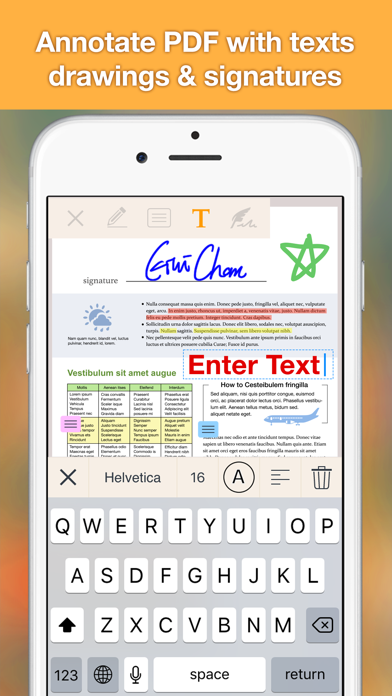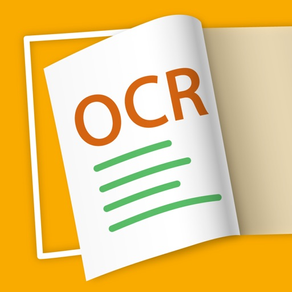
Doc OCR - Book PDF Scanner
Recognize Text on Image & Edit
免費Offers In-App Purchases
5.11.3for iPhone, iPad and more
9.5
619 Ratings
IFUNPLAY CO., LTD.
Developer
218.5 MB
Size
2024年05月03日
Update Date
Business
Category
4+
Age Rating
Age Rating
Doc OCR - Book PDF Scanner 螢幕截圖
About Doc OCR - Book PDF Scanner
Scan and OCR (Optical Character Recognition / Recognize Text) documents in PDF.
OCR and all image processing are performed on user devices so there is no data exposure risk.
DocOCR turned your iPhone / iPad into a powerful scanner for text recognition.
Use it to scan and OCR not only documents, but also books, whiteboards, receipts, business cards, posters, coupons, ...etc. as PDFs, and annotate or sign the scanned PDFs.
Photo Collage:
- Combine multiple pages into one sheet.
It's very useful especially when you need to print multiple pages (e.g. two sides of ID cards) on one A4/Letter paper.
It automatically detects document edges and surface in a picture, dewarp curved surface, correct perspective distortion, remove shadows and brighten it up to produce a clear and sharp document, especially useful in a low-light environment.
It is easy to drag and drop files to group them in a folder and organize in many ways: create, delete, edit, rename, deplicate, merge, split, and move documents between folders. You can search documents by name easily in the app.
Or full text search on all your OCR texts (Bronze plan).
By turning on the auto file sync with iCloud Drive, you can easily access your scanned documents from any other device. (Bronze plan)
By turning on WiFi file sharing, you can read all PDF files on the device.
You can also email documents out as PDF or JPEG files.
Export OCR result as txt or docx file.
Other ways to import / export documents:
- Fax documents to over 100 countries instantly (cost calculated by the number of pages and recipient country and paid via in-app purchase).
- Transfer all your documents from one device to another.
- Support download / upload to SMB (Win / Mac / NAS). (Bronze plan)
- Support download / upload to iCloud Drive. (Bronze plan)
- Support download / upload to Dropbox. (Bronze plan)
- Support download / upload to Google Drive. (Bronze plan)
- Support download / upload to Box. (Bronze plan)
- Support download / upload to OneDrive. (Bronze plan)
- Support download / upload to WebDAV Server. (Bronze plan)
- Print documents via AirPrint.
- Save documents to Photo Albums.
- "Open In" other apps, e.g. iBooks, Kindle, Adobe Acrobat Reader.
Import Files:
- Import PDFs via "Open In" from other apps.
- Import PDF/JPEG from cloud storages.
Fax:
- In-app fax sending and receiving is convenient especially when you are out of office or have no fax machine at all.
- Receive a push notification when a fax is sent or received succesffuly or failed for what reason.
- Receive faxes with non auto renewable subscription which supports dozens of countries (we kept adding more) for users to subscribe a fax number for receiving faxes.
- Deny all faxes when no need to receive any fax.
Bronze plan subscription:
– Subscriptions are billed monthly or annually at the rate based on the subscription plan
– Payment will be charged to your App Store account at confirmation of purchase
– Subscription renews automatically unless auto-renew is turned off at least 24 hours before the end of the current period
– Account will be charged for renewal within 24 hours before the end of the current period. The cost depends on the selected plan
– Subscriptions may be managed by the user, and auto-renewal may be turned off by going to the user's Account Settings after purchase
– Any unused portion of the free trial will be forfeited when the user purchases a subscription or cancel it
Terms of Service: https://ifunplay.com/legal.html
OCR and all image processing are performed on user devices so there is no data exposure risk.
DocOCR turned your iPhone / iPad into a powerful scanner for text recognition.
Use it to scan and OCR not only documents, but also books, whiteboards, receipts, business cards, posters, coupons, ...etc. as PDFs, and annotate or sign the scanned PDFs.
Photo Collage:
- Combine multiple pages into one sheet.
It's very useful especially when you need to print multiple pages (e.g. two sides of ID cards) on one A4/Letter paper.
It automatically detects document edges and surface in a picture, dewarp curved surface, correct perspective distortion, remove shadows and brighten it up to produce a clear and sharp document, especially useful in a low-light environment.
It is easy to drag and drop files to group them in a folder and organize in many ways: create, delete, edit, rename, deplicate, merge, split, and move documents between folders. You can search documents by name easily in the app.
Or full text search on all your OCR texts (Bronze plan).
By turning on the auto file sync with iCloud Drive, you can easily access your scanned documents from any other device. (Bronze plan)
By turning on WiFi file sharing, you can read all PDF files on the device.
You can also email documents out as PDF or JPEG files.
Export OCR result as txt or docx file.
Other ways to import / export documents:
- Fax documents to over 100 countries instantly (cost calculated by the number of pages and recipient country and paid via in-app purchase).
- Transfer all your documents from one device to another.
- Support download / upload to SMB (Win / Mac / NAS). (Bronze plan)
- Support download / upload to iCloud Drive. (Bronze plan)
- Support download / upload to Dropbox. (Bronze plan)
- Support download / upload to Google Drive. (Bronze plan)
- Support download / upload to Box. (Bronze plan)
- Support download / upload to OneDrive. (Bronze plan)
- Support download / upload to WebDAV Server. (Bronze plan)
- Print documents via AirPrint.
- Save documents to Photo Albums.
- "Open In" other apps, e.g. iBooks, Kindle, Adobe Acrobat Reader.
Import Files:
- Import PDFs via "Open In" from other apps.
- Import PDF/JPEG from cloud storages.
Fax:
- In-app fax sending and receiving is convenient especially when you are out of office or have no fax machine at all.
- Receive a push notification when a fax is sent or received succesffuly or failed for what reason.
- Receive faxes with non auto renewable subscription which supports dozens of countries (we kept adding more) for users to subscribe a fax number for receiving faxes.
- Deny all faxes when no need to receive any fax.
Bronze plan subscription:
– Subscriptions are billed monthly or annually at the rate based on the subscription plan
– Payment will be charged to your App Store account at confirmation of purchase
– Subscription renews automatically unless auto-renew is turned off at least 24 hours before the end of the current period
– Account will be charged for renewal within 24 hours before the end of the current period. The cost depends on the selected plan
– Subscriptions may be managed by the user, and auto-renewal may be turned off by going to the user's Account Settings after purchase
– Any unused portion of the free trial will be forfeited when the user purchases a subscription or cancel it
Terms of Service: https://ifunplay.com/legal.html
Show More
最新版本5.11.3更新日誌
Last updated on 2024年05月03日
歷史版本
Fix app crash issues sometimes when users enter the camera screen and exit immediately.
Show More
Version History
5.11.3
2024年05月03日
Fix app crash issues sometimes when users enter the camera screen and exit immediately.
5.11.2
2024年05月01日
Fix the app hang issue sometimes when users synchronized data with iCloud Drive.
5.11.1
2024年04月29日
This update includes major stability improvements and bug fixes.
5.11
2024年04月25日
Apply the iOS Live Text feature in the document viewer for users to select and copy / paste / translate / lookup / share recognized texts in scanned images.
5.10
2024年03月28日
This update includes major stability improvements and bug fixes.
5.9.9
2024年02月20日
This update includes stability improvements and bug fixes.
5.9.8
2024年02月15日
This update includes major stability improvements and bug fixes.
5.9.7
2024年01月24日
This update includes stability improvements and bug fixes.
5.9.6
2024年01月15日
This update includes major stability improvements and bug fixes.
5.9.5
2024年01月11日
This update includes stability improvements and bug fixes.
5.9.4
2024年01月05日
This update includes stability improvements and bug fixes.
5.9.3
2023年12月19日
This update includes major stability improvements and bug fixes.
5.9.2
2023年12月16日
This update includes major stability improvements and bug fixes.
5.9.1
2023年11月27日
Enhance the share extension to handle multi-PDFs open-in.
5.9
2023年11月09日
1. utilize multiple lens camera system on different distance ranges focus.
2. support share extension such that this app will appear in the photo album share list as an option for importing selected photos.
3. fix bugs and improve the app stabilities.
2. support share extension such that this app will appear in the photo album share list as an option for importing selected photos.
3. fix bugs and improve the app stabilities.
5.8.3
2023年10月11日
Fix the critical app freeze issue when users turn on auto sync with iCloud Drive
5.8.2
2023年09月13日
This update includes stability improvements and bug fixes.
5.8.1
2023年09月02日
This update includes major stability improvements and bug fixes.
5.8
2023年08月23日
This update includes stability improvements and bug fixes.
5.7.9
2023年08月17日
This update includes major stability improvements and bug fixes.
5.7.8
2023年08月16日
Fix critical bugs of dewarping curled images.
5.7.7
2023年08月15日
Resolve a critical issue in the auto file sync function with iCloud Drive.
5.7.6
2023年07月27日
1. Resolve the issue that user device name was not shown correctly (only shown iPhone or iPad) in the transfer data across devices function.
2. This update includes major stability improvements and bug fixes.
2. This update includes major stability improvements and bug fixes.
5.7.5
2023年06月20日
This update includes major stability improvements and bug fixes.
5.7.4
2023年05月25日
This update includes major stability improvements and bug fixes.
Doc OCR - Book PDF Scanner FAQ
點擊此處瞭解如何在受限國家或地區下載Doc OCR - Book PDF Scanner。
以下為Doc OCR - Book PDF Scanner的最低配置要求。
iPhone
須使用 iOS 12.0 或以上版本。
iPad
須使用 iPadOS 12.0 或以上版本。
iPod touch
須使用 iOS 12.0 或以上版本。
Doc OCR - Book PDF Scanner支持英文
Doc OCR - Book PDF Scanner包含應用內購買。 以下為Doc OCR - Book PDF Scanner應用內購買價格清單。
Upgrade To Pro
HK$ 288.00
Fax Pack 1
HK$ 8.00
1 Fax Credit
HK$ 8.00
Doc OCR Pro BRONZE (Annually)
HK$ 228.00
Doc OCR Pro BRONZE (Monthly)
HK$ 32.00
Fax No. For Six Months
HK$ 188.00
Fax No. For Six Month
HK$ 388.00
Fax No. For Six Month
HK$ 328.00
Fax No. For Six Month
HK$ 228.00
Fax No. For Six Month
HK$ 428.00
相關視頻
Latest introduction video of Doc OCR - Book PDF Scanner on iPhone