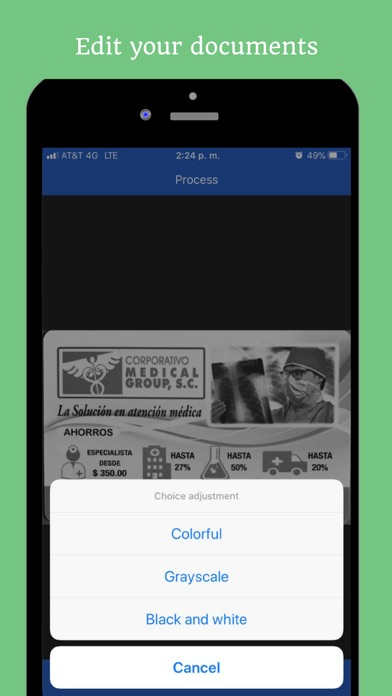Document Scanner Photo to PDF
Scanner cam photos to PDF pro
免費
1.1.4for iPhone, iPod touch
Age Rating
Document Scanner Photo to PDF 螢幕截圖
About Document Scanner Photo to PDF
Document Scanner Photo to PDF is an app to scan documents, business cards and images, using the camera of the mobile device.
- Scan documents, photos, receipts or whatever you want.
- It is fast and presents an attractive design for your iPhone
- Save the scanned documents as PDF files
- Send the documents to whoever you want with the option to share.
This app is your pocket scanner
Turn your iPhone into a portable scanner. Save your scans on your phone as images or PDF files. Save and share your scans by:
- Email
- AirPrint
- Dropbox, Evernote, Google Drive, Box
Document Scanner Photo to PDF has all the functions and tools you need:
- Scan in color, grayscale or black and white
- Automatically detects the edges of the pages
- Turn the image 360 degrees if you want it horizontally or vertically
QUESTIONS?
Write to us at tappller@gmail.com and we will solve them.
- Scan documents, photos, receipts or whatever you want.
- It is fast and presents an attractive design for your iPhone
- Save the scanned documents as PDF files
- Send the documents to whoever you want with the option to share.
This app is your pocket scanner
Turn your iPhone into a portable scanner. Save your scans on your phone as images or PDF files. Save and share your scans by:
- AirPrint
- Dropbox, Evernote, Google Drive, Box
Document Scanner Photo to PDF has all the functions and tools you need:
- Scan in color, grayscale or black and white
- Automatically detects the edges of the pages
- Turn the image 360 degrees if you want it horizontally or vertically
QUESTIONS?
Write to us at tappller@gmail.com and we will solve them.
Show More
最新版本1.1.4更新日誌
Last updated on 2018年03月11日
歷史版本
This app has been updated by Apple to display the Apple Watch app icon.
Show More
Version History
1.1.4
2018年03月11日
This app has been updated by Apple to display the Apple Watch app icon.
Document Scanner Photo to PDF FAQ
點擊此處瞭解如何在受限國家或地區下載Document Scanner Photo to PDF。
以下為Document Scanner Photo to PDF的最低配置要求。
iPhone
須使用 iOS 8.0 或以上版本。
iPod touch
須使用 iOS 8.0 或以上版本。
Document Scanner Photo to PDF支持英文