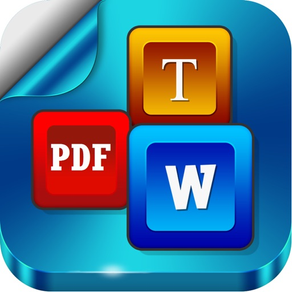
Document Writer for Microsoft Office - Word & PDF
HK$ 48.00
4.4.4for iPhone, iPad and more
8.1
175 Ratings
Mindspeak Software
Developer
48.5 MB
Size
2016年10月31日
Update Date
Productivity
Category
17+
Age Rating
Age Rating
Document Writer for Microsoft Office - Word & PDF 螢幕截圖
About Document Writer for Microsoft Office - Word & PDF
THE BEST DOCUMENT EDITING AND MANAGEMENT SUITE FOR IPHONE AND IPAD.
+ Create and Edit Rich Text Documents on your iPhone or iPad.
+ Create and Edit Spreadsheets
+ Scan documents and convert to PDF
+ Create Hand-Written notes and Drawings
+ Annotate PDF Documents, Fill out PDF Forms, Sign & Send Documents
+ Create Voice Memos
+ FAX Documents
+ Transfer files to or from your PC or Mac WIRELESSLY or through USB
+ Works in OFFLINE or ONLINE mode. Work on your documents even when you are not connected to the internet
+ Send documents as EMAIL ATTACHMENTS
+ Synch your documents with DROPBOX, GOOGLE DRIVE, BOX or SUGARSYNC.
+ View Word & Excel files (Office 2007/2008/2010)
+ VIEW PowerPoint, PDF, iWork, Text, .RTF, and more!
+ Open & Edit files created through this app from any 3rd party app that supports the “Open In” feature
+ Create or Download Documents from anywhere and carry it with you wherever you go
Look at what some of the Top Review Sites say about the app:
"This has to be the best document app we have road tested for use on the iPhone and iPad" (iphoneglance.com)
"A very well-developed word processor app that I would definitely recommend...." (apppicker.com)
FREE CUSTOMER SUPPORT:
• Product backed by 100% satisfaction guarantee.
• Premium customer support available through email, free of cost, from within the app.
DOCUMENT EDITOR:
• View/Edit/Create Rich Text Documents
• Fonts, Styles,Font Sizes
• Bold, italic, Underline, Strike out
• Text Color, Background Color selection
• Text Alignment
• Import Pictures from your Photo Library and paste in the documents
• Take Pictures from Camera and insert in the document
• Various bullet styles/formatting
• Auto bullets/numbers
• Undo Changes
• Easy Copy and Paste
PDF EXPERT:
• Annotate or draw sketches in your PDF documents.
• Write hand-written notes or comments or highlight text in your PDF documents.
• Fill out PDF Forms and send through email.
• Sign & Send Documents - Receive documents through email, sign them using this app and send back through email.
SPREADSHEETS :
• Create & Edit Spreadsheets that can be opened or edited in Microsoft Excel
• Editing features including colors, fonts, sizing etc
• Multiple Select operations copy, paste, cut etc
DOCUMENT SCANNER :
• High quality document scanner included
• Scan documents and convert to PDF
• Scan Images and convert to PNG, JPG or PDF
• Document / Image cropping and size adjustment
• Easily sharing through email attachment, Whats App, Dropbox, Google Drive and Microsoft Drive
VOICE RECORDER:
• Record Voice Memos and save on your iPhone or iPad
• Easily transfer your recordings to PC or Mac
PDF Converter
• Convert Microsoft Office and other document types to PDF
• Annotate converted PDFs and write your notes, drawings, signature on PDF
FAX :
• Fax documents from within the app.
• This feature is provided through Interfax.Net and involves a fee of few cents per fax.
PDF To Go VIEWING :
• Thumbnail, Fit to Screen, Fit to Width, Actual Size & full screen views
• Go to/rotate page
• Multiple Bookmarks
• Wireless Printing
• Email Attachments
SHARING
• Send and Receive Documents as Email Attachments
• Dropbox
• Google Drive
• Box.Net
• SugarSync
FOLDERS & SUB-FOLDERS
• Create Folders & Sub-folders
• Delete, Rename files
• Drag and Drop files across folders
USABILITY FEATURES
• Smooth User Interface
• Drag & Drop Files
• Creates files that can be opened and edited in Microsoft Word, Apple TextEdit, Notepad, Openoffice, Browser & other office suites.
• Works anywhere online or offline.
DOCUMENT TEMPLATES AND SAMPLES
* Resume and Cover Letters
* Meeting Minutes Template
* Business Plan for Small Businesses
* Weekly/Monthly Planner
* Contract for the Sale of Goods
* Resignation Letters
* Power of Attorney
* Weekly Time Sheet
* Agenda Sample
* Statement of Services
* Budget Sheet
* Blog Post Sample
And many more…
+ Create and Edit Rich Text Documents on your iPhone or iPad.
+ Create and Edit Spreadsheets
+ Scan documents and convert to PDF
+ Create Hand-Written notes and Drawings
+ Annotate PDF Documents, Fill out PDF Forms, Sign & Send Documents
+ Create Voice Memos
+ FAX Documents
+ Transfer files to or from your PC or Mac WIRELESSLY or through USB
+ Works in OFFLINE or ONLINE mode. Work on your documents even when you are not connected to the internet
+ Send documents as EMAIL ATTACHMENTS
+ Synch your documents with DROPBOX, GOOGLE DRIVE, BOX or SUGARSYNC.
+ View Word & Excel files (Office 2007/2008/2010)
+ VIEW PowerPoint, PDF, iWork, Text, .RTF, and more!
+ Open & Edit files created through this app from any 3rd party app that supports the “Open In” feature
+ Create or Download Documents from anywhere and carry it with you wherever you go
Look at what some of the Top Review Sites say about the app:
"This has to be the best document app we have road tested for use on the iPhone and iPad" (iphoneglance.com)
"A very well-developed word processor app that I would definitely recommend...." (apppicker.com)
FREE CUSTOMER SUPPORT:
• Product backed by 100% satisfaction guarantee.
• Premium customer support available through email, free of cost, from within the app.
DOCUMENT EDITOR:
• View/Edit/Create Rich Text Documents
• Fonts, Styles,Font Sizes
• Bold, italic, Underline, Strike out
• Text Color, Background Color selection
• Text Alignment
• Import Pictures from your Photo Library and paste in the documents
• Take Pictures from Camera and insert in the document
• Various bullet styles/formatting
• Auto bullets/numbers
• Undo Changes
• Easy Copy and Paste
PDF EXPERT:
• Annotate or draw sketches in your PDF documents.
• Write hand-written notes or comments or highlight text in your PDF documents.
• Fill out PDF Forms and send through email.
• Sign & Send Documents - Receive documents through email, sign them using this app and send back through email.
SPREADSHEETS :
• Create & Edit Spreadsheets that can be opened or edited in Microsoft Excel
• Editing features including colors, fonts, sizing etc
• Multiple Select operations copy, paste, cut etc
DOCUMENT SCANNER :
• High quality document scanner included
• Scan documents and convert to PDF
• Scan Images and convert to PNG, JPG or PDF
• Document / Image cropping and size adjustment
• Easily sharing through email attachment, Whats App, Dropbox, Google Drive and Microsoft Drive
VOICE RECORDER:
• Record Voice Memos and save on your iPhone or iPad
• Easily transfer your recordings to PC or Mac
PDF Converter
• Convert Microsoft Office and other document types to PDF
• Annotate converted PDFs and write your notes, drawings, signature on PDF
FAX :
• Fax documents from within the app.
• This feature is provided through Interfax.Net and involves a fee of few cents per fax.
PDF To Go VIEWING :
• Thumbnail, Fit to Screen, Fit to Width, Actual Size & full screen views
• Go to/rotate page
• Multiple Bookmarks
• Wireless Printing
• Email Attachments
SHARING
• Send and Receive Documents as Email Attachments
• Dropbox
• Google Drive
• Box.Net
• SugarSync
FOLDERS & SUB-FOLDERS
• Create Folders & Sub-folders
• Delete, Rename files
• Drag and Drop files across folders
USABILITY FEATURES
• Smooth User Interface
• Drag & Drop Files
• Creates files that can be opened and edited in Microsoft Word, Apple TextEdit, Notepad, Openoffice, Browser & other office suites.
• Works anywhere online or offline.
DOCUMENT TEMPLATES AND SAMPLES
* Resume and Cover Letters
* Meeting Minutes Template
* Business Plan for Small Businesses
* Weekly/Monthly Planner
* Contract for the Sale of Goods
* Resignation Letters
* Power of Attorney
* Weekly Time Sheet
* Agenda Sample
* Statement of Services
* Budget Sheet
* Blog Post Sample
And many more…
Show More
最新版本4.4.4更新日誌
Last updated on 2016年10月31日
歷史版本
This app has been updated by Apple to display the Apple Watch app icon.
*** ALL FUNCTIONALITY INCLUDED IN THE PRICE.
NO MONTHLY SUBSCRIPTION OR IN-APP PURCHASE REQUIRED *****
* Improvements in Rich Text Editor
* Sign & send PDF documents in zoom mode
* Ability to drag & drop file across file systems. For example drag from Dropbox and and drop on Google Drive
* Improved document scanner and PDF convertor
* Optimized for iOS 10
* Some bug fixes
*** ALL FUNCTIONALITY INCLUDED IN THE PRICE.
NO MONTHLY SUBSCRIPTION OR IN-APP PURCHASE REQUIRED *****
* Improvements in Rich Text Editor
* Sign & send PDF documents in zoom mode
* Ability to drag & drop file across file systems. For example drag from Dropbox and and drop on Google Drive
* Improved document scanner and PDF convertor
* Optimized for iOS 10
* Some bug fixes
Show More
Version History
4.4.4
2016年10月31日
This app has been updated by Apple to display the Apple Watch app icon.
*** ALL FUNCTIONALITY INCLUDED IN THE PRICE.
NO MONTHLY SUBSCRIPTION OR IN-APP PURCHASE REQUIRED *****
* Improvements in Rich Text Editor
* Sign & send PDF documents in zoom mode
* Ability to drag & drop file across file systems. For example drag from Dropbox and and drop on Google Drive
* Improved document scanner and PDF convertor
* Optimized for iOS 10
* Some bug fixes
*** ALL FUNCTIONALITY INCLUDED IN THE PRICE.
NO MONTHLY SUBSCRIPTION OR IN-APP PURCHASE REQUIRED *****
* Improvements in Rich Text Editor
* Sign & send PDF documents in zoom mode
* Ability to drag & drop file across file systems. For example drag from Dropbox and and drop on Google Drive
* Improved document scanner and PDF convertor
* Optimized for iOS 10
* Some bug fixes
4.4.3
2016年10月25日
- Optimized for iOS 10
- Improvements to Rich Text Editor
- Sign & send PDF documents easily while in a zoom mode
- Ability to drag & drop file across file systems. For e.g drag from Dropbox and drop in Google Drive or Box and vice versa
- Enhanced user interface
- Improvements to Rich Text Editor
- Sign & send PDF documents easily while in a zoom mode
- Ability to drag & drop file across file systems. For e.g drag from Dropbox and drop in Google Drive or Box and vice versa
- Enhanced user interface
4.3.2
2014年09月27日
******** PRICE REDUCED FOR TODAY********
- Optimized for latest version of iOS
- PDF Sign & Send, Fill out PDF Forms
- Box.net integration
- SugarSync Integration
- More stability and usability
- Optimized for latest version of iOS
- PDF Sign & Send, Fill out PDF Forms
- Box.net integration
- SugarSync Integration
- More stability and usability
4.3
2014年07月21日
* Box Integration
* Fax Documents from within the app
* New PDF Features: Annotate, Sign & Send, Fill Forms
* Settings to Customize Look & Feel
* Fixed the app launch issue reported by iOS 5.1 users
* Fixed a bug on PDF annotation screen, reported by iOS 6 users
* Fax Documents from within the app
* New PDF Features: Annotate, Sign & Send, Fill Forms
* Settings to Customize Look & Feel
* Fixed the app launch issue reported by iOS 5.1 users
* Fixed a bug on PDF annotation screen, reported by iOS 6 users
4.2.9
2014年07月14日
* PDF Annotations, Drawing Studio, Fill-out PDF Forms
* Fax documents from within the app
* Sign & Send Documents from your iPhone or iPad
* Integration with Box.net
* Customizable Look & Feel
* Fax documents from within the app
* Sign & Send Documents from your iPhone or iPad
* Integration with Box.net
* Customizable Look & Feel
4.2.7
2014年04月10日
Improved Graphical User Interface
4.2.6
2013年12月24日
New Features
* Spreadsheets
* Document Scanner
* Voice Recorder
* Wireless file transfer from PC and Mac
* Spreadsheets
* Document Scanner
* Voice Recorder
* Wireless file transfer from PC and Mac
4.2.5
2013年12月16日
New Features:
* Spread Sheets
* Document Scanner
* PDF Converter
* Voice Recorder
* Wireless File Transfer To/From PC or Mac
* Spread Sheets
* Document Scanner
* PDF Converter
* Voice Recorder
* Wireless File Transfer To/From PC or Mac
4.2
2013年12月06日
Added New Major Features:
1. Document Scanner
2. Spread sheets
3. Voice Recorder
4. Hand-Written Notes and Drawing Pad
5. Wireless File Sharing with PC and Mac
1. Document Scanner
2. Spread sheets
3. Voice Recorder
4. Hand-Written Notes and Drawing Pad
5. Wireless File Sharing with PC and Mac
4.1
2013年09月24日
Optimized for iOS 7 users
3.4
2013年07月10日
Updated the screen shots
3.3
2013年06月24日
Updated keywords
3.1
2013年05月16日
Added landscape mode support
Fixed issues reported by users
Fixed issues reported by users
2.1.3
2013年02月26日
Fixed a bug in Edit document functionality, as reported by users.
1.0
2013年02月06日
Document Writer for Microsoft Office - Word & PDF FAQ
點擊此處瞭解如何在受限國家或地區下載Document Writer for Microsoft Office - Word & PDF。
以下為Document Writer for Microsoft Office - Word & PDF的最低配置要求。
iPhone
須使用 iOS 6.0 或以上版本。
iPad
須使用 iPadOS 6.0 或以上版本。
iPod touch
須使用 iOS 6.0 或以上版本。
Document Writer for Microsoft Office - Word & PDF支持英文
































