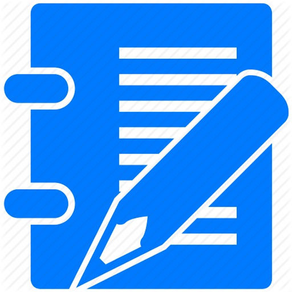
Documents Pro - for Word Docs edition
$5.99
1.2for iPad
Age Rating
Documents Pro - for Word Docs edition 螢幕截圖
About Documents Pro - for Word Docs edition
Quick Word Processor - Document Editor for Microsoft Office Word
- Powerful yet very easy to use rich-text word processor for iPad
- Create and edit documents for Microsoft Word
- Insert photos, charts, signatures and drawings in your documents. Compose sketches
- Sign your documents realistically with your finger
- Sync your documents with Dropbox
- Over 32 supported languages including Japanese , Chinese , Arabic , Hebrew
Quick Word Processor is an innovative, fast and reliable word processor designed exclusively for iPad users. Enjoy writing with your iPad and just focus on your creation process not the tool.
POWERFUL RTF RICH-TEXT ENGINE
· Rich-text formatting: Bold, italic, underline, highlight, subscript/superscript, alignment, line spacing, first-line indent, type size, page breaks, pre-defined styles, text and paper color, etc.
· Insert inline photos, charts and drawings in your documents. Compose sketches.
· Over 60 high quality (Retina ready) fonts included. Insert special symbols, math symbols, date, current GPS location, pictographs and web links in your documents
· Extra keyboard row with direct access to styling and punctuation functions. Quick keys for tab, forward delete, up, down, left, right, etc.
· Easily set custom 25 toolbar buttons to your commonly-used keys, special symbols, text snippets or hard to reach characters
· Multi-language: Over 32 languages supported including Japanese, Chinese, Arabic and Hebrew
· Markdown support
EASY TO USE, STAY ORGANIZED
· Create, edit and share your documents effortlessly. No settings. No cluttered interface
· Document Folders: Drag&Drop to create. Use different color covers for different projects
ESSENTIAL WRITING TOOL
· Find and replace: Quickly search within a document, and it gives you the option to replace those terms with another
· Instant text statistics and counters: characters, words, reading time, sentences, average word length
information, synonyms and related words is quick and easy
· Security Passcode: Only you will be allowed to open documents in your iPad
· Create backup snapshots of your documents anytime
PC/MAC COMPATIBLE
· Universal RTF based document file format (Rich Text Format)
· Compatible with hundreds of word processors and text editors.
· Export your documents to RTF , RTFD , PDF , Plain text, PNG and HTML
AUTO-SYNCING WITH iCLOUD , DROPBOX , SCRIVENER , EVERNOTE
· Includes automated iCloud, Dropbox and Scrivener Syncing, Evernote posting and iTunes File Sharing
· Open-in email attachments (MS Word or RTF documents). Send multiple documents in the same email.
· Open-in your documents with other apps
- Powerful yet very easy to use rich-text word processor for iPad
- Create and edit documents for Microsoft Word
- Insert photos, charts, signatures and drawings in your documents. Compose sketches
- Sign your documents realistically with your finger
- Sync your documents with Dropbox
- Over 32 supported languages including Japanese , Chinese , Arabic , Hebrew
Quick Word Processor is an innovative, fast and reliable word processor designed exclusively for iPad users. Enjoy writing with your iPad and just focus on your creation process not the tool.
POWERFUL RTF RICH-TEXT ENGINE
· Rich-text formatting: Bold, italic, underline, highlight, subscript/superscript, alignment, line spacing, first-line indent, type size, page breaks, pre-defined styles, text and paper color, etc.
· Insert inline photos, charts and drawings in your documents. Compose sketches.
· Over 60 high quality (Retina ready) fonts included. Insert special symbols, math symbols, date, current GPS location, pictographs and web links in your documents
· Extra keyboard row with direct access to styling and punctuation functions. Quick keys for tab, forward delete, up, down, left, right, etc.
· Easily set custom 25 toolbar buttons to your commonly-used keys, special symbols, text snippets or hard to reach characters
· Multi-language: Over 32 languages supported including Japanese, Chinese, Arabic and Hebrew
· Markdown support
EASY TO USE, STAY ORGANIZED
· Create, edit and share your documents effortlessly. No settings. No cluttered interface
· Document Folders: Drag&Drop to create. Use different color covers for different projects
ESSENTIAL WRITING TOOL
· Find and replace: Quickly search within a document, and it gives you the option to replace those terms with another
· Instant text statistics and counters: characters, words, reading time, sentences, average word length
information, synonyms and related words is quick and easy
· Security Passcode: Only you will be allowed to open documents in your iPad
· Create backup snapshots of your documents anytime
PC/MAC COMPATIBLE
· Universal RTF based document file format (Rich Text Format)
· Compatible with hundreds of word processors and text editors.
· Export your documents to RTF , RTFD , PDF , Plain text, PNG and HTML
AUTO-SYNCING WITH iCLOUD , DROPBOX , SCRIVENER , EVERNOTE
· Includes automated iCloud, Dropbox and Scrivener Syncing, Evernote posting and iTunes File Sharing
· Open-in email attachments (MS Word or RTF documents). Send multiple documents in the same email.
· Open-in your documents with other apps
Show More
最新版本1.2更新日誌
Last updated on 2017年01月14日
歷史版本
bug fix;
Show More
Version History
1.2
2013年07月11日
bug fix;
Documents Pro - for Word Docs edition FAQ
點擊此處瞭解如何在受限國家或地區下載Documents Pro - for Word Docs edition。
以下為Documents Pro - for Word Docs edition的最低配置要求。
iPad
Documents Pro - for Word Docs edition支持Catalan, Chinese, English, French, German, Hebrew, Italian, Japanese, Korean, Portuguese, Russian, Spanish





















