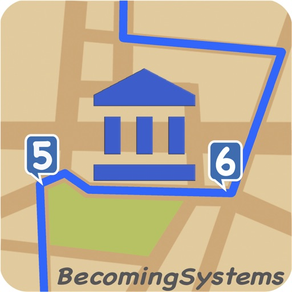
Drive around World Heritages
免費
2.23.13for iPhone, iPad and more
Age Rating
Drive around World Heritages 螢幕截圖
About Drive around World Heritages
The latest data of the world heritage is 2023.
All world heritages data is included. You can easily plan to drive on the round trip to the world heritages or have fun to drive virtually by continually loading panorama view.
Please enjoy a virtual driving to the world heritages by the serial loading of the panorama views.
You can search the interesting places and save to iCloud.
So you can share the saved directions and places with same appleID on the other devices.
The panorama views automatically turns to the traveling direction like a real driving and the instruction pops up at the crossroads.
It takes about 10minutes to got to the end of route or to go to 2km/1mile.
You can easily see the road conditions along the searched route.
You can load the panoramaview tapping on the marker at the center of the wheel.
Tap on the right/left side of the wheel and the car marker moves forward/backward to next/previous numbered marker.
The route summary(total distance and time) can be displayed tapping “route summary”.
You can save the favorite driving routes(directions) and places.
•Movie creation
You can create the movie during the serial loading of the panorama views and save the movie to Photo Library.
•selecting a alternate route
Tapping a purple line.
•The list of Instructions of the route can be displayed.
The distance at the each instruction is the distance to the next instruction.
•Moving a pin.
Long press of a pin can move to new location.
•Deleting of a pin
You can delete a pin by tapping a pin and a displayed trash window.
•Deleting a searched route
You can delete a route by a long-press and release of a pin.
•Viewing the panoramaview of any location
On Driver’s View tab you tap on the map and the car marker moves to the tapped location.
You can load the panoramaview at the location of the car marker on tapping on the center of wheel or on the map.
•Viewing instructions at crossroads
Tapping the numbered marker, the instruction pops up.
•Changing a map size
You can change the map size of Driver’s view tab at settings.
•Changing an interval of serial loading
You can change the interval of serial loading at Settings tab.
All world heritages data is included. You can easily plan to drive on the round trip to the world heritages or have fun to drive virtually by continually loading panorama view.
Please enjoy a virtual driving to the world heritages by the serial loading of the panorama views.
You can search the interesting places and save to iCloud.
So you can share the saved directions and places with same appleID on the other devices.
The panorama views automatically turns to the traveling direction like a real driving and the instruction pops up at the crossroads.
It takes about 10minutes to got to the end of route or to go to 2km/1mile.
You can easily see the road conditions along the searched route.
You can load the panoramaview tapping on the marker at the center of the wheel.
Tap on the right/left side of the wheel and the car marker moves forward/backward to next/previous numbered marker.
The route summary(total distance and time) can be displayed tapping “route summary”.
You can save the favorite driving routes(directions) and places.
•Movie creation
You can create the movie during the serial loading of the panorama views and save the movie to Photo Library.
•selecting a alternate route
Tapping a purple line.
•The list of Instructions of the route can be displayed.
The distance at the each instruction is the distance to the next instruction.
•Moving a pin.
Long press of a pin can move to new location.
•Deleting of a pin
You can delete a pin by tapping a pin and a displayed trash window.
•Deleting a searched route
You can delete a route by a long-press and release of a pin.
•Viewing the panoramaview of any location
On Driver’s View tab you tap on the map and the car marker moves to the tapped location.
You can load the panoramaview at the location of the car marker on tapping on the center of wheel or on the map.
•Viewing instructions at crossroads
Tapping the numbered marker, the instruction pops up.
•Changing a map size
You can change the map size of Driver’s view tab at settings.
•Changing an interval of serial loading
You can change the interval of serial loading at Settings tab.
Show More
最新版本2.23.13更新日誌
Last updated on 2024年05月01日
歷史版本
Fix a minor bug.
Show More
Version History
2.23.13
2024年05月01日
Fix a minor bug.
2.23.12
2024年04月23日
You can browse the “Look Around(Apple)” by the binocular button at the panorama view.
Look Around(Apple) is available for over iOS17.0.
Fix a minor bug.
Look Around(Apple) is available for over iOS17.0.
Fix a minor bug.
2.23.11
2024年03月01日
Fix a minor bug.
2.23.10
2024年02月27日
Fix a minor bug.
2.23.9
2024年02月14日
Fix a version number.
2.3.8
2024年02月14日
Fix a bug for iPad.
2.23.7
2024年02月11日
Fix a bug for a crash viewing the StreetView from the heritage list.
2.23.6
2024年02月10日
Fix a bug for the crash.
2.23.5
2024年02月08日
Fix a bug for a crash.
Change the layout.
Change the layout.
2.23.4
2023年12月21日
Fix a minor bug for iPad.
2.23.3
2023年12月19日
Fix a minor bug.
2.23.2
2023年10月28日
Support GDPR for EU and UK.
Fix a minor bug.
Fix a minor bug.
2.23.1
2023年10月20日
Newly World Heritage sites which has been inscribed in 2023 has been added.
Fix a minor bug.
Fix a minor bug.
2.21.4
2023年05月19日
Fix a minor bug.
2.21.3
2023年04月11日
Fix a minor bug.
2.21.2
2023年04月10日
Fix a minor bug.
2.21.1
2023年04月08日
Fix a minor bug.
2.21
2022年09月29日
The minimum iOS version is now 13.0 because of the supports of the latest Google maps library.
1.21.7
2022年02月28日
Fix a minor bug.
1.21.6
2022年02月25日
Improvement of the stability.
1.21.5
2022年02月04日
Fix minor bug.
1.21.3
2022年02月04日
Fix a minor bug.
1.21.2
2021年09月29日
Fix a minor bug.
Support the full screen view for iPad mini6.
Support the full screen view for iPad mini6.
1.21.1
2021年09月24日
Fix a minor bug.
1.21
2021年09月16日
Newly World Heritage sites which has been inscribed in 2021 has been added.
Changed minor version No. (x.21.y) to indicate the latest year inscribed.
Fix a minor bug.
Changed minor version No. (x.21.y) to indicate the latest year inscribed.
Fix a minor bug.
Drive around World Heritages FAQ
點擊此處瞭解如何在受限國家或地區下載Drive around World Heritages。
以下為Drive around World Heritages的最低配置要求。
iPhone
須使用 iOS 14.0 或以上版本。
iPad
須使用 iPadOS 14.0 或以上版本。
iPod touch
須使用 iOS 14.0 或以上版本。
Drive around World Heritages支持日文, 法文, 英文


































