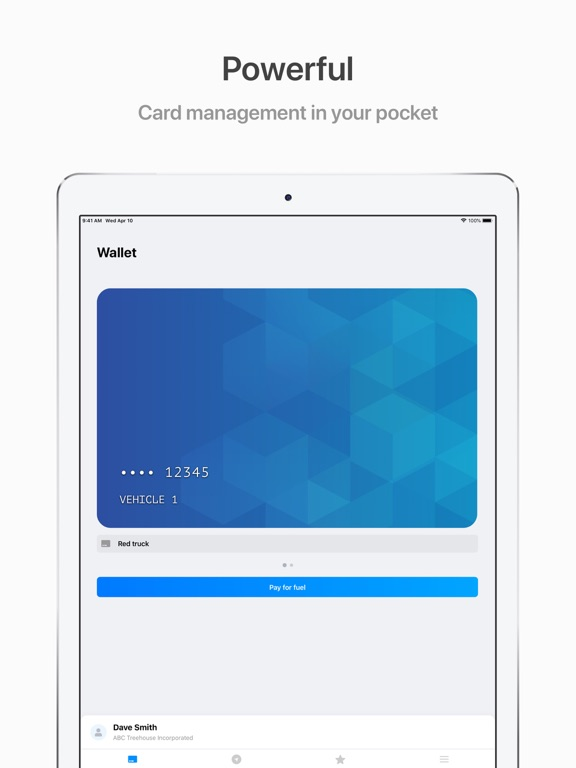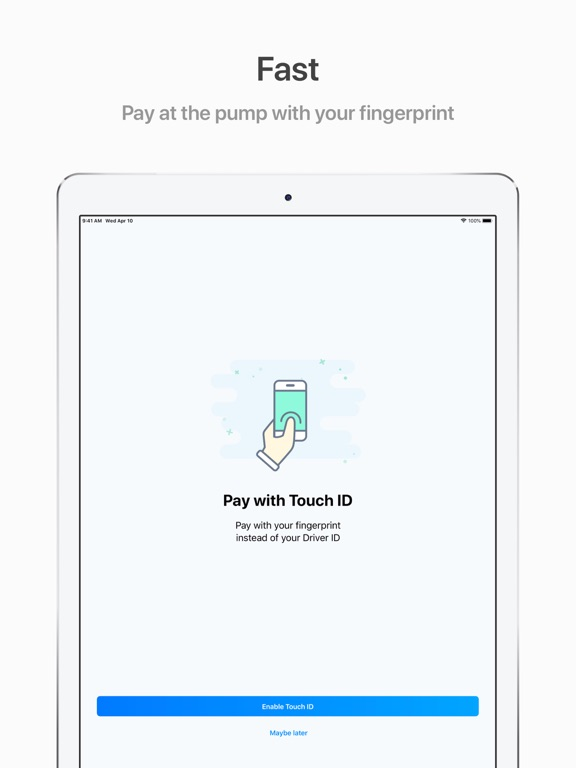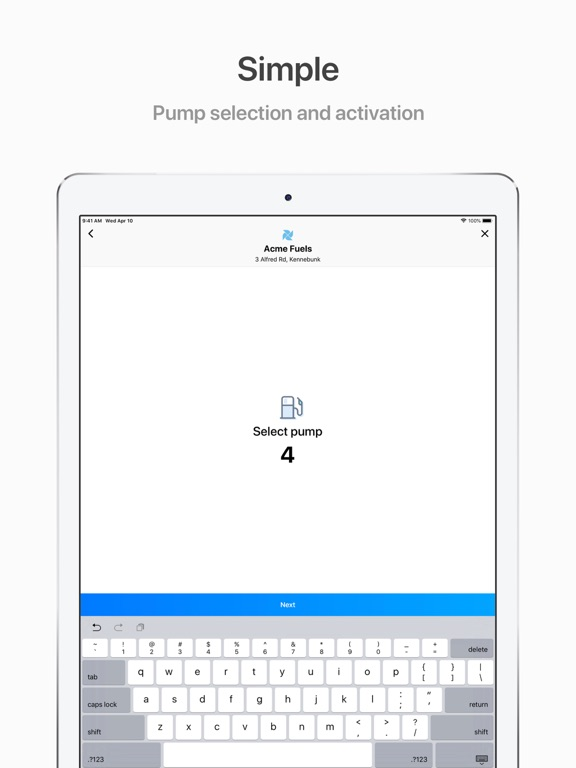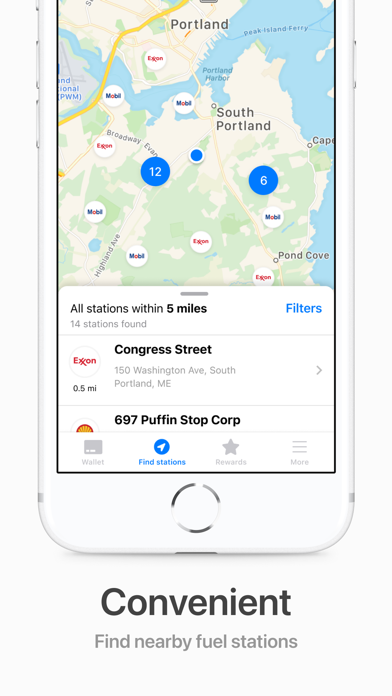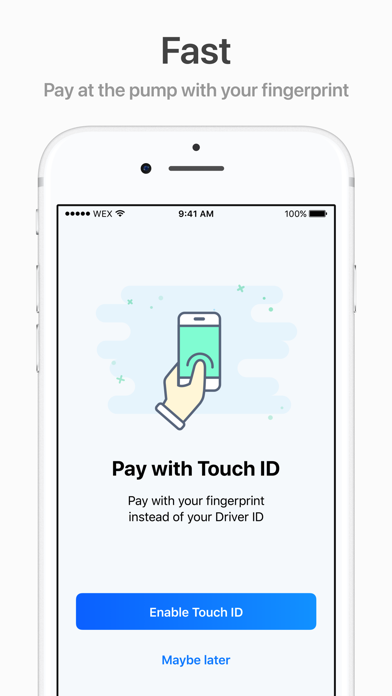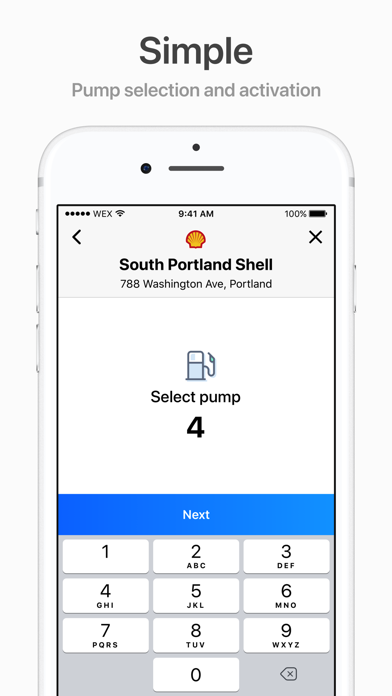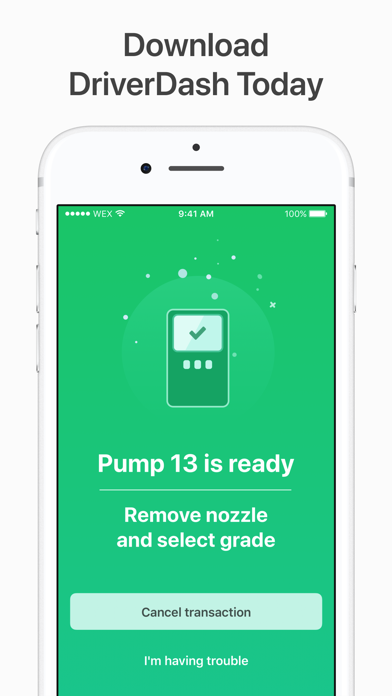DriverDash
Free
5.1.4for iPhone, iPad and more
Age Rating
DriverDash 螢幕截圖
About DriverDash
DriverDash brings the same convenience and control of your fleet card with the power of mobile payment at the pump or charging station!
Why should I use DriverDash?
• It provides a faster and easier payment experience
• You can enter odometer readings from the comfort of your vehicle
• Receipts are captured electronically
• Mobile payment offers greater protection against fraud
• Use thumbprint or facial recognition to activate the pump or charging station and never have to remember your Driver ID
How do I start using DriverDash?
Before you can download and use DriverDash, you must first receive an invitation from the manager of your fleet card account. Once invited, you will receive an email with a link to create a username and password, which you will then use to log in to the DriverDash app.
Please note: If any other method is used to install DriverDash, the app WILL NOT work at the pump or charging station. If you need to receive an invitation, please contact the manager of your fleet card account.
How do I use DriverDash to pay at the pump or charging station?
1. Before fueling, launch the DriverDash app on your phone
2. Tap Activate Station and select your pump or charging station
3. When your account prompt appears, you can activate the pump or charging station by entering your Driver ID, scanning your fingerprint, or using your facial recognition
For more information about DriverDash, visit fleetdriverdash.com
Why should I use DriverDash?
• It provides a faster and easier payment experience
• You can enter odometer readings from the comfort of your vehicle
• Receipts are captured electronically
• Mobile payment offers greater protection against fraud
• Use thumbprint or facial recognition to activate the pump or charging station and never have to remember your Driver ID
How do I start using DriverDash?
Before you can download and use DriverDash, you must first receive an invitation from the manager of your fleet card account. Once invited, you will receive an email with a link to create a username and password, which you will then use to log in to the DriverDash app.
Please note: If any other method is used to install DriverDash, the app WILL NOT work at the pump or charging station. If you need to receive an invitation, please contact the manager of your fleet card account.
How do I use DriverDash to pay at the pump or charging station?
1. Before fueling, launch the DriverDash app on your phone
2. Tap Activate Station and select your pump or charging station
3. When your account prompt appears, you can activate the pump or charging station by entering your Driver ID, scanning your fingerprint, or using your facial recognition
For more information about DriverDash, visit fleetdriverdash.com
Show More
最新版本5.1.4更新日誌
Last updated on 2024年04月04日
歷史版本
This release introduces two new partner integrations, AmpUp and Blink, as well as new charging session functionality allowing drivers to select the correct plug for their vehicle from an in-app list.
Show More
Version History
5.1.4
2024年04月04日
This release introduces two new partner integrations, AmpUp and Blink, as well as new charging session functionality allowing drivers to select the correct plug for their vehicle from an in-app list.
5.1.3
2024年03月18日
Bug fixes and improvements
5.1.2
2024年02月09日
Bug fixes and improvements
5.1.1
2023年12月19日
Additional functionality to support EV charging.
5.1.0
2023年12月19日
Additional functionality to support EV charging.
5.0.5
2023年11月07日
Bug fixes and improvements
5.0.4
2023年09月11日
Bug fixes and improvements
5.0.3
2023年07月19日
Bug fixes and improvements
5.0.2
2023年04月25日
Bug fixes and performance enhancements.
5.0.1
2023年04月12日
Bug fixes and performance enhancements.
5.0
2023年02月23日
Updated Login process with Okta multifactor authentication to add a layer of security for users.
4.5.1
2022年05月02日
Bug fixes and performance enhancements
4.5
2022年04月14日
New updates to help deliver an improved app experience.
4.4.6
2021年12月03日
Bug fixes and performance enhancements
4.4.5
2021年10月04日
Security enhancements
4.4.4
2021年09月10日
Bug fixes and performance enhancements.
4.4.3
2021年08月31日
Bug fixes and performance enhancements.
4.4.2
2021年08月12日
Bug fixes and performance enhancements.
4.4.1
2021年07月07日
Bug fixes and performance enhancements.
4.4
2021年06月08日
Bug fixes
4.3.3
2021年03月08日
Bug fixes
4.3.2
2021年02月07日
Bug fixes
4.3.1
2021年01月29日
Bug fixes
4.3.0
2020年12月10日
Get notified when your card is being used
Bug fixes
Bug fixes
4.2.0
2020年07月30日
You can now personalize your cards in your wallet by adding a nickname
Bug fixes
Bug fixes
DriverDash FAQ
點擊此處瞭解如何在受限國家或地區下載DriverDash。
以下為DriverDash的最低配置要求。
iPhone
Requires iOS 14.0 or later.
iPad
Requires iPadOS 14.0 or later.
iPod touch
Requires iOS 14.0 or later.
DriverDash支持English