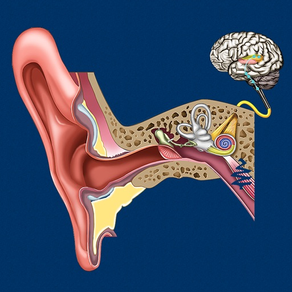
Ear ID
HK$ 38.00
1.7.1for iPhone, iPad and more
4.3
5 Ratings
Blue Tree Publishing, Inc.
Developer
21.3 MB
Size
2023年09月01日
Update Date
Medical
Category
4+
Age Rating
Age Rating
Ear ID 螢幕截圖
About Ear ID
The Ear ID app helps students and patients learn and professionals teach ear anatomy. Clear full color images and animation, with an ear drum video, shows the normal outer, middle and inner anatomy of the ear. Disclaimer: seek a doctor’s advice in addition to using this app and before making any medical decisions.
• Structure ID: as each part is touched, the part highlights and the name and description text changes. There are 26 structure parts. Description text shows or hides on demand. Includes touch buttons to view outer, middle and inner ear structures.
• Animation: see the parts of the ear in action as a catchy tune is translated from sound waves in to nerve impulses out to the brain.
• Video: a large close-up video of a real ear drum. Stop and pause button for video.
• Two finger zoom and pan of Animation and Structure ID.
• Drawing Whiteboard feature:
- Drawing: freeform lines in red, blue, green or black hue.
- Draw and text directly on active animations and video.
- Text: 36pt, auto wrap, non-movable in red, blue, green or black hue.
- Eraser: touch or rub lines and text on whiteboard to erase.
- Trash: one tap deletes all whiteboard lines and text.
- Screenshot whiteboard direct to Photos App for easy email and printing.
• iOS 6.0+ required, designed for iPad and iPhone.
The Ear ID app makes learning the ear easy and fun. See example screen shots below. Get the app today!
• Structure ID: as each part is touched, the part highlights and the name and description text changes. There are 26 structure parts. Description text shows or hides on demand. Includes touch buttons to view outer, middle and inner ear structures.
• Animation: see the parts of the ear in action as a catchy tune is translated from sound waves in to nerve impulses out to the brain.
• Video: a large close-up video of a real ear drum. Stop and pause button for video.
• Two finger zoom and pan of Animation and Structure ID.
• Drawing Whiteboard feature:
- Drawing: freeform lines in red, blue, green or black hue.
- Draw and text directly on active animations and video.
- Text: 36pt, auto wrap, non-movable in red, blue, green or black hue.
- Eraser: touch or rub lines and text on whiteboard to erase.
- Trash: one tap deletes all whiteboard lines and text.
- Screenshot whiteboard direct to Photos App for easy email and printing.
• iOS 6.0+ required, designed for iPad and iPhone.
The Ear ID app makes learning the ear easy and fun. See example screen shots below. Get the app today!
Show More
最新版本1.7.1更新日誌
Last updated on 2023年09月01日
歷史版本
Bug fixes, security update and performance improvements.
Show More
Version History
1.7.1
2023年09月01日
Bug fixes, security update and performance improvements.
1.7
2020年05月23日
Bug fixes, security update and performance improvements.
1.6
2017年10月17日
iOS 11 compatibility
Drawing feature update, change size of line and text with size panel
updated help page
Drawing feature update, change size of line and text with size panel
updated help page
1.5
2013年07月18日
• iOS 6.0+ required
• Use on iPad or iPhone
• Updated text content
• Corrected app name
• Drawing Whiteboard feature added
• Two finger zoom and pan of Animation and Structure ID
• Art and video centered
• Stop and pause button for video
• Structure ID added 2 parts, total of 26 parts
• App text in large font, shows or hides on demand
• Large navigation buttons for easy access
• App icon design updated
• Use on iPad or iPhone
• Updated text content
• Corrected app name
• Drawing Whiteboard feature added
• Two finger zoom and pan of Animation and Structure ID
• Art and video centered
• Stop and pause button for video
• Structure ID added 2 parts, total of 26 parts
• App text in large font, shows or hides on demand
• Large navigation buttons for easy access
• App icon design updated
1.4
2012年09月10日
Added unique titles and text when touching the outer, middle and inner ear buttons in the structure section. Tweaked the animation again for improved playing on 1st gen iPad. Improved resolution for retina iPad
1.3
2012年07月13日
Added a number of new ways to identify the structure of the ear, tweaked the animation to play better on the 1st generation iPad and designed a new navigation system.
- An overview button appears once a part is touched. Allows return to the structure ID overview.
- Each structure part now has a separate description.
- Now has 24 structure parts, only limited by parts too small because they cannot be touched individually by the finger
- Added touch and hold buttons to view outer, middle and inner ear structures
- Tweaked ear animation to play more smoothly on the 1st generation iPad.
- Enlarged the video view of a normal ear drum.
- Redesigned the navigation system to match a more typical iPad type.
- Included an info icon for program version, copyright and feedback link.
- An overview button appears once a part is touched. Allows return to the structure ID overview.
- Each structure part now has a separate description.
- Now has 24 structure parts, only limited by parts too small because they cannot be touched individually by the finger
- Added touch and hold buttons to view outer, middle and inner ear structures
- Tweaked ear animation to play more smoothly on the 1st generation iPad.
- Enlarged the video view of a normal ear drum.
- Redesigned the navigation system to match a more typical iPad type.
- Included an info icon for program version, copyright and feedback link.
1.01
2012年03月14日
Corrected animation overlapping text.
1.0
2012年02月27日
Ear ID FAQ
點擊此處瞭解如何在受限國家或地區下載Ear ID。
以下為Ear ID的最低配置要求。
iPhone
須使用 iOS 11.0 或以上版本。
iPad
須使用 iPadOS 11.0 或以上版本。
iPod touch
須使用 iOS 11.0 或以上版本。
Ear ID支持英文


































