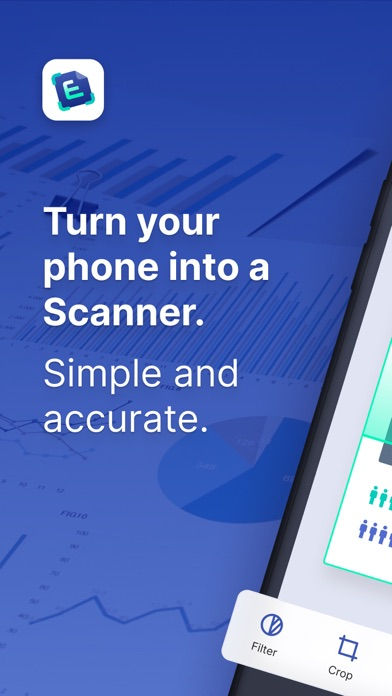Easy Scanner Camera to PDF
Genius Cam, Scan and Go App
免費Offers In-App Purchases
4.2.3for iPhone, iPad and more
Age Rating
Easy Scanner Camera to PDF 螢幕截圖
About Easy Scanner Camera to PDF
A leading digital transformation solution to scan documents, receipts, tickets, reports, certificates, etc.
Features:
SCANNING
* Digitalize all kinds of paper documents: receipts, invoices, notes, certificates, whiteboard discussions, etc.
* Intelligent document cropping: auto detect document border and crop document from captured image
* Auto enhancing text & graphic with fabulous filters ensures the texts and graphics in scanned documents are clear and sharp
* Export documents in high quality PDF or image files, easily sharing with colleagues via email, social media, etc.
SIGNING
* E-signing your contracts on the go with Easy Scanner
* Create your customized signatures(for premium users)
* Style your signatures with vibrant colors(for premium users)
SHARING
* Print (searching nearby printers automatically)
* Never loose your documents anymore, let's sync to Google Drive, DropBox, OneDrive, Box or Evernote
* Easily sharing papers via email, bluetooth, wifi, etc
SYNC ACROSS DEVICES
* Sign up to sync documents on the go so you can view your scans on different devices
OPTICAL CHARACTER RECOGNITION
* Extract Texts from Image: OCR extracts texts inside a page for further editing and sharing
DARK MODE, NIGHT MODE
A dramatic new look that's easy on your eyes and helps you focus on your work
Easy Scanner users scan and manage
* Credential, Certificate, Identity Documents...
* Business Card, Bill, Invoice, Contract, Tax Roll...
* Whiteboard, Memo, Script, Letter...
* Book, Article, Blackboard, Note, PPT...
IS IT EASY ENOUGH TO SCAN?
Lets make a better document scanner for everyone
If you have any question or something to improve this apps, please help us by sending mail to support@bfery.com
Like us on Facebook: @bferyofficial
Follow us on Twitter: @BferyOfficial
Get a full version to access all Premium features:
1. Scan in batch mode: where you can capture multiple pictures, our app will allow you to export as one PDF
2. Remove ads: you will not see ads while using the app
3. Unlimited creation of folders: easily manage documents on the go with powerful folders
4. Remove watermark: output PDF files will not include “Scanned by Easy Scanner” footer
5. Unlimited signatures: you can create any number of signatures and customize signatures with any colors
6. No more worries about cloud space: +10GB cloud space
* Choose from 3 subscription options:
- Easy Scanner One Month Subscription;
- Easy Scanner Six Months Subscription;
- Easy Scanner One Year Subscription;
All with a 3-day free trial period.
* Your free trial subscription will automatically renew to a paid subscription unless auto-renew is turned off at least 24-hours before the end of the free trial period. You can cancel your subscription in the iTunes settings at least 24-hours before the end of the free trial period. Subscription payments will be charged to your iTunes account at confirmation of your purchase and upon commencement of each renewal term.
* Please note: any unused portion of a free trial period (if offered) will be forfeited when you purchase a premium subscription during the free trial period.
* You can cancel a free trial or subscription anytime by turning off auto-renewal through your iTunes account settings. This must be done 24 hours before the end of a free trial or subscription period to avoid being charged. The cancellation will take effect the day after the last day of the current subscription period, and you will be downgraded to the free service.
Privacy Policy: https://www.bfery.com/privacy-policy
EULA: https://www.bfery.com/term-of-services
For complete access to all Easy Scanner features, you will need to allow access to the following:
*Photos – so you can import your snapshots and create PDF documents with them.
*Camera – so you can capture, scan, and manage documents in the app.
Features:
SCANNING
* Digitalize all kinds of paper documents: receipts, invoices, notes, certificates, whiteboard discussions, etc.
* Intelligent document cropping: auto detect document border and crop document from captured image
* Auto enhancing text & graphic with fabulous filters ensures the texts and graphics in scanned documents are clear and sharp
* Export documents in high quality PDF or image files, easily sharing with colleagues via email, social media, etc.
SIGNING
* E-signing your contracts on the go with Easy Scanner
* Create your customized signatures(for premium users)
* Style your signatures with vibrant colors(for premium users)
SHARING
* Print (searching nearby printers automatically)
* Never loose your documents anymore, let's sync to Google Drive, DropBox, OneDrive, Box or Evernote
* Easily sharing papers via email, bluetooth, wifi, etc
SYNC ACROSS DEVICES
* Sign up to sync documents on the go so you can view your scans on different devices
OPTICAL CHARACTER RECOGNITION
* Extract Texts from Image: OCR extracts texts inside a page for further editing and sharing
DARK MODE, NIGHT MODE
A dramatic new look that's easy on your eyes and helps you focus on your work
Easy Scanner users scan and manage
* Credential, Certificate, Identity Documents...
* Business Card, Bill, Invoice, Contract, Tax Roll...
* Whiteboard, Memo, Script, Letter...
* Book, Article, Blackboard, Note, PPT...
IS IT EASY ENOUGH TO SCAN?
Lets make a better document scanner for everyone
If you have any question or something to improve this apps, please help us by sending mail to support@bfery.com
Like us on Facebook: @bferyofficial
Follow us on Twitter: @BferyOfficial
Get a full version to access all Premium features:
1. Scan in batch mode: where you can capture multiple pictures, our app will allow you to export as one PDF
2. Remove ads: you will not see ads while using the app
3. Unlimited creation of folders: easily manage documents on the go with powerful folders
4. Remove watermark: output PDF files will not include “Scanned by Easy Scanner” footer
5. Unlimited signatures: you can create any number of signatures and customize signatures with any colors
6. No more worries about cloud space: +10GB cloud space
* Choose from 3 subscription options:
- Easy Scanner One Month Subscription;
- Easy Scanner Six Months Subscription;
- Easy Scanner One Year Subscription;
All with a 3-day free trial period.
* Your free trial subscription will automatically renew to a paid subscription unless auto-renew is turned off at least 24-hours before the end of the free trial period. You can cancel your subscription in the iTunes settings at least 24-hours before the end of the free trial period. Subscription payments will be charged to your iTunes account at confirmation of your purchase and upon commencement of each renewal term.
* Please note: any unused portion of a free trial period (if offered) will be forfeited when you purchase a premium subscription during the free trial period.
* You can cancel a free trial or subscription anytime by turning off auto-renewal through your iTunes account settings. This must be done 24 hours before the end of a free trial or subscription period to avoid being charged. The cancellation will take effect the day after the last day of the current subscription period, and you will be downgraded to the free service.
Privacy Policy: https://www.bfery.com/privacy-policy
EULA: https://www.bfery.com/term-of-services
For complete access to all Easy Scanner features, you will need to allow access to the following:
*Photos – so you can import your snapshots and create PDF documents with them.
*Camera – so you can capture, scan, and manage documents in the app.
Show More
最新版本4.2.3更新日誌
Last updated on 2024年04月09日
歷史版本
Improve scan performance using AI
Show More
Version History
4.2.3
2024年04月09日
Improve scan performance using AI
4.2.2
2024年03月23日
Improve scan performance using AI
4.2.1
2023年04月27日
1. Support ID Card, Passport, QR code scan
2. Making photo for Visa application
3. For the best user experience, Easy Scanner is regularly updated in the AppStore. We recommend that you go to Settings > App Store and turn on App Updates to update Easy Scanner automatically.
2. Making photo for Visa application
3. For the best user experience, Easy Scanner is regularly updated in the AppStore. We recommend that you go to Settings > App Store and turn on App Updates to update Easy Scanner automatically.
4.2.0
2022年12月18日
1. Support ID Card, Passport, QR code scan
2. Making photo for Visa application
3. For the best user experience, Easy Scanner is regularly updated in the AppStore. We recommend that you go to Settings > App Store and turn on App Updates to update Easy Scanner automatically.
2. Making photo for Visa application
3. For the best user experience, Easy Scanner is regularly updated in the AppStore. We recommend that you go to Settings > App Store and turn on App Updates to update Easy Scanner automatically.
4.1.9
2022年11月09日
1. Improve scan quality
2. For the best user experience, Easy Scanner is regularly updated in the AppStore. We recommend that you go to Settings > App Store and turn on App Updates to update Easy Scanner automatically.
2. For the best user experience, Easy Scanner is regularly updated in the AppStore. We recommend that you go to Settings > App Store and turn on App Updates to update Easy Scanner automatically.
4.1.8
2022年06月05日
1. Support spirit level while scanning
2. For the best user experience, Easy Scanner is regularly updated in the AppStore. We recommend that you go to Settings > App Store and turn on App Updates to update Easy Scanner automatically.
2. For the best user experience, Easy Scanner is regularly updated in the AppStore. We recommend that you go to Settings > App Store and turn on App Updates to update Easy Scanner automatically.
4.1.7
2022年03月18日
Bring the best experience to life
4.1.6
2022年03月10日
Bring the best experience to life
4.1.5
2022年03月06日
Fix minor issues
4.1.4
2022年03月04日
Fix minor issues
4.1.3
2022年03月02日
Bring the best experience to life
4.1.2
2022年02月25日
Bring the best experience to life
4.1.1
2022年02月25日
Bring the best experience to life
4.1.0
2022年02月24日
Bring the best experience to life
4.0.4
2019年10月23日
Fix minor issues
4.0.3
2019年10月16日
Improve user experience: sync documents across devices and document collaboration
4.0.2
2019年10月06日
Improve feature: sync documents across devices
4.0.1
2019年09月26日
Sync documents across devices
Collaboration: invite friends or colleagues to view and comment on your scans
Collaboration: invite friends or colleagues to view and comment on your scans
3.1.0
2019年05月25日
Improve PDF quality
3.0.0
2019年05月14日
1. E-signature support, now you can sign valuable contracts anywhere, anytime
2. Upload document to Google Drive, Dropbox, OneDrive, Box, Evernote so you never loose your documents again
3. Dark mode: a dramatic new look that's easy on your eyes and helps you focus on your work
4. Support multiple languages
2. Upload document to Google Drive, Dropbox, OneDrive, Box, Evernote so you never loose your documents again
3. Dark mode: a dramatic new look that's easy on your eyes and helps you focus on your work
4. Support multiple languages
1.0.3
2019年04月24日
Improve filters
1.0.2
2019年04月04日
Fix minor bugs
1.0.1
2019年04月02日
Fix minor bugs
1.0
2019年03月22日
Easy Scanner Camera to PDF FAQ
點擊此處瞭解如何在受限國家或地區下載Easy Scanner Camera to PDF。
以下為Easy Scanner Camera to PDF的最低配置要求。
iPhone
須使用 iOS 12.1 或以上版本。
iPad
須使用 iPadOS 12.1 或以上版本。
iPod touch
須使用 iOS 12.1 或以上版本。
Easy Scanner Camera to PDF支持英文
Easy Scanner Camera to PDF包含應用內購買。 以下為Easy Scanner Camera to PDF應用內購買價格清單。
All features(monthly)
$4.49
All features(annually)
$42.99
All features(6 months)
$25.99
Redeem cloud space
$1.99
相關視頻
Latest introduction video of Easy Scanner Camera to PDF on iPhone