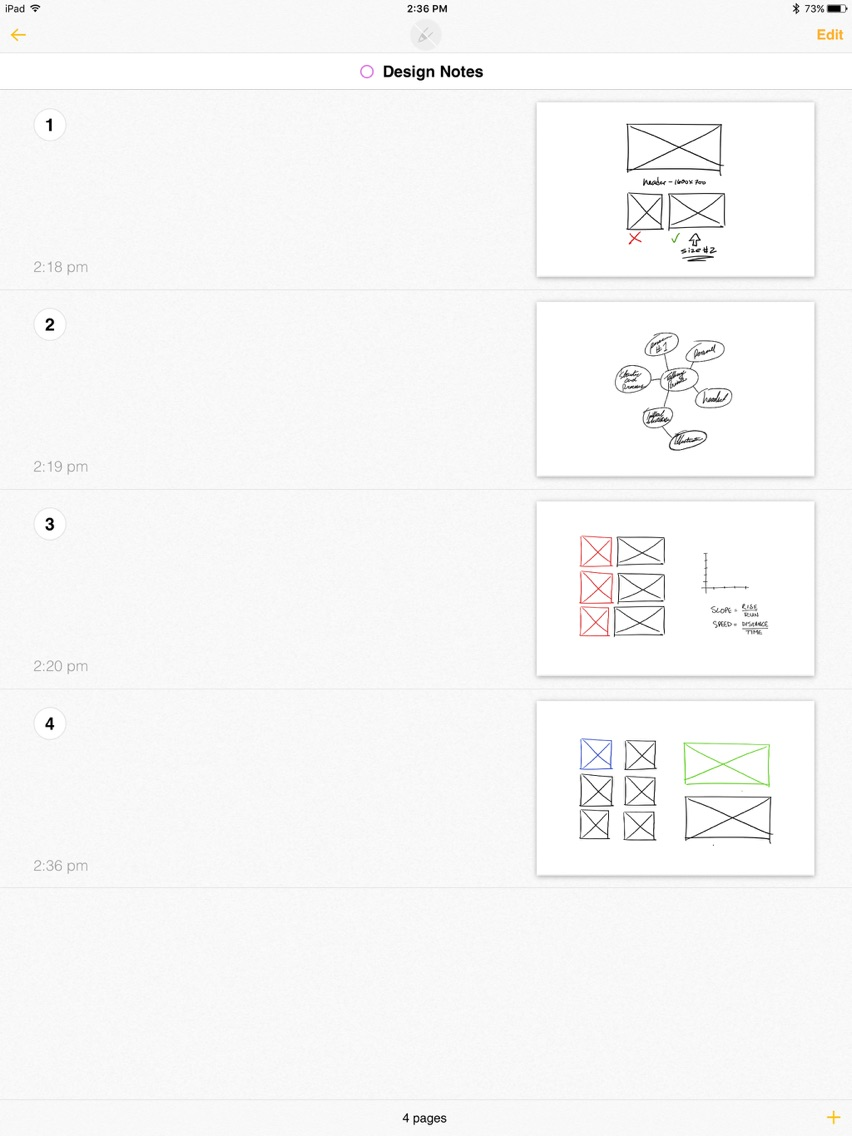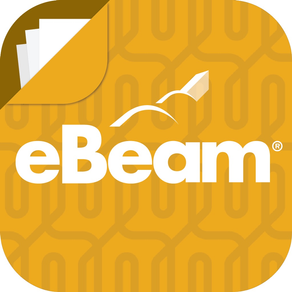
eBeam Marker
Free
1.4.2for iPhone, iPad
Age Rating
eBeam Marker 螢幕截圖
About eBeam Marker
eBeam Marker is the ultimate note-taking app made for use with the eBeam Smartmarker. eBeam Marker gives eBeam Smartmarker users the ability to capture, enhance, and share everything written on a whiteboard with others in real-time. With the app, you can make your notes fully interactive, sync with cloud services, and edit everything you’ve written. It is the perfect solution for business professionals, educators and students, telecommuters, designers and project managers, and more!
ANY WHITEBOARD, ANY GLASSBOARD
With eBeam Marker you can write on any type of board letting you save anything you write onto your devices. You can also share your writing to an unlimited number of people no matter where they are located.
DIGITAL WRITING AND EDITING TOOLS
Change the color of your writing and convert your handwriting to text using built in “handwriting recognition”. eBeam Marker provides numerous tools to allow you to edit your writing freely.
SHARE YOUR IDEAS
Open a meeting session using the Sharing feature and invite colleagues and others as you stream everything you write on the whiteboard or glassboard in real-time. Anyone who has joined the meeting can collaborate and participate in the real-time session. Meeting hosts can allow participants to freely write on the same page for two-way interactivity.
SAVE NOTES TO MEMORY WITHOUT CONNECTING ANY OTHER DEVICE
eBeam Smarmarker lets you to save all your writing without connecting any device. The sensor has 4GBs of memory that can save and record over 20,000 pages.
GET ORGANIZED
Organize your ideas and whatever you write on individual pages. Color-coded notes help you categorize and organize your thoughts and ideas.
UPLOAD TO CLOUD SERVICES, SHARE VIA EMAIL, AND MORE
With eBeam Marker you can share your saved pages via email, upload them to your preferred cloud service and even save and share in the PDF format. You can even attach your notes to social media sites such as Facebook, Twitter, and other favorite social network apps.
ANY WHITEBOARD, ANY GLASSBOARD
With eBeam Marker you can write on any type of board letting you save anything you write onto your devices. You can also share your writing to an unlimited number of people no matter where they are located.
DIGITAL WRITING AND EDITING TOOLS
Change the color of your writing and convert your handwriting to text using built in “handwriting recognition”. eBeam Marker provides numerous tools to allow you to edit your writing freely.
SHARE YOUR IDEAS
Open a meeting session using the Sharing feature and invite colleagues and others as you stream everything you write on the whiteboard or glassboard in real-time. Anyone who has joined the meeting can collaborate and participate in the real-time session. Meeting hosts can allow participants to freely write on the same page for two-way interactivity.
SAVE NOTES TO MEMORY WITHOUT CONNECTING ANY OTHER DEVICE
eBeam Smarmarker lets you to save all your writing without connecting any device. The sensor has 4GBs of memory that can save and record over 20,000 pages.
GET ORGANIZED
Organize your ideas and whatever you write on individual pages. Color-coded notes help you categorize and organize your thoughts and ideas.
UPLOAD TO CLOUD SERVICES, SHARE VIA EMAIL, AND MORE
With eBeam Marker you can share your saved pages via email, upload them to your preferred cloud service and even save and share in the PDF format. You can even attach your notes to social media sites such as Facebook, Twitter, and other favorite social network apps.
Show More
最新版本1.4.2更新日誌
Last updated on 2019年09月30日
歷史版本
* Handwriting recognition feature
- Preparing for update.
* Bug fixed.
- Preparing for update.
* Bug fixed.
Show More
Version History
1.4.2
2019年09月30日
* Handwriting recognition feature
- Preparing for update.
* Bug fixed.
- Preparing for update.
* Bug fixed.
1.4.1
2017年03月21日
Other bugs are fixed.
eBeam Marker FAQ
點擊此處瞭解如何在受限國家或地區下載eBeam Marker。
以下為eBeam Marker的最低配置要求。
iPhone
iPad
eBeam Marker支持Arabic, Chinese, English, French, German, Italian, Japanese, Korean, Portuguese, Russian, Spanish