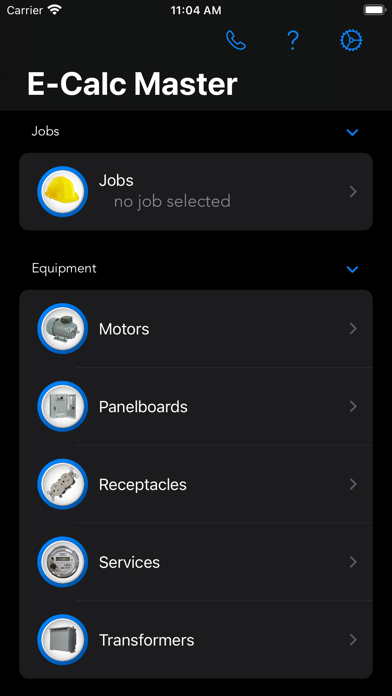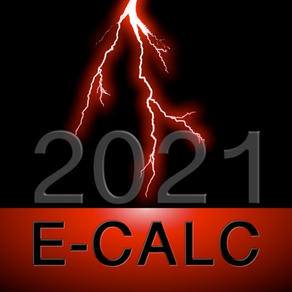
Age Rating
E-Calc Master 2021 螢幕截圖
About E-Calc Master 2021
E-Calc Master is an electrical application for calculating many common electrical problems. This app is an essential tool for all electricians and electrical engineers. Unlike other similar apps E-Calc not only calculates simple formulas but returns code results including wire sizing, conduit sizing, fusing, overload size, ground and bond size and much more based on the Canadian Electric Code. The features of this app are too long to list but here are a few of the key ones;
- All calculations are saved and can be shared or printed.
- Universal app runs on iPhone and iPad.
- Calculate any motor load and get maximum overcurrent, maximum overload, minimum wire, minimum pipe, and minimum bond wire size.
- Calculate transformer size and get FLA, pipe size, fuse and breaker size, bond size, on both primary and secondary.
- Create custom panel legends and print to scale.
- Calculate the allowable ampacity of any wire type and deration situation.
- Calculate maximum number of similar sized wires in a given pipe size.
- Calculate required bonding sizes.
- Easily calculate complicated voltage drop calculations. Get results for percentage voltage drop as well as maximum lengths of runs and wire size. Derating is also supported.
- Calculate minimum burial depths for any situation including special situations including mechanical protection, under slab, and rock encased.
- Calculate any box fill situation in mL and cubic inch.
- Calculate recommeneded torque settings for all varieties of lugs and terminations.
- Convert many common units with the built in conversion calculator.
- Includes handy diagrams for service masts, kitchen wiring and communication cabling.
- Calculate linear expansion of conduits.
- Ohm's law calculator.
- Strap spacing calculator.
- Voltage unbalance calculator.
- Find NEMA codes and specs of receptacles.
- Calculate residential single dwelling service sizes.
- All calculations are saved and can be shared or printed.
- Universal app runs on iPhone and iPad.
- Calculate any motor load and get maximum overcurrent, maximum overload, minimum wire, minimum pipe, and minimum bond wire size.
- Calculate transformer size and get FLA, pipe size, fuse and breaker size, bond size, on both primary and secondary.
- Create custom panel legends and print to scale.
- Calculate the allowable ampacity of any wire type and deration situation.
- Calculate maximum number of similar sized wires in a given pipe size.
- Calculate required bonding sizes.
- Easily calculate complicated voltage drop calculations. Get results for percentage voltage drop as well as maximum lengths of runs and wire size. Derating is also supported.
- Calculate minimum burial depths for any situation including special situations including mechanical protection, under slab, and rock encased.
- Calculate any box fill situation in mL and cubic inch.
- Calculate recommeneded torque settings for all varieties of lugs and terminations.
- Convert many common units with the built in conversion calculator.
- Includes handy diagrams for service masts, kitchen wiring and communication cabling.
- Calculate linear expansion of conduits.
- Ohm's law calculator.
- Strap spacing calculator.
- Voltage unbalance calculator.
- Find NEMA codes and specs of receptacles.
- Calculate residential single dwelling service sizes.
Show More
最新版本2.4.2更新日誌
Last updated on 2024年03月03日
歷史版本
- Added spacing graph to spacing module.
- Added cumulative measurements to spacing module.
- Added cumulative measurements to spacing module.
Show More
Version History
2.4.2
2024年03月03日
- Added spacing graph to spacing module.
- Added cumulative measurements to spacing module.
- Added cumulative measurements to spacing module.
2.4.1
2023年11月24日
◎ Fixed issue for number entry over 10000.
◎ Fixed material search issue.
◎ Revamped dark mode for calculator.
◎ Revamped colour picker for panel circuit edit.
◎ Fixed material search issue.
◎ Revamped dark mode for calculator.
◎ Revamped colour picker for panel circuit edit.
2.4.0
2023年09月30日
- iOS 17 support added.
- Material searches exclude items with no results.
- Material searches exclude items with no results.
2.3.11
2023年07月30日
◎ Added formula reference from voltage drop menu.
2.3.10
2023年06月10日
- Fixed issue with panels over running maximum circuit count.
- Fixed issue causing zero values to be ignored in service module.
- Fixed issue causing zero values to be ignored in service module.
2.3.9
2023年03月01日
◎ Panel circuit editting now includes background colour.
◎ Panel module now has a select opposite button.
◎ Panel module can now share on Mac.
◎ Fixed panel issue not printing ratings properly.
◎ Added orange, yellow and brown colours to panel module.
◎ Fixed issue with iPad in portrait not showing menus.
◎ Panel module now has a select opposite button.
◎ Panel module can now share on Mac.
◎ Fixed panel issue not printing ratings properly.
◎ Added orange, yellow and brown colours to panel module.
◎ Fixed issue with iPad in portrait not showing menus.
2.3.7
2023年02月20日
◎ Panel search now searches for individual circuits.
◎ Fixed bug causing new items to not appear on fresh app install.
◎ Job's without job numbers will give a warning.
◎ Auto-correct removed from module lists.
◎ Fixed bug causing new items to not appear on fresh app install.
◎ Job's without job numbers will give a warning.
◎ Auto-correct removed from module lists.
2.3.6
2023年02月17日
- Fixed panelboard section sorting issue.
2.3.5
2023年02月16日
- Fixed issue causing navigation stack to reset and back out.
2.3.4
2023年02月14日
◎ Panel location can be entered now.
◎ Panels are now listed and organized by location.
◎ Panel circuit entry revamped.
◎ Panel sharing bugs fixed.
◎ Jobs organized into sections now.
◎ Fixed bug on pull up lists not displaying.
◎ Panels are now listed and organized by location.
◎ Panel circuit entry revamped.
◎ Panel sharing bugs fixed.
◎ Jobs organized into sections now.
◎ Fixed bug on pull up lists not displaying.
2.3.3
2023年02月13日
◎ Panel location can be entered now.
◎ Panels are now listed and organized by location.
◎ Panel circuit entry revamped.
◎ Panel sharing bugs fixed.
◎ Panels are now listed and organized by location.
◎ Panel circuit entry revamped.
◎ Panel sharing bugs fixed.
2.3.2
2023年02月09日
Fixed issue causing panel module to handle multi-gang breakers improperly.
2.3.1
2023年02月03日
- Fixed issue causing Torque and Conversions to save in wrong location.
2.3.0
2023年01月20日
◎ Parallel run warnings fixed.
◎ Fixed pinned and unpinned jobs not sorting properly.
◎ Fixed saving issue with panelboard module.
◎ Fixed issues with iPad in landscape mode.
◎ Added search bar to some modules.
◎ Added pin capability to some modules.
◎ Added new spacing module.
◎ Fixed pinned and unpinned jobs not sorting properly.
◎ Fixed saving issue with panelboard module.
◎ Fixed issues with iPad in landscape mode.
◎ Added search bar to some modules.
◎ Added pin capability to some modules.
◎ Added new spacing module.
2.2.11
2022年11月01日
- Fixed issue with parallel run warnings.
- Fixed issue with unpinned jobs not sorting correctly.
- Fixed issue with unpinned jobs not sorting correctly.
2.2.10
2022年10月11日
◎ Added iOS 16 compatibility.
◎ Added detail view to pipe fill results.
◎ Select jobs now without viewing detail view, swipe left on job.
◎ Pin jobs so they stay on top.
◎ Job list shows job number of all jobs.
◎ Added lock box code to job details.
◎ Fixed too-large font sizing in calculator.
◎ Main screen contact button now presents options.
◎ Job name can now be changed.
◎ Text entry will now select all text when selected.
◎ Added detail view to pipe fill results.
◎ Select jobs now without viewing detail view, swipe left on job.
◎ Pin jobs so they stay on top.
◎ Job list shows job number of all jobs.
◎ Added lock box code to job details.
◎ Fixed too-large font sizing in calculator.
◎ Main screen contact button now presents options.
◎ Job name can now be changed.
◎ Text entry will now select all text when selected.
2.2.9
2022年06月12日
◎ added search to materials list
◎ added edit ability to individual materials
◎ added search to main menu
◎ added info to calculation lists
◎ added calculator shortcut to menu toolbar
◎ added nema enclosure ratings module (try it by typing nema in search bar)
◎ added edit ability to individual materials
◎ added search to main menu
◎ added info to calculation lists
◎ added calculator shortcut to menu toolbar
◎ added nema enclosure ratings module (try it by typing nema in search bar)
2.2.8
2022年06月09日
- Material lists can now be searched.
- Material list items can now be editted.
- Material list items can now be editted.
2.2.7
2022年04月10日
- Fixed issue with transformer wire sizing using older code.
2.2.6
2022年04月08日
- Fixed issue causing core data (saved data) to vanish.
2.2.5
2022年04月05日
- Added warning messages.
2.2.4
2022年04月04日
- Added solid wire types to pipe fill.
2.2.3
2022年03月27日
- Fixed share button in material list.
- Fixed add button in material list to avoid blank entries.
- Fixed add button in material list to avoid blank entries.
2.2.2
2022年03月19日
- Updated support for iOS 15.4.
- Added material list module.
- Added material list module.
2.2.0
2022年02月14日
- Updated save data to support cross device support.
E-Calc Master 2021 價格
今日:
HK$ 118.00
最低價格:
HK$ 108.00
最高價格:
HK$ 118.00
E-Calc Master 2021 FAQ
點擊此處瞭解如何在受限國家或地區下載E-Calc Master 2021。
以下為E-Calc Master 2021的最低配置要求。
iPhone
須使用 iOS 17.2 或以上版本。
iPad
須使用 iPadOS 17.2 或以上版本。
E-Calc Master 2021支持英文