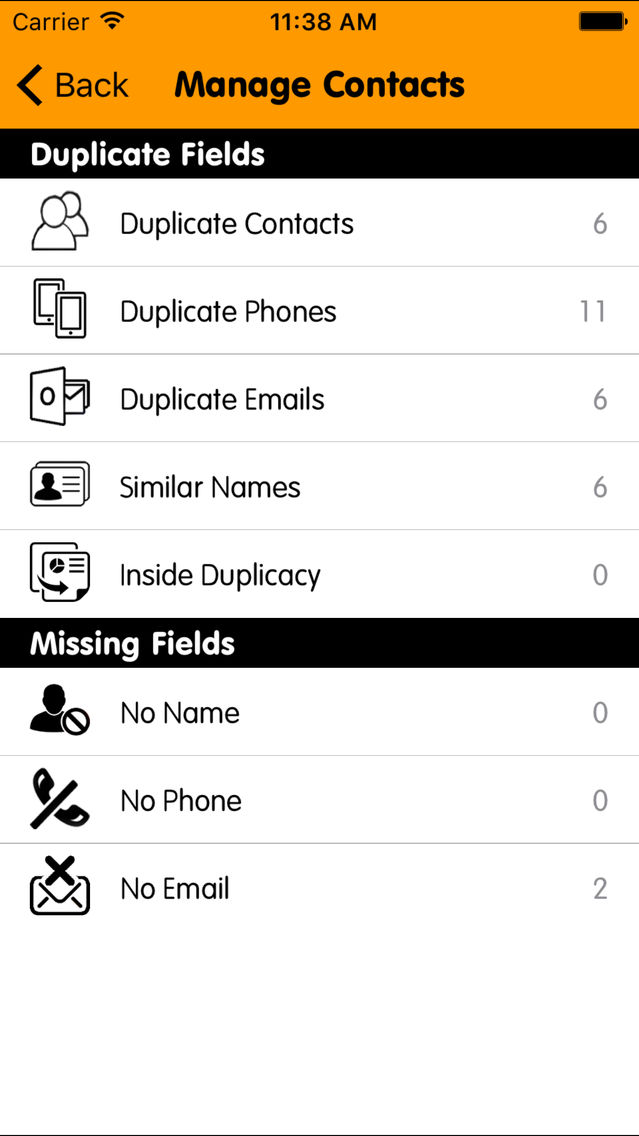eContacts Manager : Phonebook Backup
$0.99
2.0for iPhone, iPad
Age Rating
eContacts Manager : Phonebook Backup 螢幕截圖
About eContacts Manager : Phonebook Backup
The eContacts is an application to save your contacts. It allows to store multiple versions of your contacts and get them back whenever you require it. It is a cross platform application, so you can get your contacts between multiple platform phones.
Main functionalities of application are:
1. Sync/Backup contacts to server from phonebook. Every sync/backup will create a new version on the server.
2. Download contacts from server to application and then save to phonebook.
3. Cross platform contacts transfer (Pro Version only).
4. Find & merge duplicate contacts (based on name, phone number, email).
5. Qucik merge option to merge all duplicate contacts on one click.
6. Save optimized contacts list to phonebook.
The eContacts is an application to backup and restore your contacts. It allows to store multiple versions of your contacts and get them back whenever you require it. It is a cross platform application, so you can get your contacts between multiple platform phones.
Main functionalities of application are:
1. Backup contacts to server from phonebook. Every backup will create a new version on the server.
2. Download contacts from server to application and then save to phonebook.
3. Cross platform contacts transfer (Pro Version only).
4. Find & merge duplicate contacts (based on name, phone number, email).
5. Qucik merge option to merge all duplicate contacts on one click.
6. Save optimized contacts list to phonebook.
7. Find missing fields of contacts.
8. Export contacts as vCard or csv file and mail it.
We would neither share your contacts to any other nor use it for any kind of promotional/other work.
How to take contacts Backup?
1. Start the application. Your current phonebook contacts will be loaded and shown. If all your phonebook contacts are not available on the list, select all contacts and delete them.
2. Click the option button on top right corner.
3. If there are no phonebook contacts available, select 'Load From Phonebook' option. It will load all your phonebook contacts.
4. Click the 'Backup Contacts' option. This will show a pop over with three buttons.
a) Sync: If you are an existing user from any platform, fill up your phone number and password and click 'Sync' button, this will save current contacts available within app to econtact server and backup of your contacts completed.
b) New User: If you are a first time user for any platform, select this option, fill up your Email, phone number and password and click 'Sync' button, this will create a new user and save current contacts available within app to econtact server and backup of your contacts completed. If Email or Phone number is already registered, user will get error message.
c) Cancel: If user needs to cancel the current process.
How to Restore contacts in the eContacts app?
1. Start the application. Your current phonebook contacts will be loaded and shown. If you need only contacts from the last backup, select all contacts and delete them.
2. Click the option button on top right corner.
3. Select 'Restore Contacts' option. It will show version list screen.
4. On version list screen, a popup will be shown. Fill up mobile number and password, which you had used when contacts were saved to server. Then click 'Download' button. It will download all available contact version from server. Select any of the version, that version will start downloading and stored in the application.
5. The restored contacts will be available only in eContacts application. If you want to get those contacts in your phonebook, Select 'Save to Phonebook' option. It will restore contacts in your phonebook.
We would neither share your contacts to any other nor use it for any kind of promotional/other work.
If you forget your password, then please send us mail to econtactshelp@gmail.com using same email id registered with us. We will help you to reset it again.
Main functionalities of application are:
1. Sync/Backup contacts to server from phonebook. Every sync/backup will create a new version on the server.
2. Download contacts from server to application and then save to phonebook.
3. Cross platform contacts transfer (Pro Version only).
4. Find & merge duplicate contacts (based on name, phone number, email).
5. Qucik merge option to merge all duplicate contacts on one click.
6. Save optimized contacts list to phonebook.
The eContacts is an application to backup and restore your contacts. It allows to store multiple versions of your contacts and get them back whenever you require it. It is a cross platform application, so you can get your contacts between multiple platform phones.
Main functionalities of application are:
1. Backup contacts to server from phonebook. Every backup will create a new version on the server.
2. Download contacts from server to application and then save to phonebook.
3. Cross platform contacts transfer (Pro Version only).
4. Find & merge duplicate contacts (based on name, phone number, email).
5. Qucik merge option to merge all duplicate contacts on one click.
6. Save optimized contacts list to phonebook.
7. Find missing fields of contacts.
8. Export contacts as vCard or csv file and mail it.
We would neither share your contacts to any other nor use it for any kind of promotional/other work.
How to take contacts Backup?
1. Start the application. Your current phonebook contacts will be loaded and shown. If all your phonebook contacts are not available on the list, select all contacts and delete them.
2. Click the option button on top right corner.
3. If there are no phonebook contacts available, select 'Load From Phonebook' option. It will load all your phonebook contacts.
4. Click the 'Backup Contacts' option. This will show a pop over with three buttons.
a) Sync: If you are an existing user from any platform, fill up your phone number and password and click 'Sync' button, this will save current contacts available within app to econtact server and backup of your contacts completed.
b) New User: If you are a first time user for any platform, select this option, fill up your Email, phone number and password and click 'Sync' button, this will create a new user and save current contacts available within app to econtact server and backup of your contacts completed. If Email or Phone number is already registered, user will get error message.
c) Cancel: If user needs to cancel the current process.
How to Restore contacts in the eContacts app?
1. Start the application. Your current phonebook contacts will be loaded and shown. If you need only contacts from the last backup, select all contacts and delete them.
2. Click the option button on top right corner.
3. Select 'Restore Contacts' option. It will show version list screen.
4. On version list screen, a popup will be shown. Fill up mobile number and password, which you had used when contacts were saved to server. Then click 'Download' button. It will download all available contact version from server. Select any of the version, that version will start downloading and stored in the application.
5. The restored contacts will be available only in eContacts application. If you want to get those contacts in your phonebook, Select 'Save to Phonebook' option. It will restore contacts in your phonebook.
We would neither share your contacts to any other nor use it for any kind of promotional/other work.
If you forget your password, then please send us mail to econtactshelp@gmail.com using same email id registered with us. We will help you to reset it again.
Show More
最新版本2.0更新日誌
Last updated on 2016年07月15日
歷史版本
Design Changes
Improved Algorithms
Improved Algorithms
Show More
Version History
2.0
2016年07月16日
Design Changes
Improved Algorithms
Improved Algorithms
1.4
2015年04月23日
- Change Password and Forgot Password Functionality added.
1.3
2015年02月18日
- Changes in application design.
- iOS 8 support added.
- iOS 8 support added.
1.2
2014年09月17日
1. Updated logic to merge contacts.
2. Find contacts with missing fields.
3. Export as csv file and mail it.
4. Export as vCard and mail it.
2. Find contacts with missing fields.
3. Export as csv file and mail it.
4. Export as vCard and mail it.
1.1
2014年07月19日
1. Added progress bar while loading or saving.
2. Added info screen.
3. Localised application for 21 languages.
2. Added info screen.
3. Localised application for 21 languages.
1.0
2014年07月07日
eContacts Manager : Phonebook Backup FAQ
點擊此處瞭解如何在受限國家或地區下載eContacts Manager : Phonebook Backup。
以下為eContacts Manager : Phonebook Backup的最低配置要求。
iPhone
iPad
eContacts Manager : Phonebook Backup支持Arabic, Chinese, Croatian, Czech, Danish, Dutch, English, French, German, Greek, Italian, Japanese, Korean, Polish, Portuguese, Russian, Spanish, Swedish, Thai, Turkish, Ukrainian