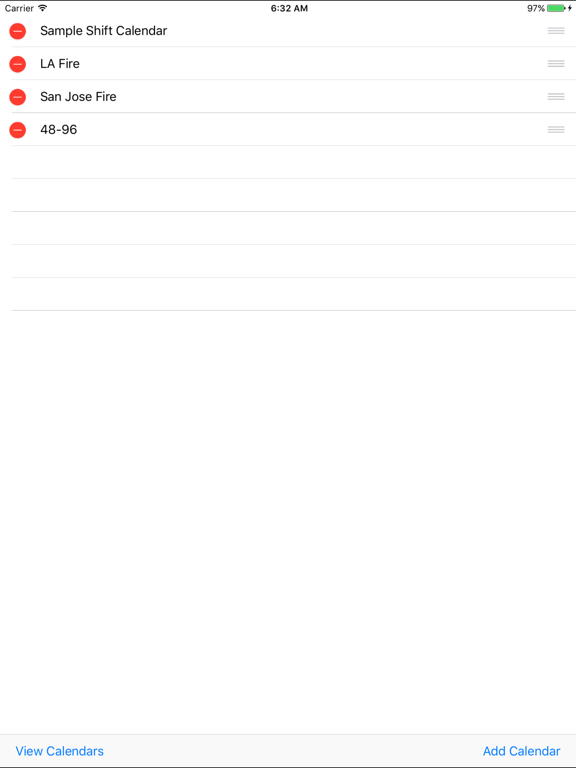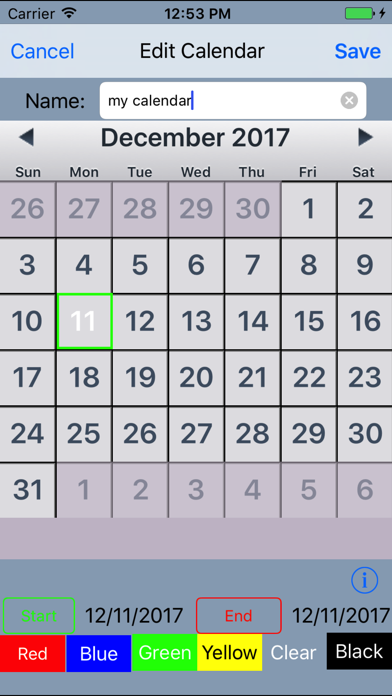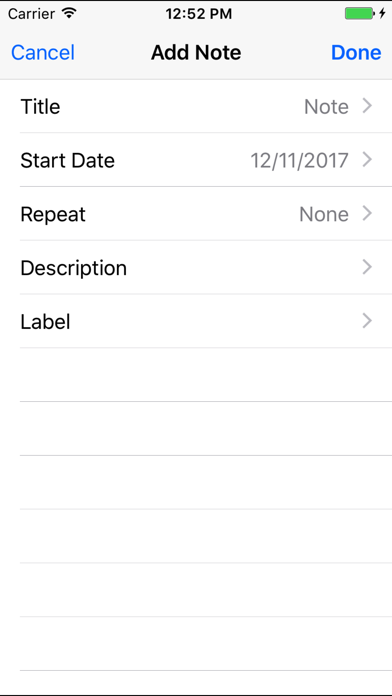4.7
14 Ratings
Trek Medics International, Inc
Developer
1.3 MB
Size
2018年01月31日
Update Date
Utilities
Category
4+
Age Rating
Age Rating
Emergency Calendar (eCal) 螢幕截圖
About Emergency Calendar (eCal)
Emergency Calendar (eCal) lets you create and display any shift calendar used by fire departments and emergency medical services (EMS). eCal was designed for low-tech, easy use to allow users to personally customize their shift schedule -- whether it's a 2/4, 4/6, 48/96, or any other Platoon/Kelly combination. Video Tutorial: http://www.youtube.com/watch?v=xK5XIELgM5E
**All proceeds from the sale of this app will go to support Trek Medics International and their work to improve emergency medical systems in developing countries through innovative mobile phone technologies. Trek Medics is a 501c3-registered, nonprofit organization, and can be visited at http://trekmedics.org (EIN 27-4188010).**
*** IMPORTANT (Please Read) ***
The Emergency Calendar creates' any Kelly/Platoon schedule by using the repeating pattern unique to that specific schedule. For that reason, it is important that the User only includes one complete Rotation/Cycle when creating their calendar.
Examples:
2/4 Kelly = 12-day Rotation/Cycle/Tour
3/4 Kelly = 9-day Rotation/Cycle/Tour
4/6 Kelly = 24-day Rotation/Cycle/Tour
48/96 Platoon = 6-day Rotation/Cycle/Tour
Please DO NOT attempt to schedule by week, month or single "go-around", as these do not reflect the pattern that determines each schedule.
*** INSTRUCTIONS ***
Easiest to visit the website:
http://trekmedics.org/resources/ems-fire-iphone-calendar/
1. MAIN SCREEN
To get to the EDIT CALENDARS view, press the third button at the bottom of the screen. The pre-existing calendars will show up in a list.
2. EDIT / ADD CALENDARS
You can delete calendars, change their position by dragging them, or select them to edit. You can add a new calendar to the list by clicking the ADD CALENDAR button to the bottom right.
3. ADD / CREATE A NEW CALENDAR
To create a custom calendar, first enter the calendar NAME in the top text field. To customize the schedule, select the START button and then click the start date of the first day of a given cycle. (For example, 2/4 Kelly = 12 total days; 4/6 Kelly = 24 total days; 48/96 Platoon = 6 total days.) Then select the END button and click on the last date of a single, completed cycle. Once you have selected the Start and End Dates, the Start date will be highlighted in green, the End date will be highlighted in red, and the dates in between will be highlighted in yellow. To configure the appropriate colors for their respective shifts, select a color at the button of the screen and then click on the corresponding dates in the pattern. Once the colors are filled in, SAVE the calendar. When you return to the original calendar list, you will see it has been added to the list of other calendars. To view the new calendar, click the VIEW CALENDARS button at the bottom left of the window. The schedule you made will be repeated throughout the calendar.
This application uses a modified version of kCalendar, which is open source and free to use. To use kCalendar in your projects, download it from http://code.google.com/p/kcalendar-iphone/.
**All proceeds from the sale of this app will go to support Trek Medics International and their work to improve emergency medical systems in developing countries through innovative mobile phone technologies. Trek Medics is a 501c3-registered, nonprofit organization, and can be visited at http://trekmedics.org (EIN 27-4188010).**
*** IMPORTANT (Please Read) ***
The Emergency Calendar creates' any Kelly/Platoon schedule by using the repeating pattern unique to that specific schedule. For that reason, it is important that the User only includes one complete Rotation/Cycle when creating their calendar.
Examples:
2/4 Kelly = 12-day Rotation/Cycle/Tour
3/4 Kelly = 9-day Rotation/Cycle/Tour
4/6 Kelly = 24-day Rotation/Cycle/Tour
48/96 Platoon = 6-day Rotation/Cycle/Tour
Please DO NOT attempt to schedule by week, month or single "go-around", as these do not reflect the pattern that determines each schedule.
*** INSTRUCTIONS ***
Easiest to visit the website:
http://trekmedics.org/resources/ems-fire-iphone-calendar/
1. MAIN SCREEN
To get to the EDIT CALENDARS view, press the third button at the bottom of the screen. The pre-existing calendars will show up in a list.
2. EDIT / ADD CALENDARS
You can delete calendars, change their position by dragging them, or select them to edit. You can add a new calendar to the list by clicking the ADD CALENDAR button to the bottom right.
3. ADD / CREATE A NEW CALENDAR
To create a custom calendar, first enter the calendar NAME in the top text field. To customize the schedule, select the START button and then click the start date of the first day of a given cycle. (For example, 2/4 Kelly = 12 total days; 4/6 Kelly = 24 total days; 48/96 Platoon = 6 total days.) Then select the END button and click on the last date of a single, completed cycle. Once you have selected the Start and End Dates, the Start date will be highlighted in green, the End date will be highlighted in red, and the dates in between will be highlighted in yellow. To configure the appropriate colors for their respective shifts, select a color at the button of the screen and then click on the corresponding dates in the pattern. Once the colors are filled in, SAVE the calendar. When you return to the original calendar list, you will see it has been added to the list of other calendars. To view the new calendar, click the VIEW CALENDARS button at the bottom left of the window. The schedule you made will be repeated throughout the calendar.
This application uses a modified version of kCalendar, which is open source and free to use. To use kCalendar in your projects, download it from http://code.google.com/p/kcalendar-iphone/.
Show More
最新版本1.12更新日誌
Last updated on 2018年01月31日
歷史版本
This app has been updated by Apple to display the Apple Watch app icon.
Improved performance with additional functionalities and resolved minor issues.
Improved performance with additional functionalities and resolved minor issues.
Show More
Version History
1.12
2018年01月31日
This app has been updated by Apple to display the Apple Watch app icon.
Improved performance with additional functionalities and resolved minor issues.
Improved performance with additional functionalities and resolved minor issues.
1.11
2017年12月15日
- UI/UX changes for better experience with iOS10 update.
- Added instructions on the "Edit Calendar" screen
- Added instructions on the "Edit Calendar" screen
1.10
2014年08月26日
iPad design issues are fixed.
1.9
2014年08月20日
iOS6 support added
1.8
2014年08月13日
UI Improvements: Label function to flag calendar dates as Pay Day, Shift Trade, Overtime etc.
1.7
2014年07月10日
If you are still having problems after updating to 1.7, DELETE and RE-INSTALL
All bugs fixed:
- calendars and notes can be saved
- app doesn't crash on opening after changes made
All bugs fixed:
- calendars and notes can be saved
- app doesn't crash on opening after changes made
1.6
2014年04月05日
Bug which caused app to crash after creating new calendar has been fixed.
Bug which prevented 5 calendar rows from displaying has been fixed.
There is still a problem when adding notes and shutting down the app. We are working on this - for now, it would be best to not add any notes. If you must, don't shut it down or you'll lose all changes. We hope to have it resolved shortly.
Bug which prevented 5 calendar rows from displaying has been fixed.
There is still a problem when adding notes and shutting down the app. We are working on this - for now, it would be best to not add any notes. If you must, don't shut it down or you'll lose all changes. We hope to have it resolved shortly.
1.5
2014年03月18日
Updated for iOS7. Please forgive the delay, and thank you for your support.
1.4
2010年05月31日
Adding more default calendars.
Miscellaneous improvements.
Miscellaneous improvements.
1.3
2010年03月29日
Added note types: Vacation, Shift Trade, Payday, and Overtime
You can now add pre-loaded calendars using the "Add Calendar" button.
You can now add pre-loaded calendars using the "Add Calendar" button.
1.2
2010年01月26日
Added ability to repeat a note every N days.
1.1
2010年01月14日
Fixed crash when no calendars exist.
1.0
2009年12月16日
- Notes
- New User-Friendly Interface Design
- Repeat Function
- New User-Friendly Interface Design
- Repeat Function
0.1
2009年10月19日
Emergency Calendar (eCal) 價格
今日:
HK$ 22.00
最低價格:
HK$ 22.00
最高價格:
HK$ 23.00
Emergency Calendar (eCal) FAQ
Emergency Calendar (eCal)在以下限制國家以外的其他地區可用:
Mali,Macedonia,Uganda,Senegal,Mauritius,Botswana,Jordan,Niger,Armenia,Bulgaria,Madagascar,Kenya,Tunisia
Emergency Calendar (eCal)支持英文
點擊此處瞭解如何在受限國家或地區下載Emergency Calendar (eCal)。
以下為Emergency Calendar (eCal)的最低配置要求。
iPhone
須使用 iOS 8.0 或以上版本。
iPad
須使用 iPadOS 8.0 或以上版本。
iPod touch
須使用 iOS 8.0 或以上版本。