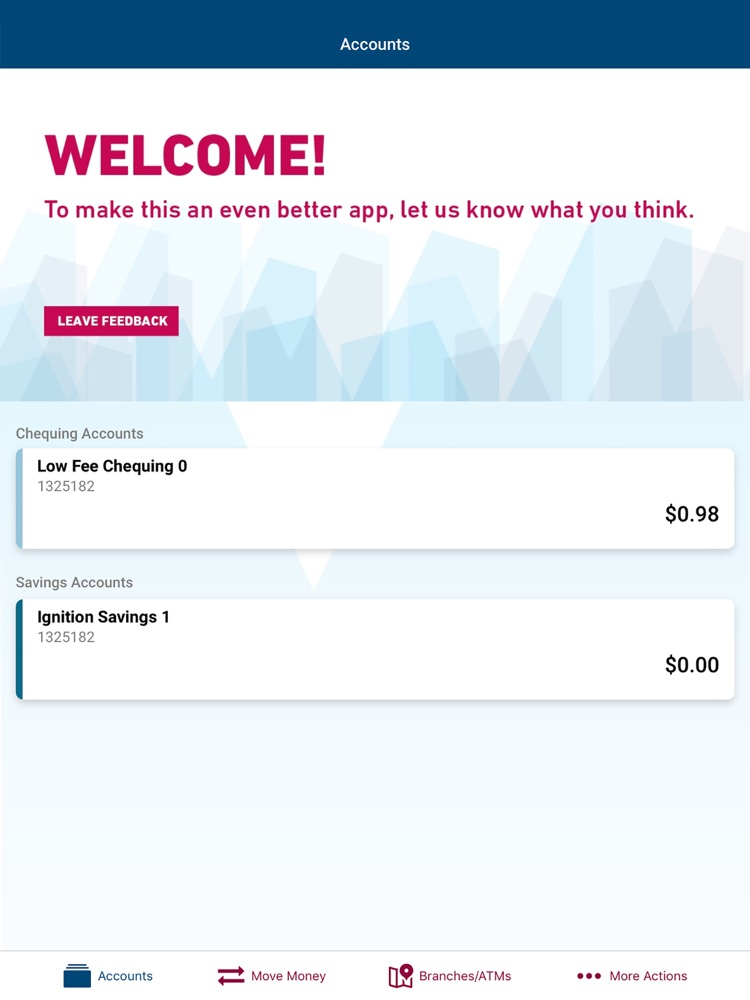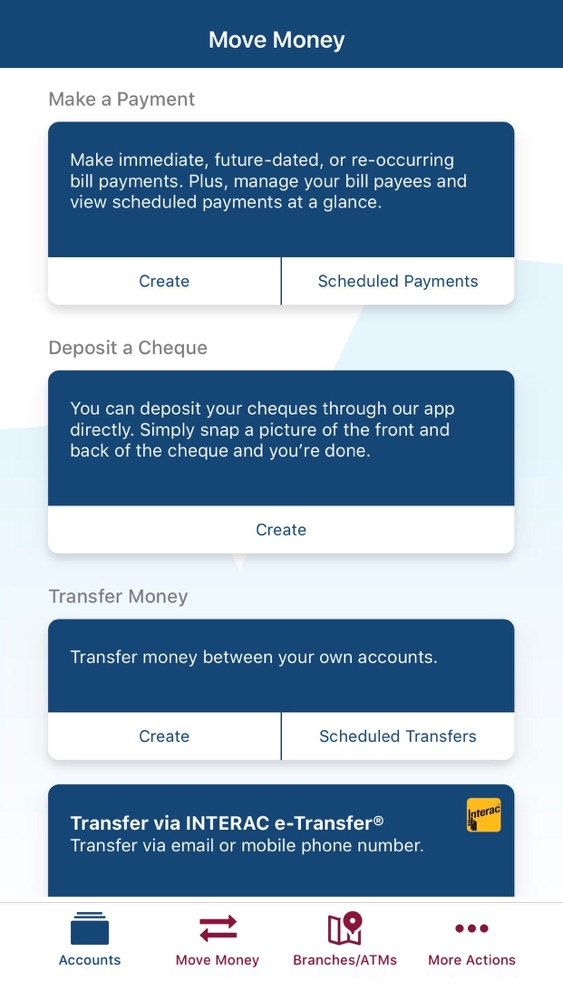Envision Financial
Free
1.1.3for iPhone, iPad
Age Rating
Envision Financial 螢幕截圖
About Envision Financial
Description
At Envision Financial, we’re committed to Keeping It Simple® and looking for ways to continuously help our members simplify their lives. Use our mobile app to check your account information, transfer money, deposit cheques, pay bills, and more – all from your iPhone, iPod Touch, or iPad! Plus you’ll have quick access to our branch contact information.
*Please note – our new mobile app is only available for use with personal accounts. If you have a business account, please continue to use our existing mobile app for your banking needs. Our team is working to provide access to business members by early-2020.
Features
• Log in with your Online Banking ID and Password
• For secure and quick access, set-up Fingerprint ID or Facial Recognition
• View your account activity, balances and recent transactions
• Pay bills now or set them up for a future date
• View and edit upcoming scheduled bills and transfers
• Send money instantly with Interac e-Transfer®
• Transfer money between your Envision Financial accounts
• Transfer money to and from your accounts in another financial institution
• Quickly and securely deposit your cheques by using your smartphone or tablet
• Search or use your current location to find nearby branches and ATMs
• Receive messages about your account on your phone
• Display your balances at-a-glance without having to log in with QuickView
Benefits
• It’s simple to use
• You can download it for free*
• It’s fully compatible with iPhone, iPod Touch and iPad
• You can access our app using your existing online banking login credentials
• You can use QuickView for quick access to your account information without having to log in
• Quick access options – Touch ID & 3D Touch
Security
Your security is our top priority, which is why our mobile banking app uses the same level of secure protection as our full online banking.
*You may incur service charges for various online services depending on the type of account you have. In addition, your mobile carrier may charge you for using your mobile device to access the services provided by our mobile app.
PERMISSIONS
In order to use the Envision Financial Mobile App, you'll need to grant our app permission to access certain functions on your mobile phone, including:
• Full network access – Allows our app to connect to the Internet.
• Approximate location – Find our nearest branch or 'ding-free' ATM by allowing our app to access your phone's GPS.
• Take pictures and videos – Deposit cheques using Deposit Anywhere™ right from your mobile phone by allowing our app access to your phone camera.
• Access to your phone contacts – Get the utmost in convenience by allowing our app to access your list of contacts, that way you can send an Interac e-Transfer® to someone on your contact list without manually setting them up as a recipient in mobile banking.
Access
Envision Financial is a division of First West Credit Union. Access is available to all members who currently use our online banking service. If you’re not a First West Credit Union member, no problem – simply contact any Envision Financial division branch to set up a new membership and you’ll be set up with access right away. To login, you’ll need your Member Number, your Branch and your Personal Access Code (PAC).
Use of the mobile app is subject to the terms and conditions found in our First West Credit Union Account Access Agreement for personal accounts.
At Envision Financial, we’re committed to Keeping It Simple® and looking for ways to continuously help our members simplify their lives. Use our mobile app to check your account information, transfer money, deposit cheques, pay bills, and more – all from your iPhone, iPod Touch, or iPad! Plus you’ll have quick access to our branch contact information.
*Please note – our new mobile app is only available for use with personal accounts. If you have a business account, please continue to use our existing mobile app for your banking needs. Our team is working to provide access to business members by early-2020.
Features
• Log in with your Online Banking ID and Password
• For secure and quick access, set-up Fingerprint ID or Facial Recognition
• View your account activity, balances and recent transactions
• Pay bills now or set them up for a future date
• View and edit upcoming scheduled bills and transfers
• Send money instantly with Interac e-Transfer®
• Transfer money between your Envision Financial accounts
• Transfer money to and from your accounts in another financial institution
• Quickly and securely deposit your cheques by using your smartphone or tablet
• Search or use your current location to find nearby branches and ATMs
• Receive messages about your account on your phone
• Display your balances at-a-glance without having to log in with QuickView
Benefits
• It’s simple to use
• You can download it for free*
• It’s fully compatible with iPhone, iPod Touch and iPad
• You can access our app using your existing online banking login credentials
• You can use QuickView for quick access to your account information without having to log in
• Quick access options – Touch ID & 3D Touch
Security
Your security is our top priority, which is why our mobile banking app uses the same level of secure protection as our full online banking.
*You may incur service charges for various online services depending on the type of account you have. In addition, your mobile carrier may charge you for using your mobile device to access the services provided by our mobile app.
PERMISSIONS
In order to use the Envision Financial Mobile App, you'll need to grant our app permission to access certain functions on your mobile phone, including:
• Full network access – Allows our app to connect to the Internet.
• Approximate location – Find our nearest branch or 'ding-free' ATM by allowing our app to access your phone's GPS.
• Take pictures and videos – Deposit cheques using Deposit Anywhere™ right from your mobile phone by allowing our app access to your phone camera.
• Access to your phone contacts – Get the utmost in convenience by allowing our app to access your list of contacts, that way you can send an Interac e-Transfer® to someone on your contact list without manually setting them up as a recipient in mobile banking.
Access
Envision Financial is a division of First West Credit Union. Access is available to all members who currently use our online banking service. If you’re not a First West Credit Union member, no problem – simply contact any Envision Financial division branch to set up a new membership and you’ll be set up with access right away. To login, you’ll need your Member Number, your Branch and your Personal Access Code (PAC).
Use of the mobile app is subject to the terms and conditions found in our First West Credit Union Account Access Agreement for personal accounts.
Show More
最新版本1.1.3更新日誌
Last updated on 2020年05月19日
歷史版本
Bug Fixes.
Show More
Version History
1.1.3
2020年05月19日
Bug Fixes.
Envision Financial FAQ
點擊此處瞭解如何在受限國家或地區下載Envision Financial。
以下為Envision Financial的最低配置要求。
iPhone
iPad
Envision Financial支持English, French, Spanish