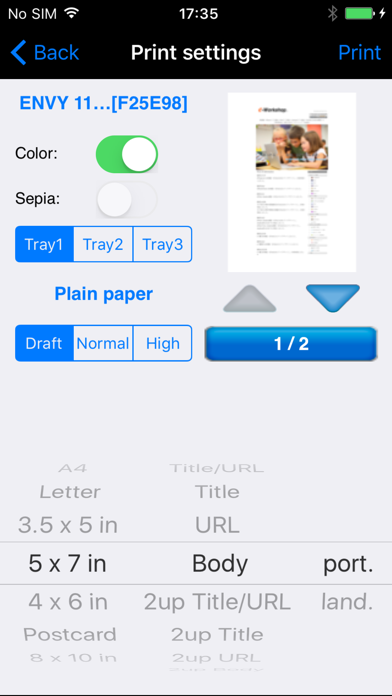Age Rating
ePrint 螢幕截圖
About ePrint
“ePrint” solves to print directory from iPad,iPhone or iPod touch.
*****
For ink-jet printer users:
Canon, brother, Samsung, Lexmark ink-jet printers are not available on ePrint.
*****
[The differences of ePrint and ePrint Free]
Paid Version Only:
- Web page printing. Also Downloaded Image or PDF file printing.
- Various print formats
- Print several pages
- Borderless or Border printing
- Supports shared printers by Mac (Regardless of Printer models)
Please test with “ePrint Free” at first, then get “ePrint”.
[HP ink-jet printer user]
when "Failed to get printer control command" message appears,
please set PDL to "PCL3GUI".
Also set "Port" is "Port9100", when register printer manually.
[Support Printers / PDL (Printer Description Language)]
ePrint works with the printers installing the following printer description language.
Please check each printer manufacture web site to confirm what printer description language your printer has.
Please check if ePrint supports your printer’s PDL before you purchase ePrint.
EPSON Inkjet Printer
- PDL: ESC/P-R (except for ESC/P raster)
EPSON Page Printer
- PDL: ESC/Page,ESC/Page-Color,ESC/Page-S(Color only)
HP Inkjet Printer
- PDL: PCL3GUI
HP Page Printer
- PDL: PCL (Except for HostBase model)
Canon Page Printer
- PDL: LOPS (Except for CAPT)
Canon, brother, Samsung, Lexmark or other manufacture’s Page Printer
ePrint works if the printer supports the following PDL.
- PCL
- PostScript
Canon, brother, Samsung, Lexmark or other manufacture’s Inkjet Printer
- NONE. (ePrint DONOT work.)
Shared printer by Mac
ePrint supports shared printer by Mac. It isn’t depends on Printer manufactures (PDL).
[Requirements]
Wi-Fi
Printer is connected on the network and printed through TCP/IP (LPR).
Printer should be available for SNMP.
Meet support printers conditions.
[New Features]
- Add Camera/ Web/ Server function limitation.
- Add e-mail attached file printing. (only for iPad)
Hold down an attached file icon on the Mail application.
- Support to call other application form the files on the server. (only for iPad)
- Support ESC/Page-S printing system (Epson page printer)
[Outline]
If you have “ePrint” and required printers, you don’t need PC anymore.
You can print various contents such as contacts, photos, notes, Web pages or PDF files contacts in your iPad,iPhone or iPod touch as you like.
“ePrint” has a lot of print settings; paper size, color etc.
[Features]
1. Web page printing
- “ePrint” arranges linked PDF or image files before printing.
- You can save linked PDF or image files
- You can also specify print pages
2. Camera (24 formats) (Borderless printing support)
- Date stamp or time stamp function
3. Contacts (3 formats)
4. Albums. (24 formats) (Borderless printing support)
5. Note. (6 formats)
6. Photo calendar (5 formats)
7. Photo card (13 formats)
8. Clipboard
9. Add a printer. (Bonjour search / Enter IP address)
10. Print Settings
Color
Duplex (Limited printer models)
Sepia
Paper size
Orientation
Media type
Print image preview
11. Support direct printing for the Printer connected AirMac with USB
12. Support Printing for the shared printer by Mac
13. Display consumable information (Limited printer models)
Produced by e-Workshop
*****
For ink-jet printer users:
Canon, brother, Samsung, Lexmark ink-jet printers are not available on ePrint.
*****
[The differences of ePrint and ePrint Free]
Paid Version Only:
- Web page printing. Also Downloaded Image or PDF file printing.
- Various print formats
- Print several pages
- Borderless or Border printing
- Supports shared printers by Mac (Regardless of Printer models)
Please test with “ePrint Free” at first, then get “ePrint”.
[HP ink-jet printer user]
when "Failed to get printer control command" message appears,
please set PDL to "PCL3GUI".
Also set "Port" is "Port9100", when register printer manually.
[Support Printers / PDL (Printer Description Language)]
ePrint works with the printers installing the following printer description language.
Please check each printer manufacture web site to confirm what printer description language your printer has.
Please check if ePrint supports your printer’s PDL before you purchase ePrint.
EPSON Inkjet Printer
- PDL: ESC/P-R (except for ESC/P raster)
EPSON Page Printer
- PDL: ESC/Page,ESC/Page-Color,ESC/Page-S(Color only)
HP Inkjet Printer
- PDL: PCL3GUI
HP Page Printer
- PDL: PCL (Except for HostBase model)
Canon Page Printer
- PDL: LOPS (Except for CAPT)
Canon, brother, Samsung, Lexmark or other manufacture’s Page Printer
ePrint works if the printer supports the following PDL.
- PCL
- PostScript
Canon, brother, Samsung, Lexmark or other manufacture’s Inkjet Printer
- NONE. (ePrint DONOT work.)
Shared printer by Mac
ePrint supports shared printer by Mac. It isn’t depends on Printer manufactures (PDL).
[Requirements]
Wi-Fi
Printer is connected on the network and printed through TCP/IP (LPR).
Printer should be available for SNMP.
Meet support printers conditions.
[New Features]
- Add Camera/ Web/ Server function limitation.
- Add e-mail attached file printing. (only for iPad)
Hold down an attached file icon on the Mail application.
- Support to call other application form the files on the server. (only for iPad)
- Support ESC/Page-S printing system (Epson page printer)
[Outline]
If you have “ePrint” and required printers, you don’t need PC anymore.
You can print various contents such as contacts, photos, notes, Web pages or PDF files contacts in your iPad,iPhone or iPod touch as you like.
“ePrint” has a lot of print settings; paper size, color etc.
[Features]
1. Web page printing
- “ePrint” arranges linked PDF or image files before printing.
- You can save linked PDF or image files
- You can also specify print pages
2. Camera (24 formats) (Borderless printing support)
- Date stamp or time stamp function
3. Contacts (3 formats)
4. Albums. (24 formats) (Borderless printing support)
5. Note. (6 formats)
6. Photo calendar (5 formats)
7. Photo card (13 formats)
8. Clipboard
9. Add a printer. (Bonjour search / Enter IP address)
10. Print Settings
Color
Duplex (Limited printer models)
Sepia
Paper size
Orientation
Media type
Print image preview
11. Support direct printing for the Printer connected AirMac with USB
12. Support Printing for the shared printer by Mac
13. Display consumable information (Limited printer models)
Produced by e-Workshop
Show More
最新版本7.4更新日誌
Last updated on 2023年09月14日
歷史版本
Fixed minor bugs.
Show More
Version History
7.4
2023年09月14日
Fixed minor bugs.
7.3
2023年08月18日
Fixed minor bugs.
Improving usability.
Improving usability.
7.2
2017年06月09日
This app has been updated by Apple to display the Apple Watch app icon.
Bug fix
Bug fix
7.1
2017年02月19日
Supported iOS9, iOS10.
7.0.0
2014年10月08日
Supported iOS8.
6.1
2014年08月25日
Bug fixes in PDF form.
Other bug fixes.
Other bug fixes.
6.0
2014年03月20日
-Support to be able to print the page break PowerPoint file.
-flattening of the U/I.
-flattening of the U/I.
5.6
2014年01月17日
-Correction of the problem that may not be able to log in to DropBox.
-Fixed an issue that can not be printed by the data in the HP inkjet printer.
-In EPSON inkjet printer, fix the problem that occurs is an error in printing.
-Other bug fixes.
-Fixed an issue that can not be printed by the data in the HP inkjet printer.
-In EPSON inkjet printer, fix the problem that occurs is an error in printing.
-Other bug fixes.
5.5
2013年12月08日
Print the PDF Form.
Fixed a problem of other.
Fixed a problem of other.
5.4
2013年09月18日
Fixed the bookmarklet problem.
Removed iDisk and iDisk Public in the Server list.
Fixed some bugs.
Removed iDisk and iDisk Public in the Server list.
Fixed some bugs.
5.3
2013年05月21日
Fixed localization of English.
Fixed the bug that print via AirMac.
Fixed the bug that print via AirMac.
5.2
2013年05月15日
bug fix.
5.1
2013年04月08日
Dropbox bug Fix
5.0
2013年01月30日
- iPhone5 compatible.
- Improve print throughput via AirPort Express or Time Capsule.
- Improve print throughput via AirPort Express or Time Capsule.
4.8
2012年08月02日
Modify some Web sits doesn't display on the Web function.
4.7
2012年07月06日
- Modify AOL preset settings
- Performance improves with latest OS
- Performance improves with latest OS
4.6
2012年06月20日
- Support mail printing (Only support IMAP mail.)
※Not support POP mail.
- iCloud
- Gmail
- Yahoo!JAPAN
- Aol.
- Bugs fixed.
※Not support POP mail.
- iCloud
- Gmail
- Yahoo!JAPAN
- Aol.
- Bugs fixed.
4.5
2012年05月25日
- Add Connect to Basic Authentication Server function.
- Bugs fixed.
- Bugs fixed.
4.4
2012年04月24日
- Add CASIO printers support. (SPEEDIA GE5000/N3600/N6100)
- Add Evernote support. (Except for attached files)
- Add Dropbox support.
- Add preset to connect box.net.
- Add preset to connect CloudMe.
- Add clear clipboard function.
- Customized LPR User ID (It available for Registered printers manually)
- Bugs fixed.
- Add Evernote support. (Except for attached files)
- Add Dropbox support.
- Add preset to connect box.net.
- Add preset to connect CloudMe.
- Add clear clipboard function.
- Customized LPR User ID (It available for Registered printers manually)
- Bugs fixed.
4.3
2012年03月05日
- Modify the problem ePrint crashes when open encrypted PDF files using Open
in... function.
- Add print restriction when print restricted PDF files.
in... function.
- Add print restriction when print restricted PDF files.
4.2
2012年01月08日
- Modified printing with Netgear print server.
- Modified printing area when print PDF files.
- Modified crashing with HP new models. (ENVY 110 etc.)
- Modified that main display is shown as blank.
- Modified crashing while edit a server setting.
- Modified crashing while expanding a zip file.
- Modified printing area when print PDF files.
- Modified crashing with HP new models. (ENVY 110 etc.)
- Modified that main display is shown as blank.
- Modified crashing while edit a server setting.
- Modified crashing while expanding a zip file.
4.1
2011年10月28日
- Support iOS5.
- Fix issues when print Web, Document or Server contents.
- Fix issue related to ePrint doesn't display correctly when start from
Safari Bookmarklet.
- Add user guide. (Start from the upper left side of the button.)
- Fix issues when print Web, Document or Server contents.
- Fix issue related to ePrint doesn't display correctly when start from
Safari Bookmarklet.
- Add user guide. (Start from the upper left side of the button.)
4.0
2011年06月03日
- Add print copies.
- Improve detect printer description language function
- Improve judge color or monochrome flow.
- Improve Camera function for iPad2.
- Add Bookmarklet function.
(You can call ePrint from browsing a web page on Safari.)
- Support specify a paper tray function for HP inkjet printers.
- Improve WebDAV reliability.
- Increase Postscript printing speed.
- Improve detect printer description language function
- Improve judge color or monochrome flow.
- Improve Camera function for iPad2.
- Add Bookmarklet function.
(You can call ePrint from browsing a web page on Safari.)
- Support specify a paper tray function for HP inkjet printers.
- Improve WebDAV reliability.
- Increase Postscript printing speed.
3.9
2011年01月15日
- Fixed bugs around WebDAV
3.8
2010年12月17日
- Improve stability when connecting to the printer.
- Change icon
- Change icon
ePrint 價格
今日:
HK$ 22.00
最低價格:
HK$ 22.00
最高價格:
HK$ 23.00
ePrint FAQ
點擊此處瞭解如何在受限國家或地區下載ePrint。
以下為ePrint的最低配置要求。
iPhone
須使用 iOS 12.0 或以上版本。
iPad
須使用 iPadOS 12.0 或以上版本。
iPod touch
須使用 iOS 12.0 或以上版本。
ePrint支持德文, 意大利文, 日文, 法文, 英文, 葡萄牙文, 西班牙文