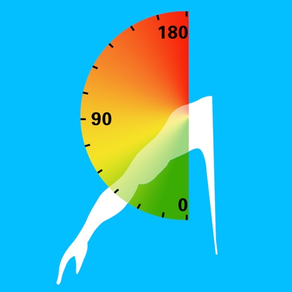
ErgoArmMeter
免費
2.3for iPhone, iPod touch
Age Rating
ErgoArmMeter 螢幕截圖
About ErgoArmMeter
ErgoArmMeter is a professional inclinometer for measuring and recording arm elevation during work. It is shown by research that work with elevated arm may lead to shoulder/neck disorders. Ergonomists have been using inclinometers to measure arm elevation, which have a better precision compared to self-reports and observations of arm elevation. With ErgoArmMeter, arm elevation during work time can be measured easily and with low cost. ErgoArmMeter is validated that it has similar accuracy compared to other former validated inclinometers.
How to use (also accessible in the app):
Attach the phone using a sport armband on the upper arm, with the upper edge just below the deltoid muscle, then:
1. Start a measurement by clicking “+”, fill in a project name and a recording number and “Create” the trial.
2. Conduct calibration by leaning to the side, holding some weight (e.g. a 2 kg dumbbell) with a straight-arm, and click “Calibrate”, keep the posture for 2 seconds.
3. Click “Start” to start the measurement, time is shown, and the arm elevation angle is recorded.
4. Press “Stop” to end the measurement. To view the results, click on the trial name in the trial list.
5. Click “Share” to send the results and the whole data set via email.
Notice:
Since ErgoArmMeter uses accelerometer and gyroscope in the phone, it requires the phone remain unlocked to stay functioning. It is recommended that you change “Auto-Lock” function in your phone, via “Settings-General-AutoLock-Never”, and then use the phone to measure arm elevation as long as you need.
ErgoArmMeter is designed be used in evaluating workplace before and after interventions. It can also be used for educational purpose. Together with other information about the work task, it can add valuable information for risk assessments of a certain work task.
How to use (also accessible in the app):
Attach the phone using a sport armband on the upper arm, with the upper edge just below the deltoid muscle, then:
1. Start a measurement by clicking “+”, fill in a project name and a recording number and “Create” the trial.
2. Conduct calibration by leaning to the side, holding some weight (e.g. a 2 kg dumbbell) with a straight-arm, and click “Calibrate”, keep the posture for 2 seconds.
3. Click “Start” to start the measurement, time is shown, and the arm elevation angle is recorded.
4. Press “Stop” to end the measurement. To view the results, click on the trial name in the trial list.
5. Click “Share” to send the results and the whole data set via email.
Notice:
Since ErgoArmMeter uses accelerometer and gyroscope in the phone, it requires the phone remain unlocked to stay functioning. It is recommended that you change “Auto-Lock” function in your phone, via “Settings-General-AutoLock-Never”, and then use the phone to measure arm elevation as long as you need.
ErgoArmMeter is designed be used in evaluating workplace before and after interventions. It can also be used for educational purpose. Together with other information about the work task, it can add valuable information for risk assessments of a certain work task.
Show More
最新版本2.3更新日誌
Last updated on 2017年02月13日
歷史版本
This app has been updated by Apple to display the Apple Watch app icon.
Updated information.
Updated information.
Show More
Version History
2.3
2017年02月13日
This app has been updated by Apple to display the Apple Watch app icon.
Updated information.
Updated information.
2.2
2017年01月16日
A bug is fixed.
Web link is updated.
Web link is updated.
2.1
2016年09月07日
Fixed the issue of data file storage. Now the data file can be stored permanently and the measured date is added to the file name.
2.0
2016年06月16日
Notice: Upon upgrading, old user data in former version will get lost. Please backup your data before upgrading.
Recommended limits and trial duration are shown in the Details screen.
Generalised angular velocities are calculated instead of angular velocity (for more details: see http://ki.se/en/imm/ergoarmmeter).
Recommended limits and trial duration are shown in the Details screen.
Generalised angular velocities are calculated instead of angular velocity (for more details: see http://ki.se/en/imm/ergoarmmeter).
1.0
2015年10月16日
ErgoArmMeter FAQ
點擊此處瞭解如何在受限國家或地區下載ErgoArmMeter。
以下為ErgoArmMeter的最低配置要求。
iPhone
須使用 iOS 8.1 或以上版本。
iPod touch
須使用 iOS 8.1 或以上版本。
ErgoArmMeter支持英文


























