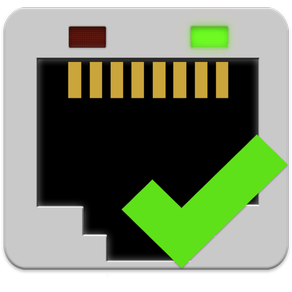
Ethernet Status
HK$ 88.00
5.7for Mac
Age Rating
Ethernet Status 螢幕截圖
About Ethernet Status
直接從菜單欄查看以太網、LAN 和其他網絡接口連接的狀態。 該實用程序在菜單欄上添加了一個顏色整齊(綠色、黃色或紅色)的圖標,讓您了解連接狀態和其他統計信息,例如您的 IP 地址、Mac 地址、上傳和下載速度、數據使用情況等。
≈ 特點:≈
◉ 查看以太網適配器的狀態、IP 地址和速度。
◉ 獲取你電腦的公網IP地址。
◉ 支持 Thunderbolt 和 Firewire
◉ 支持視網膜顯示的圖標
◉ 顯示 IPv4 和 IPv6 地址。
◉ 記下菜單中顯示的 IP 或 Mac 地址。
◉ 查看基於用戶優先級的所有活動接口的狀態。
◉ 查看和復制 WiFi 適配器的 IP / Mac 地址的選項
◉ 每個適配器的上傳和下載速度。
◉ 用於識別互聯網連接的彩色圖標
– 綠色:連接到互聯網的接口
– 黃色:接口已連接但沒有互聯網可用。
– 紅色:接口未連接,無法上網。
◉ 添加了啟用互聯網連接狀態語音警報的選項。
****************************************************** *************
- “UnionBeth”應用程序非常有助於不穩定的以太網連接
- 非常適合故障排除 - 來自“TalonNYC”
- 非常有用 - 來自“Brachy8”
- 做它說的 - 由“woolly101”
- 作品! - 作者:“尼科爾·J·克雷格”
- 實用且集成良好的應用程序 - 作者:“Robotpanda2014”
- 出色的應用程序,完成工作 - 由“Hybris2000”
- 非常有用的實用程序 - 來自“hushpuppy56”
****************************************************** *************
它與 MacBook Air (M1)、MacBook Pro (M1)、iMac、MacBook、Mac Pro 和 Mac Mini 兼容。
通過 Thunderbolt 和 C 型端口的外部適配器具有可比性。
它顯示您的公共 IP 地址。
▸ 支持 Thunderbolt、Firewire 和 Retina 圖標!
顯示每個適配器的網絡速度和數據使用情況。
◎注意:數據使用計數器在重啟時重置。
≈ 使用條款:https://appyogi.com/legal/terms/
≈ 特點:≈
◉ 查看以太網適配器的狀態、IP 地址和速度。
◉ 獲取你電腦的公網IP地址。
◉ 支持 Thunderbolt 和 Firewire
◉ 支持視網膜顯示的圖標
◉ 顯示 IPv4 和 IPv6 地址。
◉ 記下菜單中顯示的 IP 或 Mac 地址。
◉ 查看基於用戶優先級的所有活動接口的狀態。
◉ 查看和復制 WiFi 適配器的 IP / Mac 地址的選項
◉ 每個適配器的上傳和下載速度。
◉ 用於識別互聯網連接的彩色圖標
– 綠色:連接到互聯網的接口
– 黃色:接口已連接但沒有互聯網可用。
– 紅色:接口未連接,無法上網。
◉ 添加了啟用互聯網連接狀態語音警報的選項。
****************************************************** *************
- “UnionBeth”應用程序非常有助於不穩定的以太網連接
- 非常適合故障排除 - 來自“TalonNYC”
- 非常有用 - 來自“Brachy8”
- 做它說的 - 由“woolly101”
- 作品! - 作者:“尼科爾·J·克雷格”
- 實用且集成良好的應用程序 - 作者:“Robotpanda2014”
- 出色的應用程序,完成工作 - 由“Hybris2000”
- 非常有用的實用程序 - 來自“hushpuppy56”
****************************************************** *************
它與 MacBook Air (M1)、MacBook Pro (M1)、iMac、MacBook、Mac Pro 和 Mac Mini 兼容。
通過 Thunderbolt 和 C 型端口的外部適配器具有可比性。
它顯示您的公共 IP 地址。
▸ 支持 Thunderbolt、Firewire 和 Retina 圖標!
顯示每個適配器的網絡速度和數據使用情況。
◎注意:數據使用計數器在重啟時重置。
≈ 使用條款:https://appyogi.com/legal/terms/
Show More
最新版本5.7更新日誌
Last updated on 2024年01月10日
歷史版本
■■■ 感謝您使用以太網狀態 ■■■
◎ 根據新的 macOS 修復了用戶界面
◎ 性能提升。
◎ 錯誤修復。
如有任何問題、建議或錯誤,請發送電子郵件至 support@appyogi.com。 我們想听聽您的想法並改進此應用程序的未來版本,讓您滿意。 我們計劃在您的愛與支持的支持下進行主動更新! 每一點幫助! :)
◎ 根據新的 macOS 修復了用戶界面
◎ 性能提升。
◎ 錯誤修復。
如有任何問題、建議或錯誤,請發送電子郵件至 support@appyogi.com。 我們想听聽您的想法並改進此應用程序的未來版本,讓您滿意。 我們計劃在您的愛與支持的支持下進行主動更新! 每一點幫助! :)
Show More
Version History
5.7
2024年01月10日
■■■ 感謝您使用以太網狀態 ■■■
◎ 根據新的 macOS 修復了用戶界面
◎ 性能提升。
◎ 錯誤修復。
如有任何問題、建議或錯誤,請發送電子郵件至 support@appyogi.com。 我們想听聽您的想法並改進此應用程序的未來版本,讓您滿意。 我們計劃在您的愛與支持的支持下進行主動更新! 每一點幫助! :)
◎ 根據新的 macOS 修復了用戶界面
◎ 性能提升。
◎ 錯誤修復。
如有任何問題、建議或錯誤,請發送電子郵件至 support@appyogi.com。 我們想听聽您的想法並改進此應用程序的未來版本,讓您滿意。 我們計劃在您的愛與支持的支持下進行主動更新! 每一點幫助! :)
Ethernet Status FAQ
點擊此處瞭解如何在受限國家或地區下載Ethernet Status。
以下為Ethernet Status的最低配置要求。
Mac
須使用 macOS 10.9 或以上版本。




























