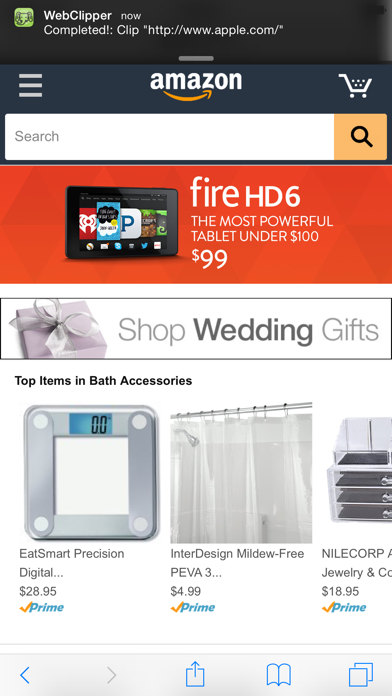Age Rating
EverWebClipper for Evernote - Clip Web Pages 螢幕截圖
About EverWebClipper for Evernote - Clip Web Pages
#1 app in Productivity category and #21 app in Top Paid in Japan!
EverWebClipper is the easiest way to clip web pages from Safari App to Evernote. Save the actual web page to Evernote - text, links, images and all with a few taps.
You can clip web pages without inputting the page title and URL manually.
-- Feature Highlights --
◆ Various clip styles - Simple, Styled, Only URL
◆ Automatic Clip - You can clip web page by just tapping a bookmark on Safari
◆ Background clipping - You can switch app without waiting clipping
◆ Support for URLs of PDF files
◆ Stay signed in - You do not have to sign in to Evernote every time to clip.
◆ Speedy Startup Speed
-- About Clip Styles --
◆ Simple
Clip web pages as simple format.
[Pros] Easy to read. Short time to clip and small amount of traffic.
[Cons] Page style is not saved.
◆ Styled
Keep the style of web pages as possible.
[Pros] The style is also saved as possible.
[Cons] It is possible that it will take long time to clip and the traffic will be large depending on web page structure.
◆ Only URL
Only URL is saved like Instapaper or Read It Later.
[Pros] Very quick to save because of no need to clip. The traffic is very small.
[Cons] You need reload web pages when you check their contents.
EverWebClipper is the easiest way to clip web pages from Safari App to Evernote. Save the actual web page to Evernote - text, links, images and all with a few taps.
You can clip web pages without inputting the page title and URL manually.
-- Feature Highlights --
◆ Various clip styles - Simple, Styled, Only URL
◆ Automatic Clip - You can clip web page by just tapping a bookmark on Safari
◆ Background clipping - You can switch app without waiting clipping
◆ Support for URLs of PDF files
◆ Stay signed in - You do not have to sign in to Evernote every time to clip.
◆ Speedy Startup Speed
-- About Clip Styles --
◆ Simple
Clip web pages as simple format.
[Pros] Easy to read. Short time to clip and small amount of traffic.
[Cons] Page style is not saved.
◆ Styled
Keep the style of web pages as possible.
[Pros] The style is also saved as possible.
[Cons] It is possible that it will take long time to clip and the traffic will be large depending on web page structure.
◆ Only URL
Only URL is saved like Instapaper or Read It Later.
[Pros] Very quick to save because of no need to clip. The traffic is very small.
[Cons] You need reload web pages when you check their contents.
Show More
最新版本4.2.1更新日誌
Last updated on 2016年09月20日
歷史版本
This app has been updated by Apple to display the Apple Watch app icon.
- iOS10 Supported
- iOS10 Supported
Show More
Version History
4.2.1
2016年09月20日
This app has been updated by Apple to display the Apple Watch app icon.
- iOS10 Supported
- iOS10 Supported
4.1.0
2015年11月13日
- Fixed code to avoid Evernote server bug to make the app work without error. Sorry but Thumbnail feature is unavailable now until Evernote will fix this bug on their server side.
4.0.3
2015年05月04日
- Fixed a bug on iOS 8.0.3
4.0.2
2014年10月01日
- Fixed a bug that the alert doesn’t show when user's authentication expired.
- Fixed other small bugs for iOS 8
- Fixed other small bugs for iOS 8
4.0.1
2014年09月19日
- Added EverWebClipper button in the share menu on Safari, and the troublesome Bookmarklet setting is out of use!
- Supported iOS 8
- Fixed bugs
- Supported iOS 8
- Fixed bugs
3.3.0
2014年04月15日
Updated Evernote SDK to the latest one.
If you can't launch the app or clip web pages, please contact to me via "Feedback" feature in the app settings or send a message to "studiohitoriz+ewcsupport@gmail.com" directly. For I can't reply to the user reviews directly. Thank you for your support!
If you can't launch the app or clip web pages, please contact to me via "Feedback" feature in the app settings or send a message to "studiohitoriz+ewcsupport@gmail.com" directly. For I can't reply to the user reviews directly. Thank you for your support!
3.2.2
2014年03月18日
Bookmarklet is copyable in the app now for users who can not copy it automatically.
If you are in trouble when setup of the bookmarklet, please feel free to contact me from the contact form in the app.
If you are in trouble when setup of the bookmarklet, please feel free to contact me from the contact form in the app.
3.2.1
2013年11月27日
Fixed the black screen issue on iOS7 when starting clipping from another app.
3.2.0
2013年09月20日
Fixed some design for iOS 7
3.1.3
2013年07月31日
[Changed]
- Changed a specification not to check clipboard at launch even if the background monitoring is on.
[Fixed]
- Fixed a bug related to black screen of preference view on iPad
- Fixed small bugs
- Changed a specification not to check clipboard at launch even if the background monitoring is on.
[Fixed]
- Fixed a bug related to black screen of preference view on iPad
- Fixed small bugs
3.1.2
2013年07月29日
[Changed]
- Changed a feedback form in clipping error
- Changed a feedback form in clipping error
3.1.1
2013年07月25日
[Added]
★ Added a preference to toggle the new feature of Background Monitoring
★ Added a preference to toggle the new feature of Background Monitoring
3.1.0
2013年07月18日
[Added]
★ Added a Background Monitoring feature again
(You can start clipping by coping texts, URL or HTML in background and tapping appeared notification.)
★ Added a Background Monitoring feature again
(You can start clipping by coping texts, URL or HTML in background and tapping appeared notification.)
3.0.8
2013年07月09日
[Fixed]
★ Fixed a bug related to "Comment" in clipping
★ Fixed a bug related to "Comment" in clipping
3.0.7
2013年06月27日
[Changed]
★ Changed time-out period of loading a web page
★ Changed time-out period of loading a web page
3.0.6
2013年06月21日
[Improve]
★ Improved a feature of Thumbnail
★ Improved a feature of Thumbnail
3.0.5
2013年06月19日
[Fixed]
★ Fixed a bug that the "Keep Last Selection" preferences did not work when "OFF"
★ Fixed a bug that the "Keep Last Selection" preferences did not work when "OFF"
3.0.4
2013年06月12日
[Fixed]
★ Fixed bugs related the "Only URL" clip style
★ Fixed bugs related to generating thumbnail
★ Fixed bugs related the "Only URL" clip style
★ Fixed bugs related to generating thumbnail
3.0.3
2013年06月07日
[Added]
★ Supports clipping of other files including PDF and so on
[Fixed]
★ Fixed bugs related to clipping in some pages
★ Supports clipping of other files including PDF and so on
[Fixed]
★ Fixed bugs related to clipping in some pages
3.0.2
2013年05月31日
[Fixed]
★ Fixed bugs related to clipping in some pages
★ Fixed bugs related to clipping in some pages
3.0.1
2013年05月29日
[Fixed]
★ Fixed bugs related to clipping for some web pages with Styled
★ Fixed bugs related to clipping for some web pages with Styled
3.0.0
2013年05月23日
[News]
★ Reprogrammed a whole system from zero for ver 3.0.0. The bookmarklet for Safari is exactly same and remains available in this new version too.
[Added]
★ Supports Multiple Account
★ Added Evernote-related apps to Other Apps, "Clever Clip", "Clever Snap", "Clever Memo", "Clever Show"
★ The iPad version supports the URL scheme which starts "everwebclipper://", not only "everwebclipperhd://". So you can use the bookmarklet for the iPhone version now and do not need to setup separately anymore.
[Changed]
★ End of support for iOS5
[Fixed]
★ Improved a quality and speed of clipping
★ Improved Stability
★ Reprogrammed a whole system from zero for ver 3.0.0. The bookmarklet for Safari is exactly same and remains available in this new version too.
[Added]
★ Supports Multiple Account
★ Added Evernote-related apps to Other Apps, "Clever Clip", "Clever Snap", "Clever Memo", "Clever Show"
★ The iPad version supports the URL scheme which starts "everwebclipper://", not only "everwebclipperhd://". So you can use the bookmarklet for the iPhone version now and do not need to setup separately anymore.
[Changed]
★ End of support for iOS5
[Fixed]
★ Improved a quality and speed of clipping
★ Improved Stability
2.2.7
2013年05月07日
[Added]
★ Added a error message for not found error of specified notebook or tag
★ Added a error message for not found error of specified notebook or tag
2.2.6
2013年05月01日
[Fixed]
★ Fixed a bug
★ Fixed a bug
2.2.5
2013年04月18日
[Fixed]
★ Fixed a bug
★ Fixed a bug
EverWebClipper for Evernote - Clip Web Pages 價格
今日:
HK$ 22.00
最低價格:
HK$ 22.00
最高價格:
HK$ 23.00
EverWebClipper for Evernote - Clip Web Pages FAQ
點擊此處瞭解如何在受限國家或地區下載EverWebClipper for Evernote - Clip Web Pages。
以下為EverWebClipper for Evernote - Clip Web Pages的最低配置要求。
iPhone
須使用 iOS 9.0 或以上版本。
iPod touch
須使用 iOS 9.0 或以上版本。
EverWebClipper for Evernote - Clip Web Pages支持日文, 英文