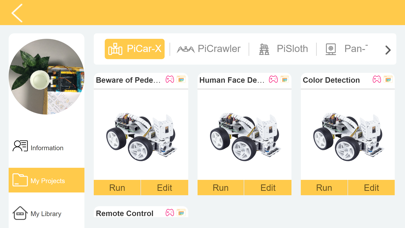EzBlock Studio
免費
3.2.138for iPhone, iPad and more
Age Rating
EzBlock Studio 螢幕截圖
About EzBlock Studio
EzBlock Studio is an app for programming and controlling SunFounder Raspberry Pi robots, which allows beginners (students) to quickly get started with Raspberry Pi robot programming. It has built-in TTS, camera recognition, remote control, music/sound effects, and sensor control functions.
For more information, refer to: ezblock3.rtfd.io.
Features
1. Blockly & Python programming
2. Built-in TTS, camera recognition, remote control, music/sound effects, and sensor control functions.
3. Simply drag and drop and then check the effect immediately.
4. Support for SunFounder robots: PiCar-X, PiSloth, PiCrawler, PiArm, Pan-tilt HAT etc.
5. Ages: 7+
Required Devices
1. Raspberry Pi and Accessories
2. SunFounder Robot HAT or products with Robot HAT (Robot HAT online tutorials: robot-hat.rtfd.io)
Steps to use
1. Download the Raspberry Pi OS with EzBlock Pre-installed image file here: http://ezblock.cc/download/v31.html.
2. Insert the card and Robot HAT to the Raspberry Pi and start it.
3. Open the downloaded app and select the correct Bluetooth to connect.
4. Configure Wi-Fi.
5. Start to write programs for Raspberry Pi.
Tutorials & support
Online tutorials: ezblock3.rtfd.io.
Email: service@sunfounder.com
For more information, refer to: ezblock3.rtfd.io.
Features
1. Blockly & Python programming
2. Built-in TTS, camera recognition, remote control, music/sound effects, and sensor control functions.
3. Simply drag and drop and then check the effect immediately.
4. Support for SunFounder robots: PiCar-X, PiSloth, PiCrawler, PiArm, Pan-tilt HAT etc.
5. Ages: 7+
Required Devices
1. Raspberry Pi and Accessories
2. SunFounder Robot HAT or products with Robot HAT (Robot HAT online tutorials: robot-hat.rtfd.io)
Steps to use
1. Download the Raspberry Pi OS with EzBlock Pre-installed image file here: http://ezblock.cc/download/v31.html.
2. Insert the card and Robot HAT to the Raspberry Pi and start it.
3. Open the downloaded app and select the correct Bluetooth to connect.
4. Configure Wi-Fi.
5. Start to write programs for Raspberry Pi.
Tutorials & support
Online tutorials: ezblock3.rtfd.io.
Email: service@sunfounder.com
Show More
最新版本3.2.138更新日誌
Last updated on 2023年05月04日
歷史版本
1. Fix the failure of the back button on the calibration page
2. Fix sample run issues
3. Fix other known problems
2. Fix sample run issues
3. Fix other known problems
Show More
Version History
3.2.138
2023年05月04日
1. Fix the failure of the back button on the calibration page
2. Fix sample run issues
3. Fix other known problems
2. Fix sample run issues
3. Fix other known problems
3.2.137
2023年03月01日
1. Close login entrance
2. Improve PiCar-X description
3. Fix device update bug
2. Improve PiCar-X description
3. Fix device update bug
3.2.130
2023年02月20日
Fix bugs
3.2.21
2022年12月05日
New Feature:
1. Change to Offline APP
2. Add import export for projects
3. Add import project on home page
4. Close register as changing to offline
5. Merge download and run button into a ringle run button
Fix:
1. fix known bugs
1. Change to Offline APP
2. Add import export for projects
3. Add import project on home page
4. Close register as changing to offline
5. Merge download and run button into a ringle run button
Fix:
1. fix known bugs
3.1.246
2022年07月29日
Fix input field character length constrain bug
Fix other bugs
Fix other bugs
3.1.241
2022年07月21日
Fix PiCar-X calibration initial value
Fix PiSloth calibration value constrain
Fix PiCrawler example image and descriptions
Renew PiArm example images
Remove Wi-Fi SSID constrain
Hide calibration options for product don't need calibrations
Fix PiSloth calibration value constrain
Fix PiCrawler example image and descriptions
Renew PiArm example images
Remove Wi-Fi SSID constrain
Hide calibration options for product don't need calibrations
3.1.238
2022年07月05日
Improve Bluetooth and wifi connection
Fix Bugs
Fix Bugs
0.1.4
2021年10月21日
1. Replace Ezblock with EzBlock.
2. Change APP Logo.
3. Remove some discontinued products.
4. Remove IOT page and its function.
5. Add the tutorial pop-up window.
6. Modify the tutorial of EzBlock 3.
7. Fix other bugs.
2. Change APP Logo.
3. Remove some discontinued products.
4. Remove IOT page and its function.
5. Add the tutorial pop-up window.
6. Modify the tutorial of EzBlock 3.
7. Fix other bugs.
0.1.2
2020年07月27日
Fix multiple bugs
Remove swift language
Remove swift language
0.1.1
2019年05月05日
Support iPhone
0.1.0
2019年05月01日
EzBlock Studio FAQ
點擊此處瞭解如何在受限國家或地區下載EzBlock Studio。
以下為EzBlock Studio的最低配置要求。
iPhone
須使用 iOS 11.0 或以上版本。
iPad
須使用 iPadOS 11.0 或以上版本。
iPod touch
須使用 iOS 11.0 或以上版本。
EzBlock Studio支持英文