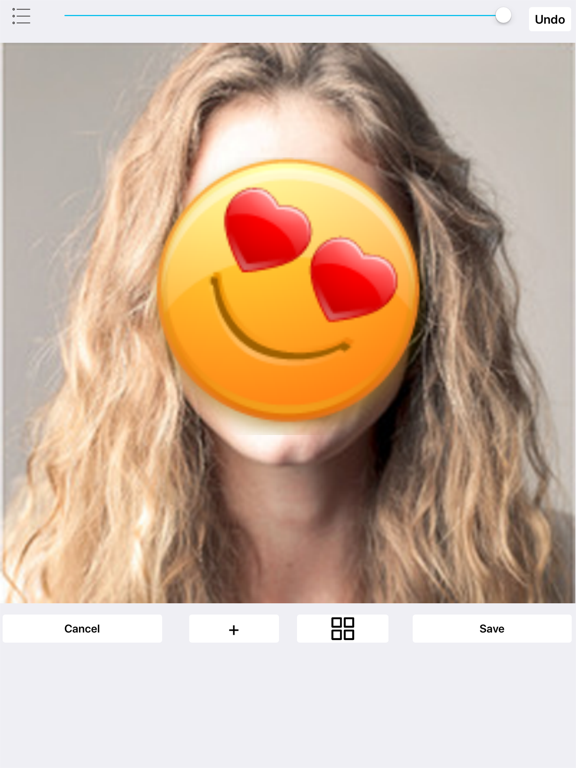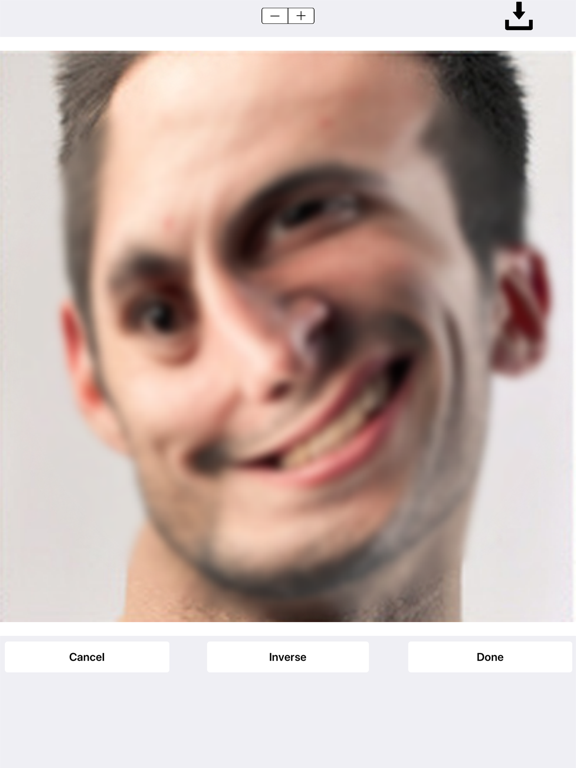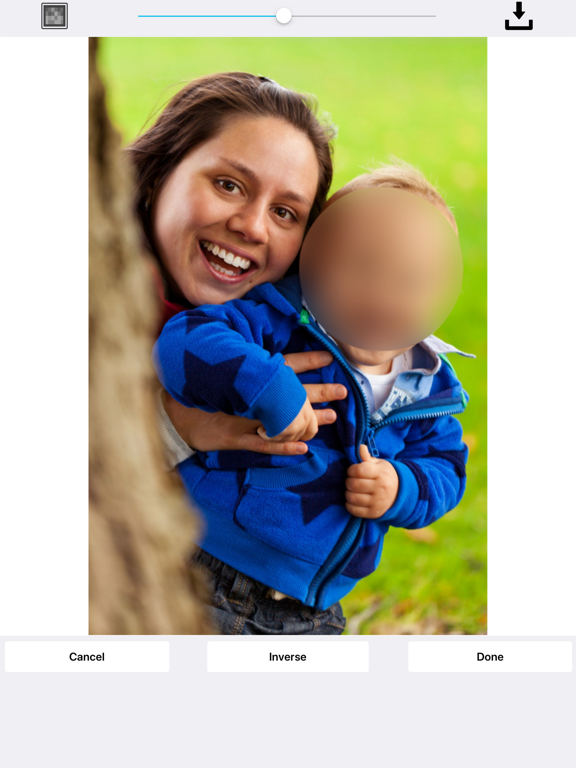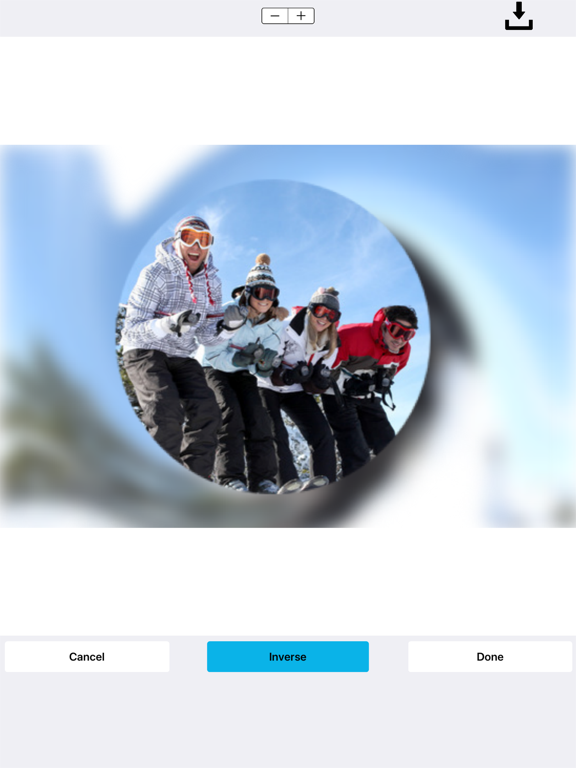Face Blur+
Photo Blur Effects and More
免費Offers In-App Purchases
2.4for iPhone, iPad and more
9.3
318 Ratings
Danny Pajevic
Developer
47.7 MB
Size
2018年03月29日
Update Date
Photo & Video
Category
4+
Age Rating
Age Rating
Face Blur+ 螢幕截圖
About Face Blur+
Face Blur+ makes it easy to blur out faces, license plates or objects in photos. The app features many types of blur effects as well as icons. No internet connection is required!
To blur your photo, simply highlight the area that you would like blurred using the selection tool and tap blur. At this point you will be able to select the type of blur that you want applied.
You can add a:
Standard or pixelated blur effect.
Radial/motion blur effect.
You can place stickers over your photos such as emoticons, flags, censored labels, food, animals, sport balls and more.
Face Blur+ is also capable of:
Blurring out multiple areas/sections in a photo.
Applying overlapping blur effects.
Performing inverse blur effects.
The inverse effect applies a blur around the selected area rather than inside the selected area. So if you're looking to blur out the background of an image and/or applying a radial blur to the background of an image, the inverse effect is capable of doing this.
Once you've finished blurring out your photo(s), you can save it to your photos or share the photo(s).
To blur your photo, simply highlight the area that you would like blurred using the selection tool and tap blur. At this point you will be able to select the type of blur that you want applied.
You can add a:
Standard or pixelated blur effect.
Radial/motion blur effect.
You can place stickers over your photos such as emoticons, flags, censored labels, food, animals, sport balls and more.
Face Blur+ is also capable of:
Blurring out multiple areas/sections in a photo.
Applying overlapping blur effects.
Performing inverse blur effects.
The inverse effect applies a blur around the selected area rather than inside the selected area. So if you're looking to blur out the background of an image and/or applying a radial blur to the background of an image, the inverse effect is capable of doing this.
Once you've finished blurring out your photo(s), you can save it to your photos or share the photo(s).
Show More
最新版本2.4更新日誌
Last updated on 2018年03月29日
歷史版本
This app has been updated by Apple to display the Apple Watch app icon.
This update addresses an issue with inverse blurring not working on a particular blur effect.
The radial blur effect has been improved.
Added a photo quality slider which can be set from low to high. This slider determines whether the photo should be resized. This fix was added due to two complaints about the quality of the photo being reduced and also about the size of the photo being reduced.
The app now uses less memory overall.
Note that the app has a higher chance of crashing if the photo quality is set too high. During our tests, the app didn't crash but our analysis tell us it's possible. To prevent the app from crashing, it is recommended that you release other apps while Face Blur+ is running or set the photo quality at a lower level. If Face Blur+ is the only app running, chances are very low. With certain photos, the chances of the app crashing are very low. Low quality photos will not affect how the app runs regardless of the photo quality settings and therefore, the app's chances of crashing are very low.
This update addresses an issue with inverse blurring not working on a particular blur effect.
The radial blur effect has been improved.
Added a photo quality slider which can be set from low to high. This slider determines whether the photo should be resized. This fix was added due to two complaints about the quality of the photo being reduced and also about the size of the photo being reduced.
The app now uses less memory overall.
Note that the app has a higher chance of crashing if the photo quality is set too high. During our tests, the app didn't crash but our analysis tell us it's possible. To prevent the app from crashing, it is recommended that you release other apps while Face Blur+ is running or set the photo quality at a lower level. If Face Blur+ is the only app running, chances are very low. With certain photos, the chances of the app crashing are very low. Low quality photos will not affect how the app runs regardless of the photo quality settings and therefore, the app's chances of crashing are very low.
Show More
Version History
2.4
2018年03月29日
This app has been updated by Apple to display the Apple Watch app icon.
This update addresses an issue with inverse blurring not working on a particular blur effect.
The radial blur effect has been improved.
Added a photo quality slider which can be set from low to high. This slider determines whether the photo should be resized. This fix was added due to two complaints about the quality of the photo being reduced and also about the size of the photo being reduced.
The app now uses less memory overall.
Note that the app has a higher chance of crashing if the photo quality is set too high. During our tests, the app didn't crash but our analysis tell us it's possible. To prevent the app from crashing, it is recommended that you release other apps while Face Blur+ is running or set the photo quality at a lower level. If Face Blur+ is the only app running, chances are very low. With certain photos, the chances of the app crashing are very low. Low quality photos will not affect how the app runs regardless of the photo quality settings and therefore, the app's chances of crashing are very low.
This update addresses an issue with inverse blurring not working on a particular blur effect.
The radial blur effect has been improved.
Added a photo quality slider which can be set from low to high. This slider determines whether the photo should be resized. This fix was added due to two complaints about the quality of the photo being reduced and also about the size of the photo being reduced.
The app now uses less memory overall.
Note that the app has a higher chance of crashing if the photo quality is set too high. During our tests, the app didn't crash but our analysis tell us it's possible. To prevent the app from crashing, it is recommended that you release other apps while Face Blur+ is running or set the photo quality at a lower level. If Face Blur+ is the only app running, chances are very low. With certain photos, the chances of the app crashing are very low. Low quality photos will not affect how the app runs regardless of the photo quality settings and therefore, the app's chances of crashing are very low.
2.3
2018年01月09日
Some minor improvements and navigational changes.
2.2
2017年12月28日
Version 2.2 offers a completely rebuilt Face Blur+ app.
Face Blur+ now fully supports iPhone X.
Choose a photo from your photo library or take a picture with your camera!
You can apply a standard blur effect, pixelated blur effects and radial blur effects. An inverse option is available for all blur effects.
You can also add stickers to images which can be used to cover up parts of photos which you don't want visible.
These stickers can be made smaller and larger by simply pinching them.
The stickers can be rotated by using the rotation gesture.
You can move the stickers around by dragging them.
Add text to your photos:
We've added the ability to add text to your photos before or after blurring them. The text editor lets you:
Change the font color of the text.
Make the text bold.
Add multiple lines of text by tapping the "+" sign.
Make text smaller or larger by simply pinching the text.
Text can be rotated by using the rotation gesture.
You can move the text around by dragging.
We’ve added a traditional cropper as well as a shape cropper:
You can now crop in a rectangular or square shape right in the app!
You can also crop your photos into a circle, flag, heart, star or square!
Added the ability to share your photo or to save it to your photo library right from within the app!
A lot of time, effort and testing was added into this release! We took into consideration the feedback of our users during development.
Face Blur+ now fully supports iPhone X.
Choose a photo from your photo library or take a picture with your camera!
You can apply a standard blur effect, pixelated blur effects and radial blur effects. An inverse option is available for all blur effects.
You can also add stickers to images which can be used to cover up parts of photos which you don't want visible.
These stickers can be made smaller and larger by simply pinching them.
The stickers can be rotated by using the rotation gesture.
You can move the stickers around by dragging them.
Add text to your photos:
We've added the ability to add text to your photos before or after blurring them. The text editor lets you:
Change the font color of the text.
Make the text bold.
Add multiple lines of text by tapping the "+" sign.
Make text smaller or larger by simply pinching the text.
Text can be rotated by using the rotation gesture.
You can move the text around by dragging.
We’ve added a traditional cropper as well as a shape cropper:
You can now crop in a rectangular or square shape right in the app!
You can also crop your photos into a circle, flag, heart, star or square!
Added the ability to share your photo or to save it to your photo library right from within the app!
A lot of time, effort and testing was added into this release! We took into consideration the feedback of our users during development.
2.1
2017年02月06日
Fixed some UI elements.
Removed some deprecated functions.
Improved overall stability of the app.
Removed some deprecated functions.
Improved overall stability of the app.
2.0
2016年09月29日
improved performance and code cleanup.
1.4
2016年09月15日
Improved performance.
1.3
2016年06月18日
Improved performance.
1.0
2016年05月16日
Face Blur+ FAQ
點擊此處瞭解如何在受限國家或地區下載Face Blur+。
以下為Face Blur+的最低配置要求。
iPhone
須使用 iOS 9.0 或以上版本。
iPad
須使用 iPadOS 9.0 或以上版本。
iPod touch
須使用 iOS 9.0 或以上版本。
Face Blur+支持英文
Face Blur+包含應用內購買。 以下為Face Blur+應用內購買價格清單。
Remove Ads
$1.99