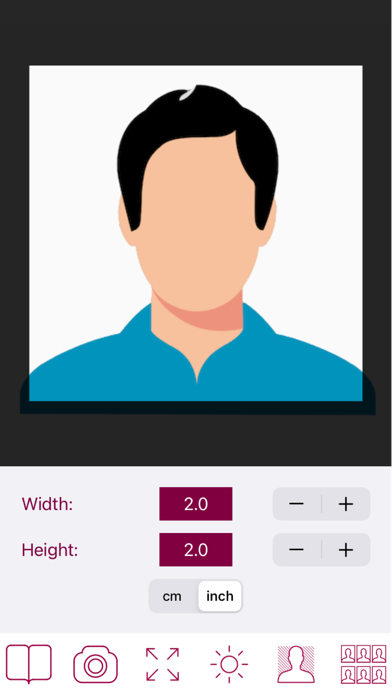Face4Pass XP
Photos for your documents
HK$ 8.00
1.17for iPhone, iPod touch
1.9
1 Ratings
Giuseppe Cigala
Developer
1.9 MB
Size
2021年10月31日
Update Date
Photo & Video
Category
4+
Age Rating
Age Rating
Face4Pass XP 螢幕截圖
About Face4Pass XP
Easily create photos for your documents (i.e passport, identity card).
Features:
- load your photo from "Photo Library";
- take a photo with front/rear camera;
- zoom and rotate the image;
- set the photo size (cm or inches);
- crop the image and remove the background;
- modify the Brightness/Contrast/Saturation;
- select the number of copies (up to 20);
- select the paper size (A4, A5, A6, US Letter, US Legal, 4x6 inches, 5x7 inches, 6x8 inches, 8x10 inches);
- preview and share the result.
Conform to the ISO/IEC JTC 1/SC 37 N 506 specifications (Biometric Data Interchange Formats).
Features:
- load your photo from "Photo Library";
- take a photo with front/rear camera;
- zoom and rotate the image;
- set the photo size (cm or inches);
- crop the image and remove the background;
- modify the Brightness/Contrast/Saturation;
- select the number of copies (up to 20);
- select the paper size (A4, A5, A6, US Letter, US Legal, 4x6 inches, 5x7 inches, 6x8 inches, 8x10 inches);
- preview and share the result.
Conform to the ISO/IEC JTC 1/SC 37 N 506 specifications (Biometric Data Interchange Formats).
Show More
最新版本1.17更新日誌
Last updated on 2021年10月31日
歷史版本
Now you can crop the image and remove the background
Show More
Version History
1.17
2021年10月31日
Now you can crop the image and remove the background
1.16
2021年09月22日
updated for iOS 15
1.15
2020年11月01日
support for iPhone 12 - 12 Pro - 12 Pro Max
1.14
2020年02月21日
fixed an issue that prevented access to the Photo Library (iOS 12 only)
1.13
2019年12月18日
- added localization in French, Italian, German, Spanish, Simplified Chinese, Brazilian Portuguese, Russian, Japanese, Korean and Turkish
- some changes in user interface
- some changes in user interface
1.12
2019年10月15日
support for iOS 13
1.11
2019年04月05日
- improved image resolution
1.10
2019年01月18日
support for iPhone XR, XS, XS Max
1.9
2019年01月12日
- added Brightness/Contrast/Saturation controls
- code improvements
- code improvements
1.8
2018年05月10日
added Chinese localisation
1.7
2017年11月14日
new User Interface
set custom photo size
set preferred paper size (A4, A5, A6, US Letter, US Legal, 4x6 inches, 5x7 inches, 6x8 inches, 8x10 inches)
switch between cm/inches
set custom photo size
set preferred paper size (A4, A5, A6, US Letter, US Legal, 4x6 inches, 5x7 inches, 6x8 inches, 8x10 inches)
switch between cm/inches
1.6
2014年10月28日
- support for iPhone 6 / iPhone 6 Plus
1.5
2013年12月05日
- export in PDF, PNG and JPEG format;
- save in Camera Roll;
- send as SMS or by E-mail;
- post on Twitter;
- print the photo with AirPrint (A4/A5/A6).
- save in Camera Roll;
- send as SMS or by E-mail;
- post on Twitter;
- print the photo with AirPrint (A4/A5/A6).
1.4
2013年09月26日
- minor interface changes;
- library bug fix.
- library bug fix.
1.3
2013年09月18日
- new IOS 7 GUI;
- added the photo rotation function.
- added the photo rotation function.
1.2
2013年09月14日
- added support for A5/A6 paper size
1.1
2013年04月23日
- support for US Letter and A4 paper size;
1.0
2013年03月01日
Face4Pass XP FAQ
點擊此處瞭解如何在受限國家或地區下載Face4Pass XP。
以下為Face4Pass XP的最低配置要求。
iPhone
須使用 iOS 15.0 或以上版本。
iPod touch
須使用 iOS 15.0 或以上版本。
Face4Pass XP支持俄文, 土耳其文, 德文, 意大利文, 日文, 法文, 簡體中文, 英文, 葡萄牙文, 西班牙文, 韓文
相關視頻
Latest introduction video of Face4Pass XP on iPhone