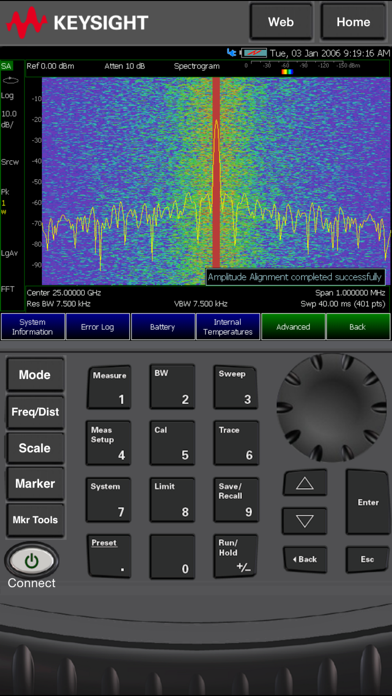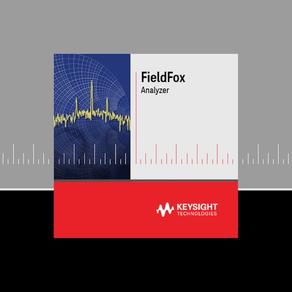
FieldFox
Remote control and monitoring
免費
3.5for iPhone, iPad and more
7.9
4 Ratings
Keysight Technologies, Inc.
Developer
28.6 MB
Size
2021年09月07日
Update Date
Productivity
Category
4+
Age Rating
Age Rating
FieldFox 螢幕截圖
About FieldFox
For Use with Keysight Technologies FieldFox handheld analyzers. Provides remote viewing capability for FieldFox instruments, or full remote control if the FieldFox is outfitted with instrument remote connectivity option 030. Contact Keysight Technologies for details on option 030.
The FieldFox Remote Viewer application is used to remotely monitor or remotely control a FieldFox instrument. Connect FieldFox to wired LAN and power, then connect your IOS device to WIFI or cellular to remotely monitor or control the instrument.
Once connected, the instrument display is mirrored to the IOS device. If the FieldFox has been outfitted with instrument option 030, full remote control can be performed from the iPod, iPhone or iPad (running IOS 7.1 or later). Portrait and Landscape orientations are supported with Landscape providing a full screen view of the data screen (with popup keyboard), and portrait providing a visual representation of the FieldFox display and keyboard together.
Included in the app is a variety of online resources including product manuals, brochures, app notes, and training videos. Product documentation can be viewed and shared with third party apps such as iBooks, for offline storing and viewing. (Note WIFI or cellular connection required for all documentation content except the Intro Video, which is locally stored in the app).
Connections to the remote FieldFox instrument can be made from anywhere the IOS device has network connections that can reach the instrument LAN connection.
Note: Using cellular connectivity may produce slower connection response than WIFI, and may incur carrier data usage charges.
Note: For remote viewing or remote control, a FieldFox instrument (not included) is required. Contact Keysight via the support link for information on how to purchase a FieldFox instrument for use with this program.
Note: For remote viewing only, no additional FieldFox instrument licenses are required. For full remote control, FieldFox instrument option 030 is required. Contact Keysight Technologies for full details on how to outfit a FieldFox with this option.
The FieldFox Remote Viewer application is used to remotely monitor or remotely control a FieldFox instrument. Connect FieldFox to wired LAN and power, then connect your IOS device to WIFI or cellular to remotely monitor or control the instrument.
Once connected, the instrument display is mirrored to the IOS device. If the FieldFox has been outfitted with instrument option 030, full remote control can be performed from the iPod, iPhone or iPad (running IOS 7.1 or later). Portrait and Landscape orientations are supported with Landscape providing a full screen view of the data screen (with popup keyboard), and portrait providing a visual representation of the FieldFox display and keyboard together.
Included in the app is a variety of online resources including product manuals, brochures, app notes, and training videos. Product documentation can be viewed and shared with third party apps such as iBooks, for offline storing and viewing. (Note WIFI or cellular connection required for all documentation content except the Intro Video, which is locally stored in the app).
Connections to the remote FieldFox instrument can be made from anywhere the IOS device has network connections that can reach the instrument LAN connection.
Note: Using cellular connectivity may produce slower connection response than WIFI, and may incur carrier data usage charges.
Note: For remote viewing or remote control, a FieldFox instrument (not included) is required. Contact Keysight via the support link for information on how to purchase a FieldFox instrument for use with this program.
Note: For remote viewing only, no additional FieldFox instrument licenses are required. For full remote control, FieldFox instrument option 030 is required. Contact Keysight Technologies for full details on how to outfit a FieldFox with this option.
Show More
最新版本3.5更新日誌
Last updated on 2021年09月07日
歷史版本
Misc bug fixes and improvements for performance.
Show More
Version History
3.5
2021年09月07日
Misc bug fixes and improvements for performance.
3.4
2019年08月21日
Updated documentation to reflect new FieldFox models now available. Minor improvements and bugfixes.
3.2
2017年10月05日
New documentation now available, as well as bug fixes and stability improvements.
3.1
2015年09月03日
o Correct an issue where External USB GPS was not being supported on FieldFox
o Fix a bug with CSV file output format for Mapped data.
o General stability enhancements.
o Fix a bug with CSV file output format for Mapped data.
o General stability enhancements.
3.0
2015年08月03日
- New download feature for screenshots, trace data, and instrument save states. Retrieve the file from FieldFox and email from your iOS device.
- New signal strength/mapping feature. Your FieldFox equipped with a Spectrum Analyzer and Option 30 can be used to measure power and plot results directly to a map for determining signal strength at location. Good for interference hunting with your directional antenna.
Mapped data can be output to KML files or CSV files for import to map applications like Google Earth or Google Maps.
New map features include:
Three selectable SA marker based measurements.
Auto-Map-Marking with configurable time between marks.
Icon color can be mapped to measured power for visual indication.
Power, Freq, Heading, Tilt, GPS Coord all stored in data.
Exportable data in KML or CSV format.
Selectable GPS (iOS GPS or FieldFox GPS).
Note: New mapping features require FieldFox option 030 and GPS capable iOS device or FieldFox GPS device (internal or external supported).
- General improvements and bugfixes for stability and ease of use.
- New signal strength/mapping feature. Your FieldFox equipped with a Spectrum Analyzer and Option 30 can be used to measure power and plot results directly to a map for determining signal strength at location. Good for interference hunting with your directional antenna.
Mapped data can be output to KML files or CSV files for import to map applications like Google Earth or Google Maps.
New map features include:
Three selectable SA marker based measurements.
Auto-Map-Marking with configurable time between marks.
Icon color can be mapped to measured power for visual indication.
Power, Freq, Heading, Tilt, GPS Coord all stored in data.
Exportable data in KML or CSV format.
Selectable GPS (iOS GPS or FieldFox GPS).
Note: New mapping features require FieldFox option 030 and GPS capable iOS device or FieldFox GPS device (internal or external supported).
- General improvements and bugfixes for stability and ease of use.
2.0
2014年11月10日
Agilent's electronics measurement group is now Keysight Technologies
This version updates the UI to display the new Keysight brand.
Contains minor enhancements for stability and iOS 8 compatibility.
This version updates the UI to display the new Keysight brand.
Contains minor enhancements for stability and iOS 8 compatibility.
1.1
2014年05月08日
- New AppNotes linked in the reference material.
- Button touches now glow to show key presses. Helpful during presentations to show audience what keys are being touched as well as provide visual feedback to user.
- Landscape mode keyboard will become semi-transparent when rotating the RPG knob. This allows viewing the screen while moving a marker, or changing other UI elements.
- Various updates for IOS 7.1 compatibility
- Various stability enhancements.
- Button touches now glow to show key presses. Helpful during presentations to show audience what keys are being touched as well as provide visual feedback to user.
- Landscape mode keyboard will become semi-transparent when rotating the RPG knob. This allows viewing the screen while moving a marker, or changing other UI elements.
- Various updates for IOS 7.1 compatibility
- Various stability enhancements.
1.0
2013年05月08日
FieldFox FAQ
點擊此處瞭解如何在受限國家或地區下載FieldFox。
以下為FieldFox的最低配置要求。
iPhone
須使用 iOS 12.0 或以上版本。
iPad
須使用 iPadOS 12.0 或以上版本。
iPod touch
須使用 iOS 12.0 或以上版本。
FieldFox支持英文