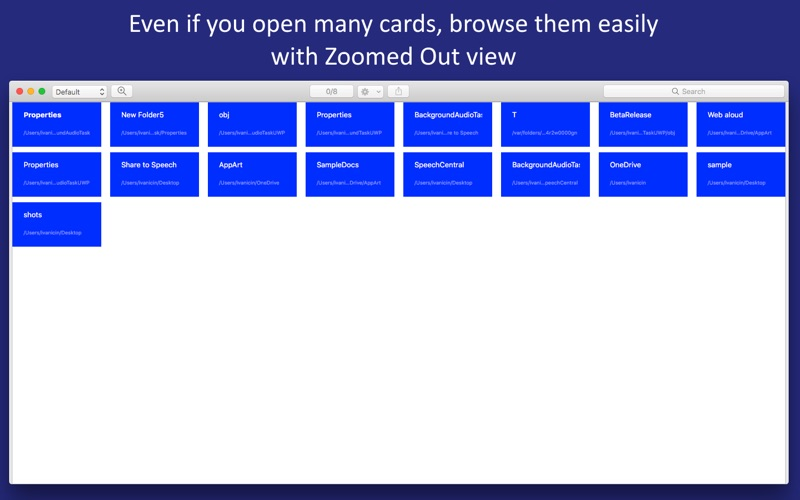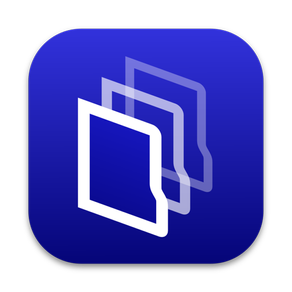
Age Rating
File Cards 螢幕截圖
About File Cards
Use cards, zoomed out view, workspaces and tabs to navigate a huge collection of files and folders as easy you would navigate a maps app. This is the first app to bring a true innovation and revolution in the file management process in more than a decade.
Instead of watching just one folder in Finder or two folders in 'Commander' apps, add as many cards as you wish and see your device at a glance with a customized experience as cards can be rearranged and their icon size, width and sort type can be set. The Look Through Subfolders tool empowers you to see all of the files in subfolders in one card.
Create your own workspaces as a group of cards/folders to easily switch between various segments of your data. Searching through the workspace with File Cards tools (where you may enable to see items contained in all subfolders, or filter all the cards by the file type) is the quickest and most intuitive way to find the files as you organize data in the app exactly the way you think about them. If you need to see multiple workspaces at once, just open each of them in its own window.
The app contains the internal tool that extracts the most popular archive formats - zip, 7z, rar, gzip, tar. You can add new files to the zip archive simply by using copy and paste to zip.
You may consider to buy Labsii Suite on the Mac App Store where for slightly higher price you get the license for all 4 of our apps in the Store.
Instead of watching just one folder in Finder or two folders in 'Commander' apps, add as many cards as you wish and see your device at a glance with a customized experience as cards can be rearranged and their icon size, width and sort type can be set. The Look Through Subfolders tool empowers you to see all of the files in subfolders in one card.
Create your own workspaces as a group of cards/folders to easily switch between various segments of your data. Searching through the workspace with File Cards tools (where you may enable to see items contained in all subfolders, or filter all the cards by the file type) is the quickest and most intuitive way to find the files as you organize data in the app exactly the way you think about them. If you need to see multiple workspaces at once, just open each of them in its own window.
The app contains the internal tool that extracts the most popular archive formats - zip, 7z, rar, gzip, tar. You can add new files to the zip archive simply by using copy and paste to zip.
You may consider to buy Labsii Suite on the Mac App Store where for slightly higher price you get the license for all 4 of our apps in the Store.
Show More
最新版本1.60更新日誌
Last updated on 2022年06月02日
歷史版本
App icon adopted to the latest macOS style
Show More
Version History
1.60
2022年06月02日
App icon adopted to the latest macOS style
File Cards 價格
今日:
HK$ 58.00
最低價格:
HK$ 53.00
最高價格:
HK$ 58.00
File Cards FAQ
點擊此處瞭解如何在受限國家或地區下載File Cards。
以下為File Cards的最低配置要求。
Mac
須使用 macOS 10.12 或以上版本。