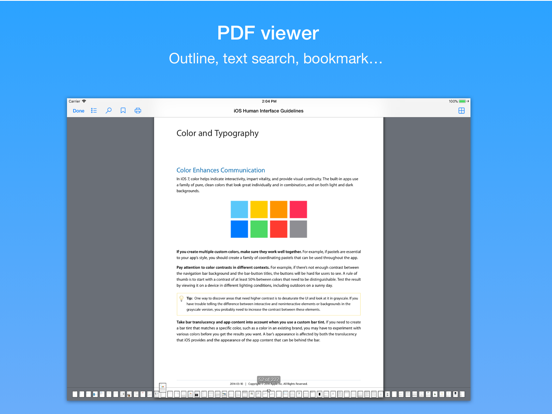File Hub by imoreapps
Handy File Manager & AV Player
免費Offers In-App Purchases
8.7.4for iPhone, iPad and more
Age Rating
File Hub by imoreapps 螢幕截圖
About File Hub by imoreapps
A better way to exchange, store, browse files on iOS device. It helps user accessing the most popular cloud services and old fashion NAS/WebDAV/FTP/SFTP servers, viewing PDF document and playing most of audio/video formats without convert hassles. Millions use File Hub every day to manage their files.
KEY FEATURES:
- Multiple themes support
• Light mode
• Dark mode
- Passcode Lock
• Simple and complex passcode support
• Lock folder with passcode
• Turn on/off passcode lock
• Change passcode
- Local File Manager
• More than 40+ file types support
• List, Details and Icon view modes support
• Deep file searching
• Create folder, Voice Memo, TXT file
• Create file from clipboard
• Rename, Copy, Move, Delete, Zip file
• Sort files by "Name", "Date", "Size", "Kind" fields
• Can extract ZIP, RAR, 7-zip, CBZ, CBR, TAR, BZ2, GZ file
• Import music from iPod library
• Import photo & video from Photos Library
• Save photo & video to Photos Library
• Open in support
- Cloud File Manager
• Support iCloud, Google drive, Dropbox, Box, OneDrive, SugarSync, Yandex.disk & Baidu cloud services
• FTP,SFTP,WebDAV & Windows SMB/CIFS support
• Directly upload photos from Photos Library
• View account basic informations, such as Quota, used size etc
• Directory download, upload support
• iCloud, Dropbox and OneDrive support getting share link
• Dropbox, OneDrive and Baidu support viewing online PDF, photo and streaming music & video files.
• Box, Google drive, SugarSync, Yandex.disk and WebDAV only support viewing online PDF & photo files.
- TXT Viewer
• Edit TXT file
• Auto-detecting file encoding
• Multiple file encoding support
- PDF Reader
• Bookmarks
• Outline view (TOC)
• Text search with highlighting
• Thumbnail grid display
• Retina Display ready
• Large PDF files support
• Pinch and Double tap gestures support
- Photo Viewer
• View all photos in a folder, includes GIF and normal video(MP4/MOV/M4V) formats
• Pinch gesture support
• Copy photo to clipboard
• Save photo to Camera Rolls
• Send photo by email & Twitter
• AirPrint support
• View photo details (EXIF information)
- Music Player
• Playlist & background playback support
• Queue music support
• Sleep timer support
• Repeat & Shuffle modes support
• Play, pause, backward and forward control
• iPod controls can be used for the music control
• Display song's info on Unlock screen
- Video Player
• Playlist & background playback support
• Repeat & shuffle modes support
• Supports multiple audio & subtitle streams
• Supports majority video formats: MP4/MOV/M4V/AVI/FLV/WMV/MKV/RMVB/MPG/F4V
• Airplay MP4/MOV/M4V video formats
• TV-Out support
- File Sharing
• Supports iTunes USB File Sharing
• Supports Wi-Fi Bluetooth & AirDrop transfer
• Send files as attachments (size under 20MB)
KEY FEATURES:
- Multiple themes support
• Light mode
• Dark mode
- Passcode Lock
• Simple and complex passcode support
• Lock folder with passcode
• Turn on/off passcode lock
• Change passcode
- Local File Manager
• More than 40+ file types support
• List, Details and Icon view modes support
• Deep file searching
• Create folder, Voice Memo, TXT file
• Create file from clipboard
• Rename, Copy, Move, Delete, Zip file
• Sort files by "Name", "Date", "Size", "Kind" fields
• Can extract ZIP, RAR, 7-zip, CBZ, CBR, TAR, BZ2, GZ file
• Import music from iPod library
• Import photo & video from Photos Library
• Save photo & video to Photos Library
• Open in support
- Cloud File Manager
• Support iCloud, Google drive, Dropbox, Box, OneDrive, SugarSync, Yandex.disk & Baidu cloud services
• FTP,SFTP,WebDAV & Windows SMB/CIFS support
• Directly upload photos from Photos Library
• View account basic informations, such as Quota, used size etc
• Directory download, upload support
• iCloud, Dropbox and OneDrive support getting share link
• Dropbox, OneDrive and Baidu support viewing online PDF, photo and streaming music & video files.
• Box, Google drive, SugarSync, Yandex.disk and WebDAV only support viewing online PDF & photo files.
- TXT Viewer
• Edit TXT file
• Auto-detecting file encoding
• Multiple file encoding support
- PDF Reader
• Bookmarks
• Outline view (TOC)
• Text search with highlighting
• Thumbnail grid display
• Retina Display ready
• Large PDF files support
• Pinch and Double tap gestures support
- Photo Viewer
• View all photos in a folder, includes GIF and normal video(MP4/MOV/M4V) formats
• Pinch gesture support
• Copy photo to clipboard
• Save photo to Camera Rolls
• Send photo by email & Twitter
• AirPrint support
• View photo details (EXIF information)
- Music Player
• Playlist & background playback support
• Queue music support
• Sleep timer support
• Repeat & Shuffle modes support
• Play, pause, backward and forward control
• iPod controls can be used for the music control
• Display song's info on Unlock screen
- Video Player
• Playlist & background playback support
• Repeat & shuffle modes support
• Supports multiple audio & subtitle streams
• Supports majority video formats: MP4/MOV/M4V/AVI/FLV/WMV/MKV/RMVB/MPG/F4V
• Airplay MP4/MOV/M4V video formats
• TV-Out support
- File Sharing
• Supports iTunes USB File Sharing
• Supports Wi-Fi Bluetooth & AirDrop transfer
• Send files as attachments (size under 20MB)
Show More
最新版本8.7.4更新日誌
Last updated on 2024年01月15日
歷史版本
- Add support of Share Extension
- Some minor bug fixes
- Some minor bug fixes
Show More
Version History
8.7.4
2024年01月15日
- Add support of Share Extension
- Some minor bug fixes
- Some minor bug fixes
8.7.2
2023年12月21日
Some minor bug fixes
8.7.0
2023年10月04日
Some iOS 17 compatibility issues fixes
8.6.6
2023年09月19日
Some minor bug fixes
8.6.5
2023年09月17日
Some minor bug fixes
8.6.0
2023年02月08日
- Support of Siri Shortcuts to open directly Wi-Fi, Bluetooth file transfer.
- Some minor bug fixes.
- Some minor bug fixes.
8.5.3
2022年03月14日
Some minor bug fixes
8.5.2
2021年09月30日
minor bug fixes
8.5.1
2021年09月14日
Some minor issue fixes
8.5.0
2021年09月08日
Some major issues fixed
Added live photo support
Added live photo support
8.4.2
2020年09月22日
Some minor bug fixes
8.4.1
2020年09月21日
- added iOS 14 support
- some bugs fixed
- some bugs fixed
8.4.0
2020年06月10日
- PDF viewer added single tap to hide overlays feature
- Some major issues fixes
- Some major issues fixes
8.3.1
2020年03月22日
- redesigned PDF viewer
- fixed some minor bugs
- fixed some minor bugs
8.2.2
2020年02月27日
- Some minor bugs fixed
- Some improvements for photo viewer, generic viewer
- Some improvements for photo viewer, generic viewer
8.2.1
2020年02月20日
Some minor issues fixed
8.2.0
2020年02月19日
Finally, File Hub added full support of iOS Files app, thanks for your patience.
8.1.0
2019年12月20日
- Dropped iOS 10 support
- Full support of Dark mode
- Improved UE for iPad version
- Improved UE for photo viewer
- Some minor bug fixes
- Full support of Dark mode
- Improved UE for iPad version
- Improved UE for photo viewer
- Some minor bug fixes
8.0.0
2019年12月09日
- Discontinue support for iOS 9
- Fixed some compatiblity issues for iOS 13
- Fixed photos sort issue for photo picker
- Fixed imported photo can NOT be opened properly issue
- Big improvement for performance
- Redesign photo EXIF viewer
- Redesign app logo
- Fixed some compatiblity issues for iOS 13
- Fixed photos sort issue for photo picker
- Fixed imported photo can NOT be opened properly issue
- Big improvement for performance
- Redesign photo EXIF viewer
- Redesign app logo
7.1.1
2019年02月10日
Fixed a major crash issue for Wi-Fi & Bluetooth file transfer
7.1
2019年02月06日
- Bring the support of 32bit devices back
- Added "Enable iCloud/iTunes Backup" support
- Some minor bug fixes
- Added "Enable iCloud/iTunes Backup" support
- Some minor bug fixes
7.0
2019年01月28日
- Added support of SMB2/3 protocols for Samba client.
- Fixed some minor bugs.
- We will drop iOS9 support on next update.
- Fixed some minor bugs.
- We will drop iOS9 support on next update.
6.9
2018年12月19日
We redesigned app LOGO to fix a LOGO conflict issue. Our next big update is coming soon, thanks for your patience.
6.8
2018年04月20日
some minor bugs fixed
6.7
2018年01月05日
- Added "file name encoding for newly zip file" option for built-in zip function
- Improved Tradition Chinese Localization
- Some minor bug fixed
- Improved Tradition Chinese Localization
- Some minor bug fixed
File Hub by imoreapps FAQ
點擊此處瞭解如何在受限國家或地區下載File Hub by imoreapps。
以下為File Hub by imoreapps的最低配置要求。
iPhone
須使用 iOS 12.0 或以上版本。
iPad
須使用 iPadOS 12.0 或以上版本。
iPod touch
須使用 iOS 12.0 或以上版本。
File Hub by imoreapps支持俄文, 德文, 意大利文, 日文, 法文, 簡體中文, 繁體中文, 英文, 西班牙文
File Hub by imoreapps包含應用內購買。 以下為File Hub by imoreapps應用內購買價格清單。
Remove Ads and upgrade to PRO version
$2.99