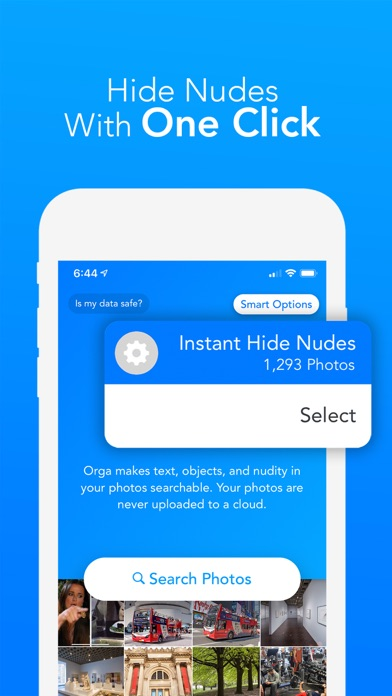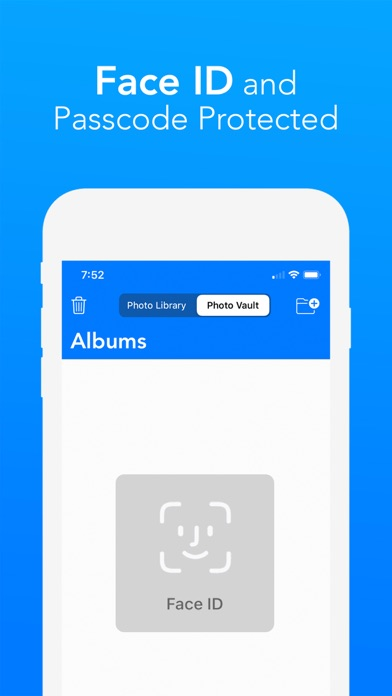Find Text In Pic: Orga Vault
Image to Text Vault
免費
3.8.1for iPhone, iPod touch
Age Rating
Find Text In Pic: Orga Vault 螢幕截圖
About Find Text In Pic: Orga Vault
Orga is the smartest private photo vault available. The 1st to use privacy AI for Image To Text Conversion to easily search for and copy text in screenshots and IRL images. Orga is completely private & never uploads any images to a cloud. This is possible because the powerful AI works only natively on your device.
- Image To Text Scanner and Converter enables copy/paste of all text within IRL images & screenshots.
- Optical Character Recognition (OCR) enables search functionality of all text within IRL images & screenshots.
- 100% Private, built for privacy, uses off-cloud AI only native to your device.
- One-click hide-all-nudes and NSFW images with customizable nudity detection sensitivity.
- Password Protected and Face Recognition Photo Vault with customizable folders.
- Nudity detection A.I. quickly identifies all NSFW images and allows the user to scrub their public Camera Roll by importing them into the Orga app housed only on the user’s phone, and is password protected.
- Orga can also find objects in your images making over 1000 objects searchable.
These features make Orga the smartest and most trusted photo vault on earth.
Orga only needs a one-time Camera Roll scan to privately index all of your photos, then each time you reopen, Orga quickly auto indexes the newest photos for a seamless experience.
No need for third-party tools.
Fully encrypts photos and retains all metadata such as geolocation, timestamp, Live Photo, etc.
Orga leverages Apple’s CoreML. It works only on your device without the use of the internet at all. Orga even works in Airplane Mode.
Orga’s scanning infrastructure was built in a way that it never stores any of your photos. This makes it impossible for even the founders of Orga Inc. to ever have access to your photos.
Once your photos are indexed you can search photos to selected and import into Orga’s Photo Vault housed only on your phone.
- Convert image to text in all images
- Search your photos for text, objects, and nudity
- Private and offline Artificial Intelligence
- Create folders for memes, receipts, memos, SMS, medical documents, and much more
- On-device ML with no need for wifi and is non-cloud based
- Works on Airplane Mode
- Email is not required
- Credit Card is not required
- Use without creating a profile
- Customize nudity detection A.I. sensitivity level
- Fully encrypts photos in Photo Vault
- View photo EXIF metadata
Terms and Conditions: https://getorga.com/terms-and-conditions/
Privacy Policy: https://getorga.com/privacy-policy/
- Image To Text Scanner and Converter enables copy/paste of all text within IRL images & screenshots.
- Optical Character Recognition (OCR) enables search functionality of all text within IRL images & screenshots.
- 100% Private, built for privacy, uses off-cloud AI only native to your device.
- One-click hide-all-nudes and NSFW images with customizable nudity detection sensitivity.
- Password Protected and Face Recognition Photo Vault with customizable folders.
- Nudity detection A.I. quickly identifies all NSFW images and allows the user to scrub their public Camera Roll by importing them into the Orga app housed only on the user’s phone, and is password protected.
- Orga can also find objects in your images making over 1000 objects searchable.
These features make Orga the smartest and most trusted photo vault on earth.
Orga only needs a one-time Camera Roll scan to privately index all of your photos, then each time you reopen, Orga quickly auto indexes the newest photos for a seamless experience.
No need for third-party tools.
Fully encrypts photos and retains all metadata such as geolocation, timestamp, Live Photo, etc.
Orga leverages Apple’s CoreML. It works only on your device without the use of the internet at all. Orga even works in Airplane Mode.
Orga’s scanning infrastructure was built in a way that it never stores any of your photos. This makes it impossible for even the founders of Orga Inc. to ever have access to your photos.
Once your photos are indexed you can search photos to selected and import into Orga’s Photo Vault housed only on your phone.
- Convert image to text in all images
- Search your photos for text, objects, and nudity
- Private and offline Artificial Intelligence
- Create folders for memes, receipts, memos, SMS, medical documents, and much more
- On-device ML with no need for wifi and is non-cloud based
- Works on Airplane Mode
- Email is not required
- Credit Card is not required
- Use without creating a profile
- Customize nudity detection A.I. sensitivity level
- Fully encrypts photos in Photo Vault
- View photo EXIF metadata
Terms and Conditions: https://getorga.com/terms-and-conditions/
Privacy Policy: https://getorga.com/privacy-policy/
Show More
最新版本3.8.1更新日誌
Last updated on 2021年06月16日
歷史版本
3.8
- View Metadata feature
- Ability to rebuild Photo Vault thumbnails
- Bug fixes and improvements
––––––––––
3.8.1
- Bug fixes and improvements
- View Metadata feature
- Ability to rebuild Photo Vault thumbnails
- Bug fixes and improvements
––––––––––
3.8.1
- Bug fixes and improvements
Show More
Version History
3.8.1
2021年06月16日
3.8
- View Metadata feature
- Ability to rebuild Photo Vault thumbnails
- Bug fixes and improvements
––––––––––
3.8.1
- Bug fixes and improvements
- View Metadata feature
- Ability to rebuild Photo Vault thumbnails
- Bug fixes and improvements
––––––––––
3.8.1
- Bug fixes and improvements
3.8.0
2021年05月22日
3.8
- View Metadata feature
- Ability to rebuild Photo Vault thumbnails
- Bug fixes and improvements
- View Metadata feature
- Ability to rebuild Photo Vault thumbnails
- Bug fixes and improvements
3.7.0
2020年12月30日
3.7.0
- Show In All Photos feature
- Bug fixes and improvements
- Show In All Photos feature
- Bug fixes and improvements
3.6.1
2020年12月22日
3.6
- Text Extraction feature for Orga Pro users
- Ability to to share, save to Photo Vault, and delete a photo when viewing it
- Bug fixes
––––––––––
3.6.1
- Bug fixes and improvements
- Text Extraction feature for Orga Pro users
- Ability to to share, save to Photo Vault, and delete a photo when viewing it
- Bug fixes
––––––––––
3.6.1
- Bug fixes and improvements
3.6.0
2020年12月19日
3.6
- Text Extraction feature for Orga Pro users
- Ability to to share, save to Photo Vault, and delete a photo when viewing it
- Bug fixes
- Text Extraction feature for Orga Pro users
- Ability to to share, save to Photo Vault, and delete a photo when viewing it
- Bug fixes
3.5.2
2020年05月03日
3.5
- Optimization and many bug fixes
- Better text detection by scanning photos at a higher resolution
- "Select All" button now selects up to 10,000 photos
––––––––––
3.5.2
- Fixed an issue where some photos would cause scanning to get stuck
- Other bug fixes and improvements
- Optimization and many bug fixes
- Better text detection by scanning photos at a higher resolution
- "Select All" button now selects up to 10,000 photos
––––––––––
3.5.2
- Fixed an issue where some photos would cause scanning to get stuck
- Other bug fixes and improvements
3.5.1
2020年04月14日
3.5
- Optimization and many bug fixes
- Better text detection by scanning photos at a higher resolution
- "Select All" button now selects up to 10,000 photos
- Optimization and many bug fixes
- Better text detection by scanning photos at a higher resolution
- "Select All" button now selects up to 10,000 photos
3.5.0
2020年04月04日
3.5
- Optimization and many bug fixes
- Better text detection by scanning photos at a higher resolution
- "Select All" button now selects up to 10,000 photos
- Optimization and many bug fixes
- Better text detection by scanning photos at a higher resolution
- "Select All" button now selects up to 10,000 photos
3.4.2
2019年12月09日
3.4
- Optimized UI for iOS 13
- Dark Mode support
- Fixed an issue where photos become blurry when shared
––––––––––
3.4.2
- Bug fixes and improvements
- Optimized UI for iOS 13
- Dark Mode support
- Fixed an issue where photos become blurry when shared
––––––––––
3.4.2
- Bug fixes and improvements
3.4.1
2019年10月21日
3.4
- Optimized UI for iOS 13
- Dark Mode support
- Fixed an issue where photos become blurry when shared
––––––––––
3.4.1
- Stability improvement for iOS 13
- Optimized UI for iOS 13
- Dark Mode support
- Fixed an issue where photos become blurry when shared
––––––––––
3.4.1
- Stability improvement for iOS 13
3.4.0
2019年10月15日
3.4
- Optimized UI for iOS 13
- Dark Mode support
- Fixed an issue where photos become blurry when shared
- Optimized UI for iOS 13
- Dark Mode support
- Fixed an issue where photos become blurry when shared
3.3.1
2019年09月05日
3.3
- Introducing Orga Pro + Instant Hide Nudes
- With Orga Pro, you can hide all your nudes in Orga in half a second. No more waiting!
––––––––––
3.3.1
- Fixed subscription process
- Introducing Orga Pro + Instant Hide Nudes
- With Orga Pro, you can hide all your nudes in Orga in half a second. No more waiting!
––––––––––
3.3.1
- Fixed subscription process
3.3.0
2019年09月04日
3.3.0
- Introducing Orga Pro + Instant Hide Nudes
- With Orga Pro, you can hide all your nudes in Orga in half a second. No more waiting!
- Introducing Orga Pro + Instant Hide Nudes
- With Orga Pro, you can hide all your nudes in Orga in half a second. No more waiting!
3.2.3
2019年08月22日
Orga 3.2
- Index Photos in iCloud Photo Library
- Import from iCloud to Photo Vault
- Performance Improvements and Bug Fixes
We hope you'll like it :)
––––––––––
Orga 3.2.3
- Fixes an app launch crash bug for future iOS versions
- Index Photos in iCloud Photo Library
- Import from iCloud to Photo Vault
- Performance Improvements and Bug Fixes
We hope you'll like it :)
––––––––––
Orga 3.2.3
- Fixes an app launch crash bug for future iOS versions
3.2.2
2019年06月21日
Orga 3.2
- Index Photos in iCloud Photo Library
- Import from iCloud to Photo Vault
- Performance Improvements and Bug Fixes
We hope you'll like it :)
––––––––––
Orga 3.2.2
- Bug fixes and performance improvements
- Index Photos in iCloud Photo Library
- Import from iCloud to Photo Vault
- Performance Improvements and Bug Fixes
We hope you'll like it :)
––––––––––
Orga 3.2.2
- Bug fixes and performance improvements
3.2.1
2019年06月13日
Orga 3.2
- Index Photos in iCloud Photo Library
- Import from iCloud to Photo Vault
- Performance Improvements and Bug Fixes
We hope you'll like it :)
––––––––––
Orga 3.2.1
- Bug fixes and performance improvements
- Index Photos in iCloud Photo Library
- Import from iCloud to Photo Vault
- Performance Improvements and Bug Fixes
We hope you'll like it :)
––––––––––
Orga 3.2.1
- Bug fixes and performance improvements
3.2.0
2019年05月27日
Orga 3.2
- Index Photos in iCloud Photo Library
- Import from iCloud to Photo Vault
- Performance Improvements and Bug Fixes
We hope you'll like it :)
- Index Photos in iCloud Photo Library
- Import from iCloud to Photo Vault
- Performance Improvements and Bug Fixes
We hope you'll like it :)
3.1.1
2019年01月03日
Orga 3.1.0
- Face ID and Touch ID Support!
- Dramatically FASTER Photo Imports
- Photo Library in Orga
- "Select All" Option in Albums and Search Result
- UI Improvements and Bug Fixes
––––––––––
Orga 3.1.1
- Bug fix for possible app crashes after importing, deleting, or moving photos
- Security improvement
- Face ID and Touch ID Support!
- Dramatically FASTER Photo Imports
- Photo Library in Orga
- "Select All" Option in Albums and Search Result
- UI Improvements and Bug Fixes
––––––––––
Orga 3.1.1
- Bug fix for possible app crashes after importing, deleting, or moving photos
- Security improvement
3.1.0
2018年12月17日
- Face ID and Touch ID Support!
- Dramatically FASTER Photo Imports
- Photo Library in Orga
- "Select All" Option in Albums and Search Result
- UI Improvements and Bug Fixes
- Dramatically FASTER Photo Imports
- Photo Library in Orga
- "Select All" Option in Albums and Search Result
- UI Improvements and Bug Fixes
3.0.1
2018年06月21日
Welcome to Orga 3 !
- New AI to scan text in ALL PHOTOS, not just screenshots
- Faster and more accurate text detection
- Faster loading for photos in Photo Vault
- Dramatically reduced app size
- Performance improvements and bug fixes
––––––––––
3.0.1
- Fixes a bug where some photos do not appear in Photo Vault
- Fixes a bug where album thumbnail does not match the first photo in the album
- Camera Roll now sorts all photo by creation date in descending order
- New AI to scan text in ALL PHOTOS, not just screenshots
- Faster and more accurate text detection
- Faster loading for photos in Photo Vault
- Dramatically reduced app size
- Performance improvements and bug fixes
––––––––––
3.0.1
- Fixes a bug where some photos do not appear in Photo Vault
- Fixes a bug where album thumbnail does not match the first photo in the album
- Camera Roll now sorts all photo by creation date in descending order
3.0.0
2018年06月19日
Welcome to Orga 3 !
- New AI to scan text in ALL PHOTOS, not just screenshots
- Detect text faster and more accurately
- Faster loading for photos in Photo Vault
- Dramatically reduced app size
- Performance improvement and bug fixes
- New AI to scan text in ALL PHOTOS, not just screenshots
- Detect text faster and more accurately
- Faster loading for photos in Photo Vault
- Dramatically reduced app size
- Performance improvement and bug fixes
2.0.1
2018年02月16日
Welcome to Orga 2 !
- New AI to scan for TEXT in your screenshots, and objects in all your photos.
- Smart Search. Search for photos containing text, objects, or nudity.
- Scan for photos ONCE only. You can set nudity sensitivty level after the initial scan.
- Split scanning session into multiple session. If you quit Orga when it's scanning, it will resume where you left off the next time you open the app.
- Security and performance improvements.
P.S. Thanks Ronnie for giving us amazing advice
- New AI to scan for TEXT in your screenshots, and objects in all your photos.
- Smart Search. Search for photos containing text, objects, or nudity.
- Scan for photos ONCE only. You can set nudity sensitivty level after the initial scan.
- Split scanning session into multiple session. If you quit Orga when it's scanning, it will resume where you left off the next time you open the app.
- Security and performance improvements.
P.S. Thanks Ronnie for giving us amazing advice
2.0.0
2018年02月16日
Welcome to Orga 2 !
- New AI to scan for TEXT in your screenshots, and objects in all your photos.
- Smart Search. Search for photos containing text, objects, or nudity.
- Scan for photos ONCE only. You can set nudity sensitivty level after the initial scan.
- Split scanning session into multiple session. If you quit Orga when it's scanning, it will resume where you left off the next time you open the app.
- Security and performance improvements.
P.S. Thanks Ronnie for giving us amazing advice
- New AI to scan for TEXT in your screenshots, and objects in all your photos.
- Smart Search. Search for photos containing text, objects, or nudity.
- Scan for photos ONCE only. You can set nudity sensitivty level after the initial scan.
- Split scanning session into multiple session. If you quit Orga when it's scanning, it will resume where you left off the next time you open the app.
- Security and performance improvements.
P.S. Thanks Ronnie for giving us amazing advice
1.0.3
2017年12月14日
- Performance Improvements
1.0.2
2017年11月15日
- Fixes a bug where a small number of imported photos do not show up
- Allows you to copy support email address if you don't have Mail app installed (Thanks Michael!)
- Allows you to copy support email address if you don't have Mail app installed (Thanks Michael!)
Find Text In Pic: Orga Vault FAQ
點擊此處瞭解如何在受限國家或地區下載Find Text In Pic: Orga Vault。
以下為Find Text In Pic: Orga Vault的最低配置要求。
iPhone
須使用 iOS 11.0 或以上版本。
iPod touch
須使用 iOS 11.0 或以上版本。
Find Text In Pic: Orga Vault支持英文