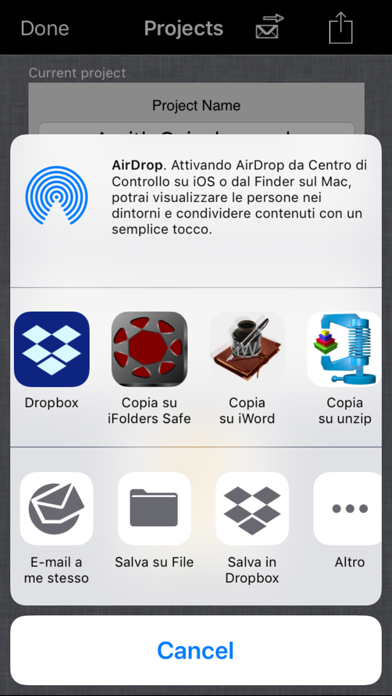Finger Painting
HK$ 8.00
2.2for iPhone, iPod touch
Age Rating
Finger Painting 螢幕截圖
About Finger Painting
"Finger Painting" è una tavola da disegno Multi-Touch a mano libera. Con "Finger Painting" potrai vivere una esperienza di disegno con le dita delle tue mani.
Il software permette la selezione degli infiniti colori possibili della gamma RGB tramite controllo componenti RGB oppure tramite l'utilizzo della tavolozza dei colori ed il color picker.
Per ogni colore scelto è possibile impostare il livello di trasparenza e la dimensione del pennello.
Ogni tratto disegnato viene memorizzato come oggetto in un file di sistema; è quindi possibile tornare indietro cancellando gli ultimi tratti disegnati o chiudere e riaprire il programma trovando il dispositivo nello stato di disegno dell'ultima sessione di utilizzo.
Lo zoom (in, out), pan (left, right, up, down) ed under fingers preview permettono al disegnatore di modificare nei minimi dettagli il disegno creato.
La dimensione del disegno in pixel è infinita; si possono quindi creare disegni di dimensione qualsiasi.
Il programma permette inoltre di esportare, condividere (es. con Dropbox / Apple Files / iTunes File Sharing o altri programmi installati nel dispositivo) e salvare il disegno (es. nel photo album del dispositivo o nell’archivio progetti per possibile invio tramite e-mail o AirDrop).
Caratteristiche:
- MultiTouch (anteprima sotto le dita da 1 a 4)
- Disegnare a mano libera con le dita
- È possibile selezionare il colore, la trasparenza e le dimensioni del pennello
- Aerografo
- Riempimento colore
- Cancelletto
- Zoom avanti / indietro
- Pan sinistra / destra / su / giù
- È possibile salvare il disegno nell’album fotografico o nell’Archivio dei Progetti
- Under Fingers Preview (quando si disegna si può vedere nella finestra di preview cosa succede esattamente sotto le dita)
- Il colore dello sfondo può essere modificato in qualsiasi momento
- AutoPan per l'area di lavoro durante il disegno (se raggiungi il bordo dello schermo, "Finger Painting" sposta automaticamente l'area di lavoro in modo da poter disegnare linee più lunghe dell'area di lavoro selezionata sullo schermo… non devi utilizzare lo "zoom out”)
- Grafica accelerata ("Finger Painting" mantiene alte le prestazioni grafiche anche dopo ore di lavoro)
- Disegno a schermo intero
- AirPrint
- CAD TOOLS: linea, rettangolo, cerchio, libero, ecc...
- DRAWING GRID (griglia di disegno)
- Draw on a background image: disegna sopra una foto importata dal rullino fotografico
Il software permette la selezione degli infiniti colori possibili della gamma RGB tramite controllo componenti RGB oppure tramite l'utilizzo della tavolozza dei colori ed il color picker.
Per ogni colore scelto è possibile impostare il livello di trasparenza e la dimensione del pennello.
Ogni tratto disegnato viene memorizzato come oggetto in un file di sistema; è quindi possibile tornare indietro cancellando gli ultimi tratti disegnati o chiudere e riaprire il programma trovando il dispositivo nello stato di disegno dell'ultima sessione di utilizzo.
Lo zoom (in, out), pan (left, right, up, down) ed under fingers preview permettono al disegnatore di modificare nei minimi dettagli il disegno creato.
La dimensione del disegno in pixel è infinita; si possono quindi creare disegni di dimensione qualsiasi.
Il programma permette inoltre di esportare, condividere (es. con Dropbox / Apple Files / iTunes File Sharing o altri programmi installati nel dispositivo) e salvare il disegno (es. nel photo album del dispositivo o nell’archivio progetti per possibile invio tramite e-mail o AirDrop).
Caratteristiche:
- MultiTouch (anteprima sotto le dita da 1 a 4)
- Disegnare a mano libera con le dita
- È possibile selezionare il colore, la trasparenza e le dimensioni del pennello
- Aerografo
- Riempimento colore
- Cancelletto
- Zoom avanti / indietro
- Pan sinistra / destra / su / giù
- È possibile salvare il disegno nell’album fotografico o nell’Archivio dei Progetti
- Under Fingers Preview (quando si disegna si può vedere nella finestra di preview cosa succede esattamente sotto le dita)
- Il colore dello sfondo può essere modificato in qualsiasi momento
- AutoPan per l'area di lavoro durante il disegno (se raggiungi il bordo dello schermo, "Finger Painting" sposta automaticamente l'area di lavoro in modo da poter disegnare linee più lunghe dell'area di lavoro selezionata sullo schermo… non devi utilizzare lo "zoom out”)
- Grafica accelerata ("Finger Painting" mantiene alte le prestazioni grafiche anche dopo ore di lavoro)
- Disegno a schermo intero
- AirPrint
- CAD TOOLS: linea, rettangolo, cerchio, libero, ecc...
- DRAWING GRID (griglia di disegno)
- Draw on a background image: disegna sopra una foto importata dal rullino fotografico
Show More
最新版本2.2更新日誌
Last updated on 2021年10月20日
歷史版本
* Minor bugs fixed
Show More
Version History
2.2
2021年10月20日
* Minor bugs fixed
2.1
2018年09月27日
* Minor bugs fixed
2.0
2015年06月13日
* iOS 8.3 compatible
* Added new features
* A better design for the interfaces
* 64 bit support
* New scale for the grid
* Minor bugs fixed
* Added new features
* A better design for the interfaces
* 64 bit support
* New scale for the grid
* Minor bugs fixed
1.91
2013年10月11日
* Added the ability to share the Finger Painting projects ( files with extension: .fpng ) with another device or with friends (using for example dropbox)
* Added under finger preview magnifier
* Accelerated core graphics (also when the "UNDER FINGER" feature is enabled)
* New optimized interface and new interface design
* New projects archive
* iOS7 optimizations
* Added the iPhone 5, 5c, 5s widescreen display
* Added under finger preview magnifier
* Accelerated core graphics (also when the "UNDER FINGER" feature is enabled)
* New optimized interface and new interface design
* New projects archive
* iOS7 optimizations
* Added the iPhone 5, 5c, 5s widescreen display
1.89
2012年03月12日
* Fixed a print bug that sometimes causes the visualization of the activity indicator on the printed page
1.88
2012年02月08日
* New Projects and Projects Archive window, with current project design preview visualization, projects creation date and new graphics
* Added ability to send the design by email (.jpg and .png images)
* Minor bug fixed
* Added ability to send the design by email (.jpg and .png images)
* Minor bug fixed
1.87
2012年02月02日
* AirPrint: print Your design using the "Finger Painting" print button
* Reset view settings button added: press this button to reset the zoom and pan to the initial condition
* New projects archive
* Design preview added (into projects window)
* Better background image management: optimization of device's resource and graphics core acceleration
* Better design
* Minor bug fixed
* Reset view settings button added: press this button to reset the zoom and pan to the initial condition
* New projects archive
* Design preview added (into projects window)
* Better background image management: optimization of device's resource and graphics core acceleration
* Better design
* Minor bug fixed
1.86
2011年10月13日
Version Number: 1.85
* Incredible high performance drawing (ZERO LATENCY feature : it is now comparable to the professional electronic drawing board, also after hours of work)
* NEW USERS INTERFACE: the interface is been redesigned for Portrait and Landscape orientation:
- max drawing board space (optimization of drawing space)
- new artwork for all the controls
* FILLED drawing
* AIRBRUSH drawing
* FREE drawing tool (with filled, airbrush, background color options + brushstroke settings)
* LINE tool (with airbrush, background color options + brushstroke settings)
* RECT tool (with filled, airbrush, background color options + brushstroke settings)
* CIRCLE tool (with filled, airbrush, background color options + brushstroke settings)
* SHARING high quality JPG image with DROPBOX or iDisk:
- open "Projects" window pressing on the projects button (button with folder icon)
- specify the JPG image name using the "Project Name" text field into Projects window (if that name is not specified, the name "Design.jpg" will be used)
- press "Open In" button into Projects window to share the current visualized drawing with DROPBOX or iDisk
* Sharing generated high quality JPG or PNG image (saved into the device "photo albums") with MAC or PC using "iTunes Files Sharing"
* New Projects Archive
Version Number: 1.86
* Increased background image quality
* Background image allow editing enabled
* Minor bug fixed
* Incredible high performance drawing (ZERO LATENCY feature : it is now comparable to the professional electronic drawing board, also after hours of work)
* NEW USERS INTERFACE: the interface is been redesigned for Portrait and Landscape orientation:
- max drawing board space (optimization of drawing space)
- new artwork for all the controls
* FILLED drawing
* AIRBRUSH drawing
* FREE drawing tool (with filled, airbrush, background color options + brushstroke settings)
* LINE tool (with airbrush, background color options + brushstroke settings)
* RECT tool (with filled, airbrush, background color options + brushstroke settings)
* CIRCLE tool (with filled, airbrush, background color options + brushstroke settings)
* SHARING high quality JPG image with DROPBOX or iDisk:
- open "Projects" window pressing on the projects button (button with folder icon)
- specify the JPG image name using the "Project Name" text field into Projects window (if that name is not specified, the name "Design.jpg" will be used)
- press "Open In" button into Projects window to share the current visualized drawing with DROPBOX or iDisk
* Sharing generated high quality JPG or PNG image (saved into the device "photo albums") with MAC or PC using "iTunes Files Sharing"
* New Projects Archive
Version Number: 1.86
* Increased background image quality
* Background image allow editing enabled
* Minor bug fixed
1.85
2011年09月27日
* Incredible high performance drawing (ZERO LATENCY) feature : it is now comparable to the professional electronic drawing board, also after hours of work)
* NEW USERS INTERFACE: the interface is been redesigned for Portrait and Landscape orientation:
- max drawing board space (optimization of drawing space)
- new artwork for all the controls
* FILLED drawing
* AIRBRUSH drawing
* FREE drawing tool (with filled, airbrush, background color options + brushstroke settings)
* LINE tool (with airbrush, background color options + brushstroke settings)
* RECT tool (with filled, airbrush, background color options + brushstroke settings)
* CIRCLE tool (with filled, airbrush, background color options + brushstroke settings)
* SHARING high quality JPG image with DROPBOX or iDisk:
- open "Projects" window pressing on the projects button (button with folder icon)
- specify the JPG image name using the "Project Name" text field into Projects window (if that name is not specified, the name "Design.jpg" will be used)
- press "Open In" button into Projects window to share the current visualized drawing with DROPBOX or iDisk
* Sharing generated high quality JPG or PNG image (saved into the device "photo albums") with MAC or PC using "iTunes Files Sharing"
* New Projects Archive
* NEW USERS INTERFACE: the interface is been redesigned for Portrait and Landscape orientation:
- max drawing board space (optimization of drawing space)
- new artwork for all the controls
* FILLED drawing
* AIRBRUSH drawing
* FREE drawing tool (with filled, airbrush, background color options + brushstroke settings)
* LINE tool (with airbrush, background color options + brushstroke settings)
* RECT tool (with filled, airbrush, background color options + brushstroke settings)
* CIRCLE tool (with filled, airbrush, background color options + brushstroke settings)
* SHARING high quality JPG image with DROPBOX or iDisk:
- open "Projects" window pressing on the projects button (button with folder icon)
- specify the JPG image name using the "Project Name" text field into Projects window (if that name is not specified, the name "Design.jpg" will be used)
- press "Open In" button into Projects window to share the current visualized drawing with DROPBOX or iDisk
* Sharing generated high quality JPG or PNG image (saved into the device "photo albums") with MAC or PC using "iTunes Files Sharing"
* New Projects Archive
1.83
2010年11月27日
- Graphics acceleration:
1) cache
2) multi-layer drawing
- The loaded project will be centered automatically in the drawing area
- Possibility to drawing a single point: touch and release the screen (without dragging the fingers on the screen)
***
NOTES:
This is a new free software version of "Finger Painting" (it has a new multi-layer core for "accelerated graphics"):
- Please save your current project into "Finger Painting Projects Archive" before you update the software
- Delete the current drawing workspace after You have saved the current drawing workspace into "Finger Painting Projects Archive"
- When You load the old saved projects with the new "Finger Painting", the software will automatically convert the old saved drawing into the new format (the new version is compatible with the saved drawing projects of "Finger Painting Projects Archive")
***
1) cache
2) multi-layer drawing
- The loaded project will be centered automatically in the drawing area
- Possibility to drawing a single point: touch and release the screen (without dragging the fingers on the screen)
***
NOTES:
This is a new free software version of "Finger Painting" (it has a new multi-layer core for "accelerated graphics"):
- Please save your current project into "Finger Painting Projects Archive" before you update the software
- Delete the current drawing workspace after You have saved the current drawing workspace into "Finger Painting Projects Archive"
- When You load the old saved projects with the new "Finger Painting", the software will automatically convert the old saved drawing into the new format (the new version is compatible with the saved drawing projects of "Finger Painting Projects Archive")
***
1.82
2010年09月30日
- Color Picker added
- Pan up,down,left,right increase/decrease proportionally with the use of the zoom out/in
- Autopan feature (during drawing) increase/decrease proportionally with the use of the zoom out/in
- Better Multi-Touch management
- New airbrush tool
- Pan up,down,left,right increase/decrease proportionally with the use of the zoom out/in
- Autopan feature (during drawing) increase/decrease proportionally with the use of the zoom out/in
- Better Multi-Touch management
- New airbrush tool
1.81
2010年08月09日
- Background color for paintbrush (tool for erase with color of background)
- High latency display for painting removed (very sensible drawing board for long, short and rapid paint strokes)
- Performances optimization
- Graphics acceleration optimization
- Possibility to load an image from photo albums and paint over it:
- You can load an image from photo albums and use it as background of your drawing (drawing on a picture)
- You can modify the image and save a new modified image into photo albums (photo editing)
- You can use the background image to help yourself in your design (copy from an image)
- Loaded image can be loaded and removed when you want (image loading and release)
- Projects Management (project archives):
- You can save an infinite number of projects
- You can load an existing project (saved in previous session of work)
- You can load an existing project and merge it to current project (the two projects will be visualized together in current project)
- You can delete the projects not desidered
- High latency display for painting removed (very sensible drawing board for long, short and rapid paint strokes)
- Performances optimization
- Graphics acceleration optimization
- Possibility to load an image from photo albums and paint over it:
- You can load an image from photo albums and use it as background of your drawing (drawing on a picture)
- You can modify the image and save a new modified image into photo albums (photo editing)
- You can use the background image to help yourself in your design (copy from an image)
- Loaded image can be loaded and removed when you want (image loading and release)
- Projects Management (project archives):
- You can save an infinite number of projects
- You can load an existing project (saved in previous session of work)
- You can load an existing project and merge it to current project (the two projects will be visualized together in current project)
- You can delete the projects not desidered
1.6
2010年07月08日
- Software artwork change
- Airbrush: modificable transparency levels
- Airbrush: modificable transparency levels
1.5
2010年06月06日
- Graphics accelerated (now Finger Painting is with high graphics performance also after hours of work)
- The auto pan feature now can be enabled or disabled
- The auto pan feature now can be enabled or disabled
1.4
2010年05月14日
- Multi-Touch enabled (preview under fingers from 1 to 4)
- Full screen drawing
- Enable/disable control for "under finger"
- The color of the background can now be changed in any time during drawing session (it will be saved and reloaded in the next session of work)
- AutoPan for work area during drawing (if you reach the border of the screen, "Finger Painting" shifts automatically the work area so you can draw lines longest of the selected screen work area - you have not to use the "zoom out" to draw longest lines)
- Full screen drawing
- Enable/disable control for "under finger"
- The color of the background can now be changed in any time during drawing session (it will be saved and reloaded in the next session of work)
- AutoPan for work area during drawing (if you reach the border of the screen, "Finger Painting" shifts automatically the work area so you can draw lines longest of the selected screen work area - you have not to use the "zoom out" to draw longest lines)
1.3
2010年04月27日
- Under finger dinamic drawing preview added (when you draw you can see exactly whats happen under finger - "very high drawing precision")
1.2
2010年04月14日
- Control buttons automatically removed when saving the drawing into device's photo album
- Better airbrush function
- Better airbrush function
1.1
2010年03月24日
- Button icon added
- Airgraph function added
- Airgraph function added
1.0
2010年03月05日
Finger Painting FAQ
點擊此處瞭解如何在受限國家或地區下載Finger Painting。
以下為Finger Painting的最低配置要求。
iPhone
須使用 iOS 15.0 或以上版本。
iPod touch
須使用 iOS 15.0 或以上版本。
Finger Painting支持英文