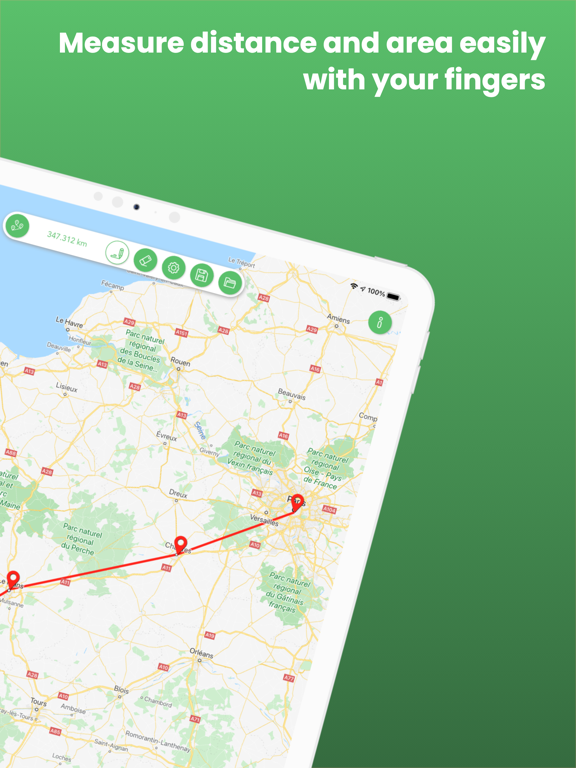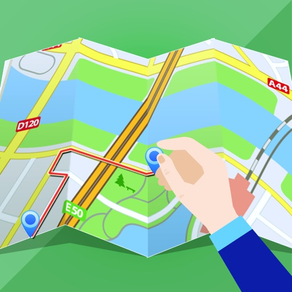
FingerMap
Calculate distance and surface
HK$ 8.00
2.1.0for iPad
Age Rating
FingerMap 螢幕截圖
About FingerMap
Whether you want to calculate the distance between two or more locations or the area of any places (e.g. stadium, park, lake, mountain, city, etc.), FingerMap is the perfect tool for you!
To draw a path on the map is really easy. Simply hold on your finger on the map until a pin appears where your finger is, then just move your finger on the map. Once you release your raise your finger, the drawing is done.
If you want to draw lines, simple hold on your finger on various locations of the map until they are reunited with a line.
You can switch from distance to area move and vice versa. The drawing on the map will be automatically updated.
When you are ok with your drawing, simply save it with a name to use it later. All saved drawings can be exported to GPX or KML file and shared with your contacts. You can even see the image generated by the path without the need of an internet connection.
You can customize the drawing by choosing any color you want.
Various types of map to choose from:
- Apple (standard / satellite / hybrid)
- HikeBikes
- Nokia OVI Maps (normal / satellite / terrain)
- OpenCycleMap (normal and transport)
- OpenStreetMap
With a swipe of a finger on the measure, you can easily change the unit used. Based on the measure, the system will automatically take the most appropriate unit.
For distance:
- meter / kilometer
- yard / mile
- rod / chain
- fathom / nautical mile
For area:
- square meter / square kilometer
- square yard / square mile
- are / hectare
- rood / acre
More exciting features to come in the future…
If you have any questions or feedback, please don’t hesitate to contact us via the feedback form in the app or by sending us an email at support@gilthonwe.com
To draw a path on the map is really easy. Simply hold on your finger on the map until a pin appears where your finger is, then just move your finger on the map. Once you release your raise your finger, the drawing is done.
If you want to draw lines, simple hold on your finger on various locations of the map until they are reunited with a line.
You can switch from distance to area move and vice versa. The drawing on the map will be automatically updated.
When you are ok with your drawing, simply save it with a name to use it later. All saved drawings can be exported to GPX or KML file and shared with your contacts. You can even see the image generated by the path without the need of an internet connection.
You can customize the drawing by choosing any color you want.
Various types of map to choose from:
- Apple (standard / satellite / hybrid)
- HikeBikes
- Nokia OVI Maps (normal / satellite / terrain)
- OpenCycleMap (normal and transport)
- OpenStreetMap
With a swipe of a finger on the measure, you can easily change the unit used. Based on the measure, the system will automatically take the most appropriate unit.
For distance:
- meter / kilometer
- yard / mile
- rod / chain
- fathom / nautical mile
For area:
- square meter / square kilometer
- square yard / square mile
- are / hectare
- rood / acre
More exciting features to come in the future…
If you have any questions or feedback, please don’t hesitate to contact us via the feedback form in the app or by sending us an email at support@gilthonwe.com
Show More
最新版本2.1.0更新日誌
Last updated on 2022年06月28日
歷史版本
Bugfixes and improvements
Show More
Version History
2.1.0
2022年06月28日
Bugfixes and improvements
2.0.0
2020年12月12日
We have completely rebuilt the app from scratch.
We updated the layout to make it clearer and more simple.
Lots of improvements and bugfixes under the hood!
We updated the layout to make it clearer and more simple.
Lots of improvements and bugfixes under the hood!
1.2.1
2017年07月17日
Bugfixes
1.2
2016年08月01日
- Removed support for MapQuest map tiles
- Added compatibility with iPad Pro
- Added portrait mode
- Added support for multitasking / split view
- Fixed a bug when saving path
- Dropped support for iOS7
- Added compatibility with iPad Pro
- Added portrait mode
- Added support for multitasking / split view
- Fixed a bug when saving path
- Dropped support for iOS7
1.1.2
2015年05月03日
Bugfix
1.1.1
2014年11月03日
Bugfixes
1.1
2014年10月04日
Bugfixes for iOS8
1.0
2014年08月24日
FingerMap FAQ
點擊此處瞭解如何在受限國家或地區下載FingerMap。
以下為FingerMap的最低配置要求。
iPad
須使用 iPadOS 12.0 或以上版本。
FingerMap支持法文, 英文