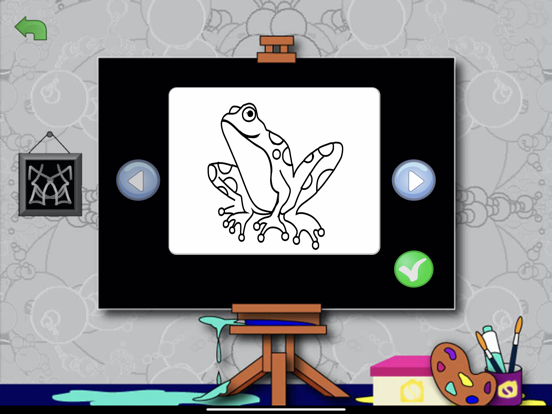FirstPaint
Simple to use touch painting
免費
1.04for iPhone, iPad and more
Age Rating
FirstPaint 螢幕截圖
About FirstPaint
A simple to use, young learner's touch painting and coloring app from Sensory App House. FirstPaint contains no adverts and does not require a login or subscription.
Sensory First Paint contains 4 groups of coloring templates, with 25 paintings to be completed, plus a blank canvas to paint freehand on. The paintings could also help with early word use and starting letter sound exploration. FirstPaint starts in fill mode, and you can change to freehand mode by pressing the top icon.
There are two simple painting modes - freehand and tap to fill - and they can be combined to fill in your freehand paintings. You can also create a fun animation effect once the painting is completed. Pressing the Back arrow chooses the blank canvas, and each of the 4 modes of difficulty features a smaller brush.
Switch Access and Adaptive XBox Controller:
FirstPaint is an ideal first digital painting app, that can also be used with an XBox Controller or Microsoft Adaptive Controller with a joystick, the DPAD, inbuilt switch or suitable external switch. The joystick moves the onscreen cursor, A button selects/deselects painting and settings.
FirstPaint is one of a series of Sensory painting and art apps, including Mandala, FunPainting and Coloco.
Sensory First Paint contains 4 groups of coloring templates, with 25 paintings to be completed, plus a blank canvas to paint freehand on. The paintings could also help with early word use and starting letter sound exploration. FirstPaint starts in fill mode, and you can change to freehand mode by pressing the top icon.
There are two simple painting modes - freehand and tap to fill - and they can be combined to fill in your freehand paintings. You can also create a fun animation effect once the painting is completed. Pressing the Back arrow chooses the blank canvas, and each of the 4 modes of difficulty features a smaller brush.
Switch Access and Adaptive XBox Controller:
FirstPaint is an ideal first digital painting app, that can also be used with an XBox Controller or Microsoft Adaptive Controller with a joystick, the DPAD, inbuilt switch or suitable external switch. The joystick moves the onscreen cursor, A button selects/deselects painting and settings.
FirstPaint is one of a series of Sensory painting and art apps, including Mandala, FunPainting and Coloco.
Show More
最新版本1.04更新日誌
Last updated on 2022年08月08日
歷史版本
Minor update for iPhone use.
Show More
Version History
1.04
2022年08月08日
Minor update for iPhone use.
1.03
2021年02月10日
Added support for Microsoft Adaptive Controller and XBox Gamepad Controller
1.02
2020年10月14日
FirstPaint FAQ
點擊此處瞭解如何在受限國家或地區下載FirstPaint。
以下為FirstPaint的最低配置要求。
iPhone
須使用 iOS 11.4 或以上版本。
iPad
須使用 iPadOS 11.4 或以上版本。
iPod touch
須使用 iOS 11.4 或以上版本。
相關視頻
Latest introduction video of FirstPaint on iPhone