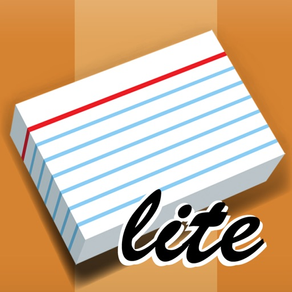
Flashcards Deluxe Lite
免費
4.65for iPhone, iPad and more
9.5
5 Ratings
OrangeOrApple.com
Developer
33.2 MB
Size
2024年01月13日
Update Date
Education
Category
4+
Age Rating
Age Rating
Flashcards Deluxe Lite 螢幕截圖
About Flashcards Deluxe Lite
This is a free lite version which has a LIMIT of 6 decks and 6 cards per deck. The paid version does not have this restriction.
Flashcards Deluxe is an easy to use, yet powerful flashcard app which you can use to study just about anything you want. I use this app for my own Chinese studies, and am constantly improving it to make it better for myself and others.
Features:
• Two smart study modes that automatically focus more on the cards you miss: Leitner and a more advanced Spaced Repetition mode (similar to SuperMemo or Anki)
• Text to speech (TTS) audio in 18 languages (no internet connection needed to study)
• Multiple choice option
• Spelling tests (listen to audio and use keyboard to answer)
• Searchable listing of your cards that allows you to easily look up other terms as you study
• Organize decks in folders and combine decks for studying
• Several flashcard color themes to choose from (sky, wood, chalkboard, etc.)
• Divide cards into categories
• 1 to 5 sided cards
• Include pictures and sounds. Zoom into pictures. Auto repeat sounds.
• 3 response levels: Wrong, I kind of know, I know really well (vs the standard correct/wrong) - for more efficient studying
• Easy navigation - swipe or tap to answer (customizable)
• Draw self-graded answer with your finger
• Automatically turn cards off after getting them correct a certain number/percentage of reviews
• Clean, efficient user interface, including full-screen and landscape viewing
• Custom text and background colors
• Browse mode that lets you easily navigate forward or back without keeping score
• Slideshow mode
• Large number of cards (10,000+) can be imported easily (full version)
• Backup your flashcards to your computer
• Supports Dropbox, Google Docs and USB transfers
• Very easy to get started, with lots of features and options for advanced users
• Great support! I promptly respond to any questions or feedback you may have. Use my website's public forum or email me.
You can create flashcards either on your computer or directly within the app. If you don't want to make your own, you can browse and download flashcards from the app's Shared Library.
Creating cards on your computer is an easy process of making a two column list of questions and answers in a text editor or spreadsheet, copy/pasting your list into our website, and then downloading it to your device. You can also transfer flashcards using Dropbox, Google Docs or even your own web server.
Praise for the PAID version:
iTunes store Staff Favorite (December 2009)
10/10 - theiphoneappreview.com
"If there’s anything that will leave you scratching your head about this incredible app is why it isn’t more expensive... FlashCards Deluxe is truly an educational app worth obtaining. Nothing you want to learn right now? Download the app. It will make you want to learn something just by having it." - theiphoneappreview.com 12/10/09
Please see our web site for more information.
If you are not satisfied with the product for any reason, please let me know why and I'll try to help.
Flashcards Deluxe is an easy to use, yet powerful flashcard app which you can use to study just about anything you want. I use this app for my own Chinese studies, and am constantly improving it to make it better for myself and others.
Features:
• Two smart study modes that automatically focus more on the cards you miss: Leitner and a more advanced Spaced Repetition mode (similar to SuperMemo or Anki)
• Text to speech (TTS) audio in 18 languages (no internet connection needed to study)
• Multiple choice option
• Spelling tests (listen to audio and use keyboard to answer)
• Searchable listing of your cards that allows you to easily look up other terms as you study
• Organize decks in folders and combine decks for studying
• Several flashcard color themes to choose from (sky, wood, chalkboard, etc.)
• Divide cards into categories
• 1 to 5 sided cards
• Include pictures and sounds. Zoom into pictures. Auto repeat sounds.
• 3 response levels: Wrong, I kind of know, I know really well (vs the standard correct/wrong) - for more efficient studying
• Easy navigation - swipe or tap to answer (customizable)
• Draw self-graded answer with your finger
• Automatically turn cards off after getting them correct a certain number/percentage of reviews
• Clean, efficient user interface, including full-screen and landscape viewing
• Custom text and background colors
• Browse mode that lets you easily navigate forward or back without keeping score
• Slideshow mode
• Large number of cards (10,000+) can be imported easily (full version)
• Backup your flashcards to your computer
• Supports Dropbox, Google Docs and USB transfers
• Very easy to get started, with lots of features and options for advanced users
• Great support! I promptly respond to any questions or feedback you may have. Use my website's public forum or email me.
You can create flashcards either on your computer or directly within the app. If you don't want to make your own, you can browse and download flashcards from the app's Shared Library.
Creating cards on your computer is an easy process of making a two column list of questions and answers in a text editor or spreadsheet, copy/pasting your list into our website, and then downloading it to your device. You can also transfer flashcards using Dropbox, Google Docs or even your own web server.
Praise for the PAID version:
iTunes store Staff Favorite (December 2009)
10/10 - theiphoneappreview.com
"If there’s anything that will leave you scratching your head about this incredible app is why it isn’t more expensive... FlashCards Deluxe is truly an educational app worth obtaining. Nothing you want to learn right now? Download the app. It will make you want to learn something just by having it." - theiphoneappreview.com 12/10/09
Please see our web site for more information.
If you are not satisfied with the product for any reason, please let me know why and I'll try to help.
Show More
最新版本4.65更新日誌
Last updated on 2024年01月13日
歷史版本
• Bug fixes
Show More
Version History
4.65
2024年01月13日
• Bug fixes
4.61
2023年07月19日
• Bug fixes
4.38
2021年08月07日
• Shared library - new options when exporting to shared library:
- Allow users to download your private sets with "join codes" without them having to create an account.
- Protect your material by turning off user's ability to export your flashcards.
- Ability to export additional deck options, such as spaced repetition settings.
- Allow users to send you feedback.
See in-app help for more details.
• Add a pause in TTS. Siri only. See Deck Options > Sound > TTS > Settings
- Allow users to download your private sets with "join codes" without them having to create an account.
- Protect your material by turning off user's ability to export your flashcards.
- Ability to export additional deck options, such as spaced repetition settings.
- Allow users to send you feedback.
See in-app help for more details.
• Add a pause in TTS. Siri only. See Deck Options > Sound > TTS > Settings
4.37
2021年08月04日
• Shared library - new options when exporting to shared library:
- Allow users to download your private sets with "join codes" without them having to create an account.
- Protect your material by turning off user's ability to export your flashcards.
- Ability to export additional deck options, such as spaced repetition settings.
- Allow users to send you feedback.
See in-app help for more details.
• Add a pause in TTS. Siri only. See Deck Options > Sound > TTS > Settings
- Allow users to download your private sets with "join codes" without them having to create an account.
- Protect your material by turning off user's ability to export your flashcards.
- Ability to export additional deck options, such as spaced repetition settings.
- Allow users to send you feedback.
See in-app help for more details.
• Add a pause in TTS. Siri only. See Deck Options > Sound > TTS > Settings
4.36
2021年06月24日
• Bug fixes
4.34.4
2020年12月30日
• Bug fixes
4.30
2020年03月09日
• New and improved sync available (for 2+ devices). Global Options > Sync. Choose the new "App Server" location option.
4.26
2019年10月02日
• iOS 13 fixes
4.24
2019年07月08日
• Text to Speech: added Amazon Polly voices to replace existing iSpeech sounds
(iSpeech service will likely be going away soon. Any TTS sound files you've already downloaded will remain.)
(iSpeech service will likely be going away soon. Any TTS sound files you've already downloaded will remain.)
4.22
2019年05月23日
• Import/export from OneDrive
4.17
2018年11月30日
• Bug fixes
4.12
2018年01月04日
• Spaced Repetition - New Setting: Cards Become New > Random
• Bug fixes
• Bug fixes
4.11
2017年12月19日
• General improvements
• Bug fixes
• Bug fixes
4.10
2017年11月21日
iPhone X support
4.9.4
2017年06月14日
• Bug fixes
4.9.3
2017年05月05日
Quizlet Users:
Quizlet will cut off our access to their flashcards around May 28th.
Sets already downloaded can still be studied.
You still have a variety of other ways to import flashcards, such as through our website, Dropbox and Google Drive.
Quizlet will cut off our access to their flashcards around May 28th.
Sets already downloaded can still be studied.
You still have a variety of other ways to import flashcards, such as through our website, Dropbox and Google Drive.
4.9.2
2017年05月02日
Quizlet Users:
Quizlet will cut off our access to their flashcards around May 28th.
Sets already downloaded can still be studied.
You still have a variety of other ways to import flashcards, such as through our website, Dropbox and Google Drive.
Quizlet will cut off our access to their flashcards around May 28th.
Sets already downloaded can still be studied.
You still have a variety of other ways to import flashcards, such as through our website, Dropbox and Google Drive.
4.9.1
2017年04月14日
• Dropbox and Google Drive updates.
4.9
2017年01月11日
• Drawing / editing of card pictures. In card edit screen, tap "Draw" when adding a picture, or "Edit" when viewing.
• Advanced playback controls for long sounds. Swipe up on play button to show/hide. (Not supported with Siri, multiple choice or spelling)
• Google Drive - Formatting is now imported (bold, text color, etc.)
• Tables and indented lists. Search in-app help for "tables" or "lists" for more details.
• Advanced playback controls for long sounds. Swipe up on play button to show/hide. (Not supported with Siri, multiple choice or spelling)
• Google Drive - Formatting is now imported (bold, text color, etc.)
• Tables and indented lists. Search in-app help for "tables" or "lists" for more details.
4.8
2016年11月03日
• Text to Speech - Specify alternative text to read. See TTS Options > Alternative TTS Text.
• Slideshow - Add a delay after the sound finishes before moving to next side. See Deck Options > Timers/Slideshow > Delay After Sound.
• Google Drive - You can now export media to Google Drive.
• Slideshow - Add a delay after the sound finishes before moving to next side. See Deck Options > Timers/Slideshow > Delay After Sound.
• Google Drive - You can now export media to Google Drive.
4.7.2
2016年09月28日
• Added additional fonts. See Deck Options > Font / Alignment.
4.6.1
2016年05月06日
• Bug fixes
4.6
2016年03月01日
• Customize buttons at bottom of study screen. Add 1-tap Flag and Exclude buttons. (Global Options > Control > Study Buttons)
• Install text and Excel files through email. Export Excel files through email.
• Spelling - option to show number of characters in the answer as a hint.
• iPad Split View support
• Install text and Excel files through email. Export Excel files through email.
• Spelling - option to show number of characters in the answer as a hint.
• iPad Split View support
4.5
2015年11月11日
• Dropbox - option to use "Apps" directory in Dropbox. Tap +, Dropbox, Settings to re-login.
• Export pictures from card edit screen to photo library
• Export pictures from card edit screen to photo library
4.4
2015年10月15日
• Bug fixes
• Minor improvements
• Minor improvements
Flashcards Deluxe Lite FAQ
點擊此處瞭解如何在受限國家或地區下載Flashcards Deluxe Lite。
以下為Flashcards Deluxe Lite的最低配置要求。
iPhone
須使用 iOS 12.0 或以上版本。
iPad
須使用 iPadOS 12.0 或以上版本。
iPod touch
須使用 iOS 12.0 或以上版本。
Flashcards Deluxe Lite支持德文, 英文, 韓文



























