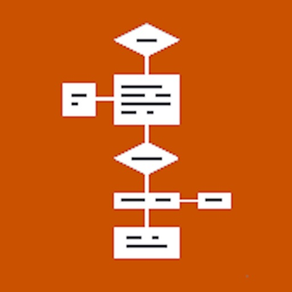
Flowdia Diagrams
Flowchart & Diagramming
免費Offers In-App Purchases
1.15.6for iPhone, iPad and more
7.3
59 Ratings
Behzad Gorimar
Developer
14.5 MB
Size
2024年02月26日
Update Date
Productivity
Category
4+
Age Rating
Age Rating
Flowdia Diagrams 螢幕截圖
About Flowdia Diagrams
Flowdia is an easy to use flow diagram tool that can be used to quickly create professional quality flowcharts, mind maps, BPMN, network and server layouts, Cisco network, Rack diagram, UML activity, business process and process flow diagrams.
The app is designed with ease of use in mind. You can quickly connect flowchart shapes by simply selecting the start and end connection points and quickly add new lanes to a swimlane diagram or new sub-topics to a mind map diagram by using "+" button from the selected swimlane or mind map shape menu. The mind map sub-topics are automatically positioned on the page but can be easily moved as required.
Flowdia supports export of the diagram / flowchart to PNG, JPG, PDF and SVG formats.You can view exported SVG files in Microsoft Visio.
You can import custom PNG and JPG images.
The following diagrams can be created using Flowdia:
- Flowchart
- Swimlanes
- Mind Maps
- BPMN
- Network Diagram
- AWS Architecture Diagram
- Cisco Network Diagram
- Server Layout Diagram
- Rack Diagram
- UML Class Diagram
- UML Activity Diagram
- UML Use Case Diagram
- UML Sequence Diagram
- Business Process Diagram
- Process Flow
- Chevron Diagram
You can quickly select and change BPMN activity, event and gateway types by using the special shape selector available to all BPMN shapes.
The flowchart shapes in this tool are not images can be re-sized without loosing quality. You can customize the look of the shapes by applying background color and also change the font color and size of the text.
**NOTE: Free version of Flowdia is restricted to:
- 4 files.
- 1 page per diagram.
- Cannot remove or duplicate pages.
- Image and PDF exports with watermark
The app is designed with ease of use in mind. You can quickly connect flowchart shapes by simply selecting the start and end connection points and quickly add new lanes to a swimlane diagram or new sub-topics to a mind map diagram by using "+" button from the selected swimlane or mind map shape menu. The mind map sub-topics are automatically positioned on the page but can be easily moved as required.
Flowdia supports export of the diagram / flowchart to PNG, JPG, PDF and SVG formats.You can view exported SVG files in Microsoft Visio.
You can import custom PNG and JPG images.
The following diagrams can be created using Flowdia:
- Flowchart
- Swimlanes
- Mind Maps
- BPMN
- Network Diagram
- AWS Architecture Diagram
- Cisco Network Diagram
- Server Layout Diagram
- Rack Diagram
- UML Class Diagram
- UML Activity Diagram
- UML Use Case Diagram
- UML Sequence Diagram
- Business Process Diagram
- Process Flow
- Chevron Diagram
You can quickly select and change BPMN activity, event and gateway types by using the special shape selector available to all BPMN shapes.
The flowchart shapes in this tool are not images can be re-sized without loosing quality. You can customize the look of the shapes by applying background color and also change the font color and size of the text.
**NOTE: Free version of Flowdia is restricted to:
- 4 files.
- 1 page per diagram.
- Cannot remove or duplicate pages.
- Image and PDF exports with watermark
Show More
最新版本1.15.6更新日誌
Last updated on 2024年02月26日
歷史版本
- UI enhancements
Show More
Version History
1.15.6
2024年02月26日
- UI enhancements
1.14.4
2023年12月25日
- bug fixes for iOS 17.2
1.14.3
2022年07月25日
- new language options
1.10.11
2020年09月19日
- target iOS version and dependencies update
- pdf export changes to support new iOS version
- pdf export changes to support new iOS version
1.10.1
2020年05月24日
- color picker enhancements
- border color option
- border color option
1.9.5
2020年04月11日
- bug fixes
- new shape border features
- new shape border features
1.9.4
2020年02月14日
- bug fixes
1.9.3
2019年09月23日
- new shapes
1.8.5
2019年09月08日
- minor UI updates
- adjust resolution for iPad Pro devices
- improved text cursor placement in text editor
- minor bug fixes
- adjust resolution for iPad Pro devices
- improved text cursor placement in text editor
- minor bug fixes
1.8.3
2019年05月30日
- bug fixes
1.7.1
2019年03月27日
- shape border thickness
- shape fill transparency
- shape fill transparency
1.6.9
2019年03月06日
- minor enhancements
1.6.2
2019年01月25日
- minor enhancements
1.5.3
2018年12月12日
- new shapes.
- minor UI enhancements.
- minor UI enhancements.
1.5.1
2018年11月27日
- updated import file interface
1.4.9
2018年09月25日
- minor bug fixes
1.4.4
2018年08月17日
- File save as feature
- Larger page size (A2)
- UML class wizard
- AWS architecture icons
- Improved line text white background
- UI enhancements
- Larger page size (A2)
- UML class wizard
- AWS architecture icons
- Improved line text white background
- UI enhancements
1.4.3
2018年07月22日
- bug fixes
1.4.2
2018年07月19日
- bug fixes
- new shapes
- new shapes
1.3.15
2018年03月13日
- bug fixes
- enhancements
- enhancements
1.3.11
2018年02月05日
- minor bug fixes
1.3.10
2017年11月21日
- Bug fixes
1.3.9
2017年10月23日
- UI enhancements
- Bug fixes
- Bug fixes
1.3.7
2017年10月19日
- UI enhancements
- Bug fixes
- Bug fixes
1.3.4
2017年10月07日
- New shapes
- Export diagram project files
- UI Enhancements
- Export diagram project files
- UI Enhancements
Flowdia Diagrams FAQ
Flowdia Diagrams在以下限制國家以外的其他地區可用:
Ukraine,Russia,Australia,Belarus
Flowdia Diagrams支持加泰羅尼亞文, 德文, 意大利文, 法文, 波蘭文, 簡體中文, 英文, 葡萄牙文, 西班牙文
Flowdia Diagrams包含應用內購買。 以下為Flowdia Diagrams應用內購買價格清單。
Upgrade to Premium
$9.99
點擊此處瞭解如何在受限國家或地區下載Flowdia Diagrams。
以下為Flowdia Diagrams的最低配置要求。
iPhone
須使用 iOS 11.0 或以上版本。
iPad
須使用 iPadOS 11.0 或以上版本。
iPod touch
須使用 iOS 11.0 或以上版本。



























