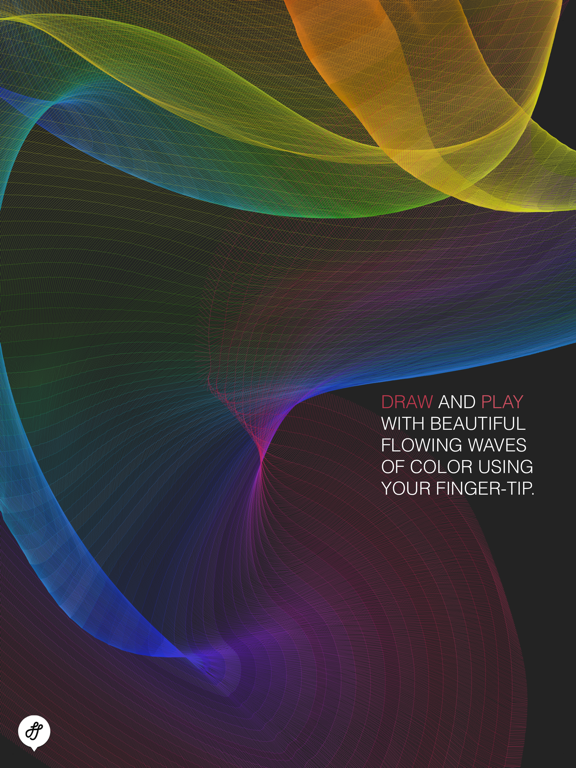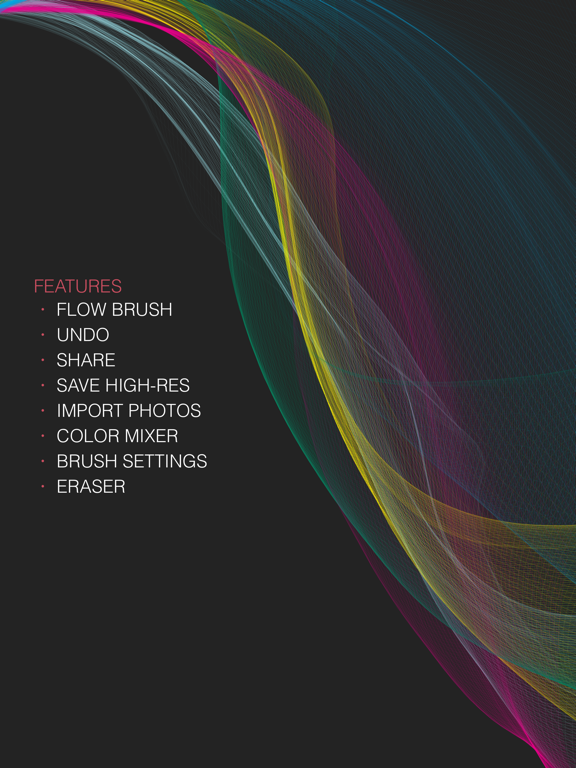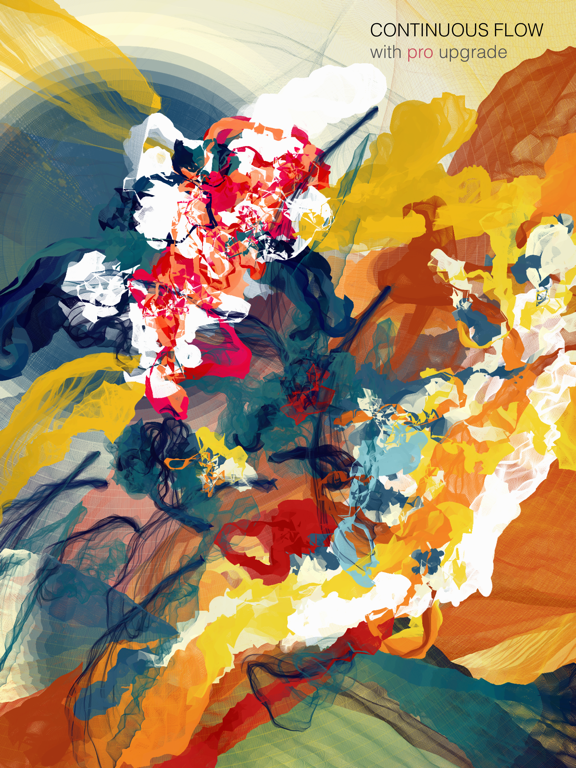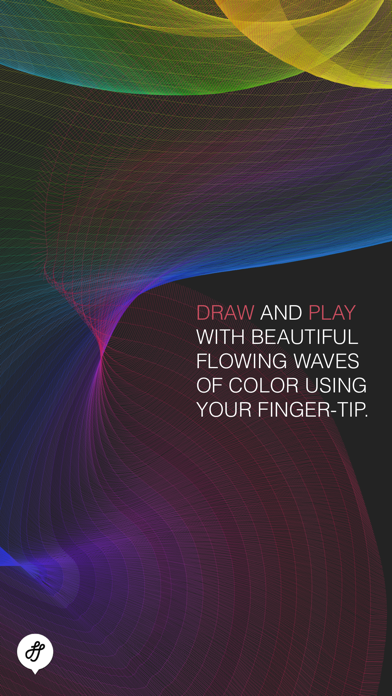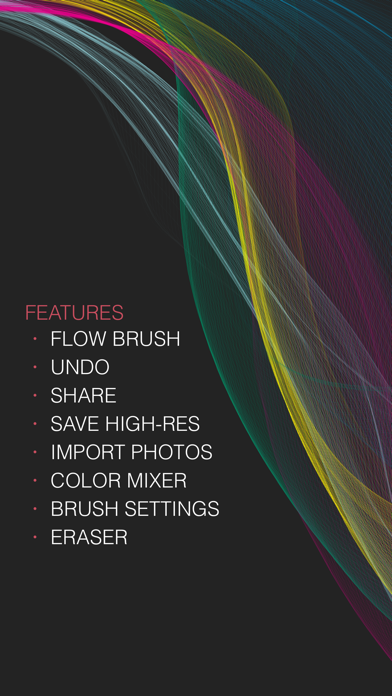Flowpaper
HK$ 8.00
1.5.1for iPhone, iPad and more
8.7
54 Ratings
Botto Studio LLC
Developer
26.6 MB
Size
2017年01月24日
Update Date
Entertainment
Category
4+
Age Rating
Age Rating
Flowpaper 螢幕截圖
About Flowpaper
"Flowpaper is an amazing physics-based art app that is capable of creating gorgeous works of art"
-app Safari
Flowpaper is an interactive drawing tool that lets you make beautiful flowing paintings using your finger tip. Perfect for making a personal background for your device or for sharing with a friend.
Features
• Draw with physics
• Playful waves of colour
• Share images with friends through Facebook and Twitter
• Load images from your gallery in IOS4 and above
• Export hi resolution images to your device, up to 1536 X 2048 *
• Restore accidentally deleted flowpapers by pressing undo
• Eraser tool
Additional Settings
• Ask before clearing canvas.
• Auto hide toolbar. (hold down menu button for 2 seconds to toggle)
• Format images square. (iPad)
*Set these using the Settings app on your device.
App Notes
Thank you to everyone who has downloaded Flowpaper and to those who have taken the time to leave reviews and suggestions! We're really excited by how much people have enjoyed using Flowpaper and by everyone's beautiful creations!
-Resolution will vary based on screens aspect ratio and devices iOS version.
-In order to load images in Flowpaper you will need to make sure that Location Services is enabled for Flowpaper. You can find this setting under the Settings app > Location Services.
-If your unable to save Flowpaper images on a iOS 6 device. Make sure that Flowpaper is enabled under Settings App > Privacy > Photos
-app Safari
Flowpaper is an interactive drawing tool that lets you make beautiful flowing paintings using your finger tip. Perfect for making a personal background for your device or for sharing with a friend.
Features
• Draw with physics
• Playful waves of colour
• Share images with friends through Facebook and Twitter
• Load images from your gallery in IOS4 and above
• Export hi resolution images to your device, up to 1536 X 2048 *
• Restore accidentally deleted flowpapers by pressing undo
• Eraser tool
Additional Settings
• Ask before clearing canvas.
• Auto hide toolbar. (hold down menu button for 2 seconds to toggle)
• Format images square. (iPad)
*Set these using the Settings app on your device.
App Notes
Thank you to everyone who has downloaded Flowpaper and to those who have taken the time to leave reviews and suggestions! We're really excited by how much people have enjoyed using Flowpaper and by everyone's beautiful creations!
-Resolution will vary based on screens aspect ratio and devices iOS version.
-In order to load images in Flowpaper you will need to make sure that Location Services is enabled for Flowpaper. You can find this setting under the Settings app > Location Services.
-If your unable to save Flowpaper images on a iOS 6 device. Make sure that Flowpaper is enabled under Settings App > Privacy > Photos
Show More
最新版本1.5.1更新日誌
Last updated on 2017年01月24日
歷史版本
This app has been updated by Apple to display the Apple Watch app icon.
-New UI for iPhone 6 & 7 Plus
-Improved resolution support for iPad Pro, iPhone 6 & 7 Plus.
-iOS 10 compatibility improvements.
-Speed improvements.
-Updated brand identity to reflect our studios new name.
-New UI for iPhone 6 & 7 Plus
-Improved resolution support for iPad Pro, iPhone 6 & 7 Plus.
-iOS 10 compatibility improvements.
-Speed improvements.
-Updated brand identity to reflect our studios new name.
Show More
Version History
1.5.1
2017年01月24日
This app has been updated by Apple to display the Apple Watch app icon.
-New UI for iPhone 6 & 7 Plus
-Improved resolution support for iPad Pro, iPhone 6 & 7 Plus.
-iOS 10 compatibility improvements.
-Speed improvements.
-Updated brand identity to reflect our studios new name.
-New UI for iPhone 6 & 7 Plus
-Improved resolution support for iPad Pro, iPhone 6 & 7 Plus.
-iOS 10 compatibility improvements.
-Speed improvements.
-Updated brand identity to reflect our studios new name.
1.5.0
2015年02月18日
-New eraser tool.
-Added support for Pencil by Studio Fiftythree.
-Fixed iOS 8 compatibility issues.
-Fixed import photo bug.
-Added support for Pencil by Studio Fiftythree.
-Fixed iOS 8 compatibility issues.
-Fixed import photo bug.
1.4.4
2014年01月14日
- Adds import photos button to settings.
- Minor bug fixes.
- GUI improvements.
- Minor bug fixes.
- GUI improvements.
1.4.3
2013年05月01日
- Added Support for The Pogo Connect pressure sensitive stylus by Ten One Design.
- Updated Facebook SDK and UI.
- New Settings UI.
- Updated Facebook SDK and UI.
- New Settings UI.
1.4.2
2012年11月15日
A small sized update to patch those bugs pointed out in the comments, thanks for your feedback!
★ Additional menu disappearing problems fixed.
★ Auto-hide menu off by default.
★ Minor UI fixes.
★ iOS 6.0.1 fixes.
★ Additional menu disappearing problems fixed.
★ Auto-hide menu off by default.
★ Minor UI fixes.
★ iOS 6.0.1 fixes.
1.4.1
2012年11月02日
We're proud to present Flowpaper update 1.4.1
★ In-App purchase fix for New upgradable drawing mode, Continuous Flow. We’re really excited about this new feature. It allows brush strokes keep flowing after you lift your finger, mixing together to make beautifully rich patterns.
★Menu disappearing problem fixed.
recently updated:
★ iPhone 5 resolution support and iOS 6 support. This should fix a lot of the crashes that some of you have been experiencing.
★ Stability fixes. Import and save image functions have been rewritten and are more stable.
★ New GUI look and feel. The GUI has been updated to provide a more enjoyable experience.
★ Auto backup. Flowpapers are automatically saved and restored after a crash.
enjoy
★ In-App purchase fix for New upgradable drawing mode, Continuous Flow. We’re really excited about this new feature. It allows brush strokes keep flowing after you lift your finger, mixing together to make beautifully rich patterns.
★Menu disappearing problem fixed.
recently updated:
★ iPhone 5 resolution support and iOS 6 support. This should fix a lot of the crashes that some of you have been experiencing.
★ Stability fixes. Import and save image functions have been rewritten and are more stable.
★ New GUI look and feel. The GUI has been updated to provide a more enjoyable experience.
★ Auto backup. Flowpapers are automatically saved and restored after a crash.
enjoy
1.4.0
2012年11月01日
We're proud to present Flowpaper update 1.4 . This ones a big update and we hope you enjoy it!
★ New upgradable drawing mode, Continuous Flow. We’re really excited about this new feature. It allows brush strokes keep flowing after you lift your finger, mixing together to make beautifully rich patterns.
★ iPhone 5 resolution support and iOS 6 support. This should fix a lot of the crashes that some of you have been experiencing.
★ Stability fixes. Import and save image functions have been rewritten and are more stable.
★ New GUI look and feel. The GUI has been updated to provide a more enjoyable experience.
★ Auto backup. Flowpapers are automatically saved and restored after a crash.
enjoy
★ New upgradable drawing mode, Continuous Flow. We’re really excited about this new feature. It allows brush strokes keep flowing after you lift your finger, mixing together to make beautifully rich patterns.
★ iPhone 5 resolution support and iOS 6 support. This should fix a lot of the crashes that some of you have been experiencing.
★ Stability fixes. Import and save image functions have been rewritten and are more stable.
★ New GUI look and feel. The GUI has been updated to provide a more enjoyable experience.
★ Auto backup. Flowpapers are automatically saved and restored after a crash.
enjoy
1.3.2
2012年04月06日
-iOS 5 support added.
-iPad 3 Retina display support added.
-iPad 3 Retina display support added.
1.3.1
2011年11月08日
- Bug fixes in iPad version.
- Restore accidentally deleted flowpapers by pressing undo.
- Restore accidentally deleted flowpapers by pressing undo.
1.3.0
2011年11月01日
- New custom color selector
- Unlimited undo levels
- Save Flowpaper's in Hi Resolution (up to 1536 X 2048 )*
- Remembers your settings. your app will always be setup just the way you leave it
- Change background colours without clearing your drawing
*Resolution will vary based on screens aspect ratio and devices IOS version.
- Unlimited undo levels
- Save Flowpaper's in Hi Resolution (up to 1536 X 2048 )*
- Remembers your settings. your app will always be setup just the way you leave it
- Change background colours without clearing your drawing
*Resolution will vary based on screens aspect ratio and devices IOS version.
1.2.1
2011年05月13日
- new background and brush colours
- minor bug fixes
- by default asks before clearing the canvas (settable)
- by default auto hides the toolbar (settable)
- minor bug fixes
- by default asks before clearing the canvas (settable)
- by default auto hides the toolbar (settable)
1.2
2011年05月06日
• Responsiveness fix
• Ability to load images
• Share Flowpapers on facebook and twitter
• GUI improvements
• New brush and background colours
• Ability to load images
• Share Flowpapers on facebook and twitter
• GUI improvements
• New brush and background colours
1.1
2011年03月25日
Undo function added
New Colours
Improved flowbrush
GUI improvements
New Colours
Improved flowbrush
GUI improvements
1.0
2011年03月15日
Flowpaper FAQ
Flowpaper在以下限制國家以外的其他地區可用:
Bermuda
Flowpaper支持英文
Flowpaper包含應用內購買。 以下為Flowpaper應用內購買價格清單。
Continuous Flow Mode
$0.99
點擊此處瞭解如何在受限國家或地區下載Flowpaper。
以下為Flowpaper的最低配置要求。
iPhone
須使用 iOS 6.0 或以上版本。
iPad
須使用 iPadOS 6.0 或以上版本。
iPod touch
須使用 iOS 6.0 或以上版本。