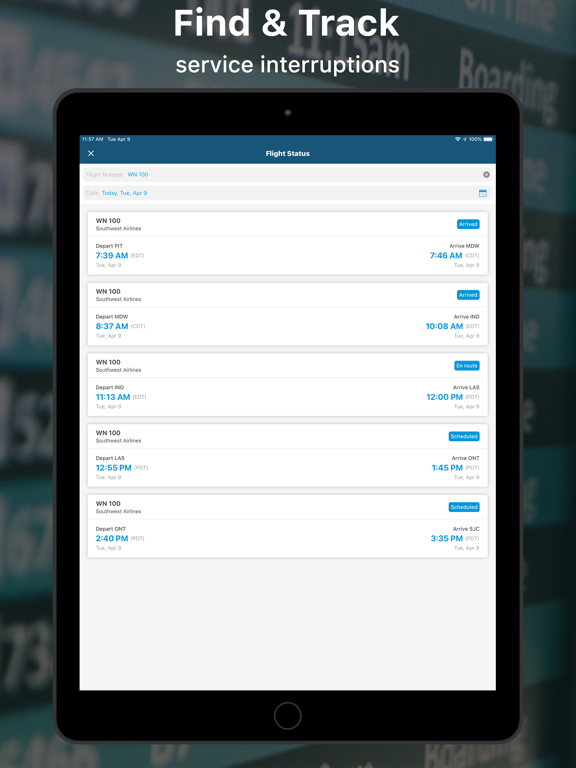Flyer by Point Inside
Your airport travel companion!
免費
6.0.1for iPhone, iPad and more
Age Rating
Flyer by Point Inside 螢幕截圖
About Flyer by Point Inside
Flyer taps into Point Inside's platform to provide rich & detailed maps for 250+ Airports.
- Save time on your next trip by quickly identifying the best path to take to get to your gate.
- Keep an eye on flight service interruptions.
- Indoor navigation and routing.
- Save flights for easy future reference.
We also have a similar app for malls: Malls by Point Inside.
- Save time on your next trip by quickly identifying the best path to take to get to your gate.
- Keep an eye on flight service interruptions.
- Indoor navigation and routing.
- Save flights for easy future reference.
We also have a similar app for malls: Malls by Point Inside.
Show More
最新版本6.0.1更新日誌
Last updated on 2020年01月08日
歷史版本
- Improved home screen layout for iPhone SE and similar sized devices.
Show More
Version History
6.0.1
2020年01月08日
- Improved home screen layout for iPhone SE and similar sized devices.
6.0
2019年10月15日
- The airport picker screen now supports dark mode.
- Bug fixes, including a calendar fix when device is in certain timezones.
- Bug fixes, including a calendar fix when device is in certain timezones.
5.14.3
2019年08月07日
- Improved support for iOS 13.
- Bug fixes.
- Bug fixes.
5.14.2
2019年07月11日
- Text anchor dots on the map will no longer appear when their text is hidden due to collision with other text.
You can use the feedback feature in the app to let us know of any problem with the app or its maps and data.
You can use the feedback feature in the app to let us know of any problem with the app or its maps and data.
5.14.1
2019年04月30日
- Better handling and reporting of networking errors when checking flight status and when adding flights to trips.
- Better failure tracking when downloading an airport's maps.
- Improved about screen.
Please also try our brand new app: Malls by Point Inside.
Want to know the fastest route to the Apple Store or other destinations in your local mall, from wherever you parked or transited?
Want a searchable mall directory and maps in your pocket? Find restaurants, shops, entertainment, and more!
- Better failure tracking when downloading an airport's maps.
- Improved about screen.
Please also try our brand new app: Malls by Point Inside.
Want to know the fastest route to the Apple Store or other destinations in your local mall, from wherever you parked or transited?
Want a searchable mall directory and maps in your pocket? Find restaurants, shops, entertainment, and more!
5.14.0
2019年04月10日
- Bug fixes.
- Dropped support for iOS 10.
We love to receive feedback about how we’re doing and what we can do to improve your airport travel experience. Thanks for your support!
- Dropped support for iOS 10.
We love to receive feedback about how we’re doing and what we can do to improve your airport travel experience. Thanks for your support!
5.13.3
2019年03月15日
- Thanks to a user's bug report, we solved another calendar bug. This bug only affected choosing the last week of each year.
- Also fixed the distance measurement during routing.
We love to receive feedback about how we’re doing and what we can do to improve your airport travel experience. Thanks for your support!
- Also fixed the distance measurement during routing.
We love to receive feedback about how we’re doing and what we can do to improve your airport travel experience. Thanks for your support!
5.13.2
2019年03月13日
- Fixed the recent calendar bugs.
- Maps now load even faster.
We love to receive feedback about how we’re doing and what we can do to improve your airport travel experience. Thanks for your support!
- Maps now load even faster.
We love to receive feedback about how we’re doing and what we can do to improve your airport travel experience. Thanks for your support!
5.13.0
2018年09月22日
- Routes that include a tram, train, shuttle bus, car, or boat will now have those legs of the route shown in a gold color to differentiate them.
- Improved the colored background of some text labels on the maps.
We love to receive feedback about how we’re doing and what we can do to improve your airport travel experience. Thanks for your support!
- Improved the colored background of some text labels on the maps.
We love to receive feedback about how we’re doing and what we can do to improve your airport travel experience. Thanks for your support!
5.11.0
2018年07月13日
- Support for airport-specific icons and airport-specific 3D objects on maps, further optimizing future map download performance.
- Smaller size of this app in the App Store.
- Better font outlines around text on the map, reducing "jaggies".
- Added offline autocomplete support for Batik Air (ID).
- Fixed some memory leaks.
We love to receive feedback about how we’re doing and what we can do to improve your airport travel experience. Thanks for your support!
- Smaller size of this app in the App Store.
- Better font outlines around text on the map, reducing "jaggies".
- Added offline autocomplete support for Batik Air (ID).
- Fixed some memory leaks.
We love to receive feedback about how we’re doing and what we can do to improve your airport travel experience. Thanks for your support!
5.10.1
2018年04月24日
- Fixed a crash when searching the map produces no results found (truly, this time!).
We love to receive feedback about how we’re doing and what we can do to improve your airport travel experience. Thanks for your support!
We love to receive feedback about how we’re doing and what we can do to improve your airport travel experience. Thanks for your support!
5.10.0
2018年04月23日
- Improved amount of zoom applied when switching between floors (zones) of varying aspect ratios.
- Fixed a crash when searching the map produces no results found.
- Improved performance of the routing button.
- Improved performance when dropping many pins on the map.
We love to receive feedback about how we’re doing and what we can do to improve your airport travel experience. Thanks for your support!
- Fixed a crash when searching the map produces no results found.
- Improved performance of the routing button.
- Improved performance when dropping many pins on the map.
We love to receive feedback about how we’re doing and what we can do to improve your airport travel experience. Thanks for your support!
5.9.3
2018年04月12日
- When searching the map (for a restaurant, gate, etc…), we'll prioritize the search results to the current zoomed area of the map (i.e. if you’re zoomed into Terminal 1, then Terminal 1’s search results will generally rank higher in the list).
- When adding a trip, if you are agreeable, your device will now detect whenever you near the airports for departure and arrival within 24 hours of schedule, and send you a notification. Simply tap the notification to launch Flyer and see a map of the airport, to help you find and get to where you need to go.
- If you are in the airport whose map you are viewing, and you’ve given Flyer permission to know your location, your blue dot representing your location will now appear very soon after map has loaded.
- Fixed some timezone bugs. If you still see a timezone bug, delete and re-add your trip.
- Time display will now be in AM/PM rather than 24HR time for (device) locales that prefer it.
- The correct map location is now always selected when tapping on any part of its shape in the map.
- Improved MyTrips airline autocomplete list speed for slower devices. Also fixed autocomplete bug with LATAM Airlines.
- Improved routing by focusing on user’s current location (if known) when route is displayed.
- Fixed a bug where while a route is shown, tapping on an unselected pin or area of map would display the related info card.
- When searching the map, if no results are found, we’ll now say so.
- Improved the layout of the search view below map on iPads.
- Maps now have a better default zoom, and now zoom out better, per map.
- Fixed a bug where maps could automatically pan to center in undesired circumstances.
- Fixed bug where some arrived flights could still be labeled as arriving.
- You can now send us feedback from within Flyer, either in the Settings or on any map location’s info card. Please help us improve the app by letting us know of any issues either with the app or its maps and locations within the airports!
We love to receive feedback about how we’re doing and what we can do to improve your airport travel experience. Thanks for your support!
- When adding a trip, if you are agreeable, your device will now detect whenever you near the airports for departure and arrival within 24 hours of schedule, and send you a notification. Simply tap the notification to launch Flyer and see a map of the airport, to help you find and get to where you need to go.
- If you are in the airport whose map you are viewing, and you’ve given Flyer permission to know your location, your blue dot representing your location will now appear very soon after map has loaded.
- Fixed some timezone bugs. If you still see a timezone bug, delete and re-add your trip.
- Time display will now be in AM/PM rather than 24HR time for (device) locales that prefer it.
- The correct map location is now always selected when tapping on any part of its shape in the map.
- Improved MyTrips airline autocomplete list speed for slower devices. Also fixed autocomplete bug with LATAM Airlines.
- Improved routing by focusing on user’s current location (if known) when route is displayed.
- Fixed a bug where while a route is shown, tapping on an unselected pin or area of map would display the related info card.
- When searching the map, if no results are found, we’ll now say so.
- Improved the layout of the search view below map on iPads.
- Maps now have a better default zoom, and now zoom out better, per map.
- Fixed a bug where maps could automatically pan to center in undesired circumstances.
- Fixed bug where some arrived flights could still be labeled as arriving.
- You can now send us feedback from within Flyer, either in the Settings or on any map location’s info card. Please help us improve the app by letting us know of any issues either with the app or its maps and locations within the airports!
We love to receive feedback about how we’re doing and what we can do to improve your airport travel experience. Thanks for your support!
5.9.2
2018年03月14日
Added the ability to tap on the map to view information about tenants (shops, restaurants, etc…) and other places (such as gates and security checkpoints)
Tenant information is now more detailed, describing where it is in the airport. Its UI has been improved too.
When switching floors, we now no longer animate the change or zoom out if the floors are one atop the other.
Fixed a bug in the Flight Status tab where a search for a flight might silently fail.
Fixed a bug where flight status text colors could be wrong.
Fixed memory leaks.
Tenant information is now more detailed, describing where it is in the airport. Its UI has been improved too.
When switching floors, we now no longer animate the change or zoom out if the floors are one atop the other.
Fixed a bug in the Flight Status tab where a search for a flight might silently fail.
Fixed a bug where flight status text colors could be wrong.
Fixed memory leaks.
5.9.1
2018年03月03日
- Fixed a crash when searching for a flight in a certain way.
- Fixed a crash when adding more flights to a trip.
- Fixed airline autocomplete speed when typing a flight code.
- More relevant and better sorted airline autocomplete results.
- Automatic focus on the flight code field, bringing up the keyboard, when entering the screen.
- Minor cosmetic tweaks.
We love to receive feedback about how we're doing and what we can do to improve your airport travel experience. Thanks for your support!
- Fixed a crash when adding more flights to a trip.
- Fixed airline autocomplete speed when typing a flight code.
- More relevant and better sorted airline autocomplete results.
- Automatic focus on the flight code field, bringing up the keyboard, when entering the screen.
- Minor cosmetic tweaks.
We love to receive feedback about how we're doing and what we can do to improve your airport travel experience. Thanks for your support!
5.9.0
2018年02月28日
Some stability bugs have been fixed.
We love to receive feedback about how we're doing and what we can do to improve your airport travel experience. Thanks for your support!
We love to receive feedback about how we're doing and what we can do to improve your airport travel experience. Thanks for your support!
5.8.7
2018年02月14日
- When inputing a flight number, autocomplete suggestions will be presented for airline names.
- The airport maps will now smartly default to the most appropriate terminal and floor.
- A previous searches list has been added to Flight Status screen.
- Flights can now be added to existing trips.
- Improved reporting of flight times.
- We'll now tell you if a flight couldn't be found when adding one to My Trips.
- Improved handling of long-named airports.
- Improved routing.
- Fixed bugs when changing device orientation.
We love to receive feedback about how we're doing and what we can do to improve your airport travel experience. Thanks for your support!
- The airport maps will now smartly default to the most appropriate terminal and floor.
- A previous searches list has been added to Flight Status screen.
- Flights can now be added to existing trips.
- Improved reporting of flight times.
- We'll now tell you if a flight couldn't be found when adding one to My Trips.
- Improved handling of long-named airports.
- Improved routing.
- Fixed bugs when changing device orientation.
We love to receive feedback about how we're doing and what we can do to improve your airport travel experience. Thanks for your support!
5.8.6
2018年01月13日
- Fixed a bug where sometimes a flight’s times weren’t displayed.
- Search within airport maps is now more forgiving and results are more relevant.
- When searching within airport maps, previous search’s map pins now clear even if new search results are empty.
- Improved stability.
We love to receive feedback about how we're doing and what we can do to improve your airport travel experience. Thanks for your support!
- Search within airport maps is now more forgiving and results are more relevant.
- When searching within airport maps, previous search’s map pins now clear even if new search results are empty.
- Improved stability.
We love to receive feedback about how we're doing and what we can do to improve your airport travel experience. Thanks for your support!
5.8.5
2017年12月21日
- Indoor navigation and routing
- Save flights via My Trips for easy future reference
- Save flights via My Trips for easy future reference
5.8.4
2017年12月11日
- See detailed location information of search results
- Fixed an issue in search where some locations would not display in the results
- Flight status no longer requires a space in flight number entry
- Fixed an issue in search where some locations would not display in the results
- Flight status no longer requires a space in flight number entry
5.8.3
2017年11月27日
Flyer by Point Inside FAQ
點擊此處瞭解如何在受限國家或地區下載Flyer by Point Inside。
以下為Flyer by Point Inside的最低配置要求。
iPhone
須使用 iOS 11.0 或以上版本。
iPad
須使用 iPadOS 11.0 或以上版本。
iPod touch
須使用 iOS 11.0 或以上版本。
Flyer by Point Inside支持英文