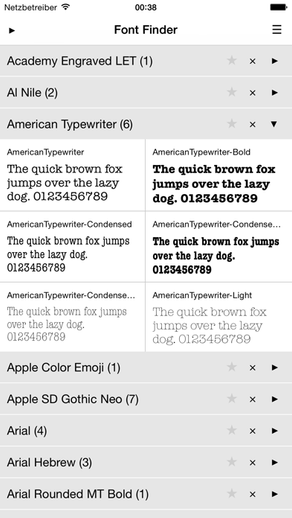
Font Finder
免費Offers In-App Purchases
1.6for iPhone, iPad and more
Age Rating
Font Finder 螢幕截圖
About Font Finder
Find the perfect fonts for your apps! Try your own fonts by copying them with iTunes. Or send them as mail attachements and open them with Font Finder. Moments later you can check their characterstics, particularly the new font options of the iOS 7 Text Kit framework like spacing, hyphenation, justification etc. “Consistent, clear and precise type” – Font Finder leads you on the right track!
The essential tool for everyone who has to do with the conception, design and programming of apps: Check fonts the easy way – with Font Finder you can explore not only the properties of the various fonts build in iOS but your own fonts without the need to install them on the device. Just copy the font files easily with iTunes into the app’s Documents folder or send them to yourself as mail. Open the attachement by choosing Font Finder. You can then compare, analyze, choose or just look at the fonts.
Different filters help you to hide those fonts you are not interested in and emphasize your favorite ones. In addition, size as well as the background and text color can be choosen or defined at will. Try the new iOS 7 Text Kit styles such as justification, automatic hyphenation, different line spacing and indentation of the first line and much more. The current setting is automatically loaded the next time you start the app.
A surprising number of system fonts include, for example, old-style numbers, which are significantly easier to read in long texts than the usual table digits. Fonts with missing or broken special characters can sort out quickly. In addition to various predefined texts, you can also enter new or to replace the built-in blind texts against your own.
Font Finder is a very useful tool for all iOS developers, typo and graphic designers who are dealing daily with typography. Type First! - since iOS 7 typography is the most important design element that will continuously replace the graphics. The Font Finder actually goes, apart from its app icon, entirely without bitmaps - and helps you to increase your knowledge about fonts and to develop the optimal typography for your apps.
The essential tool for everyone who has to do with the conception, design and programming of apps: Check fonts the easy way – with Font Finder you can explore not only the properties of the various fonts build in iOS but your own fonts without the need to install them on the device. Just copy the font files easily with iTunes into the app’s Documents folder or send them to yourself as mail. Open the attachement by choosing Font Finder. You can then compare, analyze, choose or just look at the fonts.
Different filters help you to hide those fonts you are not interested in and emphasize your favorite ones. In addition, size as well as the background and text color can be choosen or defined at will. Try the new iOS 7 Text Kit styles such as justification, automatic hyphenation, different line spacing and indentation of the first line and much more. The current setting is automatically loaded the next time you start the app.
A surprising number of system fonts include, for example, old-style numbers, which are significantly easier to read in long texts than the usual table digits. Fonts with missing or broken special characters can sort out quickly. In addition to various predefined texts, you can also enter new or to replace the built-in blind texts against your own.
Font Finder is a very useful tool for all iOS developers, typo and graphic designers who are dealing daily with typography. Type First! - since iOS 7 typography is the most important design element that will continuously replace the graphics. The Font Finder actually goes, apart from its app icon, entirely without bitmaps - and helps you to increase your knowledge about fonts and to develop the optimal typography for your apps.
Show More
最新版本1.6更新日誌
Last updated on 2016年02月09日
歷史版本
This app has been updated by Apple to display the Apple Watch app icon.
– Bug Fixing and minor enhancements
– Bug Fixing and minor enhancements
Show More
Version History
1.6
2016年02月09日
This app has been updated by Apple to display the Apple Watch app icon.
– Bug Fixing and minor enhancements
– Bug Fixing and minor enhancements
1.5
2015年03月26日
– Optimization for iPhone 6 and iPhone 6 Plus
– More Type Tips for precise Typography
– In App Purchase: Unlock Keycaps Font
– More Type Tips for precise Typography
– In App Purchase: Unlock Keycaps Font
1.4
2014年06月26日
– Collapse/expand all Menu sections.
- Collapse/expand button in the navigation bar.
– Remove user defined texts that are no longer needed.
– Hide/show “Smart Grid”.
– On the iPad: “Font Wheel” to select a font.
– “Type Tipps”: Shortcuts for correct typographie.
- Collapse/expand button in the navigation bar.
– Remove user defined texts that are no longer needed.
– Hide/show “Smart Grid”.
– On the iPad: “Font Wheel” to select a font.
– “Type Tipps”: Shortcuts for correct typographie.
1.3
2014年06月07日
– Names of removed fonts (struck through) and personal fonts of Documents folder (underlined) are now easier to recognize.
1.2
2014年06月04日
– Create your own filters to group fonts for a project or a client permanently.
- Special marking and a separate filter for fonts from the Documents folder.
- Send fonts as ttf or otf files via email. Open the attachments with Font Finder. The fonts are automatically copied to the documents folder and are visible inside the app.
- Replace the predefined dummy texts in Documents folder via iTunes with your own texts.
- Use the new text Kit Styles for justification, automatic hyphenation, different line spacing, spacing above and below paragraphs and indentation of the first line - and use the new features of iOS 7’s Text Kit framework in your apps.
- Special marking and a separate filter for fonts from the Documents folder.
- Send fonts as ttf or otf files via email. Open the attachments with Font Finder. The fonts are automatically copied to the documents folder and are visible inside the app.
- Replace the predefined dummy texts in Documents folder via iTunes with your own texts.
- Use the new text Kit Styles for justification, automatic hyphenation, different line spacing, spacing above and below paragraphs and indentation of the first line - and use the new features of iOS 7’s Text Kit framework in your apps.
1.1
2014年05月27日
– More filters, more texts (up to three editable texts), more sizes, more colors…
1.0
2014年05月17日
Font Finder FAQ
點擊此處瞭解如何在受限國家或地區下載Font Finder。
以下為Font Finder的最低配置要求。
iPhone
須使用 iOS 8.0 或以上版本。
iPad
須使用 iPadOS 8.0 或以上版本。
iPod touch
須使用 iOS 8.0 或以上版本。
Font Finder支持德文, 英文
Font Finder包含應用內購買。 以下為Font Finder應用內購買價格清單。
Keycaps Font
HK$ 88.00


































