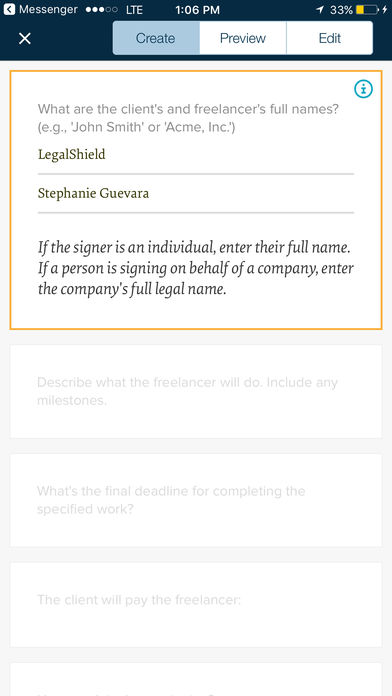Forms by LegalShield
Free
4.0.1for iPhone, iPad
Age Rating
Forms by LegalShield 螢幕截圖
About Forms by LegalShield
Forms by LegalShield has been featured in the New York Times, the LA Times, TechCrunch, Forbes, Above The Law, and VentureBeat to name a few.
ABOUT FORMS BY LEGALSHIELD Forms by LegalShield combines the simplicity of a handshake with the security of a legal contract. The convenience of easy to access online forms with the assurance of a high-quality, full service law firm. Use Forms by LegalShield to quickly and easily create, sign and send legally binding agreements.
With a LegalShield membership, you have access to all forms and questionnaires and you have your LegalShield provider firm available to answer any legal questions you may have.
STEP 1 - Create
Choose a contract template or upload your own. Enter your LegalShield membership number to access additional forms. Customize the document by answering a few easy questions.
STEP 2 - Sign
Electronically sign your agreement on either your smartphone or tablet.
STEP 3 - Send
Send your agreement to another party/other parties to sign, or if you're together, have them sign on-the-spot.
STEP 4 – Consult
LegalShield members can consult with their Provider law firm if they have any questions about choosing or filling out a form.
KEY FORMS BY LEGALSHIELD FEATURES
• Pre-installed library featuring templates for freelancing jobs, NDA's, loaning money, bill-of-sales, and renting/lending items.
• Additional templates can be added at for free at http://www.shakelaw.com/agreements
• Supports both in-person and remote signing options
• Receive notifications when agreements are completed
• Electronic audit trail for all contracts
• Get waivers and releases signed anytime, anywhere
• Access the camera to easily add a photo to your model/image releases
• Use your LegalShield membership to access all forms and consult with a lawyer on any questions you may have
WHY YOU'LL LOVE CREATING CONTRACTS WITH FORMS BY LEGALSHIELD
• Quick - Create contracts in a matter of seconds.
• Simple - Agreements are written in plain English.
• Convenient- Forms by LegalShield is free! Additional forms and legal consultations are included with a LegalShield membership.
For more information about Forms by LegalShield, please visit http://forms.legalshield.com. Forms by LegalShield - Create Contracts, Legal Documents, NDAs, Releases and more
ABOUT FORMS BY LEGALSHIELD Forms by LegalShield combines the simplicity of a handshake with the security of a legal contract. The convenience of easy to access online forms with the assurance of a high-quality, full service law firm. Use Forms by LegalShield to quickly and easily create, sign and send legally binding agreements.
With a LegalShield membership, you have access to all forms and questionnaires and you have your LegalShield provider firm available to answer any legal questions you may have.
STEP 1 - Create
Choose a contract template or upload your own. Enter your LegalShield membership number to access additional forms. Customize the document by answering a few easy questions.
STEP 2 - Sign
Electronically sign your agreement on either your smartphone or tablet.
STEP 3 - Send
Send your agreement to another party/other parties to sign, or if you're together, have them sign on-the-spot.
STEP 4 – Consult
LegalShield members can consult with their Provider law firm if they have any questions about choosing or filling out a form.
KEY FORMS BY LEGALSHIELD FEATURES
• Pre-installed library featuring templates for freelancing jobs, NDA's, loaning money, bill-of-sales, and renting/lending items.
• Additional templates can be added at for free at http://www.shakelaw.com/agreements
• Supports both in-person and remote signing options
• Receive notifications when agreements are completed
• Electronic audit trail for all contracts
• Get waivers and releases signed anytime, anywhere
• Access the camera to easily add a photo to your model/image releases
• Use your LegalShield membership to access all forms and consult with a lawyer on any questions you may have
WHY YOU'LL LOVE CREATING CONTRACTS WITH FORMS BY LEGALSHIELD
• Quick - Create contracts in a matter of seconds.
• Simple - Agreements are written in plain English.
• Convenient- Forms by LegalShield is free! Additional forms and legal consultations are included with a LegalShield membership.
For more information about Forms by LegalShield, please visit http://forms.legalshield.com. Forms by LegalShield - Create Contracts, Legal Documents, NDAs, Releases and more
Show More
最新版本4.0.1更新日誌
Last updated on 2017年09月28日
Version History
4.0.1
2017年09月28日
Forms by LegalShield FAQ
點擊此處瞭解如何在受限國家或地區下載Forms by LegalShield。
以下為Forms by LegalShield的最低配置要求。
iPhone
iPad
Forms by LegalShield支持English