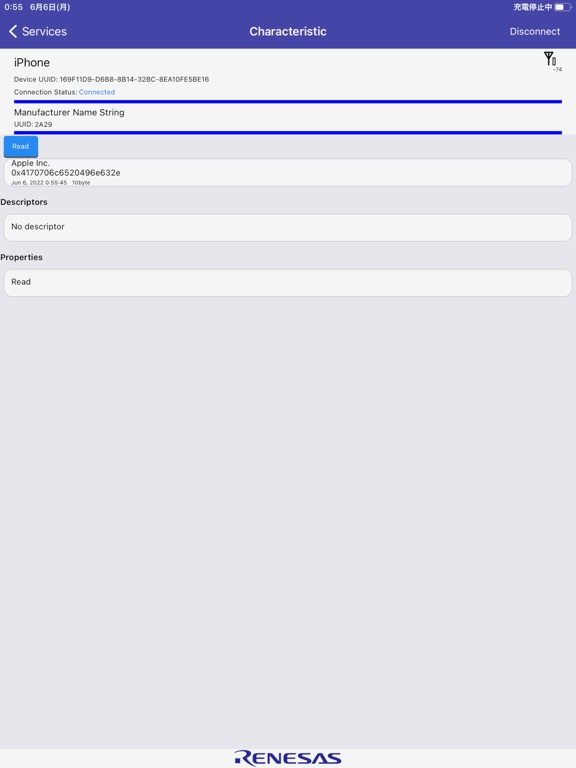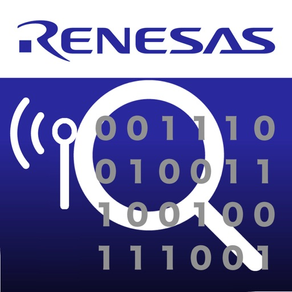
GATTBrowser
免費
1.1.6for iPhone, iPad and more
9.3
164 Ratings
Renesas Electronics
Developer
9.2 MB
Size
2022年12月16日
Update Date
Utilities
Category
4+
Age Rating
Age Rating
GATTBrowser 螢幕截圖
About GATTBrowser
GATTBrowser is the best generic application to scan nearby Bluetooth Low Energy devices and communicate with them. It also provides specific features to communicate with the Renesas Bluetooth Low Energy products.
[Features]
- Scans nearby Bluetooth Low Energy devices
- Displays the Advertising data
- Displays the Received Signal Strength Indication (RSSI)
- Connects to Renesas Bluetooth Low Energy Products as well as other Bluetooth Low Energy devices
- Displays the Services and Characteristics information
- Communicates with Bluetooth Low Energy devices
- Supports Renesas specific Services and Characteristics
- Allows you to register names for custom Service/Characteristic 128 bit UUIDs
- Allows you to edit and/or delete the registerd names for the custom Service/Characteristic 128 bit UUIDs
[Note]
- Supported on iOS Version 12 or later
- Tested on iPhone 6, iPhone 8, iPhone SE (2nd generation) and iPad Air (3rd generation)
Refer to the following about Renesas Bluetooth Low Energy products:
https://www.renesas.com/application/key-technology/bluetooth-low-energy
https://www.renesas.com/products/interface-connectivity/wireless-communications/bluetooth-low-energy
Refer to the following about GATTBrowser User's Manual (R21AN0017):
https://www.renesas.com/document/apn/gattbrowser-ios-smartphone-application-instruction-manual-rev112
[Features]
- Scans nearby Bluetooth Low Energy devices
- Displays the Advertising data
- Displays the Received Signal Strength Indication (RSSI)
- Connects to Renesas Bluetooth Low Energy Products as well as other Bluetooth Low Energy devices
- Displays the Services and Characteristics information
- Communicates with Bluetooth Low Energy devices
- Supports Renesas specific Services and Characteristics
- Allows you to register names for custom Service/Characteristic 128 bit UUIDs
- Allows you to edit and/or delete the registerd names for the custom Service/Characteristic 128 bit UUIDs
[Note]
- Supported on iOS Version 12 or later
- Tested on iPhone 6, iPhone 8, iPhone SE (2nd generation) and iPad Air (3rd generation)
Refer to the following about Renesas Bluetooth Low Energy products:
https://www.renesas.com/application/key-technology/bluetooth-low-energy
https://www.renesas.com/products/interface-connectivity/wireless-communications/bluetooth-low-energy
Refer to the following about GATTBrowser User's Manual (R21AN0017):
https://www.renesas.com/document/apn/gattbrowser-ios-smartphone-application-instruction-manual-rev112
Show More
最新版本1.1.6更新日誌
Last updated on 2022年12月16日
歷史版本
- Added Support for more Renesas specific Services and Characteristics
- Added Support for Apple specific Services and Characteristics
- Miscellaneous bug fixes
- Fixed an issue in the Service and Characteristic list display where the RSSI was not updating
- Fixed an issue in the Service and Characteristic list display where the display breaks down when connected to some devices
- Added support for 4.0 inch iPhones (e.g. iPhone SE (1st Generation))
- Added Support for Apple specific Services and Characteristics
- Miscellaneous bug fixes
- Fixed an issue in the Service and Characteristic list display where the RSSI was not updating
- Fixed an issue in the Service and Characteristic list display where the display breaks down when connected to some devices
- Added support for 4.0 inch iPhones (e.g. iPhone SE (1st Generation))
Show More
Version History
1.1.6
2022年12月16日
- Added Support for more Renesas specific Services and Characteristics
- Added Support for Apple specific Services and Characteristics
- Miscellaneous bug fixes
- Fixed an issue in the Service and Characteristic list display where the RSSI was not updating
- Fixed an issue in the Service and Characteristic list display where the display breaks down when connected to some devices
- Added support for 4.0 inch iPhones (e.g. iPhone SE (1st Generation))
- Added Support for Apple specific Services and Characteristics
- Miscellaneous bug fixes
- Fixed an issue in the Service and Characteristic list display where the RSSI was not updating
- Fixed an issue in the Service and Characteristic list display where the display breaks down when connected to some devices
- Added support for 4.0 inch iPhones (e.g. iPhone SE (1st Generation))
1.1.5
2022年12月12日
- Added the Register UUID feature. This Feature allows you to register names for custom UUIDs
- Added the Edit Saved UUIDs feature. This feature allows you to edit and/or delete the UUIDs registered using the Register UUID feature
- Miscellaneous design updates
- Added the Edit Saved UUIDs feature. This feature allows you to edit and/or delete the UUIDs registered using the Register UUID feature
- Miscellaneous design updates
1.1.4
2018年02月15日
This app has been updated by Apple to display the Apple Watch app icon.
■ The following corrections were made.
- Time stamp display is not displayed correctly when "24-Hour Time" of "Date & time" settings of iOS terminal is OFF.
- There is a case that the data can not be confirmed by forcibly displaying the whole and outputting small when the Transmission / Reception data once is long. The abbreviated display to the right end is displayed, and the whole data is dialog displayed by tapping the history.
- This application may be hardened when Notification / Indication reception frequency is high.
- On the Scan screen of the Advertise device, if you pinch-in after displaying multiple Advertise data, this application may harden.
■ Improved convenience as shown below.
- Characteristic Notation of the number of data in Transmission / Reception data displayed on the operation screen.
- Service UUID is displayed after Service name.
■ The following corrections were made.
- Time stamp display is not displayed correctly when "24-Hour Time" of "Date & time" settings of iOS terminal is OFF.
- There is a case that the data can not be confirmed by forcibly displaying the whole and outputting small when the Transmission / Reception data once is long. The abbreviated display to the right end is displayed, and the whole data is dialog displayed by tapping the history.
- This application may be hardened when Notification / Indication reception frequency is high.
- On the Scan screen of the Advertise device, if you pinch-in after displaying multiple Advertise data, this application may harden.
■ Improved convenience as shown below.
- Characteristic Notation of the number of data in Transmission / Reception data displayed on the operation screen.
- Service UUID is displayed after Service name.
1.1.3
2018年01月08日
We improved the following convenience.
- When returning to the scan screen after connecting to the BLE device, the scan result is discarded and rescan is performed.
- A BLE device that could not detect advertisement for 5 seconds on the scan screen hides the antenna display and RSSI value so that the tap of the connection button becomes invalid.
- In the scan screen, when a non-connectable is detected with advertisement information from a BLE device, a × mark icon indicating connection failure is displayed.
- Improve the response of the connection button on the scan screen.
- On the operation screen after connecting to the BLE device, the Disconnect button displayed at the upper right will switch to Connect after disconnecting.
- Characteristic Displayed the notification window at the bottom of the screen when Notification or Indication is received outside the operation screen.
We fixed the following bugs.
- Fixed a phenomenon in which the antenna mark displayed in the upper navigation bar of the scan screen spreads horizontally in a specific version of iOS.
- Fixed a phenomenon that the information of the RSSI value of all BLE devices is not updated when switching the application to the foreground after about 10 seconds after changing the application while switching the application while displaying the scanning screen.
- When returning to the scan screen after connecting to the BLE device, the scan result is discarded and rescan is performed.
- A BLE device that could not detect advertisement for 5 seconds on the scan screen hides the antenna display and RSSI value so that the tap of the connection button becomes invalid.
- In the scan screen, when a non-connectable is detected with advertisement information from a BLE device, a × mark icon indicating connection failure is displayed.
- Improve the response of the connection button on the scan screen.
- On the operation screen after connecting to the BLE device, the Disconnect button displayed at the upper right will switch to Connect after disconnecting.
- Characteristic Displayed the notification window at the bottom of the screen when Notification or Indication is received outside the operation screen.
We fixed the following bugs.
- Fixed a phenomenon in which the antenna mark displayed in the upper navigation bar of the scan screen spreads horizontally in a specific version of iOS.
- Fixed a phenomenon that the information of the RSSI value of all BLE devices is not updated when switching the application to the foreground after about 10 seconds after changing the application while switching the application while displaying the scanning screen.
1.1.2
2017年07月04日
This version has corresponded to the notation of UUID of Scan Response Data newly added to Renesas Beacon stack.
1.1.1
2017年05月09日
The following bug has been fixed.
· If "Write" and "Write Without Response" are mandatory in the attribute value of Characteristic Properties, writing to Characteristic by pressing the Write button is not reflected in the history.
· If "Write" and "Write Without Response" are mandatory in the attribute value of Characteristic Properties, writing to Characteristic by pressing the Write button is not reflected in the history.
1.1.0
2017年03月30日
[New feature]
- Scans for Bluetooth low energy devices added "Menu" button in the upper-right corner of the list. The following functions are available as a submenu.
> Filter : RSSI received four sets of strengths, the filter scan results.
> Sort : Sort the scan results at the RSSI signal strength or peer device name.
> Bluetooth Settings : Transition to the iOS device Bluetooth settings menu.
> Version Information : Displays the version information.
- Bluetooth low energy devices connecting RSSI signal strength displayed at all times.
- Established the "Disconnect" button to disconnect the communication.
- Formats and information display Advertising data vision improved visibility.
- Set write mode (Hex/Text) Characteristic of the holds for each Characteristic has been improved.
- Supports iPad layout.
[Bug fixes]
- Fixed incorrect display Service and Characteristic names.
- Scans for Bluetooth low energy devices added "Menu" button in the upper-right corner of the list. The following functions are available as a submenu.
> Filter : RSSI received four sets of strengths, the filter scan results.
> Sort : Sort the scan results at the RSSI signal strength or peer device name.
> Bluetooth Settings : Transition to the iOS device Bluetooth settings menu.
> Version Information : Displays the version information.
- Bluetooth low energy devices connecting RSSI signal strength displayed at all times.
- Established the "Disconnect" button to disconnect the communication.
- Formats and information display Advertising data vision improved visibility.
- Set write mode (Hex/Text) Characteristic of the holds for each Characteristic has been improved.
- Supports iPad layout.
[Bug fixes]
- Fixed incorrect display Service and Characteristic names.
1.0.0
2016年10月14日
GATTBrowser FAQ
點擊此處瞭解如何在受限國家或地區下載GATTBrowser。
以下為GATTBrowser的最低配置要求。
iPhone
須使用 iOS 12.0 或以上版本。
iPad
須使用 iPadOS 12.0 或以上版本。
iPod touch
須使用 iOS 12.0 或以上版本。
GATTBrowser支持英文